Renpy - Visual Novel Creation Tool

Welcome to RenpyGPT, your Ren'Py game guide!
Craft Engaging Stories with AI-Powered Ren'Py
Imagine a scene in a visual novel where...
Create a dialogue between two characters discussing...
Design a menu screen for a Ren'Py game that...
Write a Python function in Ren'Py that...
Get Embed Code
Introduction to Ren'Py
Ren'Py is a visual novel engine designed to facilitate the creation of interactive narrative games. It combines script language with Python, allowing for complex game logic and customization. Ren'Py enables creators to develop games with rich storytelling, including branching narratives, character interactions, and multimedia elements like images, sound, and video. Powered by ChatGPT-4o。

Main Functions of Ren'Py
Scripting Narrative
Example
Using simple scripting to write dialogue and control game flow.
Scenario
Creating character interactions and story progression with conditional logic.
Displaying Visuals
Example
Showing characters and backgrounds with 'show' and 'scene' statements.
Scenario
Setting up scenes and character appearances to match the story.
Playing Audio
Example
Using 'play' statements to add music and sound effects.
Scenario
Enhancing atmosphere and emotional impact through background music and sound cues.
Managing User Choices
Example
Offering choices through 'menu' statements that influence the game's direction.
Scenario
Allowing players to make decisions that lead to different story outcomes.
Integrating Python
Example
Embedding Python code for advanced game logic and functionalities.
Scenario
Creating complex game mechanics, like inventory systems or puzzles.
Ideal Users of Ren'Py
Indie Game Developers
Individuals or small teams looking to create narrative-driven games without extensive programming knowledge.
Writers and Storytellers
Creative professionals aiming to explore interactive storytelling and branching narratives.
Educators
Teachers and instructors using interactive visual novels as educational tools to engage students in storytelling and programming.
Hobbyists
Enthusiasts interested in game development and digital storytelling as a hobby.

Simple Steps to Use Ren'Py
Initiate Your Journey
Begin by visiting yeschat.ai for a hassle-free, login-free trial experience; no ChatGPT Plus subscription required.
Installation & Setup
Download the Ren'Py SDK suitable for your operating system and complete the installation. For Raspberry Pi users, remember to configure your device using the raspi-config tool and ensure the ARM-Linux SDK is correctly set up.
Create Your Project
Launch Ren'Py and create a new project. Familiarize yourself with the project directory structure, particularly the game/ directory where your scripts (.rpy files) will reside.
Scripting & Customization
Start scripting your visual novel by writing dialogue, creating characters, and defining scenes. Utilize Ren'Py's scripting syntax and logical structures for dialogue, choices, branching, and more.
Testing & Iteration
Regularly test your game using Ren'Py's built-in launcher. Make iterative improvements based on testing, feedback, and your creative vision.
Try other advanced and practical GPTs
Garlicia
Elevate Your Cooking with AI-Powered Culinary Wisdom

AI Tarot
Empowering insights with AI-powered tarot readings.

DataSci
Empower your data with AI

Abortion Law Expert
Empowering legal clarity on abortion worldwide

API Expert
Empower Your Projects with AI-driven API Integration

Website Builder V2.0 (by GB)
Empowering Your Web Creativity with AI

Ai Text Generator for Emails
Craft Emails Smarter, Not Harder

Web Optimizer
Enhance your web presence with AI-driven insights

TravelPlanner GPT
Your AI-Powered Journey Navigator

AutoTech Guide
Unlock your car's potential with AI
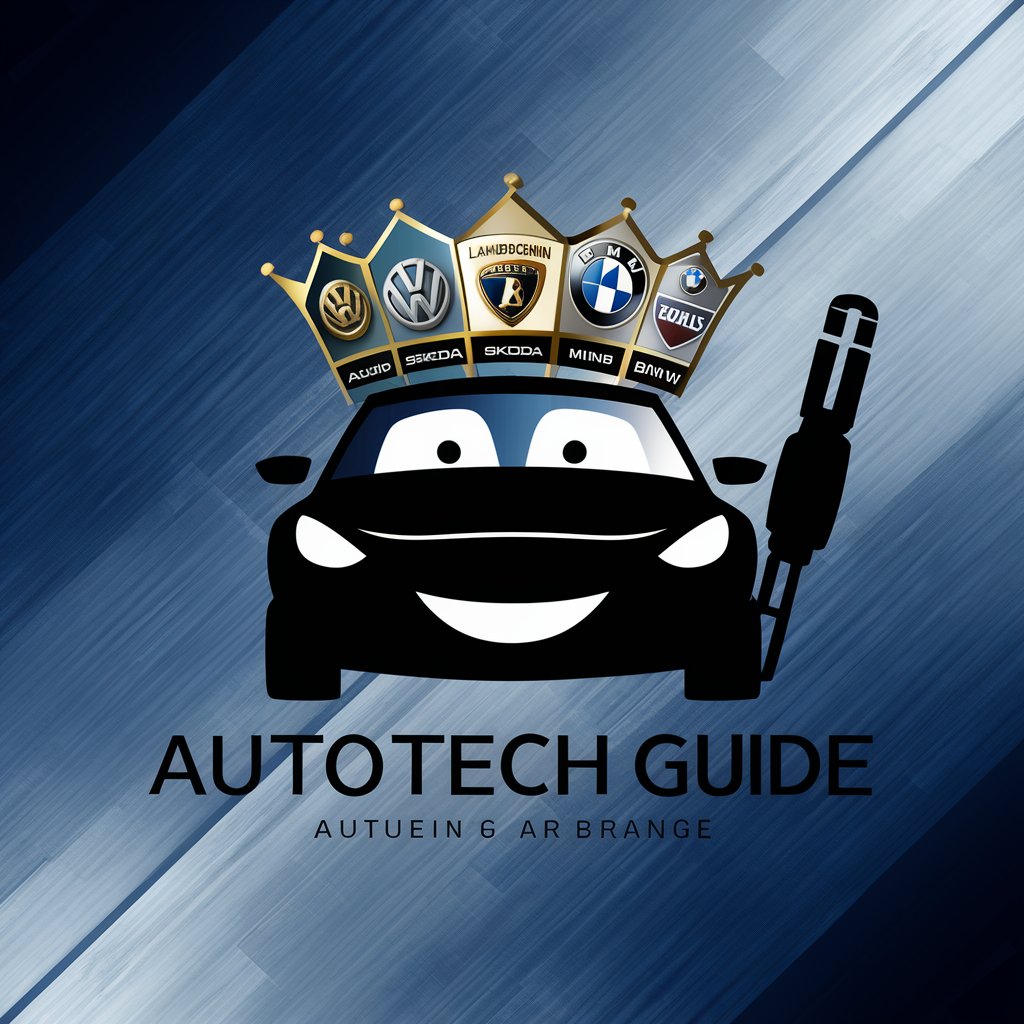
Helper in Communication with Difficult People
Navigating Difficult Conversations with AI Power

Dating Advice
Navigate Your Love Life with AI Empathy
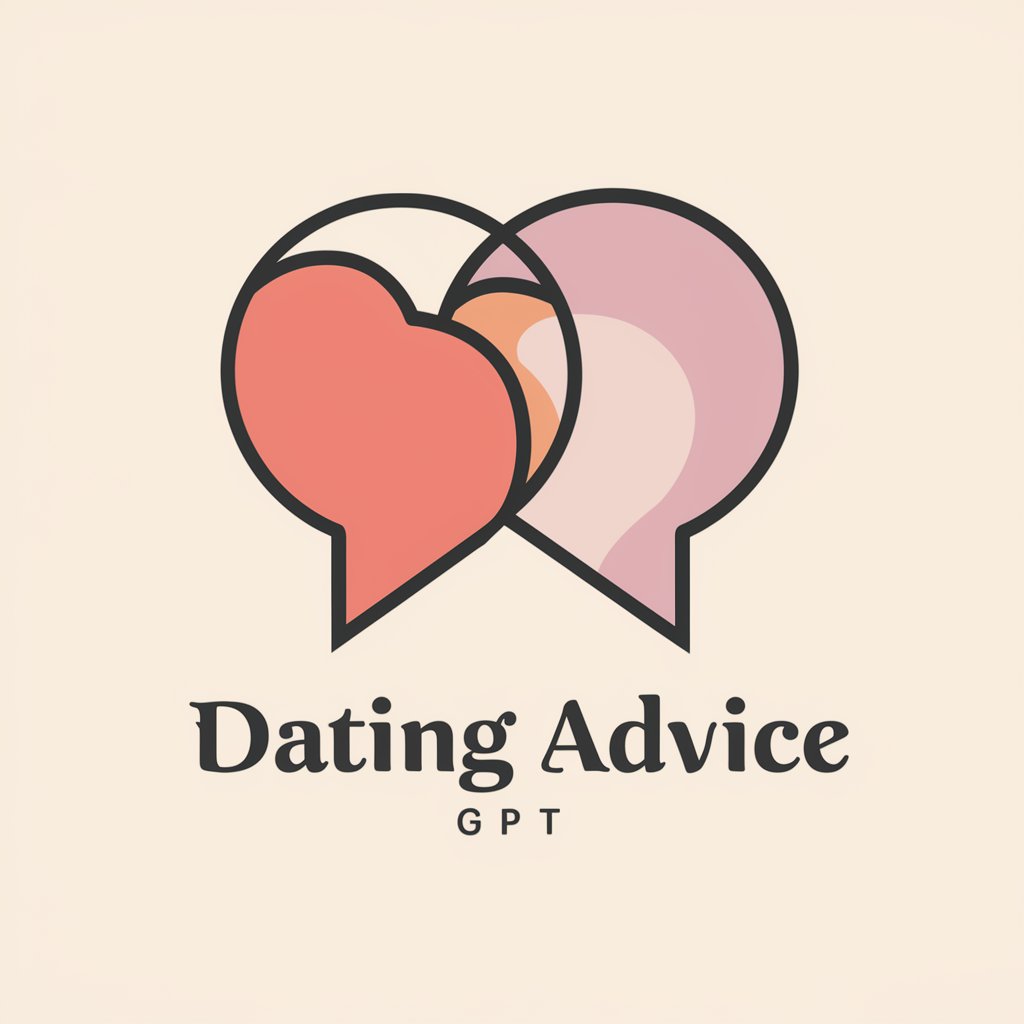
Detailed Q&A About Ren'Py
What is Ren'Py primarily used for?
Ren'Py is predominantly used for creating visual novels and story-driven games. It allows writers and developers to craft engaging narratives with branching storylines, character interactions, and multimedia elements like images, music, and voiceovers.
Can I use Python code in Ren'Py?
Yes, Ren'Py is built on Python, enabling the incorporation of Python code for advanced game logic, variable manipulations, and data handling. You can use Python code by prefixing lines with a dollar sign ($) or within Python blocks.
How can I handle different player choices in Ren'Py?
Player choices can be managed using the 'menu' statement, allowing you to present options to the player. Based on the player's choice, you can branch the storyline or trigger specific events in the game.
Is it possible to animate characters and objects in Ren'Py?
Yes, Ren'Py supports animations using 'transforms' and 'transitions'. You can define movements, fades, rotations, and other animations to enhance the visual experience of your game.
How do I distribute my Ren'Py game once it's completed?
After completing your game, you can use Ren'Py's packaging tools to create distributions for Windows, macOS, Linux, and, with additional setup, for Android. These packages can then be distributed on platforms like itch.io, Steam, or your personal website.
