Card Crafter - Custom Greeting Card Creation

Welcome to Card Crafter! Let's create something special.
Craft personalized cards with AI ease
Design a birthday card with...
Create a thank you card that...
Generate a holiday greeting card featuring...
Craft a personalized wedding invitation that...
Get Embed Code
Introduction to Card Crafter
Card Crafter is a specialized tool designed to assist users in creating custom greeting cards for various occasions. Its primary function is to enable users to design personalized cards by providing guidance on elements such as layout, color schemes, text, and imagery. Card Crafter combines user input with a vast database of design principles and templates to generate unique, visually appealing greeting cards. Examples of its application include designing a birthday card with specific themes, creating holiday cards that incorporate traditional or modern motifs, and crafting anniversary cards that reflect the recipient's personality and the sender's message. Through an interactive process, Card Crafter adapts to user feedback, refining designs to meet personal preferences and occasion-specific requirements. Powered by ChatGPT-4o。

Main Functions of Card Crafter
Custom Layout Design
Example
Providing a selection of grid layouts suitable for birthday cards, allowing users to arrange text and images effectively.
Scenario
A user wants to create a birthday card featuring a large central photo of a memorable moment and smaller surrounding images with birthday wishes.
Color Scheme Suggestions
Example
Offering color palette options based on the occasion, such as warm tones for a Thanksgiving card or pastels for a baby shower invitation.
Scenario
A user is designing a baby shower invitation and selects a pastel color scheme to evoke a soft, welcoming atmosphere for the celebration.
Text Customization
Example
Allowing users to select fonts, adjust sizes, and incorporate personalized messages into their card designs.
Scenario
A user crafts an anniversary card, choosing a romantic font style and size that complements the overall design, adding a personal touch with a heartfelt message.
Imagery and Theme Integration
Example
Enabling users to upload personal photos or choose from a library of thematic images to enhance the card's visual appeal.
Scenario
For a Christmas card, a user uploads family photos taken during the year and selects a winter holiday theme, integrating images of snowflakes and festive decorations.
Ideal Users of Card Crafter Services
DIY Enthusiasts
Individuals who enjoy crafting and personalizing gifts for friends and family. They benefit from Card Crafter's ability to provide creative control and a platform to express their artistry.
Event Planners
Professionals organizing events such as weddings, birthdays, or corporate functions who need to create custom invitations or thank-you cards that align with the event's theme.
Businesses
Small to medium enterprises looking to design custom cards for marketing purposes, customer appreciation, or holiday greetings, benefiting from the ability to tailor messages and branding.
Teachers and Educators
Educators seeking to create personalized cards for students, such as achievement awards or encouragement notes, appreciating the tool's ease of use and adaptability to various educational contexts.

How to Use Card Crafter
Begin Your Journey
Access Card Crafter for a seamless start to creating personalized greeting cards by visiting yeschat.ai, where a free trial awaits you without the need for login or a ChatGPT Plus subscription.
Choose Your Template
Select from a variety of templates tailored for different occasions. Whether it’s a birthday, anniversary, or seasonal greeting, starting with a template simplifies the design process.
Customize Your Card
Leverage the intuitive editor to personalize your card. Adjust text, fonts, and colors, or upload personal photos to make your card truly unique.
Preview and Edit
Utilize the preview feature to see how your card looks in real time. Make any necessary adjustments to ensure the card perfectly captures your intended message.
Share or Print
Once satisfied, download your card for digital sharing or opt for printing. Card Crafter supports various formats to suit your sharing needs.
Try other advanced and practical GPTs
Clarity Guide
Empowering personalized learning with AI
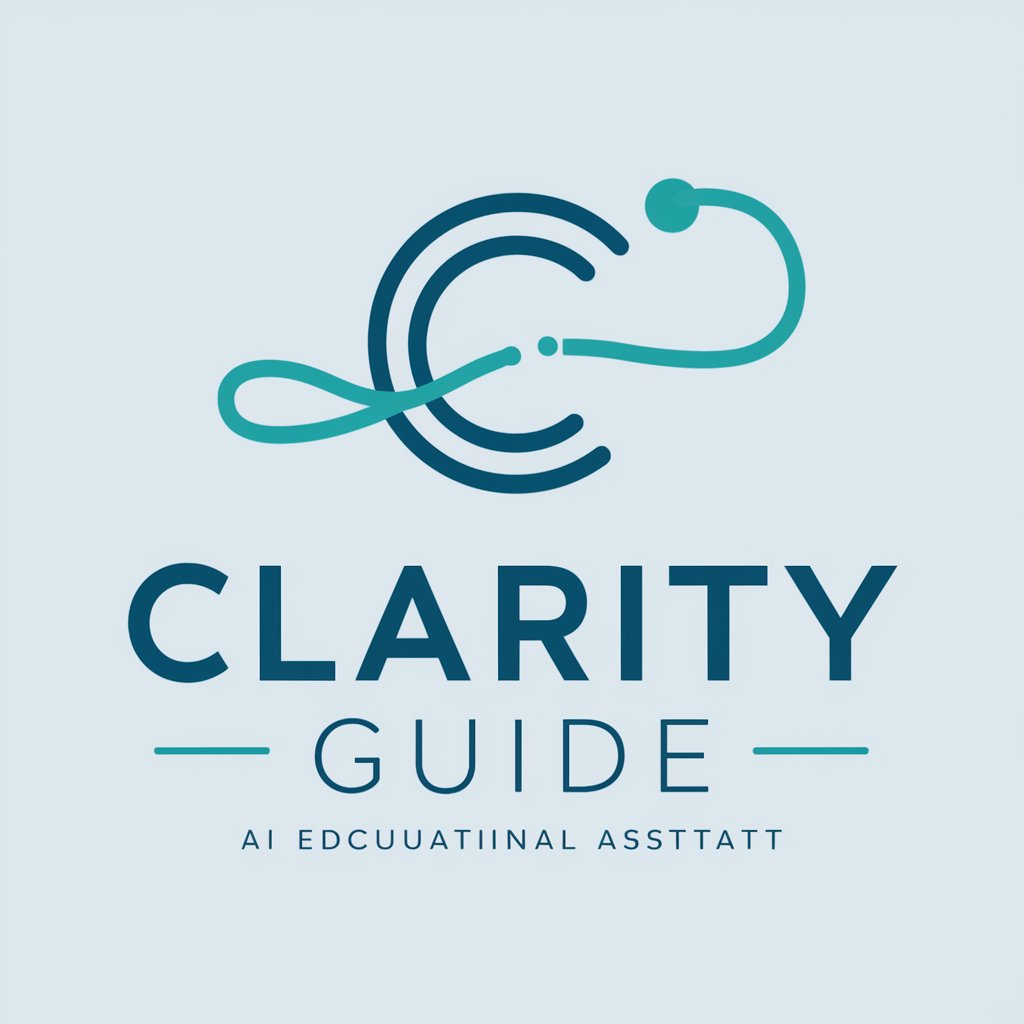
リール職人
Crafting AI-Powered Slot Symbols

UGC Creator Coach
Crafting Compelling Content with AI

お絵描きカードバトル!
Transform Images into Epic Adventure Cards

契約書チェッカー
Empowering Contract Understanding with AI

こわ〜いおばけ
Bring your fears to life with AI.
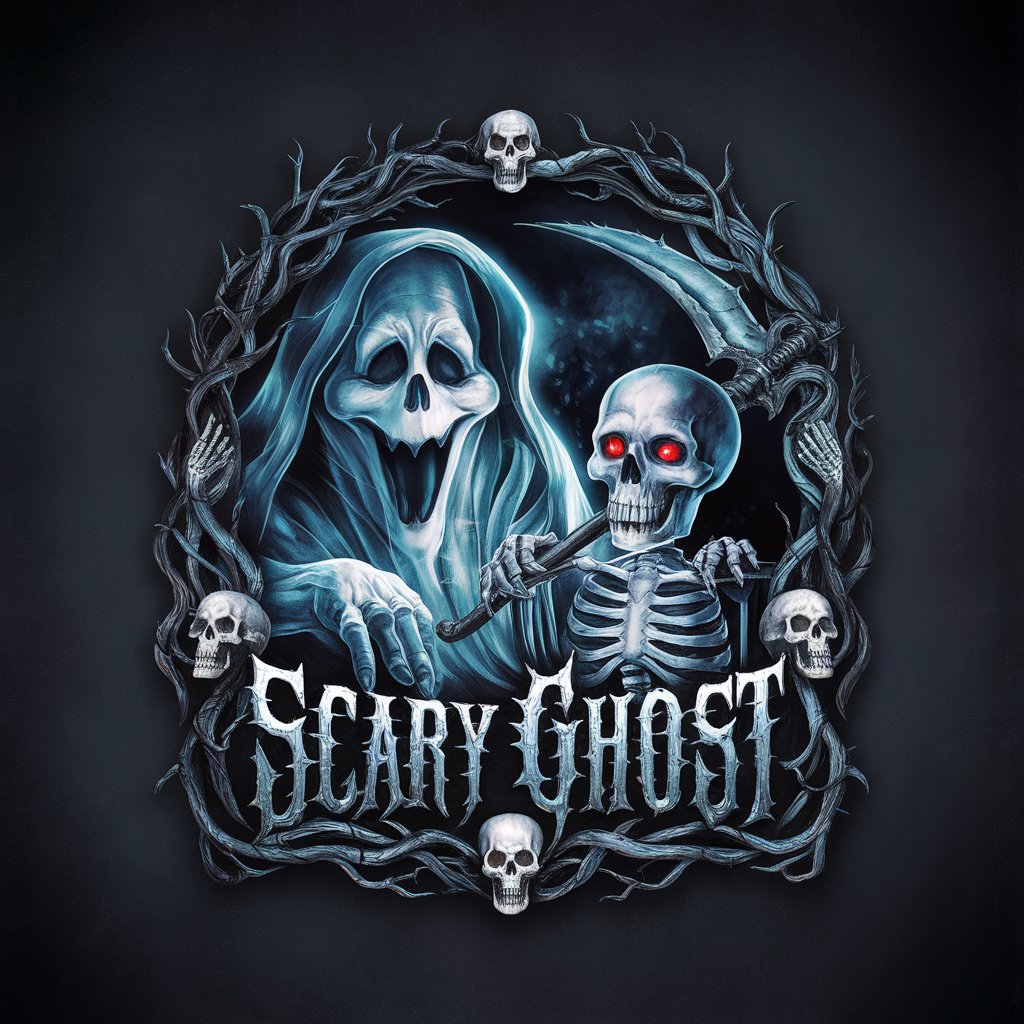
Movie Maestro
Craft Your Film with AI-Powered Creativity

Interview Ace
Ace Your Interviews with AI

Biology Nerd
Unlocking the Secrets of Biology with AI
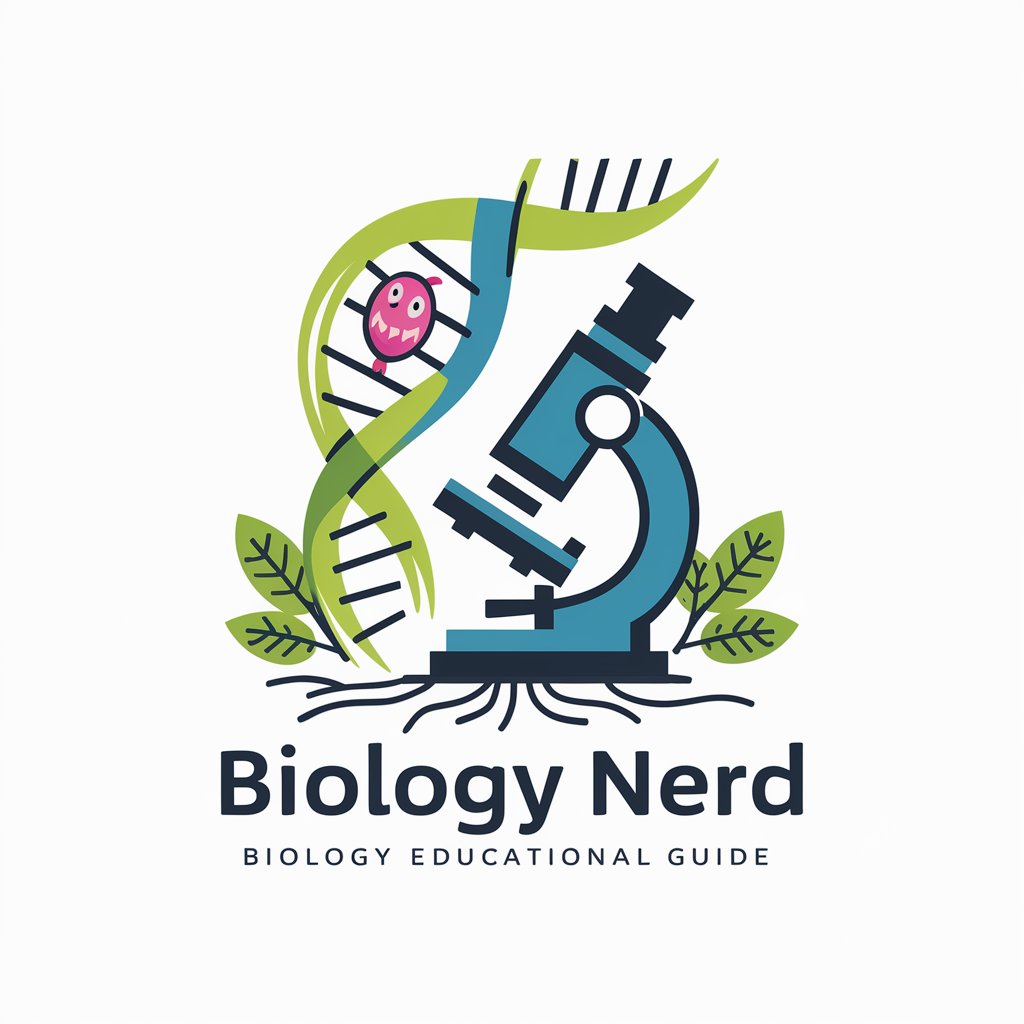
历史图印
Visualize history with AI-powered imagery

オタクに優しいギャル
Your Gateway to Anime and Gaming Worlds

Clarity Coach
Empowering your decisions with AI

Frequently Asked Questions about Card Crafter
Can Card Crafter be used for professional events?
Absolutely! Card Crafter is versatile enough for both personal and professional settings. Use it to create invitations, thank-you notes, or holiday greetings for your clients and colleagues.
Is it possible to incorporate my own images into the cards?
Yes, you can upload your own images to personalize your cards further. This feature allows you to add a personal touch, making your card stand out.
How does Card Crafter ensure the quality of printed cards?
Card Crafter supports high-resolution downloads, ensuring that the quality of your design remains intact when printed. For optimal results, use quality paper and a high-quality printer.
Are there any tutorials available for first-time users?
Yes, Card Crafter offers tutorials and guides to help first-time users navigate the platform efficiently. These resources cover everything from choosing a template to customizing your card.
Can I use Card Crafter to create cards in languages other than English?
Yes, Card Crafter supports multiple languages, allowing you to create cards in the language of your choice. Just ensure your device's input method is set to the desired language.
