MiniScript Mentor - MiniScript Coding Assistant

Welcome to MiniScript Mentor!
Empowering Code with AI Insights
How do I use the 'if' statement in MiniScript?
Can you explain how lists work in MiniScript?
What are some best practices for writing clean code in MiniScript?
How do I define and call a function in MiniScript?
Get Embed Code
Introduction to MiniScript Mentor
MiniScript Mentor is a specialized guidance and learning tool designed to assist users in mastering MiniScript, a high-level object-oriented programming language known for its simplicity and readability. MiniScript Mentor serves as both an educational resource and a practical assistant, offering users the ability to write, understand, and debug MiniScript code with ease. Through a combination of teaching methodologies, example-driven learning, and interactive problem-solving, MiniScript Mentor aims to make programming accessible to a wide audience, from beginners to experienced programmers. For instance, a user struggling to understand loop structures in MiniScript can receive step-by-step explanations, example codes demonstrating for loops, while loops, and their proper usage in different scenarios. Powered by ChatGPT-4o。

Main Functions Offered by MiniScript Mentor
Code Writing Assistance
Example
Creating a simple script to calculate and print Fibonacci numbers.
Scenario
A beginner looking to practice basic programming concepts can use MiniScript Mentor to understand how to implement algorithms. The Mentor could guide the user through setting up a loop and correctly updating variables to generate a Fibonacci sequence.
Debugging Help
Example
Identifying and fixing a logical error in a list manipulation script.
Scenario
An intermediate programmer encounters an issue where their script intended to filter and process a list of data isn't returning the expected results. MiniScript Mentor can analyze the code, point out where the logic goes awry, and suggest corrections.
Best Practices Guidance
Example
Advising on the modular structure of a game development project.
Scenario
A developer designing a small game in MiniScript seeks advice on organizing their code efficiently. MiniScript Mentor provides insights on dividing the game logic into functions and classes, managing state, and ensuring code reusability.
Interactive Learning Modules
Example
Step-by-step tutorials on creating interactive applications, such as a simple drawing program.
Scenario
A teacher looking to introduce programming concepts to students can leverage MiniScript Mentor's tutorials. These modules offer hands-on experience with immediate feedback, making learning engaging and effective.
Ideal Users of MiniScript Mentor Services
Programming Beginners
Individuals new to programming can find a friendly introduction to coding principles with MiniScript Mentor. Its simplified syntax and the mentor's guidance help them grasp basic and advanced concepts without the steep learning curve associated with more complex languages.
Educators and Students
Teachers seeking effective tools to introduce coding in their curriculum can use MiniScript Mentor as an educational aid. Students benefit from its interactive learning environment, enabling them to experiment with code and see immediate results.
Hobbyist Developers
Enthusiasts interested in game development, script automation, or personal projects can utilize MiniScript Mentor to refine their coding skills, debug scripts, and learn best practices to bring their ideas to life.
Professional Developers
Experienced programmers looking to quickly prototype ideas or expand their language proficiency can find value in MiniScript Mentor for its efficiency, simplicity, and the support it offers in navigating through complex coding challenges.

How to Use MiniScript Mentor
1
Start by visiting yeschat.ai to access MiniScript Mentor for a hands-on experience without the need for login or a ChatGPT Plus subscription.
2
Familiarize yourself with MiniScript syntax and functions by reviewing the Quick Reference or Manual provided within the tool's resources.
3
Utilize the interactive prompt to type your MiniScript code queries or problems directly into MiniScript Mentor for immediate assistance and feedback.
4
Explore common use cases such as debugging MiniScript code, learning programming concepts, or developing new MiniScript projects by following guided tutorials available.
5
For optimal experience, leverage the tool's examples and modify them according to your needs, ensuring you grasp the practical application of MiniScript in various scenarios.
Try other advanced and practical GPTs
Cursed AI
Elevate Reality with Surreal AI Creativity
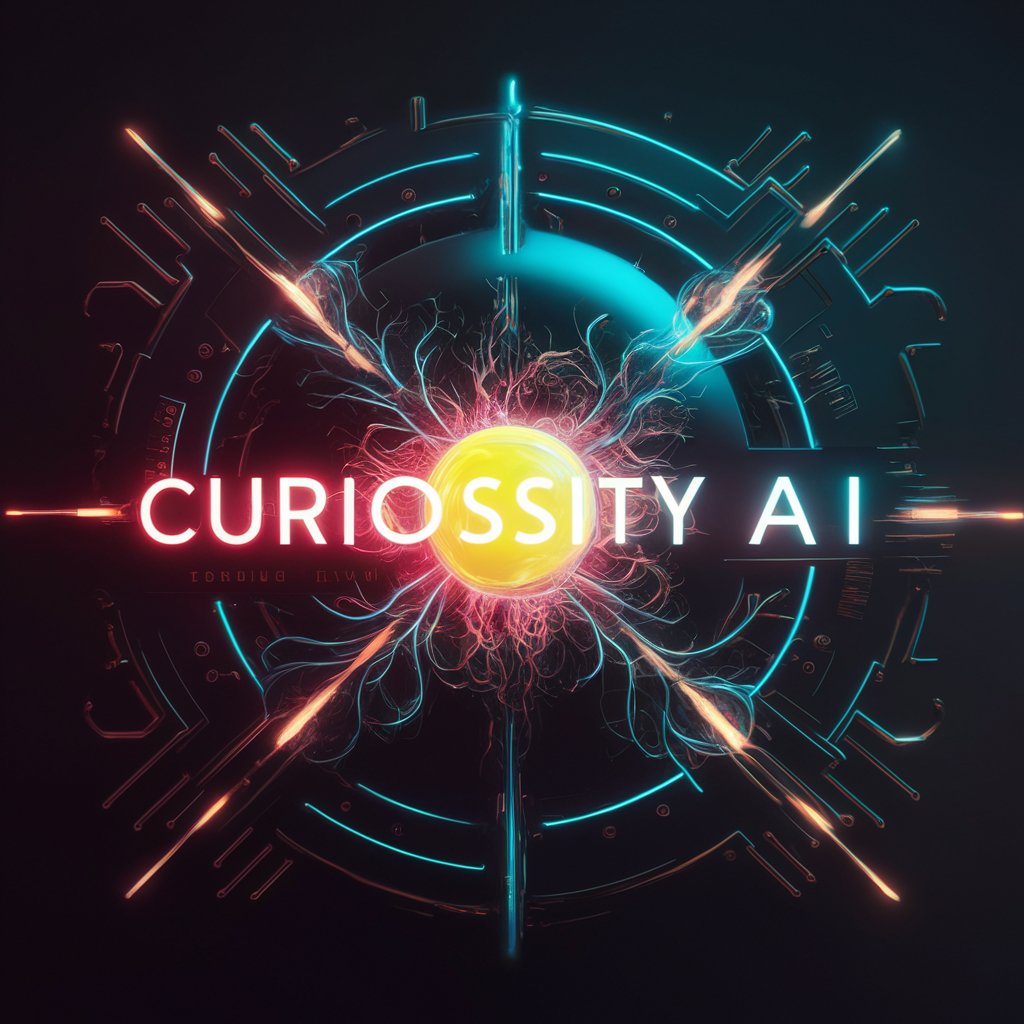
Mental Models
Empower decisions with AI-driven models

SEO Optimizer
AI-Powered SEO Optimization at Your Fingertips

AI Thumbnail Creator
Craft Captivating Thumbnails with AI Ease

Email GPT
Craft perfect emails with AI assistance

Text Game Engine
Reviving Games with AI-Powered Text

AppIdea Generator
Innovate and Monetize with AI

LearnMate
Empowering Learning with AI

PC Selector
Find Your Perfect PC with AI

Industrial Innovator
Empowering Industrial Innovation with AI

100x Programmer
Elevate Coding Skills with AI

QuizGPT
Revolutionizing Learning with AI-Driven Quizzes
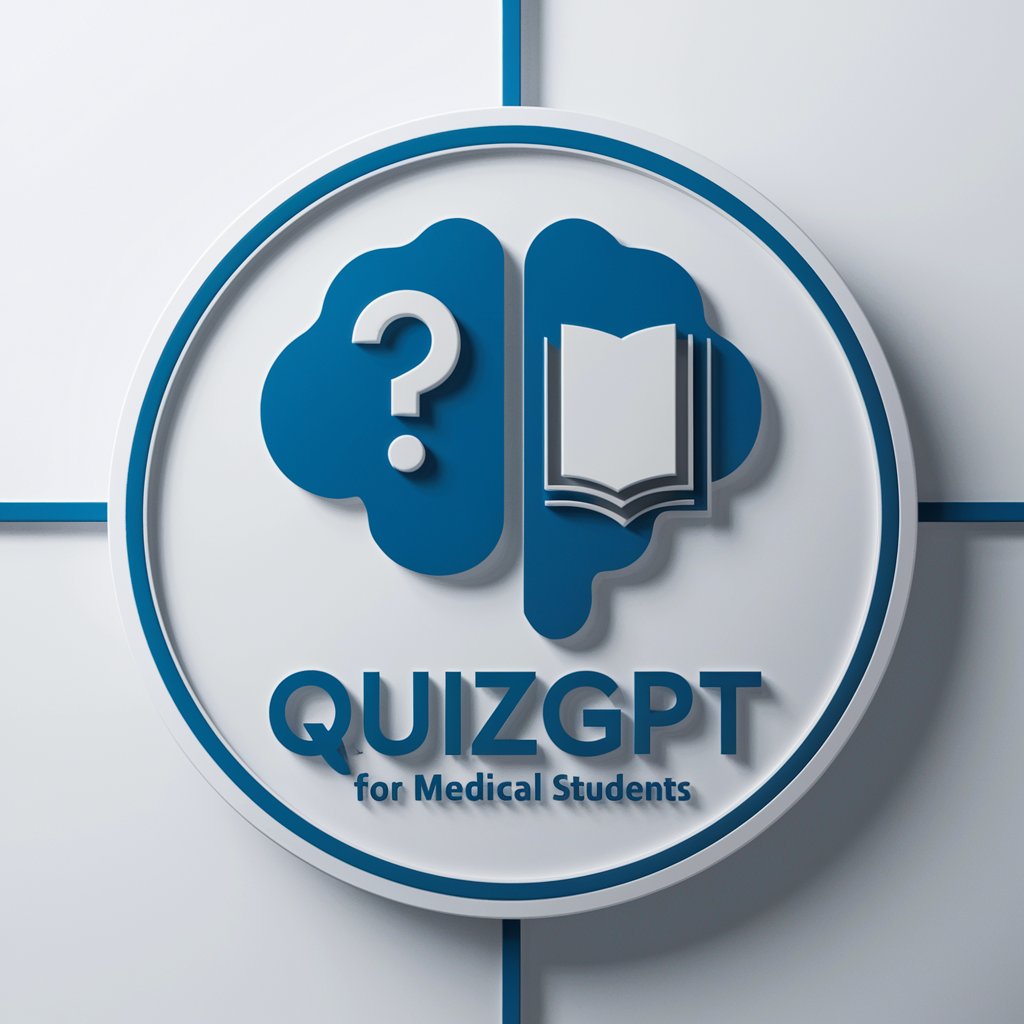
MiniScript Mentor Q&A
What is MiniScript Mentor?
MiniScript Mentor is an AI-powered tool designed to assist users in writing, understanding, and debugging MiniScript code, offering tutorials, examples, and personalized guidance.
Can MiniScript Mentor help beginners?
Yes, it's tailored to support learners at all levels, from beginners unfamiliar with programming concepts to experienced developers looking to refine their MiniScript skills.
What kind of MiniScript problems can I solve with this tool?
MiniScript Mentor can assist with a range of issues from syntax errors and logic bugs to performance optimization and best practices for code structure.
How does MiniScript Mentor handle complex code?
The tool breaks down complex MiniScript code into understandable parts, providing step-by-step explanations and suggesting improvements for efficiency and readability.
Is MiniScript Mentor updated with the latest MiniScript features?
Yes, MiniScript Mentor stays current with the latest MiniScript developments, incorporating new features and functionalities to provide up-to-date assistance.
