GPU Advisor - GPU Recommendation Engine

Welcome to GPU Advisor, your guide to optimal GPU selection.
AI-powered GPU Selection Guide
When selecting a GPU for deep learning tasks, consider the following aspects...
For optimizing image recognition projects, it's essential to...
The choice of hardware significantly impacts the performance of your data analysis pipeline, particularly when...
To achieve the best results in AI model training, you should focus on...
Get Embed Code
Overview of GPU Advisor
GPU Advisor is specialized in providing comprehensive guidance for selecting the optimal Graphics Processing Unit (GPU) and related hardware for users' deep learning and computational projects. It operates by engaging users in a structured dialogue, beginning with the project type, such as image recognition or data analysis, and further delves into specifics like data volume, image size, or computational requirements. By accumulating these details, GPU Advisor tailors recommendations for learning models, sample codes, and hardware specifications. This advisory service is designed to adjust its recommendations based on user feedback, ensuring a personalized and effective hardware selection process. Examples of its utility include suggesting specific GPU models for a deep learning project that requires high memory bandwidth, or recommending a combination of CPU and memory specifications that complement the chosen GPU for optimal performance. Powered by ChatGPT-4o。

Core Functions of GPU Advisor
Hardware Recommendation
Example
For a user working on high-resolution image processing, GPU Advisor would analyze the project's demands—such as the need for real-time processing and large dataset handling—to recommend a GPU like the NVIDIA RTX A6000, known for its ample memory and compute capabilities.
Scenario
A research team is developing a neural network model for medical image diagnostics, requiring fast processing and high accuracy. GPU Advisor would consider these needs to suggest appropriate hardware, ensuring the team can train their model efficiently.
Performance Optimization Guidance
Example
When a user is experiencing bottlenecks in their data modeling project, GPU Advisor can provide insights on optimizing their current GPU setup, such as adjusting memory usage or parallel processing strategies.
Scenario
An AI startup is optimizing their real-time recommendation system. GPU Advisor would offer strategies to leverage their GPUs more effectively, potentially recommending an upgrade or configuration changes for improved throughput.
Cost-Performance Analysis
Example
For a small business looking to invest in AI but concerned about costs, GPU Advisor might compare the performance per dollar of various GPUs, suggesting the NVIDIA T1000 for its balance of cost and capability for entry-level AI tasks.
Scenario
A freelance 3D animator needs a capable GPU within a limited budget. GPU Advisor assesses options, suggesting a GPU that offers the best balance between rendering performance and cost.
Target User Groups for GPU Advisor Services
Deep Learning Researchers
This group includes individuals and teams working on AI models and algorithms, who require GPUs for training and inference. They benefit from GPU Advisor by finding the hardware that best matches their computational and budgetary needs, enhancing the efficiency and effectiveness of their research.
Creative Professionals
3D artists, video editors, and other creatives who rely on GPU acceleration for rendering and editing tasks. GPU Advisor helps them select GPUs that offer the best performance for their specific software applications and workloads, ensuring smoother workflows and faster project completion times.
Tech Startups and Small Businesses
Emerging companies venturing into AI, data analysis, or digital content creation can find the process of hardware selection daunting. GPU Advisor serves as a valuable resource, enabling these businesses to make informed decisions that align with their operational objectives and financial constraints.

How to Use GPU Advisor
1
Start by visiting yeschat.ai for an initial experience without the need for login or a ChatGPT Plus subscription.
2
Identify your specific GPU needs by considering your project type, such as image recognition or data analysis, and the scale of your data processing requirements.
3
Utilize the interactive query system of GPU Advisor to input details about your project, including data volume, preferred programming languages, and any specific model preferences.
4
Review the tailored recommendations provided by GPU Advisor, which include suggestions for GPUs, CPUs, memory, and storage solutions that best match your project's requirements.
5
Take advantage of the additional resources offered, such as sample codes and model suggestions, to optimize the implementation of your project.
Try other advanced and practical GPTs
Wellness Guide
Empowering Your Mental Health Journey with AI
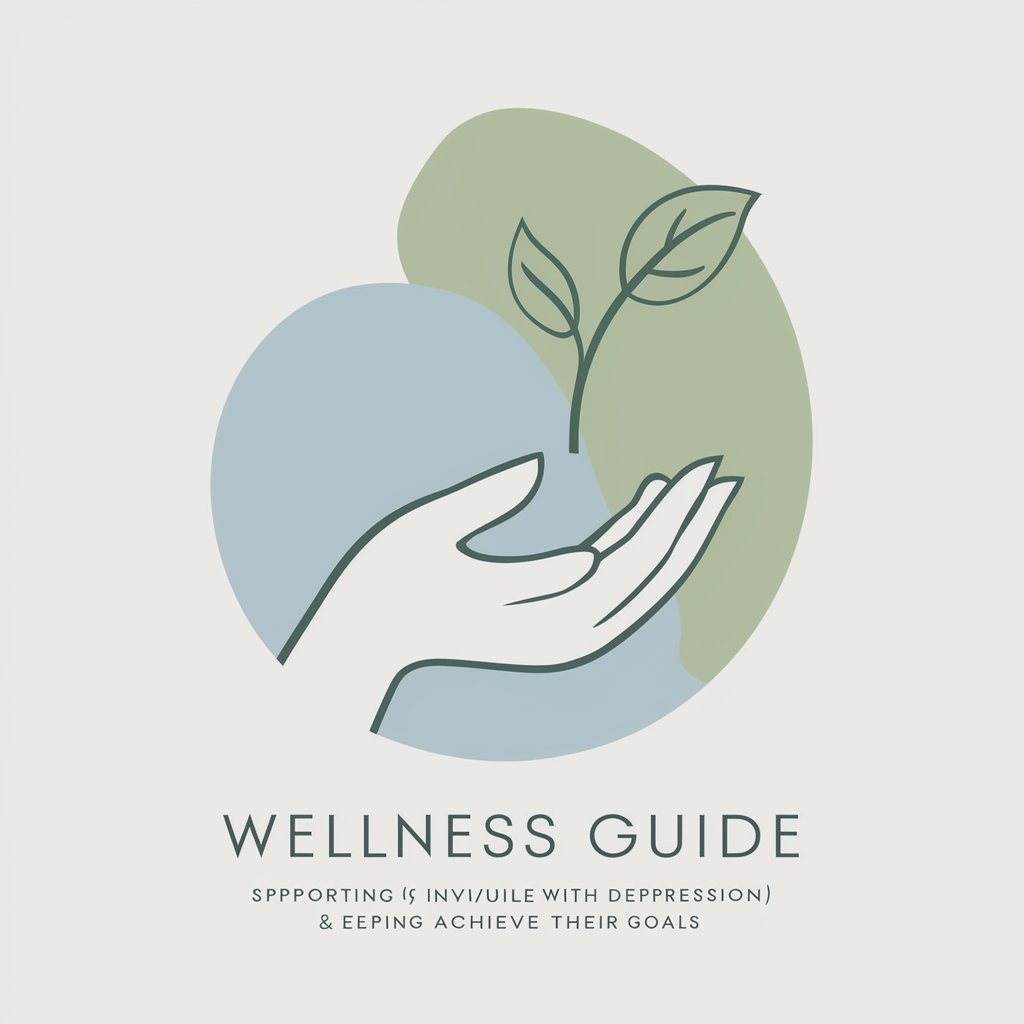
SEO Insight Bot
Empower Your SEO with AI

Web Reader
AI-Driven Insight into Digital Content
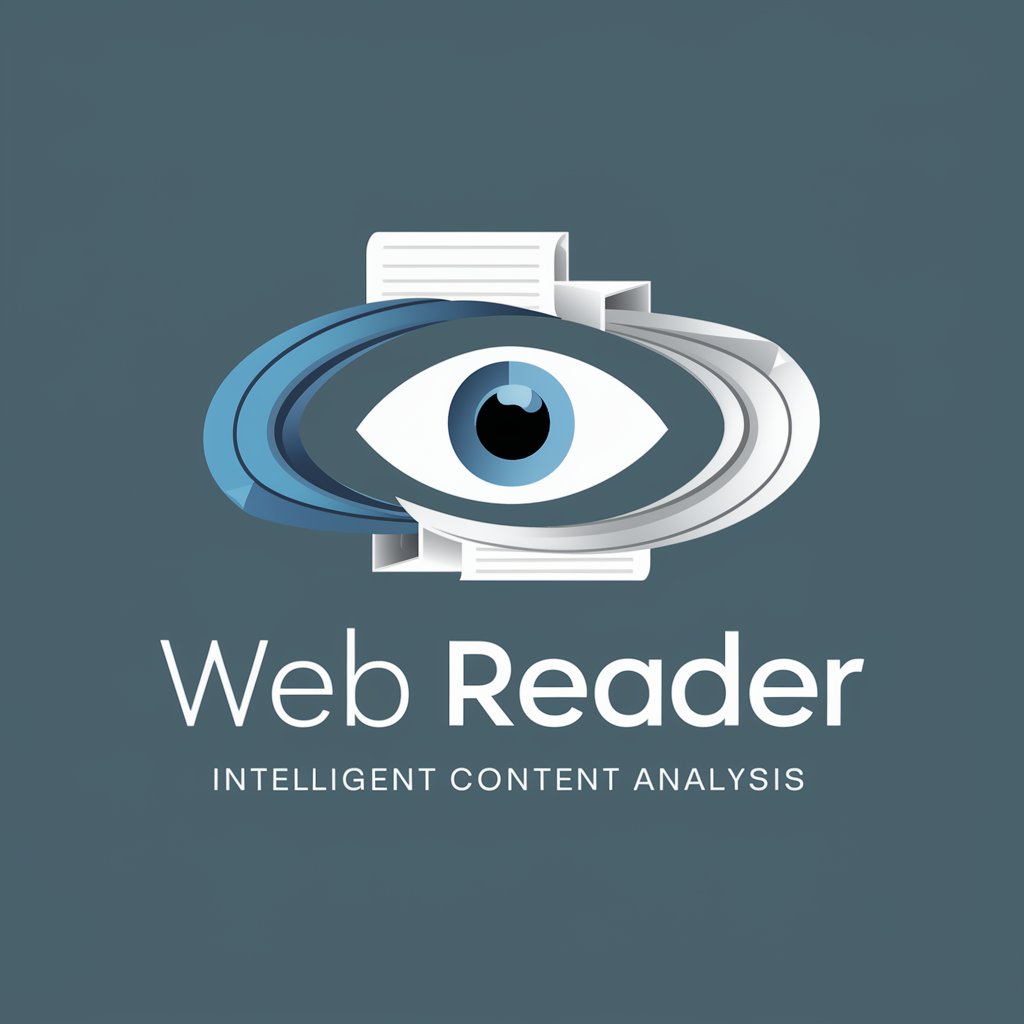
Otto the AuditBot
Streamlining Audit Processes with AI

Community Manager Copilot Works
Elevate your community engagement with AI

PDF AI
Transforming PDFs into Knowledge

AuraBoost
Empowering Your Journey with AI

ClayMate
Molding Creativity with AI
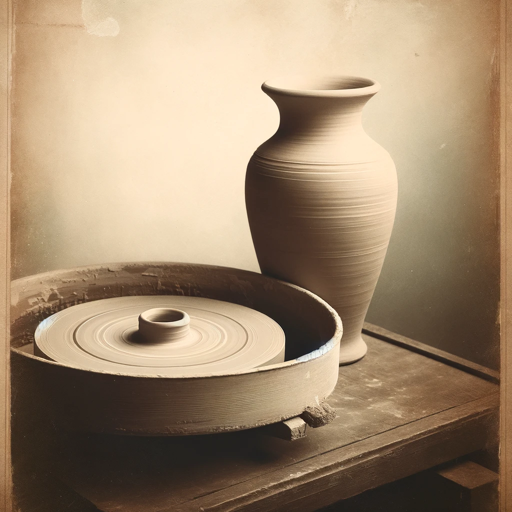
Grant Writing Guru - Dr. Grant Rider v2
Empowering Your Research with AI-Driven Grant Mastery

Homebase
Your AI Gateway to Specialized Tools

Noysi Advisor
Empowering Teams with AI-Driven Collaboration

Charforge
Craft Your Fantasy with AI
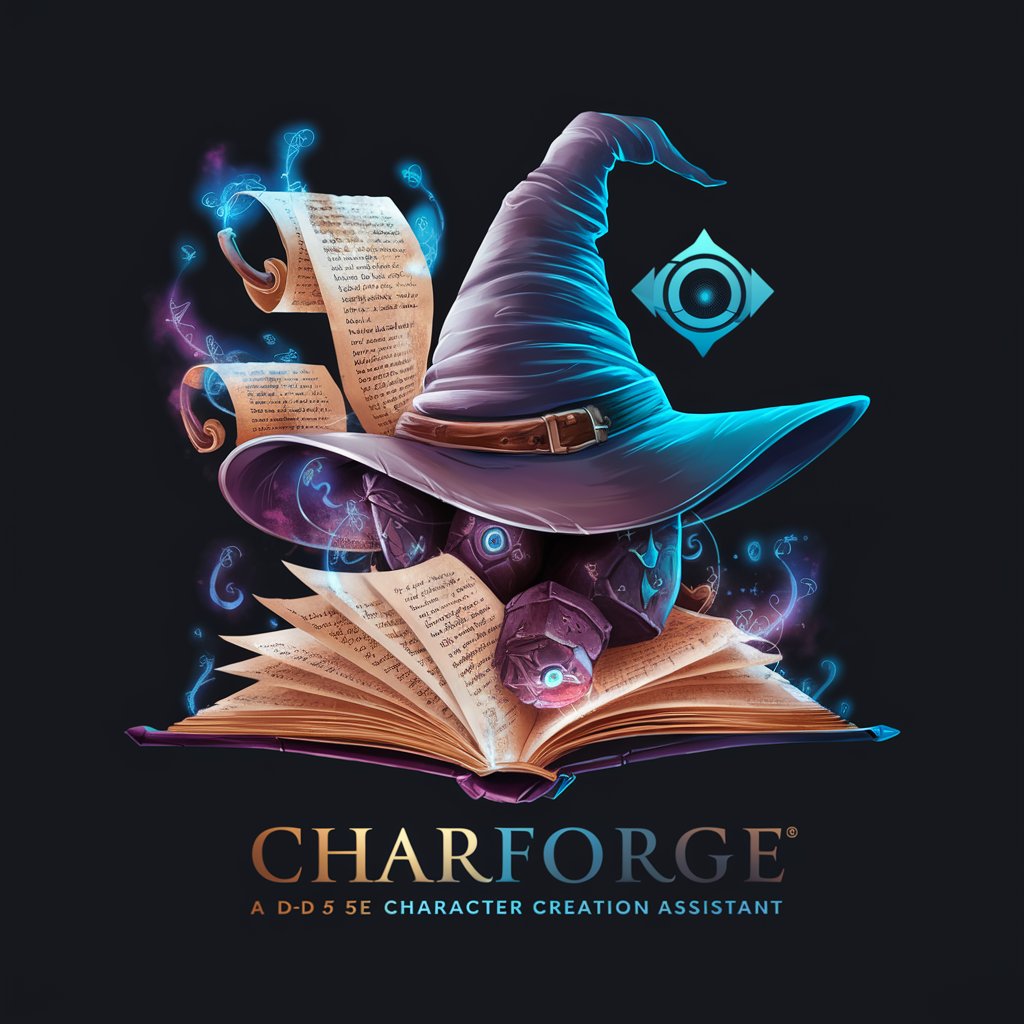
GPU Advisor FAQs
What makes GPU Advisor unique from other hardware recommendation tools?
GPU Advisor stands out by offering personalized hardware recommendations based on the specific needs of deep learning projects, including detailed analysis of GPU, CPU, memory, and storage requirements.
Can GPU Advisor suggest hardware for non-deep learning projects?
While primarily designed for deep learning applications, GPU Advisor can provide valuable insights and recommendations for a wide range of high-performance computing needs.
How often are the hardware recommendations updated?
The recommendations are regularly updated to reflect the latest advancements in technology and the introduction of new hardware components in the market.
Is there any cost associated with using GPU Advisor?
GPU Advisor offers a free trial without the need for login, making it accessible to a wide audience interested in optimizing their hardware setup for deep learning projects.
How can users optimize their experience with GPU Advisor?
For the best experience, users should provide as detailed and accurate information as possible about their project requirements, enabling GPU Advisor to offer the most precise hardware recommendations.
