Texte Pro - Advanced Text Editing AI

Welcome to Texte Pro, your ultimate text editing assistant.
Revolutionizing Text Editing with AI
Improve the clarity of this text:
Rephrase this sentence to be more concise:
Correct any errors in the following paragraph:
Adjust the tone of this message to be more formal:
Get Embed Code
Overview of Texte Pro
Texte Pro is a specialized AI-driven text editor designed to enhance productivity and efficiency in text correction, reformulation, and tone adjustment. Its core functionality revolves around improving written material, making it more coherent, clear, and stylistically appropriate. Texte Pro is particularly useful in scenarios where precision in language and tone is crucial. For instance, a user drafting an important email can utilize Texte Pro to ensure the email is error-free, concise, and maintains a professional tone. Powered by ChatGPT-4o。

Key Functions of Texte Pro
Correction (C)
Example
/C2 "The dogs runs quickly."
Scenario
A user writes a sentence with a grammatical error. Texte Pro corrects it to: "The dogs run quickly.", enhancing clarity while preserving the original sentence structure.
Reformulation (R)
Example
/R2 "I'm writing this message to ask about the status of my application."
Scenario
A user wishes to make a request sound more professional. Texte Pro reformulates it to: "I am inquiring about the current status of my application.", retaining the original intent but with a more formal tone.
Format (F)
Example
/F=email "Please let me know when you get this."
Scenario
A user needs to convert a casual message into a more appropriate format for email. Texte Pro adapts it to: "Dear [Name], I hope this message finds you well. Please let me know once you receive this. Best regards, [Your Name]".
Tone (T)
Example
/T=humorous "I am looking forward to our meeting tomorrow."
Scenario
A user wants to add a light-hearted touch to a standard message. Texte Pro modifies it to: "Can't wait to catch up in our meeting tomorrow – I'll bring the good vibes!".
Target User Groups for Texte Pro
Professionals
Business professionals, including managers, marketers, and writers, who require precision and effectiveness in their written communication. Texte Pro assists in crafting clear, professional, and error-free documents, emails, and reports.
Students
Students of all levels needing assistance with academic writing, ensuring their essays and reports are well-structured, concise, and free from grammatical errors.
Non-native English Speakers
Individuals whose first language is not English, aiming to improve their written English. Texte Pro helps in correcting language mistakes and enhancing the overall readability of their text.
Content Creators
Bloggers, social media influencers, and content writers looking to adjust the tone and style of their content to suit different platforms and audiences.

Guidelines for Using Texte Pro
1
Start with a hassle-free trial at yeschat.ai, where you can experience Texte Pro without the need for a ChatGPT Plus subscription or even signing in.
2
Choose your text editing need: whether it's correction, reformulation, format adjustment, or tone modification.
3
Input your text and select the appropriate command(s) from Texte Pro's set, like '/C1' for basic correction or '/R2' for moderate text restructuring.
4
Combine commands for complex editing tasks, ensuring that each command is properly formatted with your text enclosed in quotes.
5
Review the output, which preserves your original text layout, and make any additional adjustments if necessary for optimal results.
Try other advanced and practical GPTs
VoiceScribe
Transform Speech into Professional Text

Article SEO Assessor
Elevate Your Content with AI-Powered SEO Insights
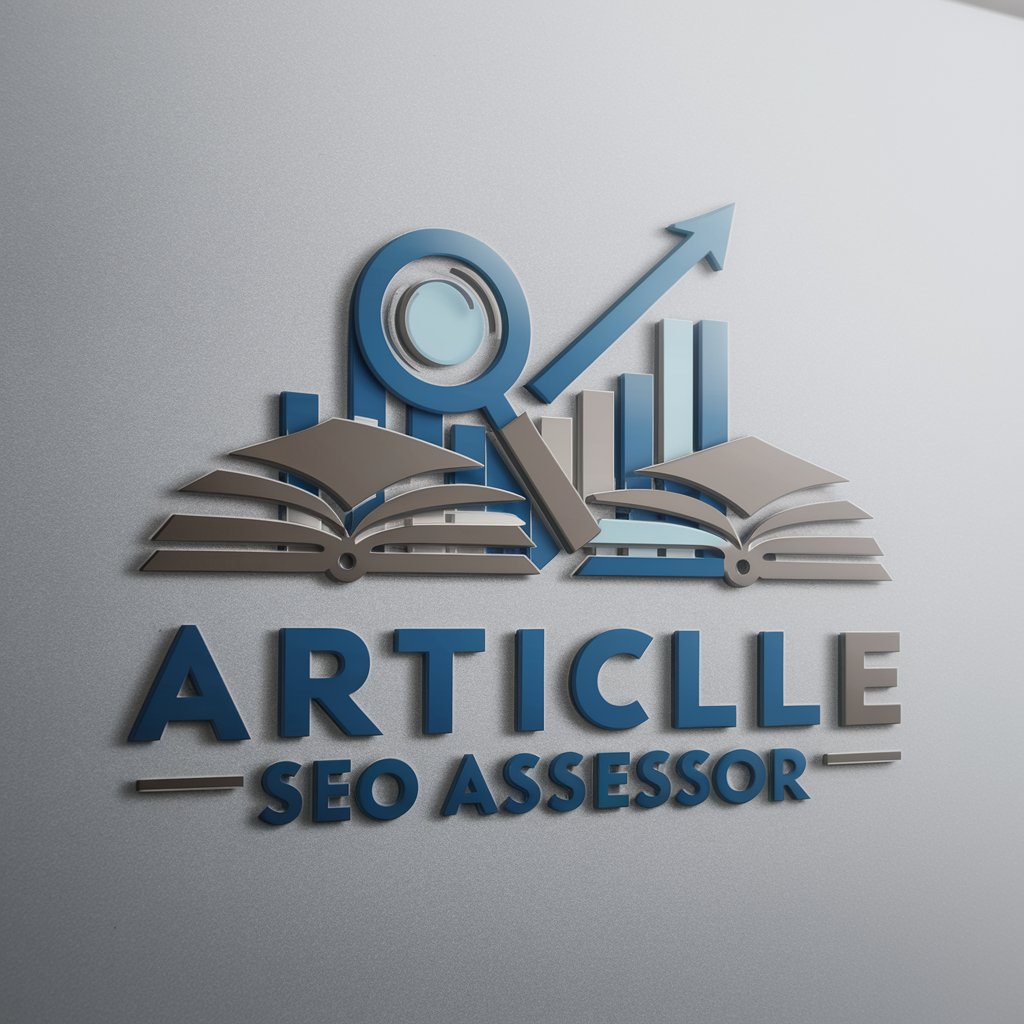
Binks Bot
Chat with a Gungan twist!

ESL Reading Tutor
Master English Reading with AI
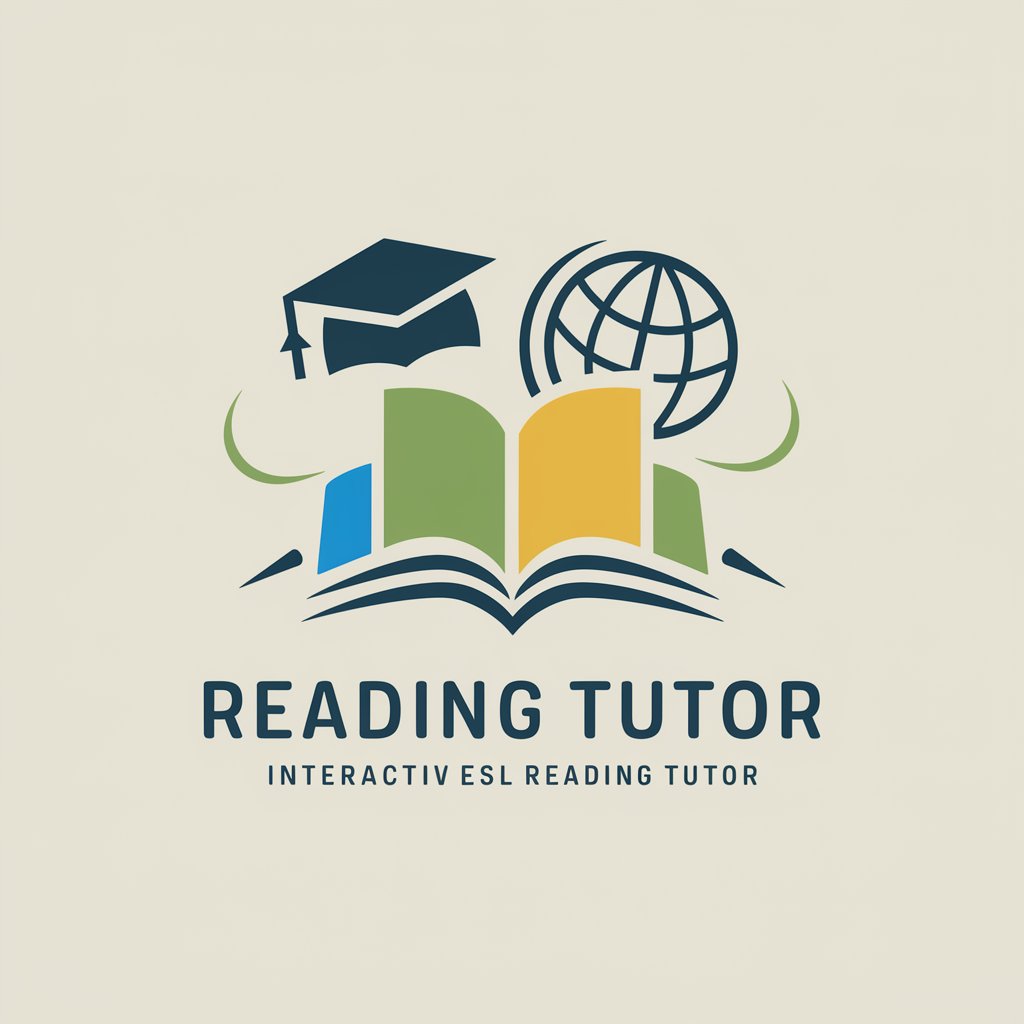
Code Formatter Pro
Enhance Code Readability with AI

App Icon Creator
Crafting Icons with AI Precision

Python Buddy
AI-Powered Python Programming Assistant

Listing Agent for AI Produced Artwork
Optimizing AI Art with Smart SEO

RFCGPT
Your AI-powered RFC Series Guide

海外行医 GPT
Empowering Chinese Medics Globally with AI

Source Sentinel
Elevate your writing with AI-powered analysis.

Sample Seal
Empower Your Research with AI-Powered Sample Size Calculations

Frequently Asked Questions About Texte Pro
What makes Texte Pro unique compared to other text editors?
Texte Pro stands out for its AI-driven, multilingual capabilities, offering precise text correction, reformulation, and tone adjustment with a user-friendly command system.
Can Texte Pro handle complex text restructuring?
Absolutely. Texte Pro can significantly restructure text while maintaining its original meaning, especially with commands like '/R3' for extensive restructuring.
Is Texte Pro suitable for formal business communication?
Yes, Texte Pro excels in adapting text for various contexts, including formal settings. The '/T=formal' command, for instance, can tailor your text to a more professional tone.
How does Texte Pro ensure the original layout of text is maintained?
Texte Pro is designed to preserve the visual structure of your text, keeping line breaks, paragraph spacing, and bullet points consistent, unless specifically altered by a command.
Can Texte Pro assist in creative writing?
Definitely. Texte Pro can enhance creative texts by refining language, adjusting tone, and even transforming narrative structures with its advanced reformulation commands.
