App Icon Creator - AI-Powered Icon Design

Welcome! Ready to create your perfect app icon?
Crafting Icons with AI Precision
Design a Material Design app icon featuring...
Create a pastel-toned app icon based on...
Generate a modern app icon that incorporates...
Produce an app icon with subtle shadowing and...
Get Embed Code
Overview of App Icon Creator
App Icon Creator is a specialized tool designed to transform images into app icons following the principles of Material Design. This approach ensures the icons not only look appealing but also adhere to modern design guidelines, making them suitable for various applications and platforms. The core functionality involves analyzing an uploaded image to identify its key features, such as dominant objects and color schemes. Using this analysis, App Icon Creator crafts an app icon that encapsulates the essence of the original image while incorporating Material Design's characteristic pastel tones, clean lines, and subtle shadows. This process creates icons that are visually coherent and optimized for user interfaces, enhancing the overall user experience. Examples of its application include creating app icons from company logos, abstract designs, or any visual representation that needs to be simplified into an icon format while retaining its original identity. Powered by ChatGPT-4o。

Key Functions and Real-world Applications
Image Analysis and Key Feature Identification
Example
Analyzing a company logo to identify its main elements, such as symbols and colors.
Scenario
A startup wants to create an app icon that reflects its brand identity. App Icon Creator examines the logo, pinpointing the emblematic symbol and primary colors to design an icon that is immediately recognizable to the brand's audience.
Material Design Adherence
Example
Applying Material Design principles to the creation of an app icon.
Scenario
A developer seeks to update their app's icon to better fit in with the modern UI of Android platforms. Using App Icon Creator, they ensure the new icon adheres to Material Design guidelines, featuring flat surfaces, rounded corners, and shadow effects for depth perception.
Customization and Optimization
Example
Tailoring icons to fit various platform specifications without losing their aesthetic or branding.
Scenario
An app is launching on both Android and iOS, requiring icons that not only resonate with the brand but also meet the specific design criteria of each platform. App Icon Creator customizes the icon's size, resolution, and detail level to ensure optimal display and recognition across devices.
Target User Groups
App Developers and Designers
Individuals or teams involved in app development who seek to create or refresh their app icons to align with Material Design principles. They benefit from streamlined design processes, ensuring their apps have a modern, cohesive look across all user interfaces.
Brand Managers and Marketing Professionals
Professionals tasked with maintaining brand consistency across digital platforms. They use App Icon Creator to ensure that app icons accurately reflect the brand's identity and values, enhancing recognition and user engagement.
Startup Entrepreneurs
Startup founders looking for cost-effective design solutions for their app icons. They benefit from App Icon Creator's ability to provide high-quality, design-guideline-compliant icons that can significantly impact their brand's initial user interface presence.

Using App Icon Creator
1
Visit yeschat.ai for a free trial without login, also no requirement for ChatGPT Plus.
2
Upload an image that you wish to transform into an app icon. Ensure the image has distinct objects and colors for optimal results.
3
Review the automatically generated app icon, which will incorporate key elements from your uploaded image using Material Design aesthetics.
4
Adjust or provide feedback if necessary. The tool allows minor tweaks to align the icon more closely with your preferences.
5
Download the final icon for your use. It's advisable to test the icon in different sizes to ensure its effectiveness in various applications.
Try other advanced and practical GPTs
1 A.I. Date Planner
Revolutionizing Romance with AI

All-Bot - Proteus v6
Empowering Imagination with AI
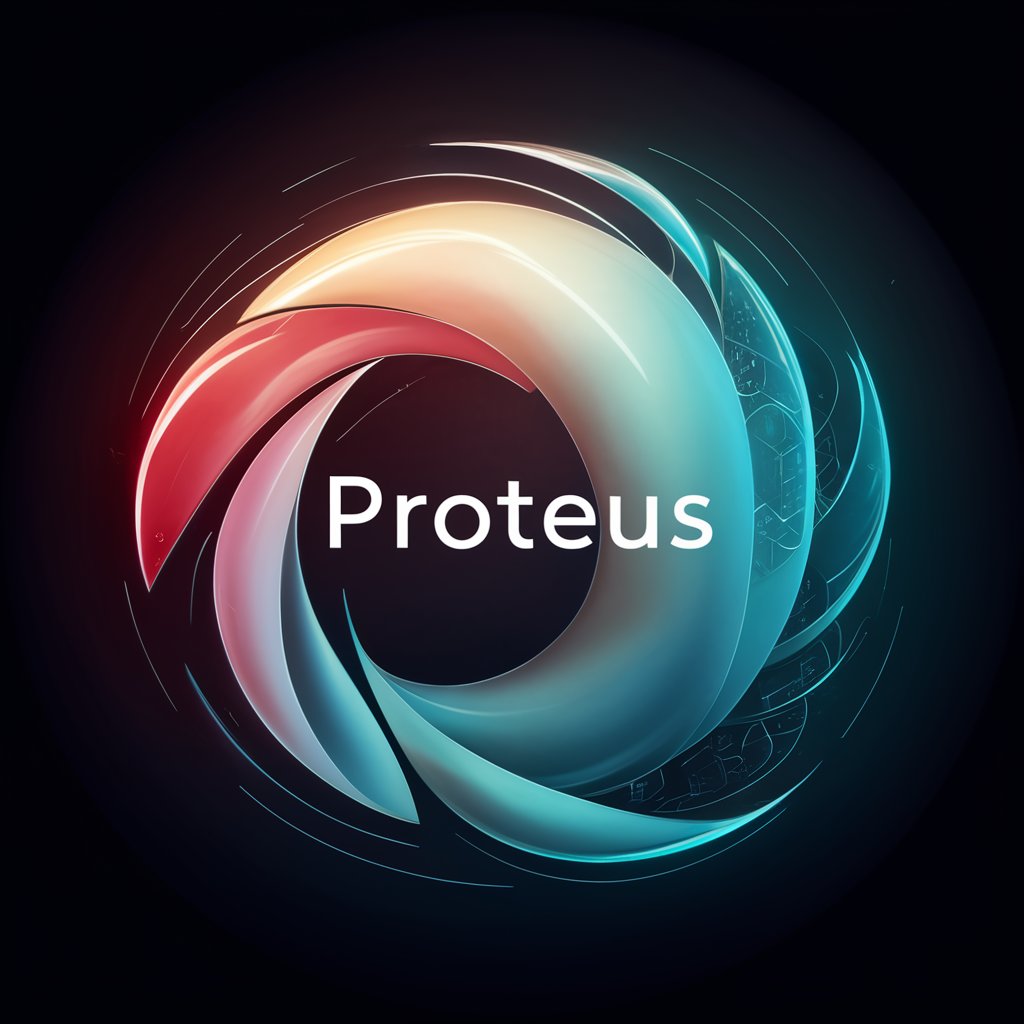
PyroGPT
Your Guardian in the Digital World

Strategist Mind
Empowering Decision-Making with AI

Prompt Coach - Nghiện AI
Enhance Your Prompts with AI Precision
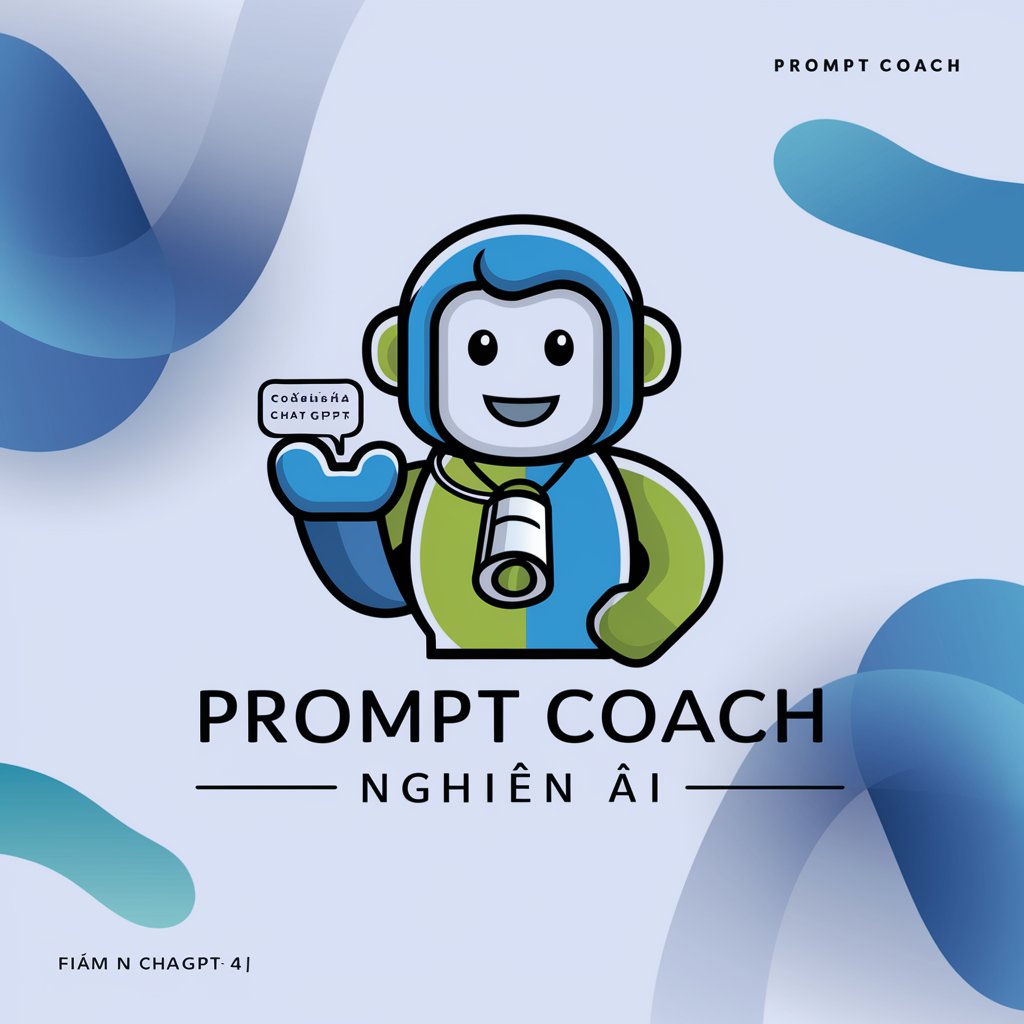
AUDRI001
Elevate Your LinkedIn Game with AI-Powered Insights

Code Formatter Pro
Enhance Code Readability with AI

ESL Reading Tutor
Master English Reading with AI
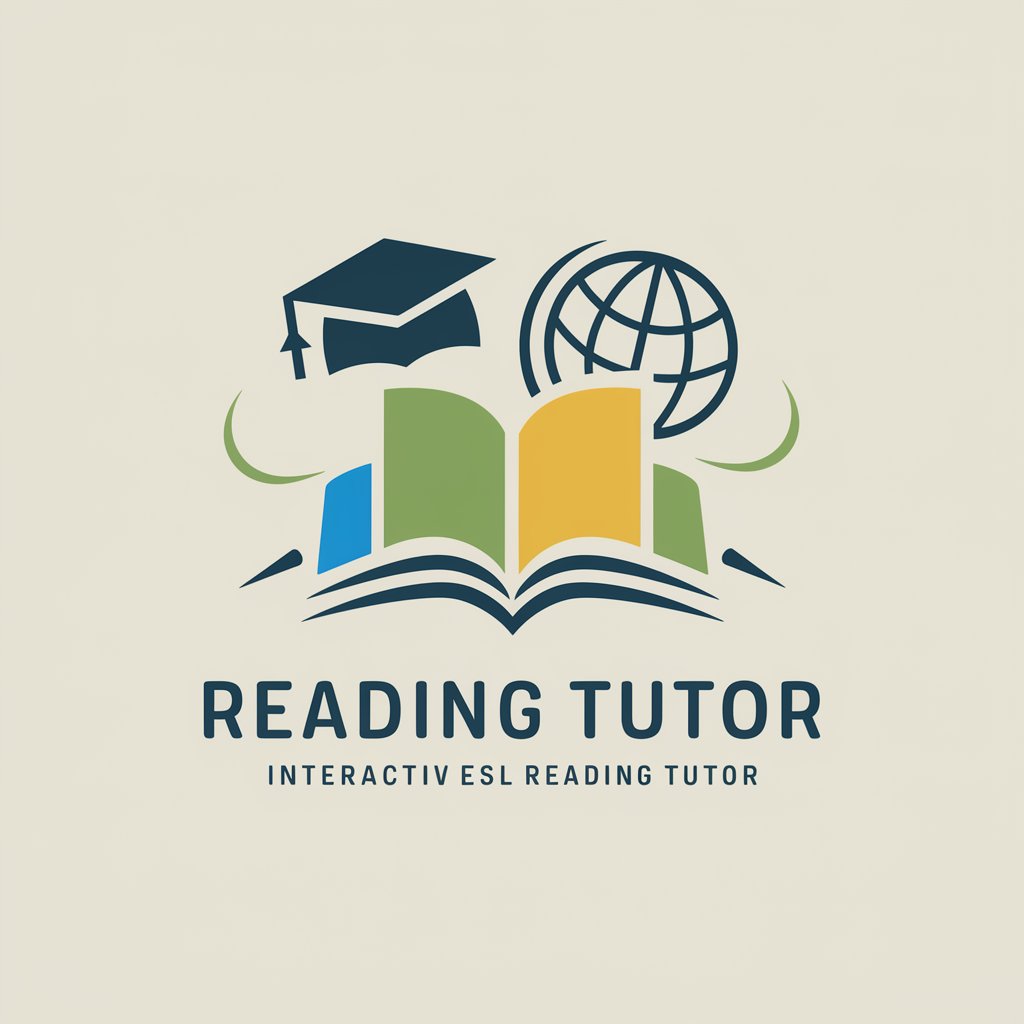
Binks Bot
Chat with a Gungan twist!

Article SEO Assessor
Elevate Your Content with AI-Powered SEO Insights
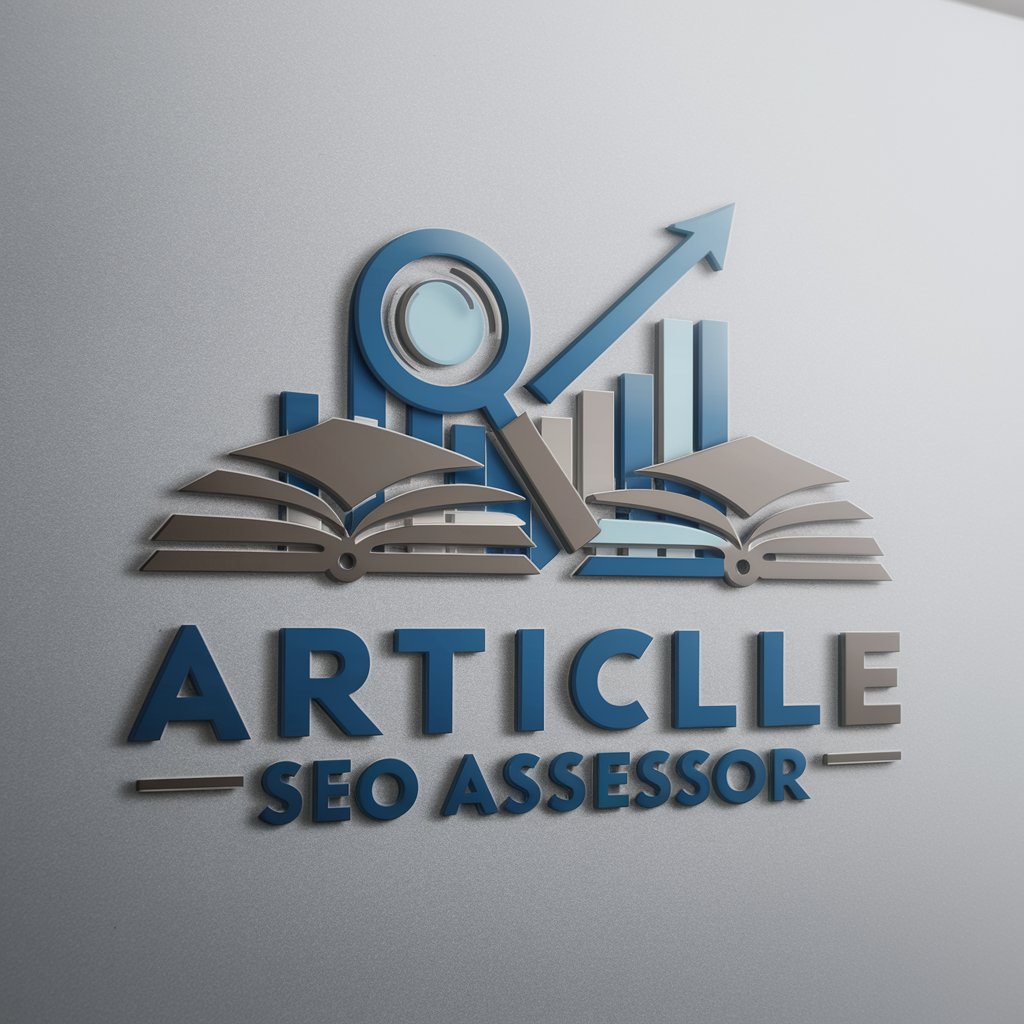
VoiceScribe
Transform Speech into Professional Text

Texte Pro
Revolutionizing Text Editing with AI

Frequently Asked Questions about App Icon Creator
Can App Icon Creator handle complex images?
Yes, it can process complex images, but simpler images with clear objects and colors yield more effective icons.
Is it possible to request specific design styles?
The tool primarily adheres to Material Design principles, but you can provide feedback for minor adjustments.
How long does it take to generate an icon?
Icons are generated almost instantly after the image upload, making the process highly efficient.
Can I use the generated icons for commercial purposes?
Yes, the icons can be used for both personal and commercial purposes, but ensure you hold the rights to the original image.
Are there any image formats not supported by the tool?
App Icon Creator supports most common image formats, but for best results, use high-resolution PNG or JPEG files.
