Webflow How - Webflow Design & Development Aid

Hey there! How can I assist you with Webflow today?
Streamlining Webflow with AI-Powered Guidance
Show me how to...
What's the best way to...
Can you explain how to...
Help me understand how to...
Get Embed Code
Understanding Webflow How
Webflow How is crafted to be a specialized guide in the realm of web development and design, specifically tailored around the Webflow platform. It is designed to assist users ranging from beginners to advanced levels in navigating through the intricacies of Webflow, from its basic functionalities to more complex features. Whether it's crafting responsive designs, understanding Webflow's CMS capabilities, or integrating third-party applications, Webflow How is equipped to provide step-by-step guidance. An example scenario could be a user trying to implement custom interactions and animations in their Webflow project. Webflow How would not only guide them through the process but also provide insights on best practices and optimization techniques. Powered by ChatGPT-4o。

Core Capabilities of Webflow How
Design Guidance
Example
Offering tutorials on creating responsive layouts that adapt to different screen sizes.
Scenario
A designer aims to build a portfolio that showcases work elegantly across devices. Webflow How guides them through setting up flexbox and grid structures, ensuring seamless display on desktops, tablets, and mobiles.
CMS Configuration
Example
Explaining how to structure and manage dynamic content within Webflow's CMS.
Scenario
A blogger wants to migrate their site to Webflow for better design flexibility. Webflow How assists in importing content, setting up categories, and designing custom post templates to enhance the blogging experience.
Integration Assistance
Example
Detailing steps to integrate external services like Mailchimp for newsletters or Zapier for workflow automation.
Scenario
A small business owner seeks to automate lead capture and follow-up emails. Webflow How provides a walkthrough for integrating Webflow forms with Mailchimp, streamlining their marketing efforts.
SEO Optimization Tips
Example
Providing strategies to improve site visibility and search rankings.
Scenario
An e-commerce site is looking to increase organic traffic. Webflow How offers advice on setting SEO-friendly URLs, meta tags, and more, ensuring the site is optimized for search engines.
Who Benefits from Webflow How
Web Designers
Professionals and hobbyists seeking to create visually stunning websites without extensive coding knowledge will find Webflow How's design-centric tutorials and best practices invaluable.
Digital Marketers
Those focused on digital campaigns and content strategies can leverage Webflow How for insights on using Webflow's CMS and SEO tools to enhance online presence and engagement.
Small Business Owners
Owners looking to establish or revamp their online storefront can benefit from Webflow How's guidance on e-commerce features, integrations, and optimizing user experience for conversions.
Freelancers
Independent web developers and designers seeking flexible, scalable solutions for client projects will find Webflow How's comprehensive coverage of Webflow's features a boon for delivering custom, high-quality web solutions.

Guidelines for Using Webflow How
Initial Access
Visit yeschat.ai to access a free trial of Webflow How without the need for a login or subscribing to ChatGPT Plus.
Define Your Query
Clearly articulate your Webflow-related question or challenge, whether it's about design, development, or specific features.
Engage with Responses
Interact with the guidance provided, asking follow-up questions or requesting examples to deepen your understanding.
Apply the Advice
Implement the suggestions and solutions in your Webflow project, using the guidance to navigate or solve your specific issue.
Utilize Community Insights
For complex queries, consider referencing the Webflow community forums, especially solved topics, for additional perspectives.
Try other advanced and practical GPTs
Support Email Assistant
Streamline Support Queries with AI

Tiny IMG
AI-powered, effortless image optimization.

Not Hotdog
Instantly identify any hotdog with AI

FRC Navigator
Empowering FRC Teams with AI-Powered Insights

NeovimGPT
Empower Your Neovim with AI

Create a Logo GPT
Craft Your Brand's Identity with AI Power
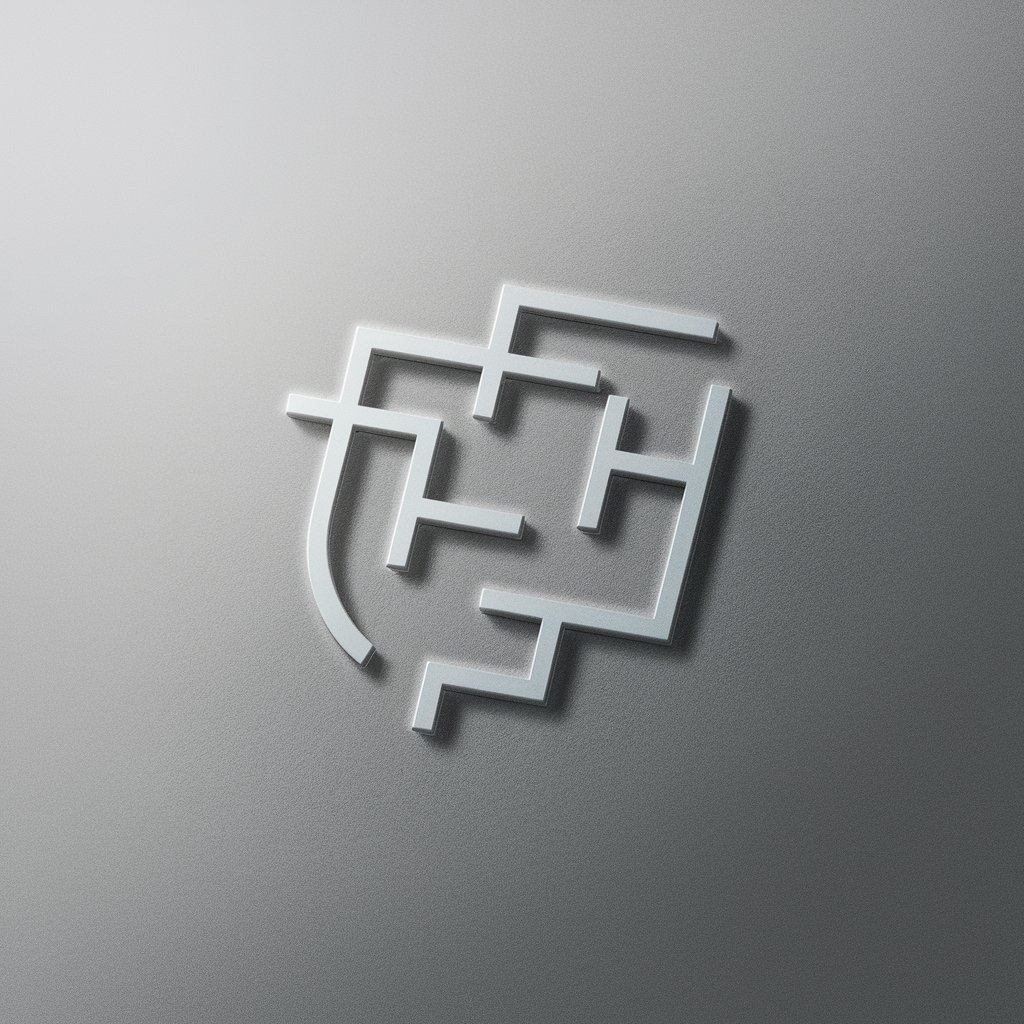
全球展览展示设计专家
Designing Sustainable Exhibitions with AI

Modern Shakespeare
Bringing Shakespeare's World to Modern Minds

Waifu <3
Experience the Charm of AI-Powered Tsundere Responses

LEGION_GPT
Empowering Inquiries with AI Insight

SEO GOAT
Elevate Your Content with AI Precision

Lex Fridman
AI-powered insights from Lex Fridman.
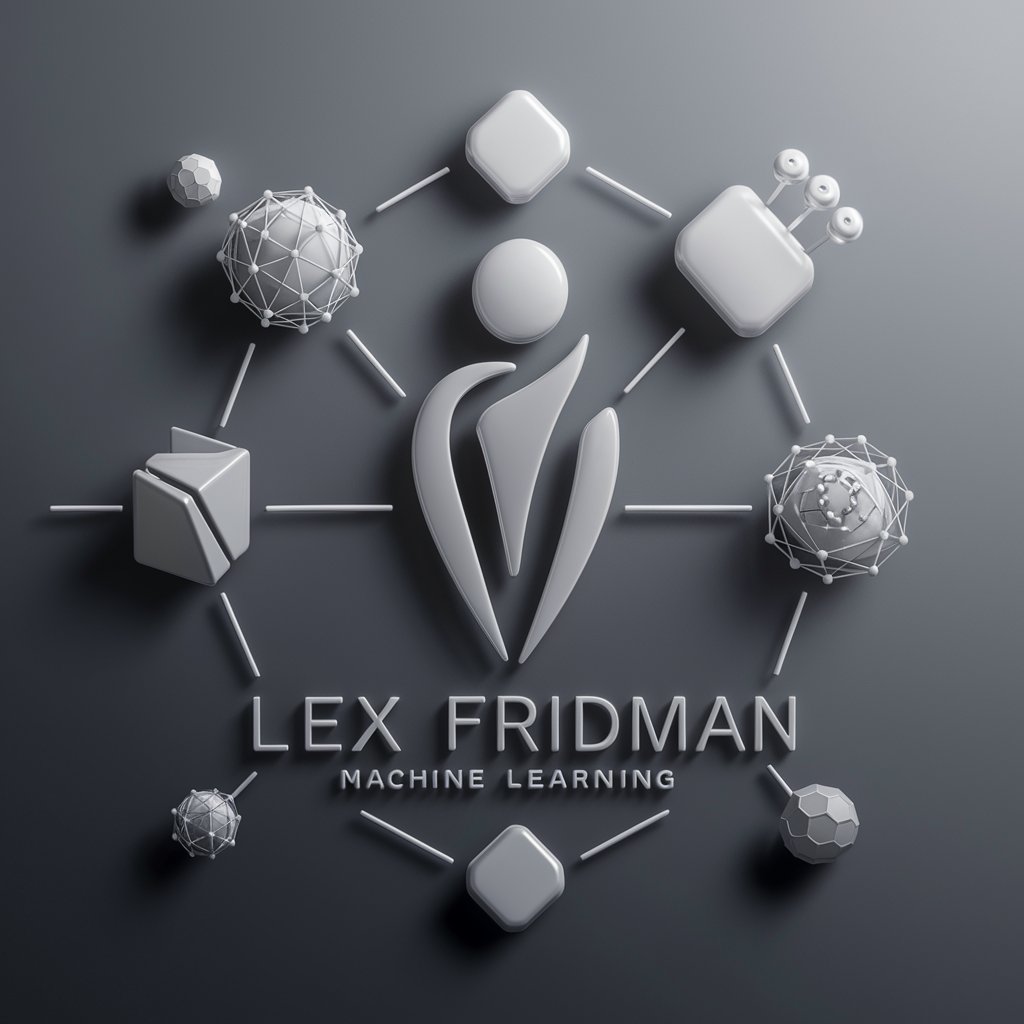
Frequently Asked Questions About Webflow How
Can Webflow How assist with complex Webflow animations?
Absolutely, I can provide step-by-step instructions, best practices, and troubleshoot common issues related to animations in Webflow.
Is it possible to get API usage guidance from Webflow How?
Yes, I can offer detailed guidance on utilizing Webflow's API, including integration techniques and automation strategies.
How does Webflow How help with responsive design?
I provide tips and techniques for creating responsive Webflow designs, ensuring your website looks great on all devices.
Can I receive assistance with Webflow's eCommerce features?
Certainly, from setting up products to configuring payments, I can guide you through every aspect of setting up an eCommerce site in Webflow.
Does Webflow How offer guidance on SEO optimization in Webflow?
Yes, I offer insights on optimizing your Webflow site for search engines, including keyword implementation and on-page SEO strategies.
