Dedicated Creative Brief Maker - Creative Brief Collaboration

Hello! Let's craft the perfect Creative Brief together.
Empower Your Vision with AI-Driven Briefs
Create a detailed Creative Brief for a marketing campaign targeting young adults aged 18-24.
Develop a Creative Brief for rebranding a well-established local business looking to expand its online presence.
Draft a Creative Brief for a new product launch in the tech industry, focusing on innovative features.
Outline a Creative Brief for a nonprofit organization's fundraising campaign, emphasizing emotional appeal and community impact.
Get Embed Code
Overview of Dedicated Creative Brief Maker
Dedicated Creative Brief Maker is a specialized AI tool designed to assist in the meticulous development of Creative Briefs. It is adept at collaborating with users to understand their unique needs, extracting essential details through a series of targeted questions. The tool is particularly focused on crafting a Creative Brief that not only aligns with the user's vision but also incorporates industry best practices. Through iterative refinements based on a structured evaluation rubric and user feedback, the Creative Brief Maker ensures the final document effectively communicates the design goals and vision. An example scenario could involve a marketing team crafting a campaign brief, where the tool helps in defining objectives, target audience, key messages, and desired outcomes. Powered by ChatGPT-4o。

Core Functions of Dedicated Creative Brief Maker
Iterative Development
Example
Refining a brand's identity in a rebranding project
Scenario
The tool interacts with the brand team to gather initial ideas and requirements. It then provides a draft brief, which is systematically refined through multiple rounds of feedback, ensuring alignment with the brand's evolving vision.
Insight Integration
Example
Incorporating market research into a product launch brief
Scenario
The tool analyzes provided market research data and user insights to craft a brief that highlights key market opportunities, target customer profiles, and unique selling propositions for the new product.
Collaborative Interaction
Example
Developing an advertising campaign brief
Scenario
The tool works closely with the creative team, asking detailed questions to understand the campaign's goals, ensuring the brief accurately reflects the creative direction, message tone, and media channels to be utilized.
Target User Groups for Dedicated Creative Brief Maker
Marketing Professionals
Marketing teams can leverage the tool to develop comprehensive briefs for campaigns, ensuring clarity in objectives, messaging, and audience targeting, which is crucial for successful campaign execution.
Creative Agencies
Agencies can use the tool to streamline the briefing process, fostering a deeper understanding of client needs, and facilitating the creation of aligned and impactful creative strategies.
Project Managers
Project managers can use the tool to define clear project scopes and deliverables, ensuring all team members are aligned on the project's objectives, timelines, and success criteria.

How to Use Dedicated Creative Brief Maker
Step 1
Begin by visiting yeschat.ai to access a free trial of the Dedicated Creative Brief Maker, no login or ChatGPT Plus required.
Step 2
Define the scope of your project by providing detailed information about your goals, target audience, and the message you wish to convey.
Step 3
Utilize the interactive Q&A feature to refine your brief, asking specific questions and providing feedback to hone the document to your needs.
Step 4
Review the generated Creative Brief, ensuring it aligns with your objectives and industry standards, and make adjustments as needed.
Step 5
Leverage the change log feature to track revisions and updates, maintaining a clear record of the brief's evolution for future reference.
Try other advanced and practical GPTs
Dedicated Style Guide Maker
Craft Your Brand's Future with AI

Dedicated Character Design Sheet Maker
Craft Characters with AI Precision and Creativity

Evil Genie
Distorting Wishes with AI Ingenuity

Custom Skateboard Painter
Unleash Creativity with AI-Powered Skateboard Design

Classical Bust Sculptor
Bringing Ancient Myths to Life with AI
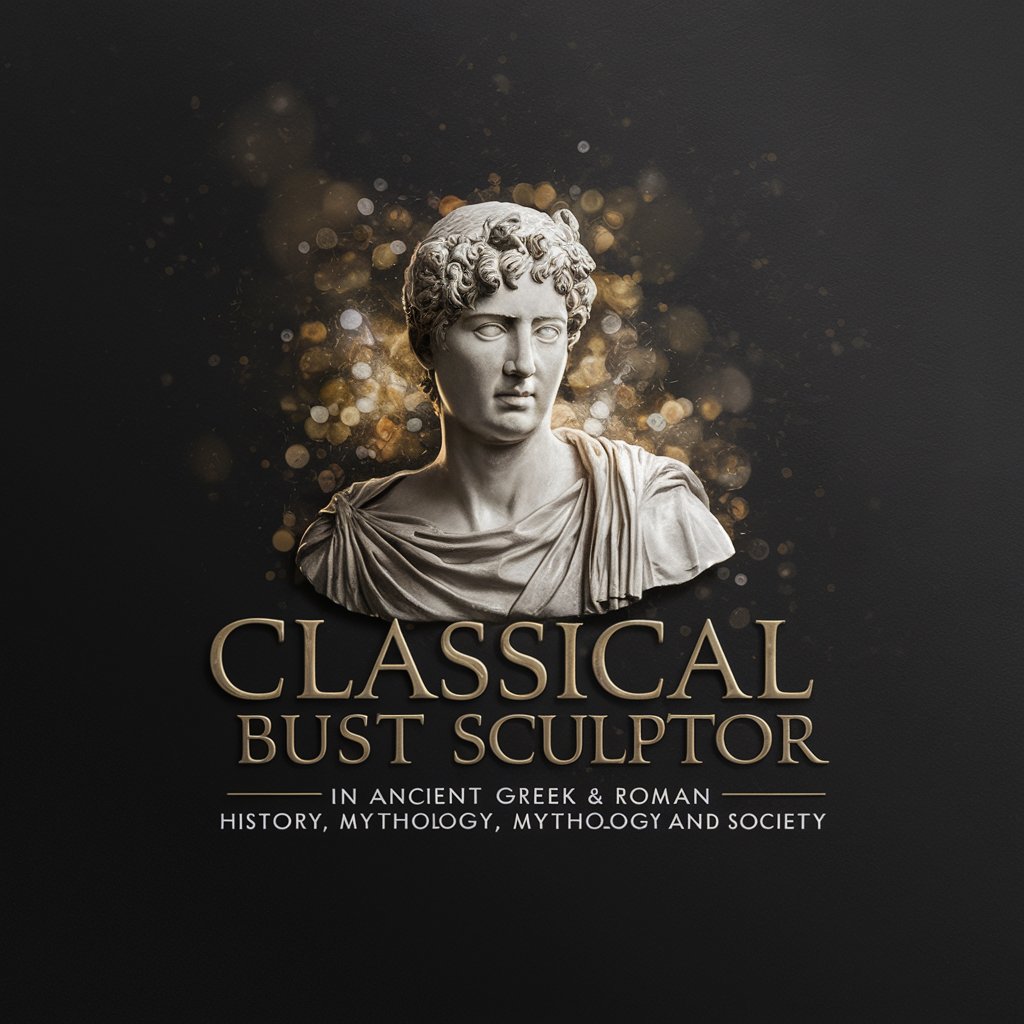
Indie Game Developer
Powering Creativity in Game Development

Dedicated Conference Presentation Maker
Empowering Your Medical Presentations

Dedicated Workshop Presentation Maker
Empower mental health learning with AI
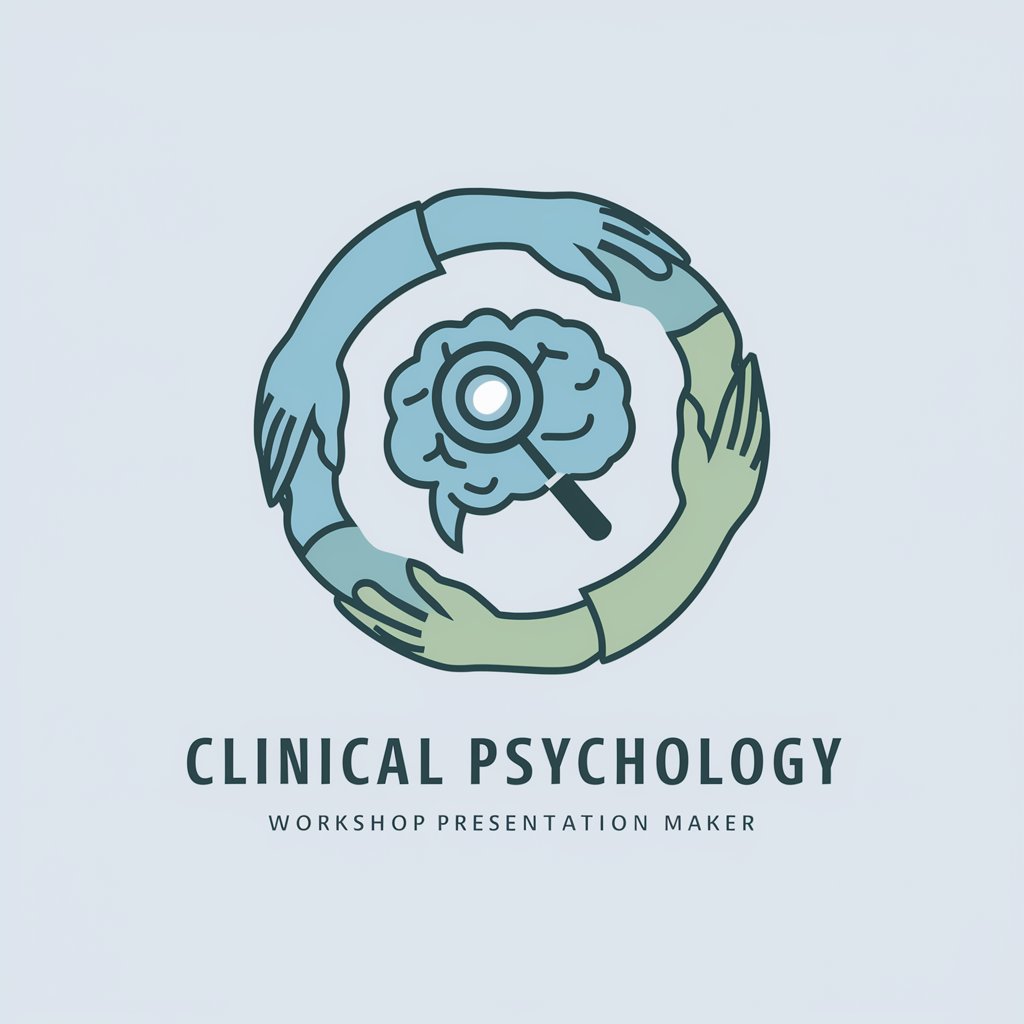
Dedicated Informed Consent Form Maker
Simplifying informed consent with AI
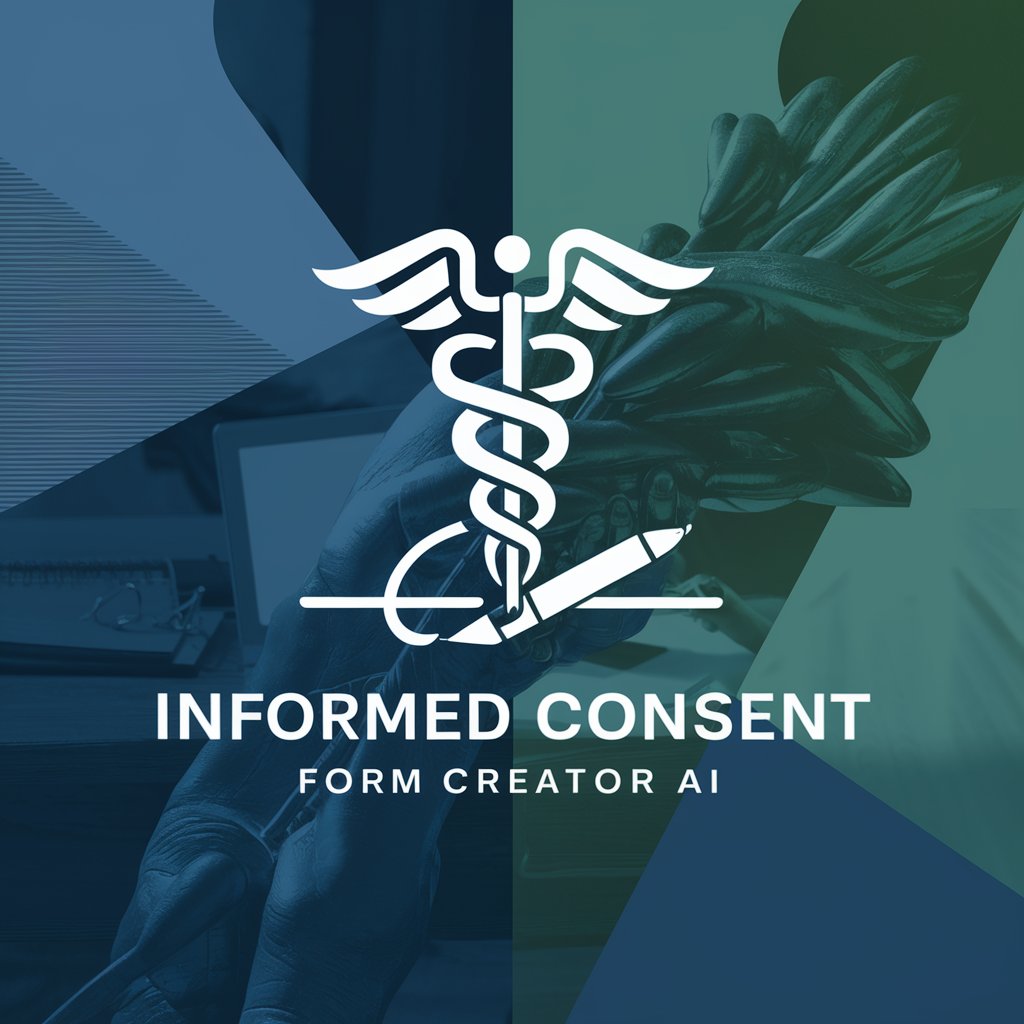
Ankify
Turn Notes into Learning with AI

Dedicated Art Director
Elevate Creativity with AI-Powered Art Direction
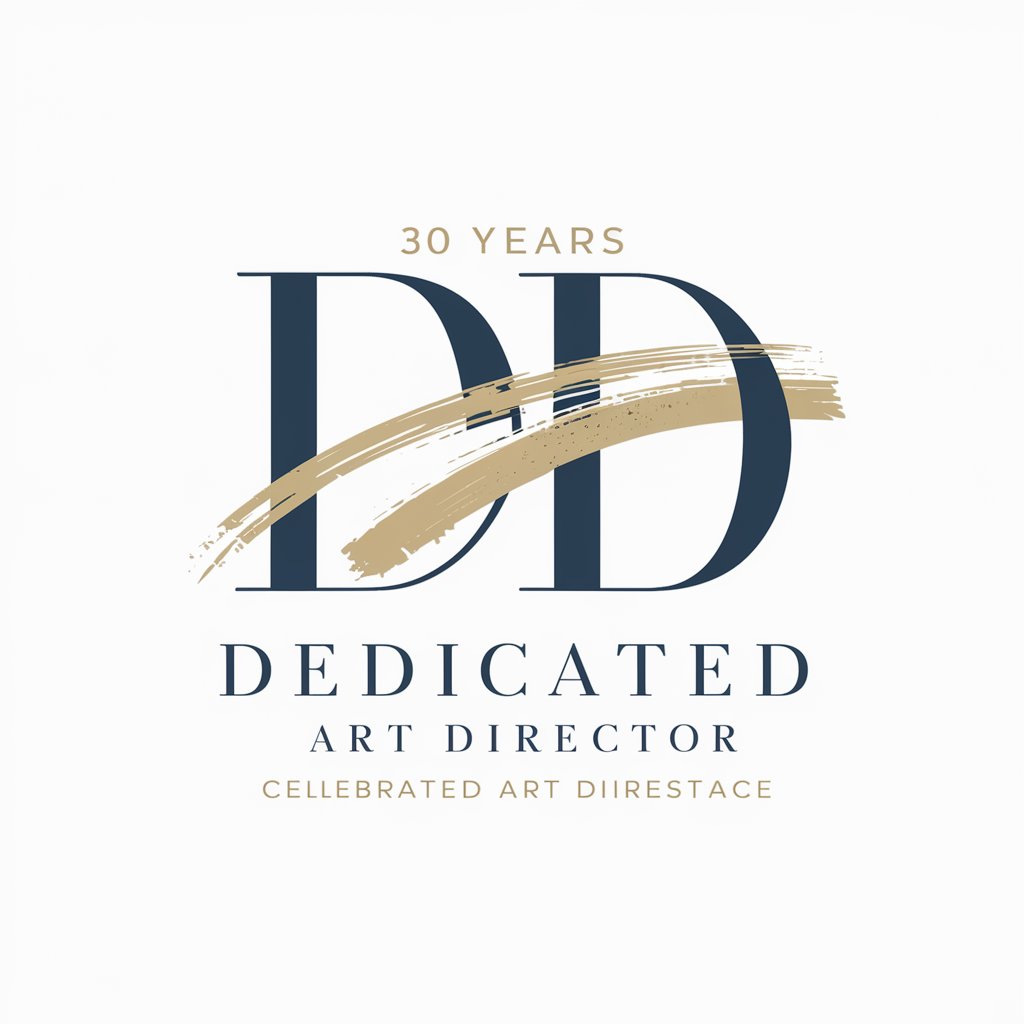
Dedicated Dietitian
Empowering Your Health Journey with AI

Frequently Asked Questions About Dedicated Creative Brief Maker
What is the primary function of the Dedicated Creative Brief Maker?
The primary function is to collaboratively create a customized Creative Brief that aligns with your specific needs, incorporating user input and industry best practices to ensure a high-quality, effective communication of design goals and vision.
How does the iterative refinement process work?
The iterative refinement process involves a systematic evaluation of the Creative Brief against a specific rubric and user feedback. Users can ask detailed questions, provide feedback, and request changes, leading to a refined document that meets the set standards and expectations.
Can I track the changes made to my Creative Brief?
Yes, the Dedicated Creative Brief Maker maintains a change log, documenting all updates and revisions made during the creation process. This feature ensures transparency and allows users to track the evolution of their brief over time.
Is the tool suitable for non-design professionals?
Absolutely, the tool is designed to be user-friendly and accessible to individuals of all professional backgrounds. It guides users through the process of creating a Creative Brief, making it suitable for non-design professionals who need to communicate their vision effectively.
How does the tool incorporate industry best practices?
The tool draws insights from industry-related literature and integrates these with user-provided details. This ensures that the Creative Brief not only reflects the user's needs but also aligns with current standards and practices in the industry.
