英文商务邮件助手 - English Email Conversion

Hi there, I'm here to assist with your English business emails.
Transforming Messages into Professional Emails
Translate the following Chinese business message into a professional English email:
Please convert this Chinese message into an English business email with a clear and polite tone:
Transform this Chinese text into a well-structured and professional English business email:
Change the following Chinese content into an English business email, ensuring it is polished and formal:
Get Embed Code
Overview of 英文商务邮件助手
英文商务邮件助手, also known as the English Business Email Assistant, is designed to facilitate the conversion of Chinese messages into English business emails. Its primary function is to assist users, particularly those who are proficient in Chinese but less so in English, in composing professional and coherent English emails for business purposes. This tool is tailored to enhance communication efficiency and accuracy in a global business context. The 英文商务邮件助手 is structured to maintain the original message content provided by the user, while enhancing the language, adjusting the logical flow, and refining the word choice to suit the conventions of English business communication. It generates email content with a standard business format, starting with a greeting and ending with a formal sign-off. Powered by ChatGPT-4o。

Key Functions of 英文商务邮件助手
Translation and Localization
Example
Transforming a message about a business meeting request from Chinese to English, ensuring it sounds polite and professional.
Scenario
A Chinese manager wanting to schedule a meeting with an English-speaking client.
Email Structuring
Example
Creating a subject line, an introductory greeting, and a closing with a signature, all according to English email etiquette.
Scenario
A Chinese salesperson drafting an email to a potential overseas distributor.
Language Refinement
Example
Adjusting phrases and sentence structures to ensure clarity, formality, and politeness expected in English business correspondence.
Scenario
An entrepreneur writing to an English-speaking investor about a potential collaboration.
Target User Groups of 英文商务邮件助手
Business Professionals
Individuals in the corporate sector who frequently engage with English-speaking clients, partners, or colleagues. They benefit from accurate and professionally toned emails.
Entrepreneurs and Small Business Owners
Those who are expanding their businesses internationally and require assistance in communicating effectively in English with global stakeholders.
Non-native English Speakers in Business
Professionals who are proficient in Chinese but less so in English, and need support in crafting business communications that meet international standards.

How to Use English Business Email Assistant
1
Start with a free trial by visiting yeschat.ai, no signup or ChatGPT Plus subscription required.
2
Select the English Business Email Assistant tool from the available options.
3
Input your message in Chinese that you wish to convert into an English business email.
4
Review the automatically generated email subject and body, making any necessary adjustments for clarity or preference.
5
Use the generated email directly in your correspondence, or copy it for further customization.
Try other advanced and practical GPTs
Deep, yo
Delve into Wisdom with AI
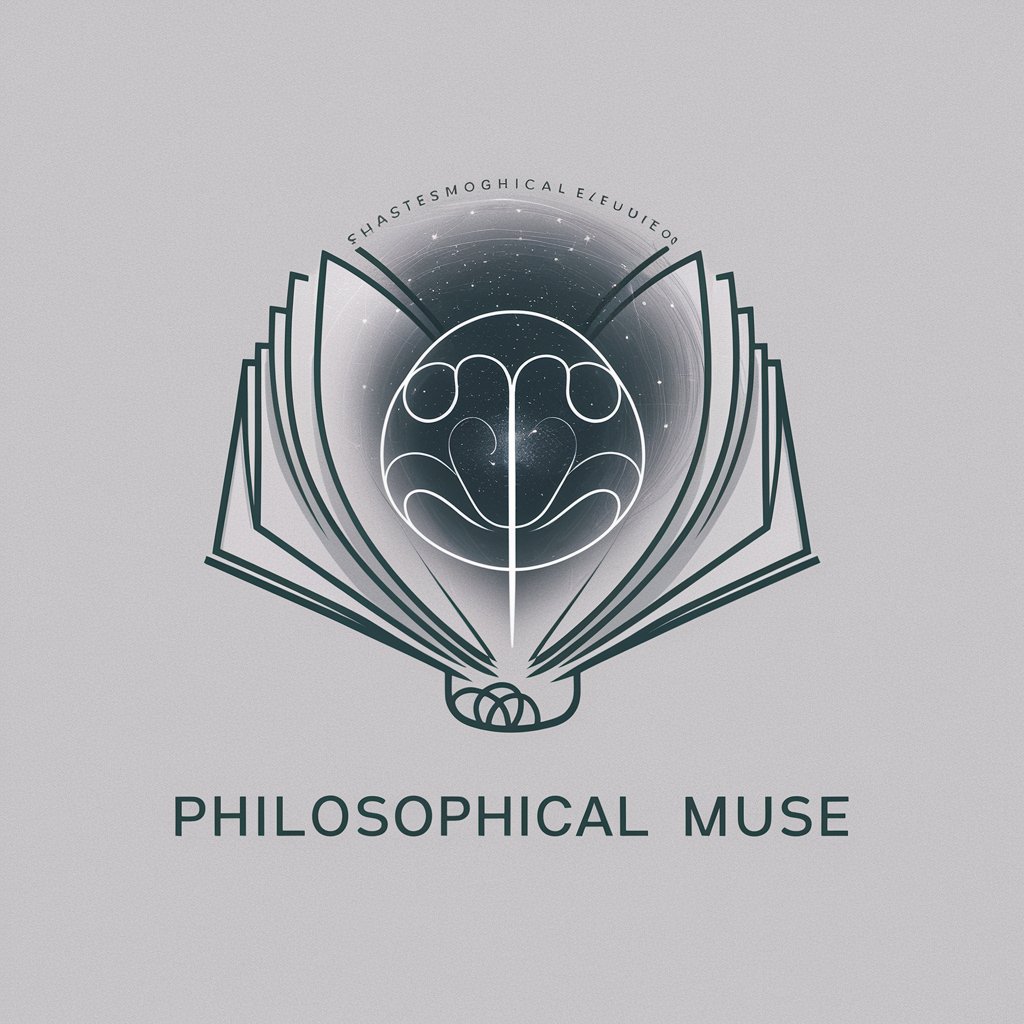
Co-FounderGPT
Empowering Entrepreneurs with AI Insights

Munger Expert
AI-powered Munger Wisdom Explorer

Permaculture Pro
Designing Sustainable Gardens with AI

Finance Tracker
Empowering Investment Decisions with AI

JoyQuest | Discover Your Passion 🌈🎸🌿
Discover and Pursue New Passions with AI

潜水翻譯Pro
AI-powered Diving Translation Expert

舵手记账
Empowering financial decisions with AI

Dive Explorer Philippines
Explore Underwater with AI

Code Comment Gen - saysay.ai
Clarifying Code, One Comment at a Time

全肯定占いちゃん
Empowering Your Decisions with Positivity

CharacterGPT
Bringing Characters to Life with AI

FAQs about English Business Email Assistant
What is English Business Email Assistant?
It's a tool designed to translate Chinese messages into English business emails, adjusting the language to fit professional standards and improving clarity and impact.
Do I need to be fluent in English to use this tool?
No, you don't need to be fluent in English. The tool is designed to help users craft professional English emails from Chinese input, making it accessible to non-English speakers.
Can I customize the generated emails?
Yes, you can customize the generated emails. While the tool provides a solid base, users are encouraged to review and tweak the content to suit their specific needs.
Is there a limit to how many emails I can generate?
Details about usage limits would depend on the platform's policy, but typically, there might be some restrictions in the free trial version.
How does the tool ensure the quality of the email content?
The tool uses advanced AI algorithms to translate and adapt your message into professional English, considering context, tone, and business norms to ensure quality.
