Calories Calculator - Nutritional Content Analysis

Hello! Let's explore the nutritional content of your meals together!
Discover What's on Your Plate with AI-Powered Analysis
Can you tell me the nutritional content of...
Please analyze this photo for calorie information...
I need help figuring out the calories in this meal...
Could you break down the macronutrients of this dish for me...
Get Embed Code
Introduction to Calories Calculator
Calories Calculator is a specialized tool designed to analyze food photos for nutritional content, providing users with detailed information about the calories, macronutrients, and estimated weight of the food items in the image. The tool is not only engineered to recognize and analyze food items but also to give an approximate measurement of the portion size by comparing it to a common reference object in the photo, such as a fork. It avoids giving dietary advice directly, focusing instead on delivering accurate, actionable information. An example scenario is when a user uploads a photo of a meal, and the Calories Calculator provides a breakdown of each food item's weight, calorie content, and macronutrients like fats, proteins, and carbohydrates. Powered by ChatGPT-4o。

Core Functions of Calories Calculator
Nutritional Analysis
Example
Identifying and providing the caloric and macronutrient content of a homemade burger and fries.
Scenario
A user uploads a photo of their meal. The calculator estimates the weight of the burger, bun, condiments, and fries, then gives a detailed breakdown of the calories, fats, proteins, and carbohydrates for each component.
Portion Size Estimation
Example
Estimating the weight of a serving of spaghetti and meatballs using a fork for scale.
Scenario
A user includes a fork in their meal photo. The calculator uses the known length of a standard fork to estimate the portion size of the spaghetti and meatballs, then calculates the nutritional content based on this estimated size.
Item Recognition
Example
Distinguishing between different food items like chicken, rice, and vegetables in a mixed plate.
Scenario
A user uploads an image of a plate with multiple items. The calculator recognizes each food item, categorizes them into protein, carbs, and veggies, and then provides the nutritional content for each category, helping the user understand the balance of their meal.
Ideal Users of Calories Calculator
Health Enthusiasts
Individuals focused on maintaining a healthy lifestyle who benefit from monitoring their food intake. They can use the Calories Calculator to ensure they are consuming balanced meals that align with their nutritional goals.
Weight Management Individuals
People looking to lose, gain, or maintain weight can utilize the tool to track their daily caloric and macronutrient intake, helping them stay within their dietary targets.
Fitness Professionals
Personal trainers or dieticians can use the tool to analyze meals for their clients, providing them with detailed nutritional information and portion size recommendations.
Culinary Enthusiasts
Home cooks or chefs interested in the nutritional content of their creations can use the calculator to estimate the nutritional value of their dishes, aiding in recipe development and meal planning.

How to Use Calories Calculator
1
Visit yeschat.ai for a free trial without login, also no need for ChatGPT Plus.
2
Upload a clear photograph of your meal with a common object like a fork alongside for scale.
3
Specify any known ingredients or food items in your meal if possible.
4
Receive detailed nutritional information including weight, calories, and macronutrients of the photographed food.
5
Use the provided information for meal planning, tracking dietary intake, or simply gaining insights into your eating habits.
Try other advanced and practical GPTs
Zoom Video Creator
Create Zoom-Out Videos with AI

StartJourneyGPT
Crafting Artistic Visions with AI

滚雪球 (Snowball)
Empowering your investment with AI

モンスター召喚士 XANA Genesis Kamara
Summon anime-style monsters from anywhere!

Melody Illustrator
Visualize Music with AI Artistry

Bio-Inspired Computation Lab
Empowering Research with AI-Inspired Innovation

Adobe Animateでゲームを作るお手伝いするマン
Empowering game creation with AI

Palette Pro
AI-powered color inspiration at your fingertips.

Tutor de español personal
Learn Spanish with AI Assistance

Meme Creator
Turn ideas into memes effortlessly with AI.
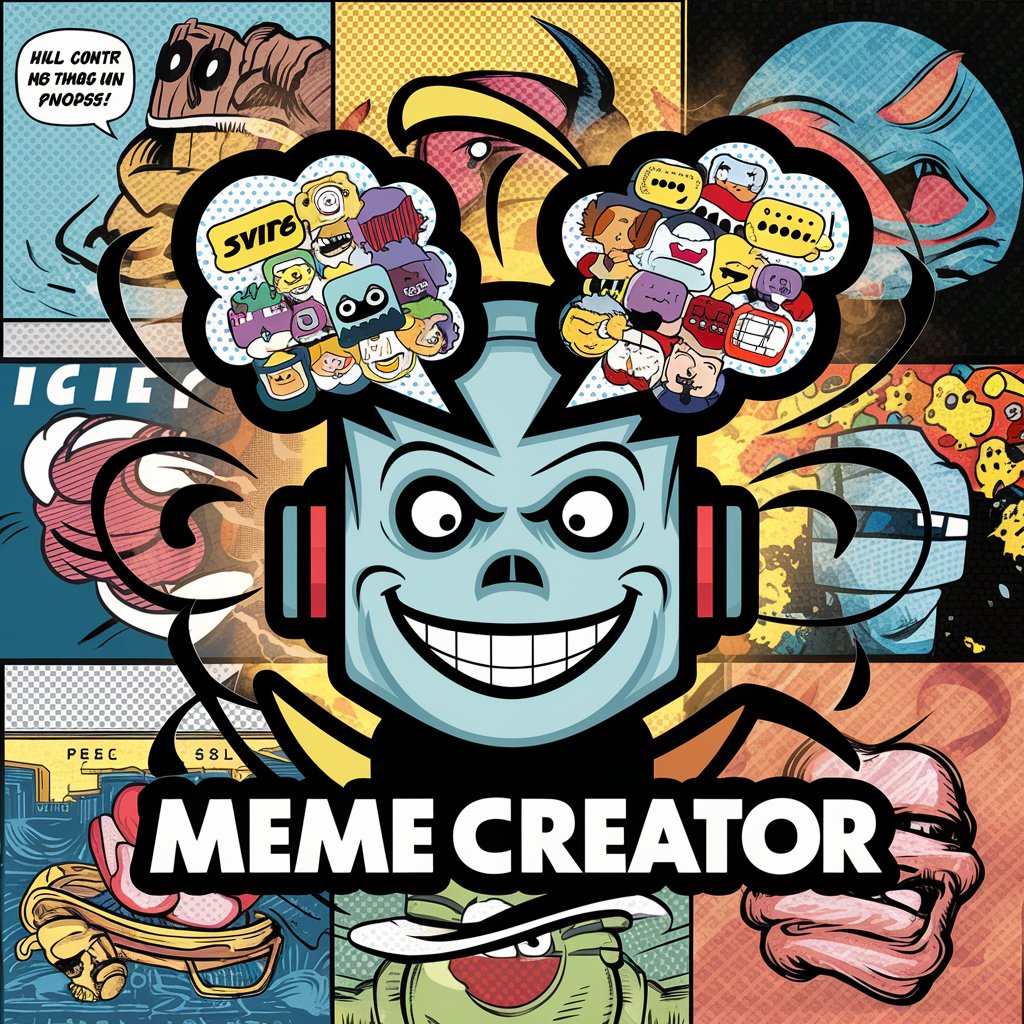
Credibility Evaluator
AI-Powered Trustworthiness Checker

OmniLife Assistant
Empowering Your Health Journey with AI

Frequently Asked Questions about Calories Calculator
Can Calories Calculator identify all types of food?
Calories Calculator is adept at recognizing common foods but may need additional information for mixed dishes or uncommon items.
How accurate is the nutritional analysis?
The analysis is approximate, based on visual estimations and known average values for food items, offering a close estimate rather than exact figures.
Is it necessary to include a scale object in the photo?
Including a scale object like a fork helps in accurately estimating the size and portion of the food, leading to more precise nutritional information.
Can Calories Calculator be used for dietary planning?
While Calories Calculator provides nutritional information, it's recommended to consult with a dietitian or healthcare provider for personalized dietary planning.
Does this tool cater to specific dietary needs?
Calories Calculator provides general nutritional information. It doesn't tailor to specific dietary needs or restrictions but can be a useful tool for initial dietary assessments.
