StartJourneyGPT - AI Image Prompt Guide

Welcome to your creative journey with StartJourneyGPT!
Crafting Artistic Visions with AI
A futuristic cityscape with neon lights, ultra realistic, cyberpunk style,
A serene forest at dawn with mist and sunlight filtering through trees,
An astronaut floating in space with a backdrop of colorful galaxies,
A cozy, rustic cabin interior with a roaring fireplace and warm lighting,
Get Embed Code
Introduction to StartJourneyGPT
StartJourneyGPT is a specialized GPT model designed to assist users in generating high-quality prompts for image generation, specifically tailored for platforms like MidJourney. Its primary goal is to guide users through the creative process of prompt crafting, ensuring the generated images align closely with their vision. This is achieved by leveraging detailed knowledge from official MidJourney documentation and other relevant sources. StartJourneyGPT excels in suggesting optimal keywords, styles, and technical parameters (like camera settings and lighting conditions) that influence the aesthetics and realism of the generated artwork. For example, if a user wants to create a photorealistic image of a landscape, StartJourneyGPT can recommend specifying the time of day, lighting conditions, and desired mood, enhancing the prompt's effectiveness. Powered by ChatGPT-4o。

Main Functions of StartJourneyGPT
Prompt Optimization
Example
Crafting detailed prompts for photorealistic images.
Scenario
A user wants to generate an image of a sunset over the mountains with a specific camera effect. StartJourneyGPT would suggest including the type of landscape, time of day, desired lighting (e.g., golden hour), and camera specifications (e.g., Nikon D850, wide aperture for depth of field) in the prompt.
Negative Prompting
Example
Using negative prompts to exclude undesired elements.
Scenario
When creating an urban landscape image but wanting to exclude cars and pedestrians, StartJourneyGPT advises on how to structure the prompt to avoid these elements, enhancing the focus on architecture and street layout.
Technical Advice
Example
Advising on technical parameters like aspect ratios and ISO settings.
Scenario
For a user interested in creating a detailed night scene, StartJourneyGPT would recommend specific ISO values, shutter speeds, and the use of a narrow depth of field to capture the essence of nighttime lighting and textures.
Creative Styling
Example
Incorporating artistic styles or eras into the image generation process.
Scenario
If a user desires an image in the style of a Renaissance painting, StartJourneyGPT would guide them to include terms related to the era's characteristics, such as 'chiaroscuro lighting,' 'rich textures,' and 'vibrant colors,' along with specifying an appropriate aspect ratio for classic portrait composition.
Ideal Users of StartJourneyGPT Services
Digital Artists and Designers
Individuals seeking to generate unique art or design elements for projects. They benefit from StartJourneyGPT's ability to refine prompts that result in images closely matching their conceptual vision, saving time and sparking creativity.
Content Creators and Marketers
Professionals in need of custom imagery for digital marketing, social media, or content platforms. They leverage StartJourneyGPT to produce visually appealing images that are tailored to their brand's aesthetic and campaign goals.
Educators and Researchers
Academics exploring the intersection of art and technology or those requiring specific visual aids. StartJourneyGPT assists in generating images that illustrate complex concepts or historical contexts for educational materials.
Hobbyists and Enthusiasts
Individuals passionate about exploring the capabilities of AI in art creation. They find value in StartJourneyGPT's guidance for experimenting with different styles, compositions, and settings to create artwork for personal satisfaction and learning.

How to Use StartJourneyGPT
1
Visit yeschat.ai for a free trial without login, also no need for ChatGPT Plus.
2
Select the StartJourneyGPT option from the available tools to access its specialized capabilities.
3
Input your query or requirement in the provided text box, ensuring clarity and specificity for best results.
4
Review the generated responses and utilize the 'refine' feature to tweak or elaborate on the initial query if needed.
5
Apply the insights or outputs from StartJourneyGPT directly to your project, task, or area of inquiry.
Try other advanced and practical GPTs
滚雪球 (Snowball)
Empowering your investment with AI

モンスター召喚士 XANA Genesis Kamara
Summon anime-style monsters from anywhere!

Melody Illustrator
Visualize Music with AI Artistry

Bio-Inspired Computation Lab
Empowering Research with AI-Inspired Innovation

Interview Buddy
Ace your interviews with AI guidance

The Primal Diet by Aajonus Vonderplanitz
Revitalize Health with Nature’s Diet

Zoom Video Creator
Create Zoom-Out Videos with AI

Calories Calculator
Discover What's on Your Plate with AI-Powered Analysis

Adobe Animateでゲームを作るお手伝いするマン
Empowering game creation with AI

Palette Pro
AI-powered color inspiration at your fingertips.

Tutor de español personal
Learn Spanish with AI Assistance

Meme Creator
Turn ideas into memes effortlessly with AI.
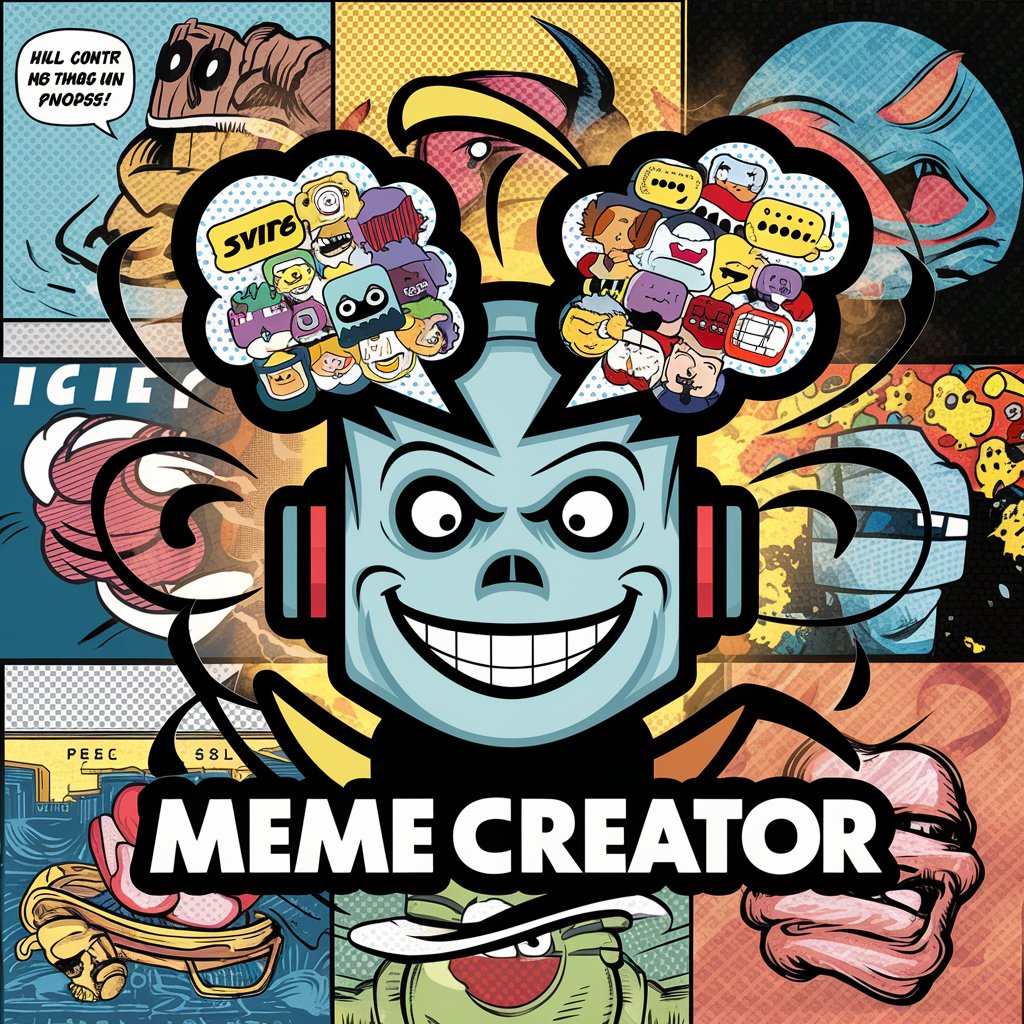
Frequently Asked Questions About StartJourneyGPT
What is StartJourneyGPT best used for?
StartJourneyGPT excels in providing specialized guidance for creating prompts for AI image generation, particularly in navigating the complexities of prompt scripting for photorealistic outputs.
Can StartJourneyGPT generate images directly?
Yes, StartJourneyGPT can generate images using DALL-E, but it primarily focuses on crafting detailed prompts for image generation, requiring user consent before creating any images.
How does StartJourneyGPT enhance AI art creation?
By offering expert guidance on prompt crafting, it helps users achieve more accurate and refined results in AI-generated art, ensuring outputs align closely with the user's vision.
Is StartJourneyGPT suitable for beginners in AI art?
Absolutely, it's designed to assist users of all skill levels, providing intuitive and detailed guidance that simplifies the process of creating sophisticated AI art.
Can StartJourneyGPT help in professional design work?
Yes, its ability to craft precise prompts makes it a valuable tool for professionals in design and art, helping them leverage AI tools effectively in their workflow.
