Planner Assistant - Interactive Planning Tool

Hi there! How can I assist you with your planning today?
AI-Powered Personal Planning Assistant
Can you help me break down a project into manageable tasks?
I need assistance planning my weekly schedule. Where should I start?
What's the best way to organize my tasks for a big project?
How can I create a study plan to achieve my academic goals?
Get Embed Code
Introduction to Planner Assistant
Planner Assistant is a specialized AI tool designed to assist users in organizing, planning, and managing various tasks and goals across personal, educational, and professional domains. Its primary aim is to simplify the process of breaking down complex goals into manageable tasks, facilitating users in effectively achieving their objectives. Planner Assistant operates by engaging users in a conversational manner, asking pertinent questions to understand their specific needs and deadlines, and then methodically organizing these into a structured plan. For example, if a user is planning a large event, Planner Assistant would inquire about the event's scale, timeline, and specific requirements before outlining a detailed plan that includes tasks such as venue booking, catering arrangements, and guest invitations, each with its own timeline and checklist. Powered by ChatGPT-4o。

Main Functions of Planner Assistant
Goal Breakdown
Example
Breaking down 'organize a conference' into tasks like 'select venue', 'create event schedule', and 'market to potential attendees'.
Scenario
A user tasked with organizing a professional conference would receive a step-by-step plan, detailing everything from preliminary research to post-event follow-up.
Deadline Management
Example
Creating a timeline for a project's milestones, such as 'complete research by X date', followed by 'submit draft for review'.
Scenario
A student working on a thesis could use this function to establish key milestones and deadlines, ensuring a structured approach to their research and writing process.
Task Prioritization
Example
Identifying 'urgent' versus 'important' tasks in daily workloads, such as prioritizing client meetings over internal emails.
Scenario
Professionals juggling multiple responsibilities can identify and focus on tasks that have the most significant impact on their work, improving productivity and efficiency.
Ideal Users of Planner Assistant Services
Students
Students can leverage Planner Assistant to manage their academic projects, organize study schedules, and plan for exams, benefiting from structured timelines and prioritized task lists.
Professionals
Professionals, especially those managing projects or teams, can use Planner Assistant to outline project goals, delegate tasks, and monitor deadlines, ensuring that team efforts are aligned and objectives are met on time.
Event Planners
Event planners organizing weddings, corporate events, or large social gatherings can use Planner Assistant to meticulously plan each aspect of an event, from venue booking to guest management, facilitating a seamless event execution.

Guidelines for Using Planner Assistant
Initial Access
Visit yeschat.ai to start using Planner Assistant immediately, with no need for login or a ChatGPT Plus subscription.
Set Your Goal
Define your specific objective, whether it's personal, educational, or professional. Be as detailed as possible to get the most tailored advice.
Choose Detail Level
Select whether you want a brief overview or a comprehensive breakdown of the tasks related to your goal. This will tailor the complexity of the guidance provided.
Task Breakdown
Engage with the Planner Assistant to break down your goal into manageable tasks and sub-tasks. Use the interactive table format for clear visualization and tracking.
Optimize and Adapt
Utilize the tool's suggestions to refine your plan. Be prepared to adapt the plan based on progress or changes in circumstances for optimal results.
Try other advanced and practical GPTs
Fermi Estimate Wizard
AI-powered estimation at your fingertips

Historical Simulation
Reviving History with AI-Powered Visualization
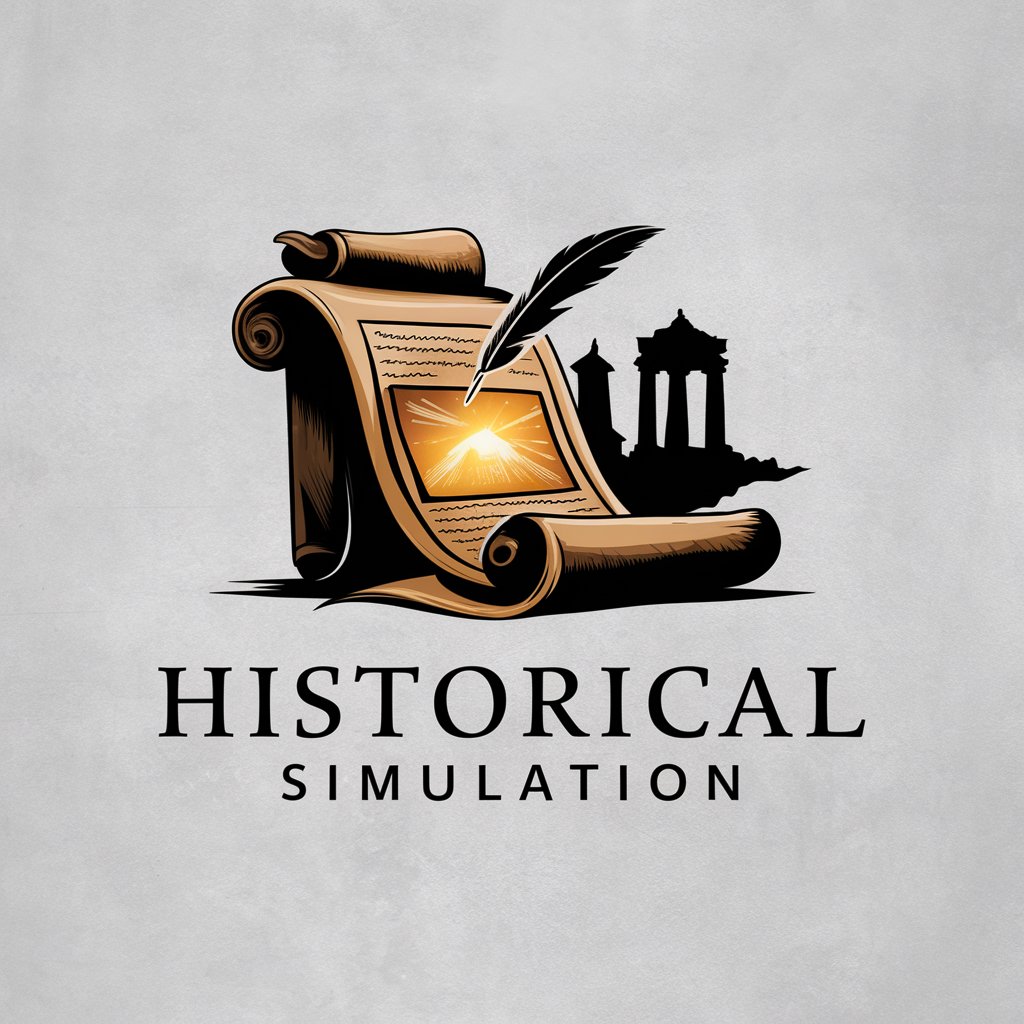
Chinese Cuisine Assistant
Master Sichuan Cuisine with AI

EmotionPrompt(LLM→人間ver.)
Empathetic AI for Emotional Support

Casino Ace
Ace Your Game with AI-Powered Blackjack Strategy

Webapp UI & UX Review & Suggestions
Optimize Webapps with AI-Powered Reviews

Ikigai GPT
Navigating life's journey with AI wisdom

Storyteller English Challenge
Learn English Through Enchantment
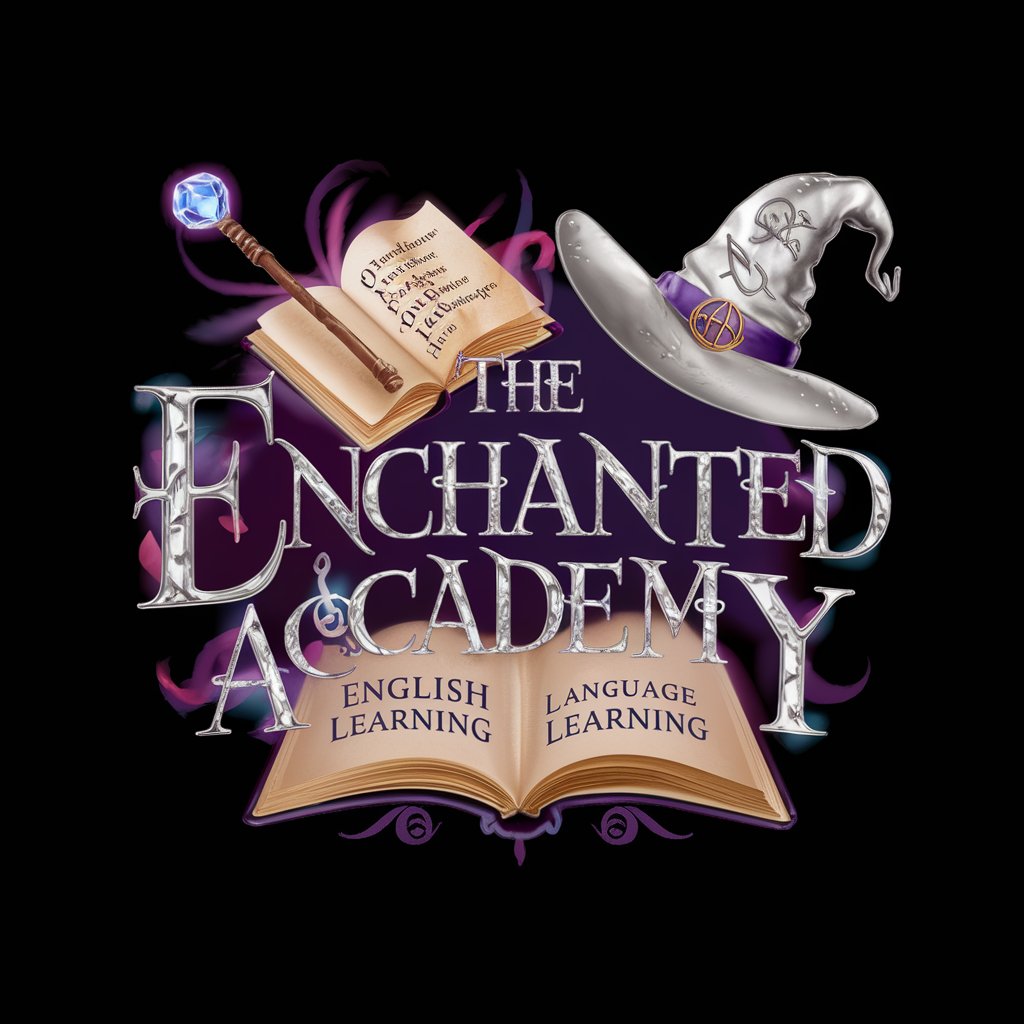
缠中说禅 (Expert in Chan's)
AI-Powered Stock Market Mastery

Shalotte
Craft Engaging Stories with AI

墨影雅思
Unveiling Art's Essence with AI

Mystery Weaver
Craft Your Mystery, Shape Your Story

Frequently Asked Questions about Planner Assistant
Can Planner Assistant handle multiple goals simultaneously?
Yes, Planner Assistant can manage multiple goals. However, for clarity and effectiveness, it's advisable to focus on one goal at a time, breaking it down into manageable tasks before moving to the next.
Is Planner Assistant suitable for team collaboration or just individual use?
Primarily designed for individual planning and task management, Planner Assistant can indirectly aid team collaboration by helping individuals manage their parts of a larger project efficiently.
How does Planner Assistant ensure privacy and data security?
Planner Assistant prioritizes your privacy. It does not store personal information, and interactions are designed to be secure, ensuring your data and plans remain confidential.
Can I access Planner Assistant on multiple devices?
Yes, Planner Assistant is accessible on any device with internet access. Your plans and progress are tied to your session, so use the same device for continuity or take notes to transfer your plans manually.
Does Planner Assistant offer reminders or notifications?
Currently, Planner Assistant focuses on planning and task breakdown. It does not send reminders or notifications. Users can integrate their plans with external calendar apps for alerts.
