Webapp UI & UX Review & Suggestions - UI & UX Webapp Review

Welcome! Ready to improve your webapp's UI and UX?
Optimize Webapps with AI-Powered Reviews
Provide feedback on the current user interface of my webapp.
Suggest improvements for the user experience of my website.
How can I enhance the navigation structure of my app?
What are the best practices for designing a responsive UI?
Get Embed Code
Overview of Webapp UI & UX Review & Suggestions
Webapp UI & UX Review & Suggestions is a specialized service designed to evaluate and enhance the user interface (UI) and user experience (UX) of web applications. This service focuses on analyzing the visual and interactive aspects of webapps to suggest improvements that can lead to a more intuitive, engaging, and efficient user interaction. By examining factors such as layout, navigation, accessibility, responsiveness, and visual design, it provides actionable insights and recommendations to optimize both the aesthetics and functionality of web applications. Powered by ChatGPT-4o。

Core Functions and Use Cases
UI Layout Analysis
Example
Evaluating the placement and organization of elements on a web page to ensure a logical flow that enhances usability.
Scenario
For an e-commerce website, this function could involve suggesting a more prominent placement for search functionality, improving product categorization, or optimizing the checkout process for faster completion.
UX Flow Optimization
Example
Identifying and removing friction points in the user journey to facilitate a smoother interaction with the web application.
Scenario
In a SaaS application, this could involve streamlining the onboarding process, making it easier for new users to understand and utilize core features, thereby reducing drop-off rates.
Accessibility Enhancement
Example
Ensuring that the web application is accessible to users with disabilities by adhering to WCAG guidelines, including text alternatives, keyboard navigation, and sufficient color contrast.
Scenario
For a government portal, enhancing accessibility might mean revising the UI to support screen readers effectively, enabling users with visual impairments to access information and services independently.
Responsive Design Recommendations
Example
Advising on design adjustments to ensure the web application's interface scales seamlessly across different devices and screen sizes.
Scenario
For a digital magazine, this could mean suggesting layout changes that maintain readability and ease of navigation on mobile devices, tablets, and desktops.
Target User Groups
Web Developers and Designers
Professionals involved in the creation and maintenance of web applications who are seeking to enhance the usability, aesthetics, and overall user satisfaction of their projects.
Product Managers
Individuals responsible for guiding the success of a product and leading the cross-functional team that is responsible for improving it, who would use the service to base their decisions on data-driven UI/UX insights.
Business Owners
Owners of small to medium-sized enterprises (SMEs) looking to improve their online presence and customer engagement through better web application design.
UX Researchers
Specialists who focus on understanding user behaviors, needs, and motivations through observation techniques, task analysis, and other feedback methodologies to inform design decisions.

Using Webapp UI & UX Review & Suggestions
1
Visit yeschat.ai for a comprehensive UI and UX review without needing to sign in or subscribe to ChatGPT Plus.
2
Enter the URL of the web application you wish to review in the provided field to initiate the analysis.
3
Review the detailed feedback on the current UI layout and UX elements provided by the tool.
4
Implement the suggested UI and UX improvements in your web application for a better user experience.
5
Use the tool regularly after making changes or for new projects to ensure continuous improvement in your web application's user interface and experience.
Try other advanced and practical GPTs
DSA GPT
Unlock DSA mastery with AI

First Meow on Mars(火星第一猫)
Empowering insights at your fingertips

Interstellar Firefly(星际微光)
Empowering healthcare innovation with AI expertise.

Nutrition Master
Empower your diet with AI-driven insights

BioTech Broker Pro
Empowering Biotech Innovation with AI

Environmental Advisor
Empowering eco-friendly decisions with AI

Casino Ace
Ace Your Game with AI-Powered Blackjack Strategy

EmotionPrompt(LLM→人間ver.)
Empathetic AI for Emotional Support

Chinese Cuisine Assistant
Master Sichuan Cuisine with AI

Historical Simulation
Reviving History with AI-Powered Visualization
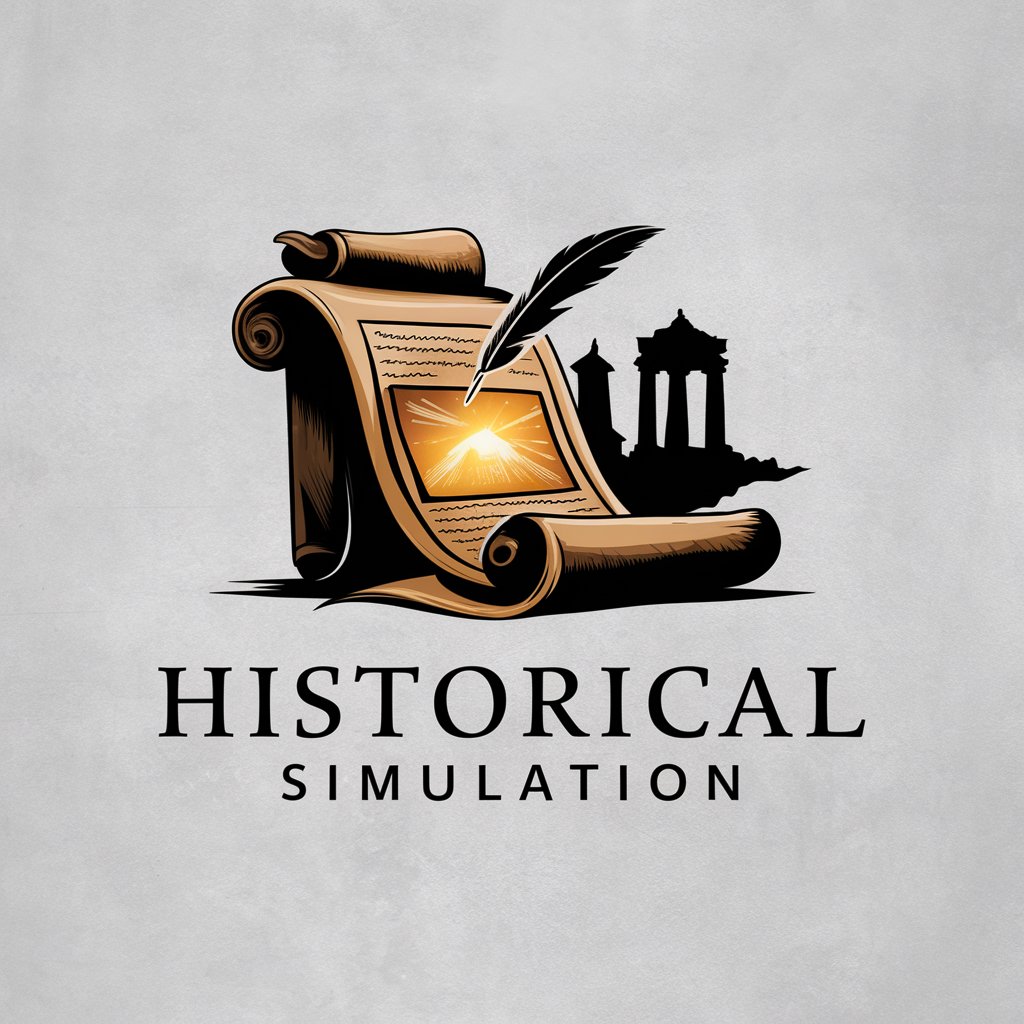
Fermi Estimate Wizard
AI-powered estimation at your fingertips

Planner Assistant
AI-Powered Personal Planning Assistant

Q&A on Webapp UI & UX Review & Suggestions
What is Webapp UI & UX Review & Suggestions?
It's an AI-powered tool designed to analyze and provide actionable feedback on the user interface and user experience of web applications.
How does the tool evaluate a web application's UI and UX?
The tool assesses various elements such as layout, navigation, color scheme, and responsiveness to provide comprehensive feedback and suggestions for improvements.
Can I use this tool for mobile applications?
While primarily designed for web applications, the principles and suggestions can often apply to mobile UI and UX design as well.
Is there a cost associated with using this tool?
The basic review functionality is available for free, but some advanced features might require a subscription.
How can implementing the suggestions improve my web application?
By enhancing the UI and UX based on the tool's feedback, you can improve user satisfaction, increase engagement, and potentially boost conversions on your web application.
