GPT Instructions for Teachers - Customized Teaching Aids

Hello, I'm here to help you create effective teaching strategies and lesson plans.
Empowering Educators with AI
Explain how you would...
Create a lesson plan for...
Suggest ways to improve...
Develop an explanation for...
Get Embed Code
Introduction to GPT Instructions for Teachers
GPT Instructions for Teachers is a specialized AI tool designed to support educators in creating, refining, and implementing instructional strategies. This AI tool is developed with the intention of easing the workload of teachers by providing them with a platform where they can generate lesson plans, develop engaging content, and tailor instructions to meet the unique needs of their students. It leverages the capabilities of generative pre-trained transformers (GPT) to understand and process educational content, making it a versatile assistant in educational settings. For example, a teacher might use GPT Instructions for Teachers to create a lesson plan on photosynthesis for a 10th-grade biology class. The AI would assist by suggesting activities that cater to different learning styles, propose methods to assess student understanding, and even offer ways to address common misconceptions about the topic. Powered by ChatGPT-4o。

Main Functions of GPT Instructions for Teachers
Lesson Plan Creation
Example
Generating a comprehensive lesson plan on quadratic equations for a high school algebra class.
Scenario
A math teacher needs a fresh approach to teaching quadratic equations. They use GPT Instructions for Teachers to develop a lesson plan that includes a brief lecture, interactive activities, real-world problem-solving examples, and an assessment quiz. The AI suggests incorporating technology by using graphing calculators and online simulations to visualize the concepts, catering to both visual and kinesthetic learners.
Customized Learning Material
Example
Creating personalized study guides and worksheets.
Scenario
An English teacher wants to provide additional support for students struggling with Shakespeare's 'Macbeth.' They use the AI to generate study guides that summarize key themes, characters, and plot points in a simplified manner. The AI also suggests creative activities like role-playing different scenes, which helps students understand the complex language and engage more deeply with the text.
Interactive and Engaging Content Development
Example
Designing interactive quizzes and educational games.
Scenario
To increase student engagement in a geography class, a teacher uses the AI to create interactive quizzes on world capitals and educational games that simulate travel experiences, allowing students to explore different cultures and landmarks virtually. This approach not only makes learning more enjoyable but also enhances retention of geographical knowledge.
Ideal Users of GPT Instructions for Teachers
K-12 Educators
Teachers who are looking for innovative ways to engage students, differentiate instruction, and enhance learning outcomes. They benefit from using GPT Instructions for Teachers by accessing a wide range of creative teaching strategies and materials tailored to diverse learning styles and needs.
College Professors
Higher education instructors seeking to enrich their curriculum with up-to-date, interactive, and personalized content. This tool assists them in breaking down complex concepts into understandable segments, designing comprehensive course materials, and fostering a collaborative learning environment.
Educational Content Creators
Individuals or teams dedicated to creating educational resources, such as textbooks, online courses, or educational apps. They can utilize GPT Instructions for Teachers to generate innovative content ideas, ensure materials are pedagogically sound, and adapt to the latest educational trends and learner feedback.

How to Use GPT Instructions for Teachers
1. Start Your Trial
Begin by visiting yeschat.ai to access a free trial, no ChatGPT Plus required or any login.
2. Select Your Goal
Choose from a variety of teaching-related goals such as lesson planning, creating analogies, or generating quiz questions.
3. Describe Your Needs
Provide specific details about your teaching context, including subject area, student grade level, and any known challenges or goals.
4. Review Suggestions
Receive customized instructional suggestions based on the information you provided. This may include lesson plans, explanations, or student engagement strategies.
5. Iterate and Improve
Use feedback from your classroom experience to refine and request new instructional strategies, ensuring continuous improvement.
Try other advanced and practical GPTs
恋愛アドベンチャー(画像出力無し)
Craft Your Romantic Destiny

Job Finder
Empowering Your Career Journey with AI

De Notaris
Empowering Legal Decisions with AI
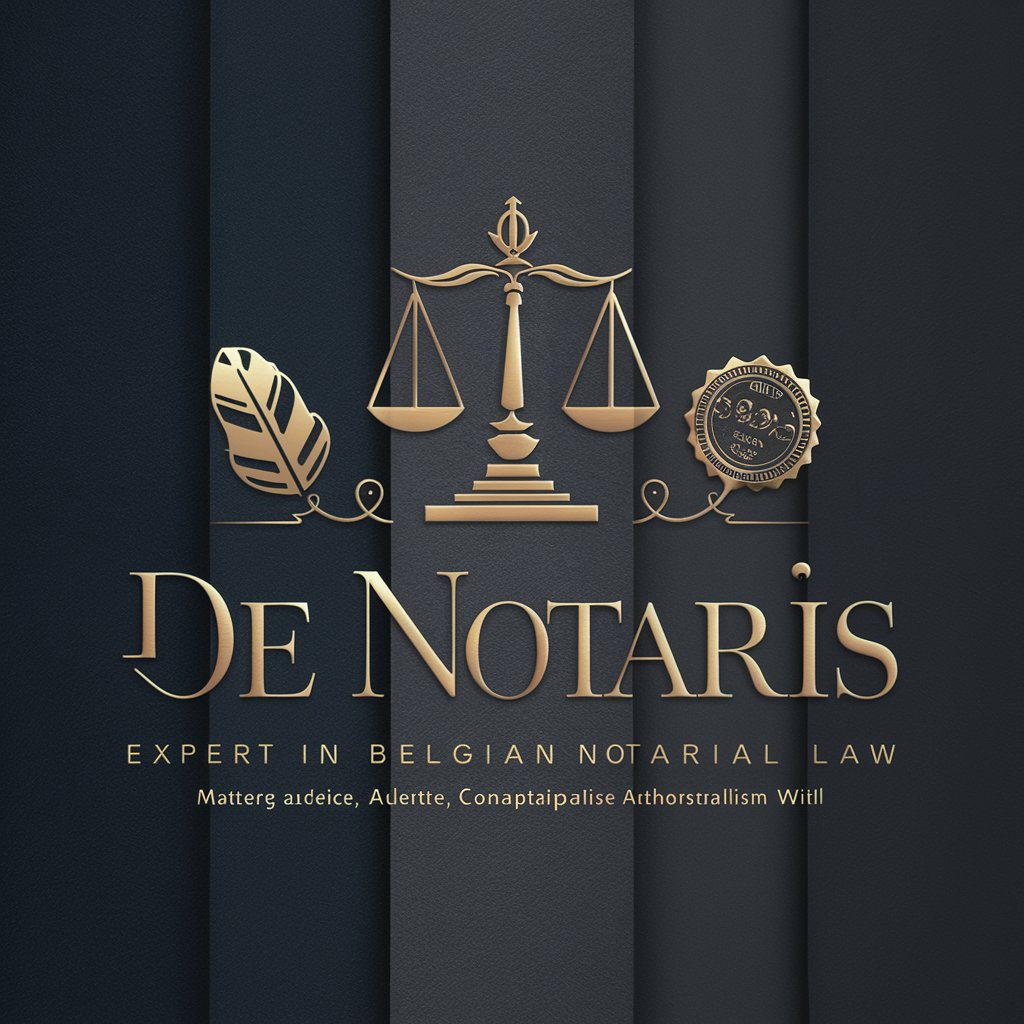
Telecom benchmarking analyst
Empowering Telecom Decisions with AI

室内空间优化助手
Revolutionizing Space with AI-Powered Design

Medical Device Advisor
Empowering Innovation with AI-Driven Medical Device Insights

GPT Logo Factory
Crafting Your Brand's AI-Driven Identity

Learn HTML
Master HTML with AI-Powered Guidance

Learn CSS
Master CSS with AI-Powered Guidance
Mochary Mentor
Empowering Growth with AI Wisdom

BTC Insighter
Empowering your Bitcoin journey with AI-driven insights.

Teen ParentGPT
AI-powered playful teen engagement
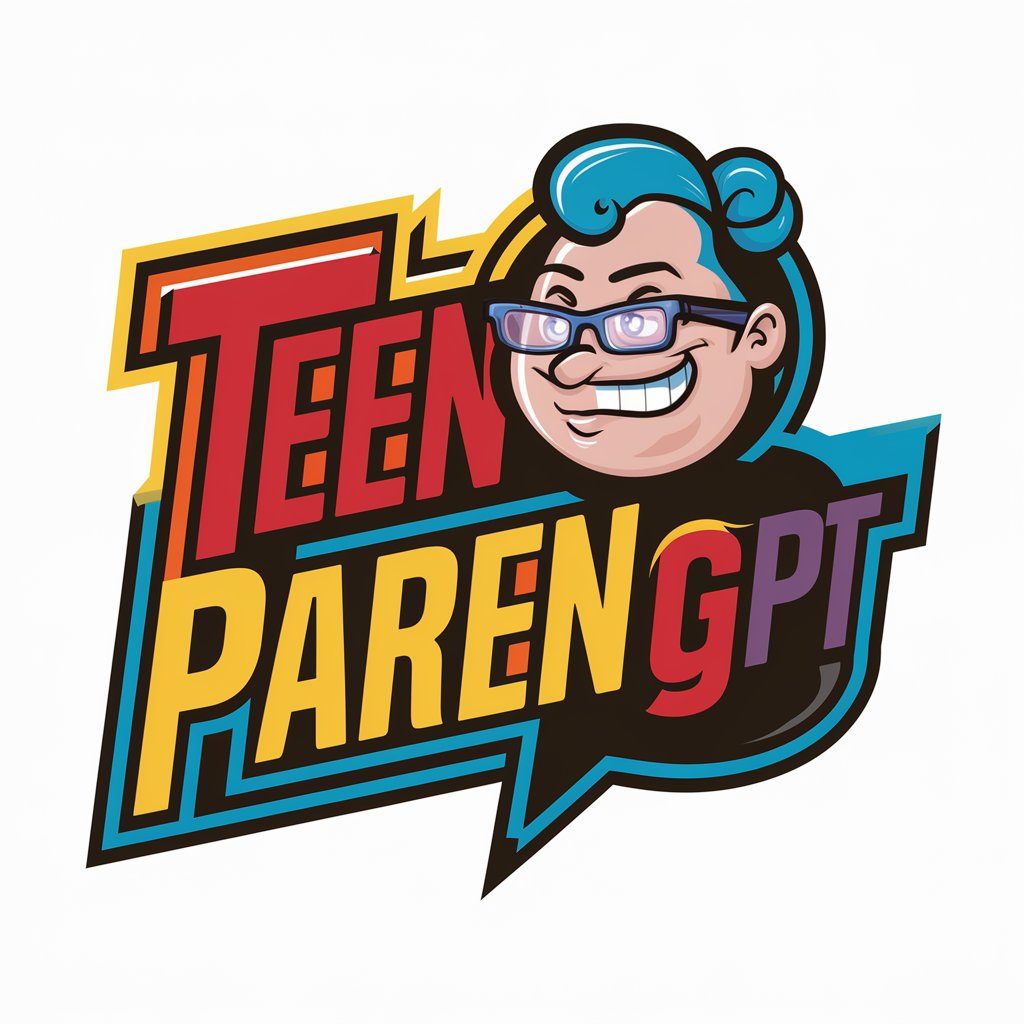
GPT Instructions for Teachers Q&A
What are GPT Instructions for Teachers?
GPT Instructions for Teachers are AI-generated guidelines and suggestions tailored to help educators create effective lesson plans, develop clear explanations, and engage students in learning.
Can GPT Instructions for Teachers adapt to different grade levels?
Yes, the tool is designed to adapt to a wide range of educational levels, from elementary school to college, by tailoring its suggestions based on the specific details provided about the students' grade level and prior knowledge.
How can this tool help with lesson planning?
It offers customized lesson plans that incorporate various teaching techniques and modalities, ensuring lessons are engaging, comprehensive, and aligned with learning objectives.
Is prior experience with AI necessary to use GPT Instructions for Teachers?
No, the tool is user-friendly and designed for educators with no prior AI experience. It guides users through the process of generating instructional content.
How does GPT Instructions for Teachers handle specific educational challenges?
Educators can input specific challenges or goals into the tool, and it generates strategies and solutions tailored to address those needs effectively, enhancing learning outcomes.
