Integral Calculator - Integral Solving Tool

Welcome! How can I assist with your integral today?
Master Integrals with AI-Powered Precision
How do I solve the integral of...
Can you explain the method of integration by parts?
What is the integral of a trigonometric function like...
How do I evaluate a definite integral from a to b of...
Get Embed Code
Overview of Integral Calculator
Integral Calculator is a specialized computational tool designed to assist users in solving and understanding various types of integrals. The tool offers detailed solutions, demonstrating step-by-step integration techniques for both definite and indefinite integrals. Its purpose is not just to provide answers but to deepen the user's understanding of integral calculus concepts, methods, and applications. For instance, when a user inputs an integral, Integral Calculator might illustrate the process of substitution or integration by parts, explaining each step to enhance comprehension. Powered by ChatGPT-4o。

Core Functionalities of Integral Calculator
Solving Indefinite Integrals
Example
∫x^2 dx
Scenario
In academic settings, students learning calculus use this function to understand the integration process of polynomials, gaining insight into the anti-derivative concept.
Solving Definite Integrals
Example
∫_0^1 x^2 dx
Scenario
Engineers and scientists use this function to calculate quantities such as area under curves, total accumulated quantities, and other physical properties related to specific intervals.
Explaining Integration Techniques
Example
∫e^(x^2) dx
Scenario
Students encountering complex integrals benefit from step-by-step breakdowns of methods like substitution, partial fractions, or numerical integration methods, enhancing their problem-solving skills.
Target User Groups for Integral Calculator
Students
Students in high school and college, especially those taking courses in calculus, physics, or engineering, can use Integral Calculator to understand integral concepts, solve homework problems, and prepare for exams.
Educators
Teachers and tutors can utilize the tool to create examples for teaching, prepare assignments, or devise strategies to explain complex integral problems in a more approachable manner.
Professionals
Engineers, scientists, and analysts in fields requiring integration can use this tool to solve complex integrals, verify calculations, or explore integral applications in real-world scenarios.

Guidelines for Using Integral Calculator
Start with a Free Trial
Begin by visiting yeschat.ai to access a free trial of Integral Calculator without needing to log in or subscribe to ChatGPT Plus.
Familiarize with the Interface
Explore the user interface to understand where to input your integral queries, where solutions are displayed, and how to navigate between different integration techniques.
Input Your Integral
Enter the integral you need to solve in the provided input field. Ensure to use correct mathematical notation for variables, constants, and functions.
Select Integration Technique
Choose the appropriate integration technique from available options, based on the nature of your integral (e.g., substitution, integration by parts).
Analyze the Solution
Review the detailed solution provided, including step-by-step explanations and mathematical reasoning, to enhance your understanding of the integration process.
Try other advanced and practical GPTs
StackGPT
Empowering Your Finance with AI

Anki Card Creator
Simplify Learning with AI-Powered Flashcards

CaloriesChecker.com
Revolutionizing Meal Analysis with AI Power

Academic Companion
Empowering Research with AI Insight
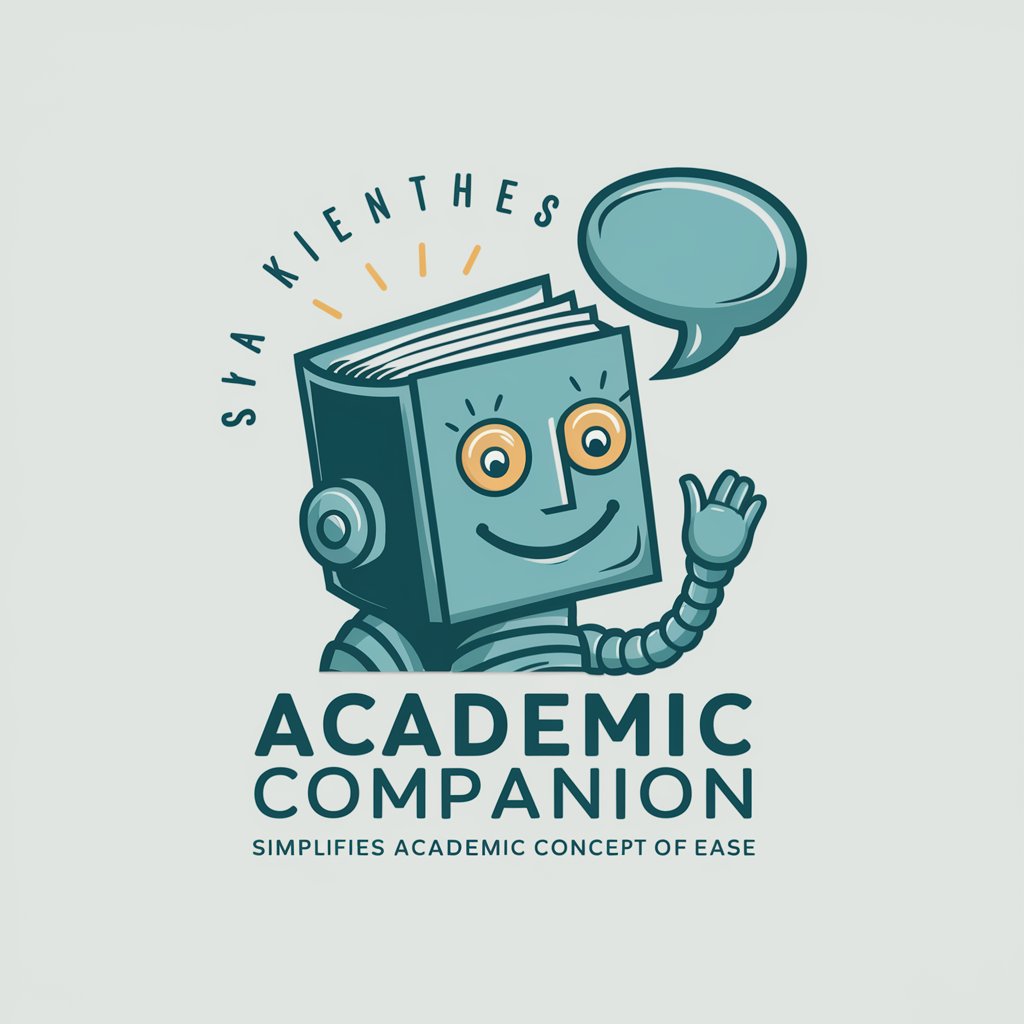
ImaginArt GPT
Bringing Your Imagination to Life with AI

ELeven11
Unlock Numerical Mysteries with AI Power

Essay Writer
Empowering Your Academic Journey with AI
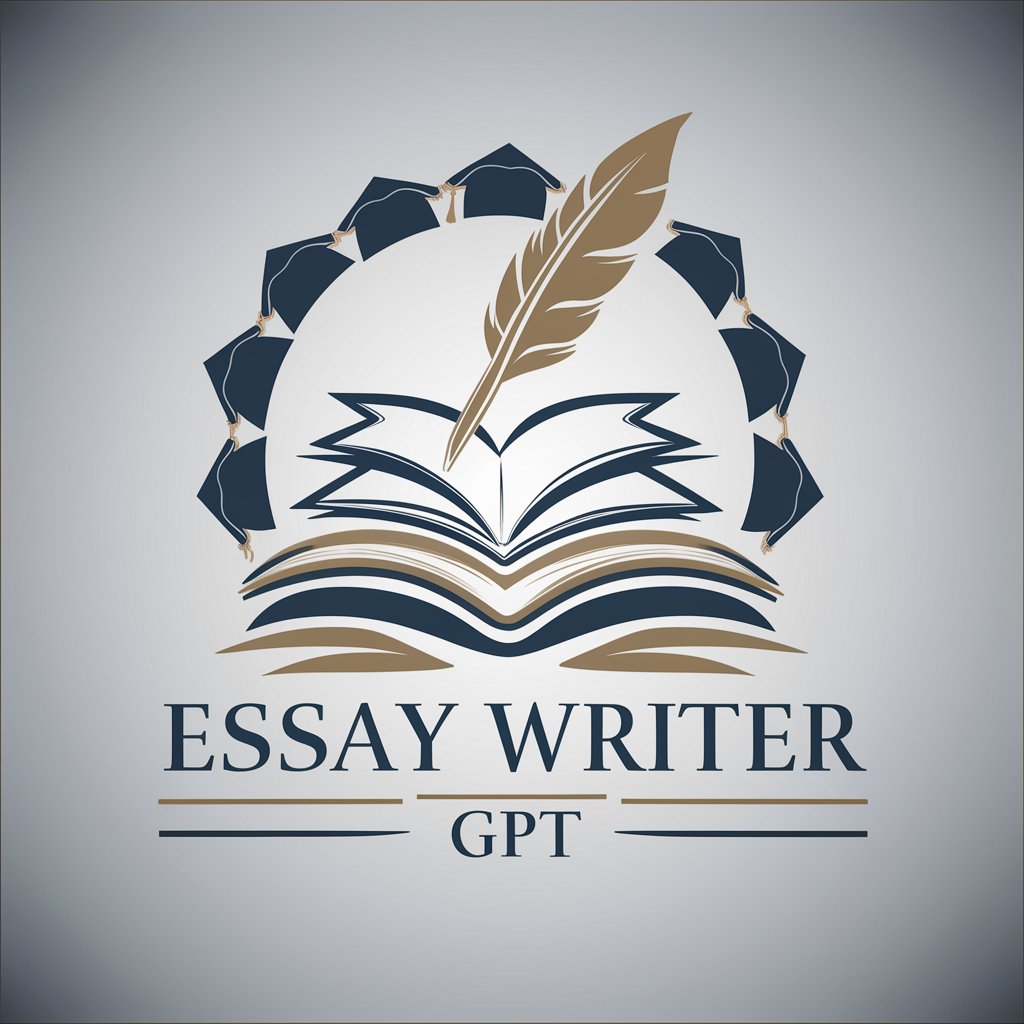
Mind Map Generator
Visualize Ideas with AI-Powered Clarity

Textshot
Transform Tweets into Text with AI
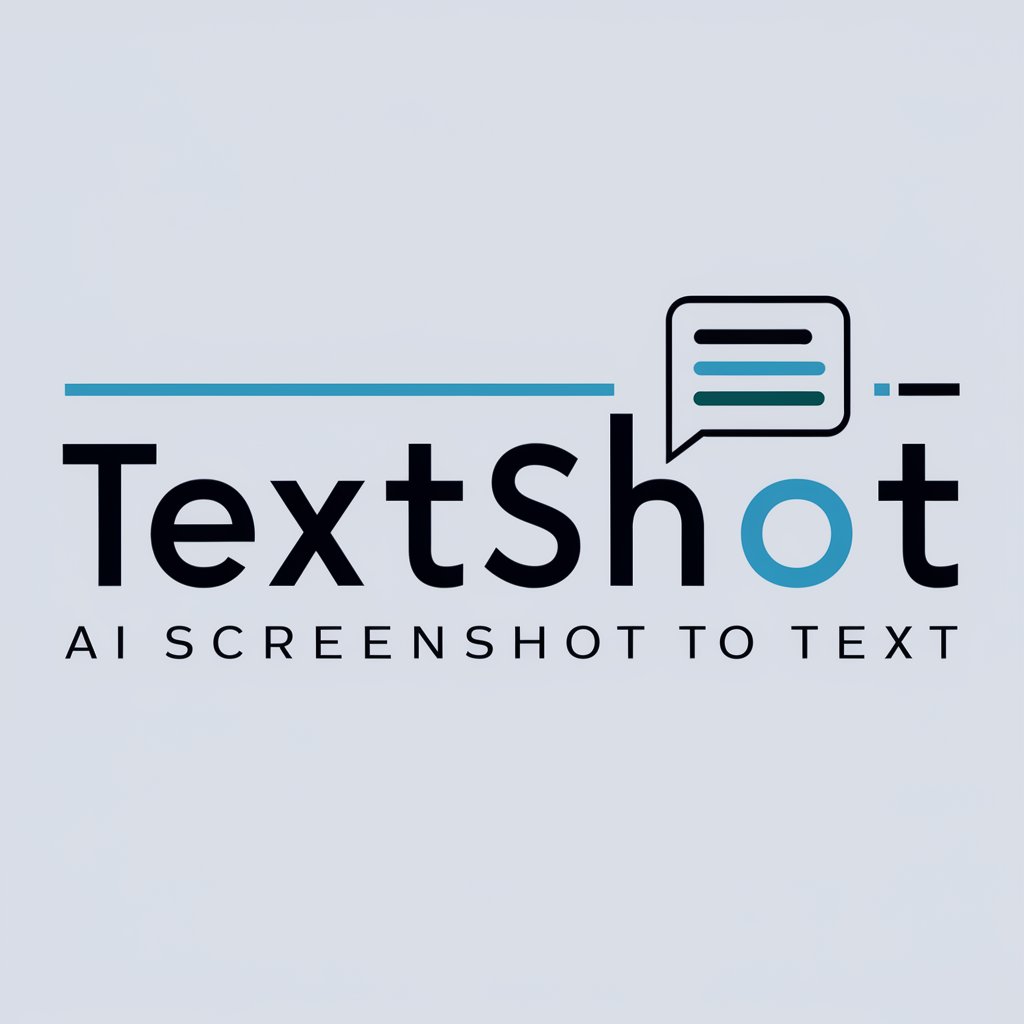
新闻合订本
Authentic news at your fingertips, powered by AI

Midjourney提示词Prompt大师
Unleashing Imagination with AI-Powered Prompts

Feynman AI Tutor
Empowering Learning Through AI Interaction

Frequently Asked Questions about Integral Calculator
Can Integral Calculator handle both definite and indefinite integrals?
Yes, Integral Calculator is equipped to solve both definite and indefinite integrals, providing detailed solutions for each.
Does this tool explain the steps involved in integration?
Absolutely, one of the key features of Integral Calculator is its ability to break down the integration process into clear, step-by-step explanations, making it easier to understand.
Is Integral Calculator suitable for all levels of math proficiency?
Yes, it caters to a wide range of users, from beginners to advanced learners, adapting its language and explanations accordingly.
Can I use Integral Calculator for complex integrals involving trigonometric functions?
Integral Calculator is capable of handling a variety of integrals, including those involving complex trigonometric functions.
Is there any way to save or export the solutions provided by Integral Calculator?
Currently, Integral Calculator does not support direct saving or exporting of solutions, but users can manually copy the solutions for their records.
