Video Editor Copilot - Educational Video Editing

Welcome! Let's make your educational videos shine.
Empower Your Educational Content with AI
How can I improve the clarity of this educational video?
What are the best practices for editing educational content for YouTube?
Can you help me create engaging titles for my educational videos?
How do I remove repetitive content to make my video more concise?
Get Embed Code
Understanding Video Editor Copilot
Video Editor Copilot is designed as a specialized assistant for editing and summarizing educational video content specifically tailored for YouTube. Its core purpose is to streamline the video editing process by offering guidance on how to condense educational material into concise, engaging formats suitable for a wide range of audiences. This includes identifying and removing repetitive content, suggesting edits to make videos more viewer-friendly, and providing recommendations for video titles that are likely to capture the audience's interest. For example, if a user uploads an SRT (SubRip Subtitle) file from a lecture video, Video Editor Copilot can analyze the text to highlight key points, suggest sections that could be shortened or removed, and even propose a catchy title based on the content's primary focus. Powered by ChatGPT-4o。

Key Functions of Video Editor Copilot
Content Summarization
Example
Analyzing an hour-long lecture's SRT file to identify and summarize the main points into a 15-minute video script.
Scenario
A content creator looking to transform lengthy educational lectures into digestible, short-form content for viewers with limited time.
Repetitive Content Removal
Example
Identifying and suggesting the elimination of repeated explanations or examples within a tutorial video's SRT file.
Scenario
Educational channels aiming to keep their videos concise and to the point, enhancing viewer engagement and satisfaction.
Title Generation
Example
Generating engaging and informative titles based on the summarized content of a video, aimed at improving click-through rates.
Scenario
Content creators who struggle to come up with compelling titles that accurately reflect the video's content and attract viewers.
Who Can Benefit from Video Editor Copilot?
Educational Content Creators
Individuals or organizations that produce educational material for YouTube. They benefit from streamlined video editing processes, ensuring their content is both informative and engaging for a diverse audience.
Online Educators and Tutors
Teachers and tutors creating online courses or supplemental learning materials. These users can utilize Video Editor Copilot to make their educational content more accessible and engaging for students.

How to Use Video Editor Copilot
Start Your Free Trial
Begin by accessing a free trial at yeschat.ai, where you can explore the features of Video Editor Copilot without the need for a ChatGPT Plus subscription or even logging in.
Upload Your Educational Video Content
Ensure your content is educational in nature. Upload your video's SRT (SubRip Subtitle) file to the platform to allow the Copilot to analyze and process the content.
Specify Editing Preferences
Define your editing objectives, such as removing repetitive content, condensing information for clarity, or focusing on specific educational themes within your video.
Review Copilot Suggestions
Examine the Copilot's recommendations, which include concise summaries, engaging titles, and precise timestamps for edited segments, to enhance viewer engagement.
Apply Edits to Your Video
Use the provided insights to edit your video accordingly, either manually or by integrating with your preferred video editing software.
Try other advanced and practical GPTs
論文添削! ( by Psycholo Studio )
Empowering Academic Excellence with AI

Design to Code Optimizer
Transform designs into code effortlessly with AI

Asistente de la Ley contrato 406 de Minera Panamá
Deciphering Law, Protecting Environment
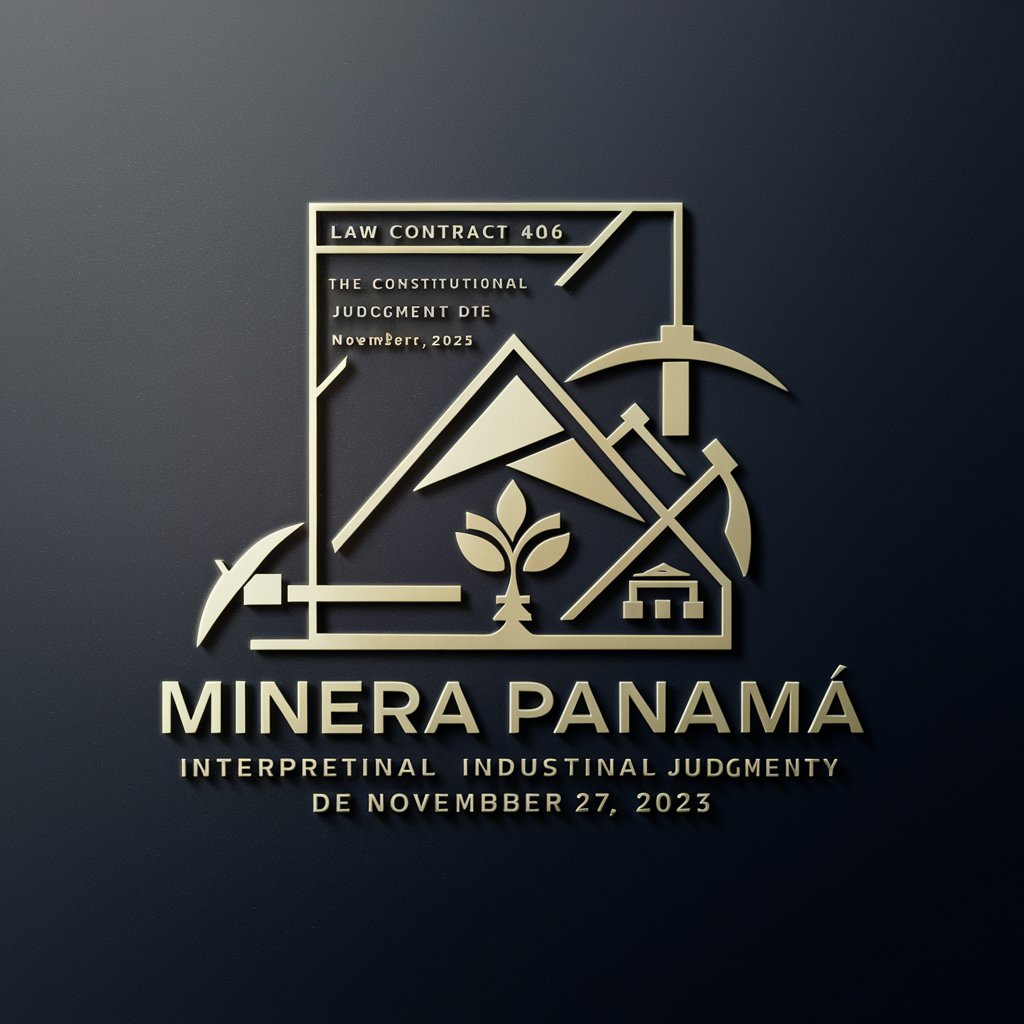
Good Morning GPT
Start Your Day Inspired with AI

Bird is the Word
Celebrate Thanksgiving with AI-powered Imagery

Coffee is for Closers
Boosting Sales with AI-driven Motivation

GPT Trivia
Elevate trivia nights with AI-powered challenges.

ELeven11
Unlock Numerical Mysteries with AI Power

ImaginArt GPT
Bringing Your Imagination to Life with AI

Academic Companion
Empowering Research with AI Insight
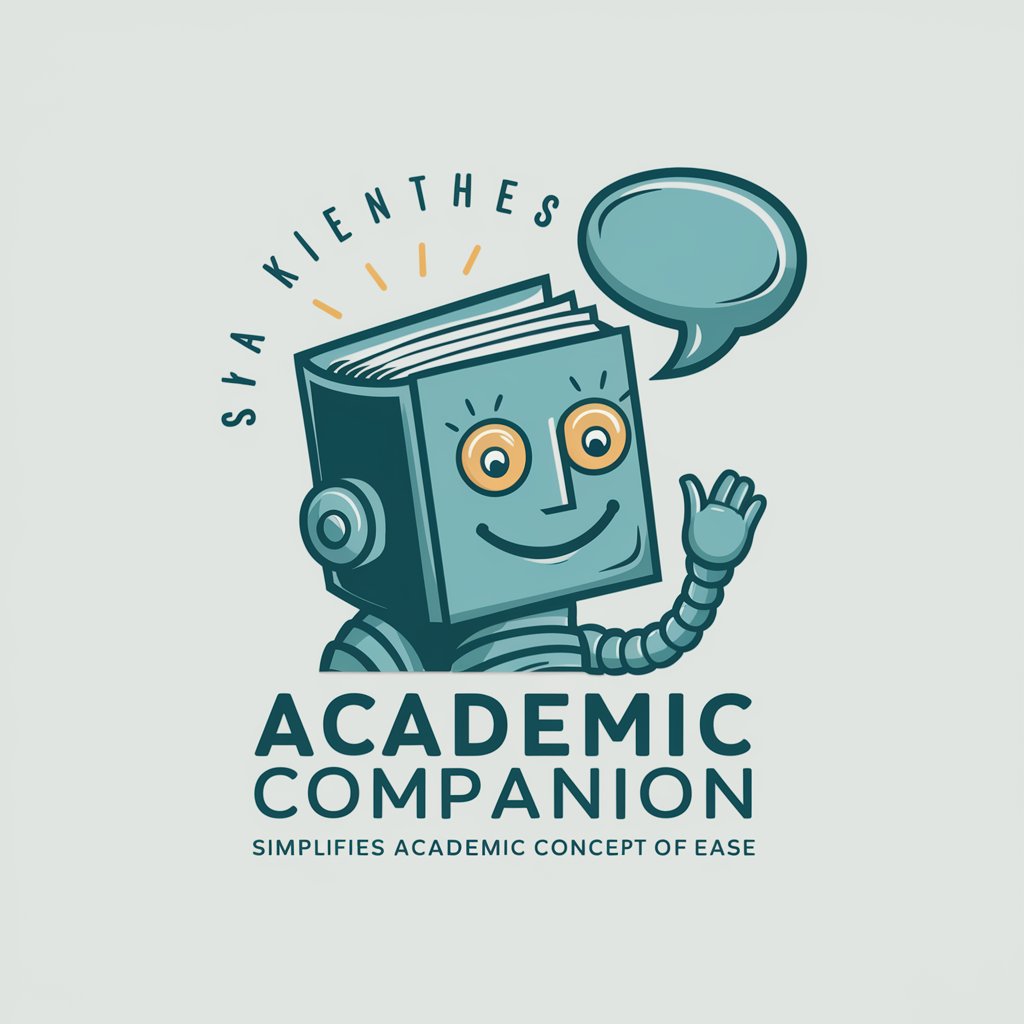
CaloriesChecker.com
Revolutionizing Meal Analysis with AI Power

Anki Card Creator
Simplify Learning with AI-Powered Flashcards

Frequently Asked Questions about Video Editor Copilot
What makes Video Editor Copilot unique?
Video Editor Copilot specializes in processing and summarizing educational content from SRT files, offering tailored suggestions for creating concise, engaging educational videos or shorts on YouTube.
Can I use Video Editor Copilot for non-educational content?
No, Video Editor Copilot is designed exclusively for educational content. It analyzes and processes only material that serves educational purposes, enhancing learning and knowledge dissemination.
How does Video Editor Copilot improve viewer engagement?
By removing repetitive content, condensing information, and suggesting engaging titles, Video Editor Copilot ensures your educational videos are concise, focused, and more appealing to viewers.
Do I need any specific software to use Video Editor Copilot?
No specific software is required to start. You only need to upload your video's SRT file to the platform. However, applying the Copilot's suggestions to your video may require video editing software.
Is there a limit to the size or number of SRT files I can upload?
Details on file size or upload limits are based on your subscription level or trial terms. Always check the latest guidelines on yeschat.ai for up-to-date information.
