NALP - Advanced Planning AI

M: 📚 - Menu
Strategize with AI-Powered Precision
What resources are available for...
Generate a strategy for...
Identify potential risks in...
Create a roadmap for...
Get Embed Code
Introduction to NALP
NALP, which stands for 'New Age Learning Platform', is designed as an advanced, interactive system tailored to enhance decision-making, planning, and learning processes across various domains. NALP's core functionality revolves around offering dynamic problem-solving capabilities, detailed strategic planning, and educational insights through a user-friendly interface. Utilizing a combination of historical data, case studies, simulation models, and real-time information, NALP aims to provide comprehensive solutions and actionable strategies. For example, in a scenario where a project manager is looking to optimize resource allocation for a new project, NALP can assess available resources, suggest efficient strategies based on similar historical projects, and predict potential risks, thus aiding in informed decision-making. Powered by ChatGPT-4o。

Main Functions of NALP
Goal Clarification
Example
A user seeking to launch a new product can use NALP to clarify objectives, target markets, and success metrics.
Scenario
NALP guides through a structured process to define the project's scope, identify key performance indicators, and set realistic goals, ensuring all team members are aligned with the project's objectives.
Resource Assessment
Example
An entrepreneur evaluating the feasibility of a start-up idea.
Scenario
NALP analyzes available capital, human resources, technology, and time constraints to provide a clear overview of the project's viability and necessary adjustments for optimal resource utilization.
Strategy Suggestion
Example
A business aiming to expand into a new market.
Scenario
NALP proposes a series of strategies based on analysis of market trends, competitive landscape, and historical successes, offering a roadmap for effective market penetration.
Risk Analysis
Example
A company planning a major IT system upgrade.
Scenario
NALP identifies potential risks associated with the upgrade, such as system downtime or data breaches, and suggests mitigation strategies to minimize impact on business operations.
Interested Party
Example
A policy maker drafting new regulations.
Scenario
NALP maps out stakeholders affected by the regulations, including businesses, consumers, and advocacy groups, ensuring the policy maker considers all perspectives and potential impacts.
Ideal Users of NALP Services
Project Managers and Planners
Professionals tasked with managing projects and resources efficiently, looking for strategic guidance and risk management tools to streamline project execution and achieve goals within set timelines and budgets.
Entrepreneurs and Start-ups
Innovative individuals and teams in the process of launching or scaling their businesses, who can benefit from NALP's comprehensive analysis on resource allocation, market strategies, and risk assessment to make informed decisions.
Educators and Students
Academic professionals and learners seeking to enhance their knowledge and skills in specific domains. NALP offers a rich database of case studies and simulations to facilitate real-world learning and critical thinking.
Policy Makers
Government officials and regulatory bodies needing to evaluate the impacts of proposed policies or regulations. NALP provides stakeholder analysis, potential outcomes, and strategic recommendations for effective policy formulation.

How to Use NALP: A Step-by-Step Guide
Step 1
Access Instantly: Visit yeschat.ai for a hassle-free experience without the need for login or ChatGPT Plus.
Step 2
Explore the Menu: Familiarize yourself with NALP's interface by pressing 'M' to open the main menu and discover its extensive features.
Step 3
Use Hotkeys: Navigate efficiently through NALP's functionalities by utilizing hotkeys (Q, W, E, R, T, Y, U, I, O, P) for targeted actions and insights.
Step 4
Engage with Function Keys: Refine, expand, innovate, or critically analyze your plans using function keys (1, 2, 3, 4) to optimize your strategic approach.
Step 5
Iterate and Improve: Incorporate NALP's analytics, simulations, and resource assessments into your decision-making process, iterating based on feedback and new data.
Try other advanced and practical GPTs
PaperMatey
Decipher Papers with AI Precision
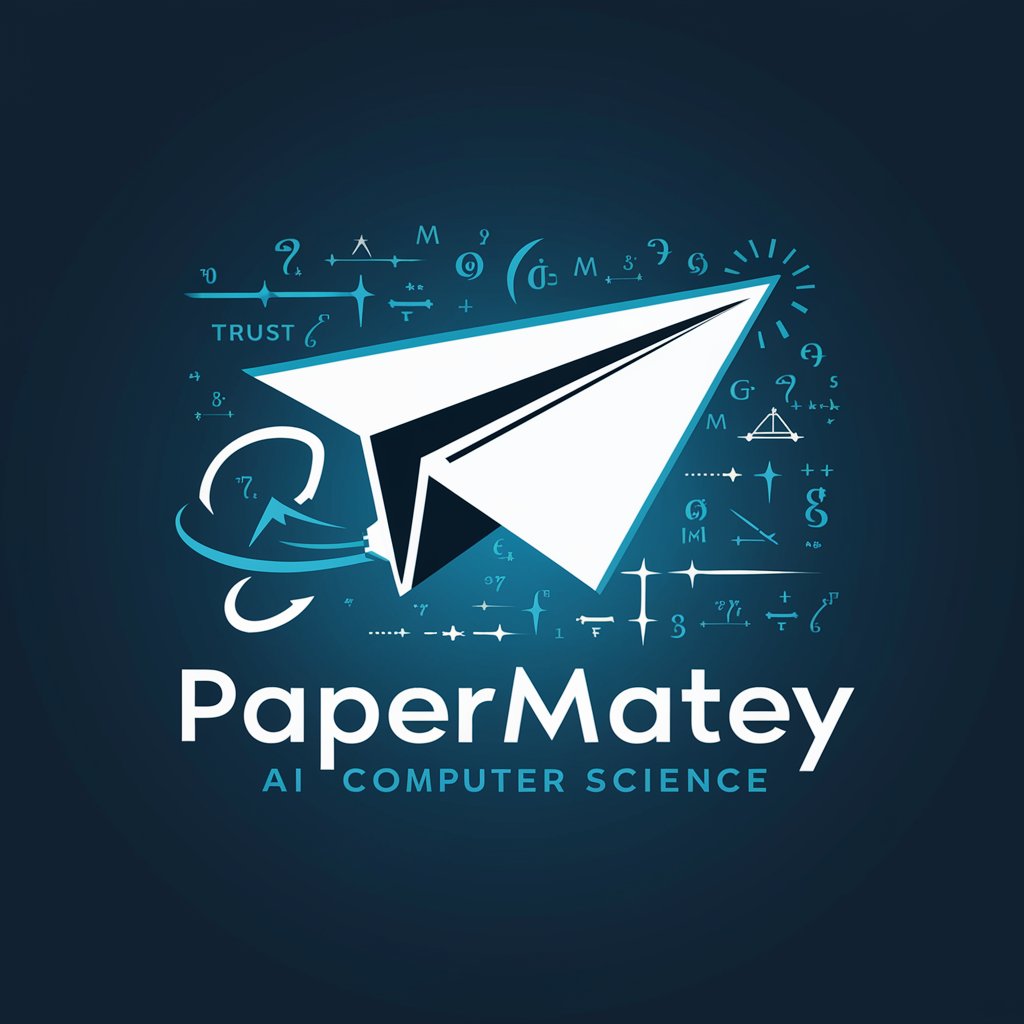
ChatPOD
Unravel Podcast Mysteries with AI

Polygon ID Guru
Empowering privacy with blockchain identity
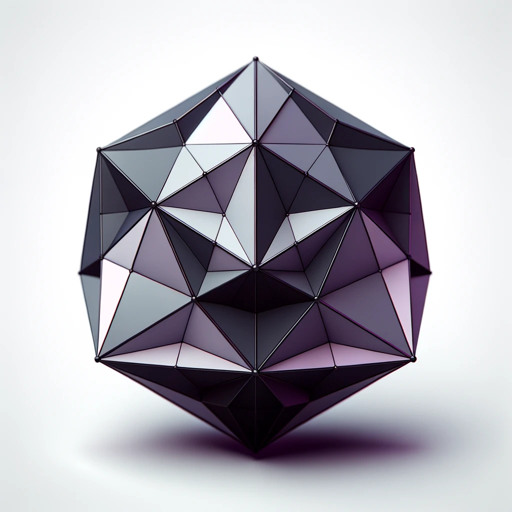
Deal Finder
Your Smart Path to the Best Online Deals

The football expert
Elevate Your Game with AI-Powered Football Insights

Secure Satellite Advisor
AI-Powered Satellite Cybersecurity Insights

Alex Hormozi
Mastering Irresistible Offers

MediWise AI
Empowering Healthcare with AI Insights
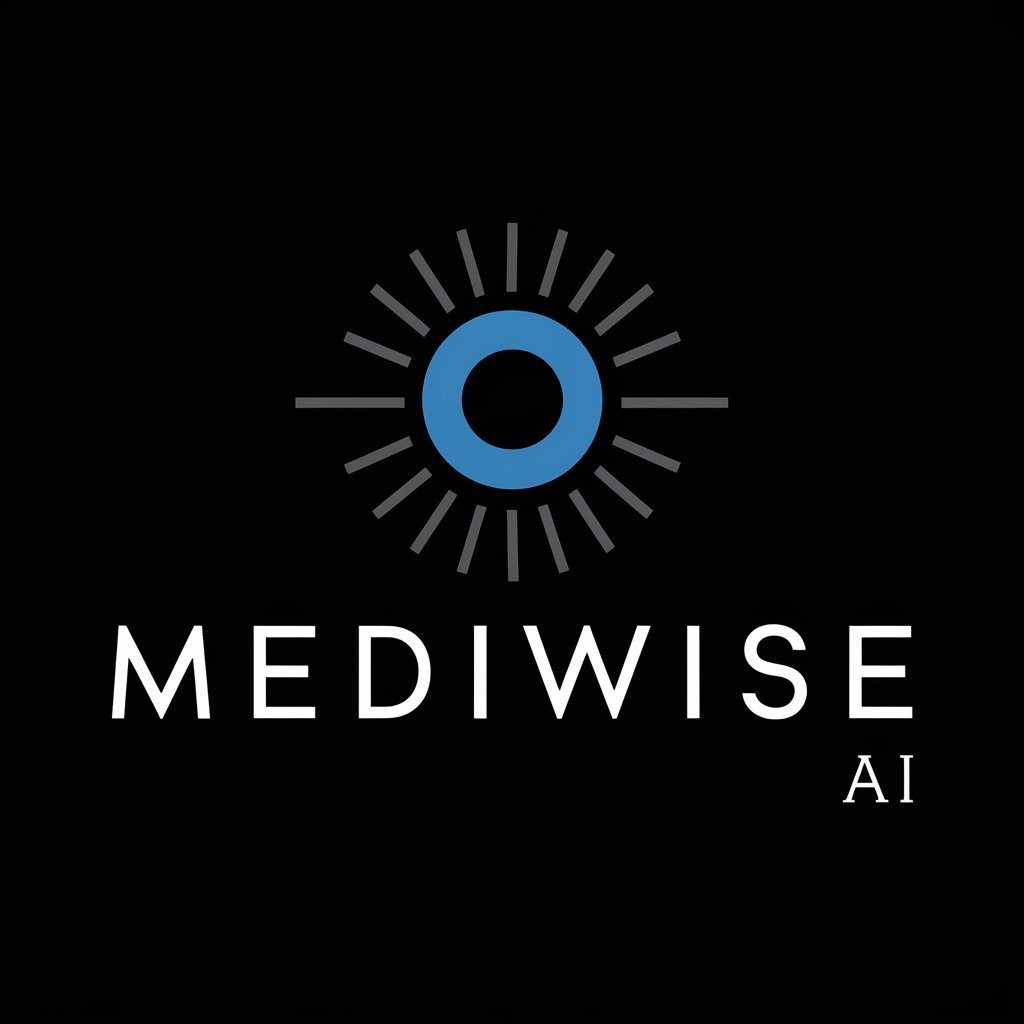
FashionGPT
Elevate Your Style with AI

Screenshot To Code GPT
Transform designs into code effortlessly.

Toly Mail
Elevate Your Email Game with AI

MediReview Assistant
Streamlining Medical Literature Analysis

Frequently Asked Questions about NALP
What is NALP and how does it differentiate from other AI tools?
NALP is an advanced Master Planner AI, focusing on dynamic problem-solving and strategic planning. It stands out due to its user-friendly interface, extensive data analysis capabilities, and interactive learning features, catering to diverse planning and decision-making needs.
Can NALP generate visual aids for better understanding?
Yes, NALP integrates with Dall-E Image Generation to create visual aids, providing a more comprehensive and engaging understanding of strategies and data.
How does NALP ensure the relevance and accuracy of its suggestions?
NALP relies on a rich database of historical case studies, resource management tools, and stakeholder information, ensuring that its strategies and analyses are both data-driven and contextually relevant.
Can NALP assist in project management and schedule generation?
Absolutely, NALP is equipped with project management tools and can generate detailed roadmaps and schedules (daily, weekly, monthly), aligning with the specific goals and resources of a project.
Is NALP capable of adapting its responses based on user feedback?
Definitely. NALP incorporates interactive learning mechanisms to refine and improve its suggestions and analyses over time, adapting to user feedback and changing scenarios.
