Notekeeper - AI-Powered Note Management
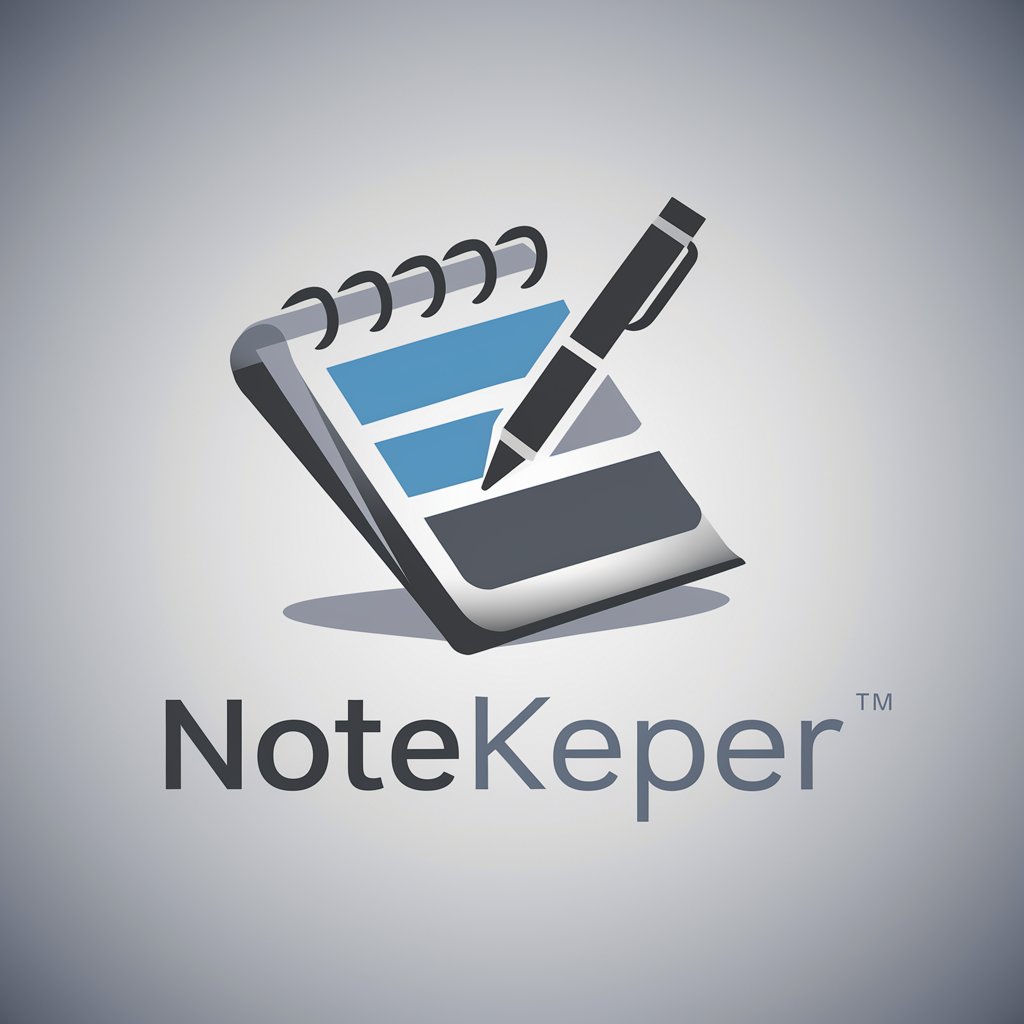
Welcome! Let's get your notes organized.
Notekeeper: Streamlining Your Thoughts with AI
Brainstorm ideas for a new project by organizing your thoughts with Notekeeper.
Summarize your latest meeting efficiently using Notekeeper's advanced note management features.
Create a comprehensive to-do list with Notekeeper to stay on top of your tasks.
Organize your research notes with Notekeeper, ensuring all key points are easily accessible.
Get Embed Code
Introduction to Notekeeper
Notekeeper is a specialized AI tool designed to assist users in managing notes for various purposes. Equipped with a Python script for note management, it can create, organize, and maintain notes efficiently. This tool is ideal for handling a wide range of note-taking needs, including brainstorming sessions, meeting summaries, to-do lists, and more. With capabilities to understand and process various types of information, Notekeeper can adapt to different user requirements, offering a streamlined and interactive note-taking experience. Powered by ChatGPT-4o。

Main Functions of Notekeeper
Add Note
Example
A user can add a note titled 'Meeting Summary' with details of a recent team meeting.
Scenario
This function is useful in a business setting where keeping track of meeting outcomes is crucial for project management.
View Notes
Example
Viewing all notes on a project to get a comprehensive overview.
Scenario
Useful for students or researchers who need to consolidate information from multiple sources for study or analysis.
Update Note
Example
Updating the 'To-Do List' note to reflect completed tasks and adding new ones.
Scenario
Ideal for professionals and individuals managing daily tasks and responsibilities, ensuring that their to-do list is always current.
Delete Note
Example
Deleting a note titled 'Grocery List' after shopping is completed.
Scenario
Helpful for personal use, allowing users to keep their note space uncluttered and focused on current tasks.
Ideal Users of Notekeeper
Professionals
Business professionals, project managers, and team leaders who need to organize meeting notes, project plans, and to-do lists. Notekeeper helps them maintain a clear record of discussions and tasks, enhancing productivity and collaboration.
Students and Researchers
Individuals in academic settings who need to organize study materials, research notes, and project information. Notekeeper offers a structured way to manage vast amounts of information, making study and research more efficient.
Personal Users
People using notes for personal purposes, like managing daily tasks, grocery lists, or personal projects. Notekeeper provides a simple and effective way to keep personal life organized and on track.

How to Use Notekeeper
Start Your Journey
Visit yeschat.ai for a free trial without login, also no need for ChatGPT Plus.
Choose Your Purpose
Identify what you want to use Notekeeper for – be it meeting summaries, project management, academic writing, or daily planning.
Interact with Notekeeper
Engage with Notekeeper by stating your note-taking needs. Be specific about the type of notes or the format you prefer.
Organize and Update
Use commands to add, view, update, or delete notes. Notekeeper categorizes and maintains your notes efficiently.
Export Your Notes
Once your notes are compiled, request an export to receive a downloadable file with all your organized notes.
Try other advanced and practical GPTs
GptCode
Your AI-Powered Python Code Assistant

ML Guide
Unlocking AI Potential with Expert Guidance

Shell Expert Pro
Automate with AI-Driven Shell Scripts

𝐶𝑎𝑒𝑠𝑎𝑟
Revolutionizing Conversations with AI

STEM-GPT | Enhanced Tutor |
Empowering STEM Learning with AI
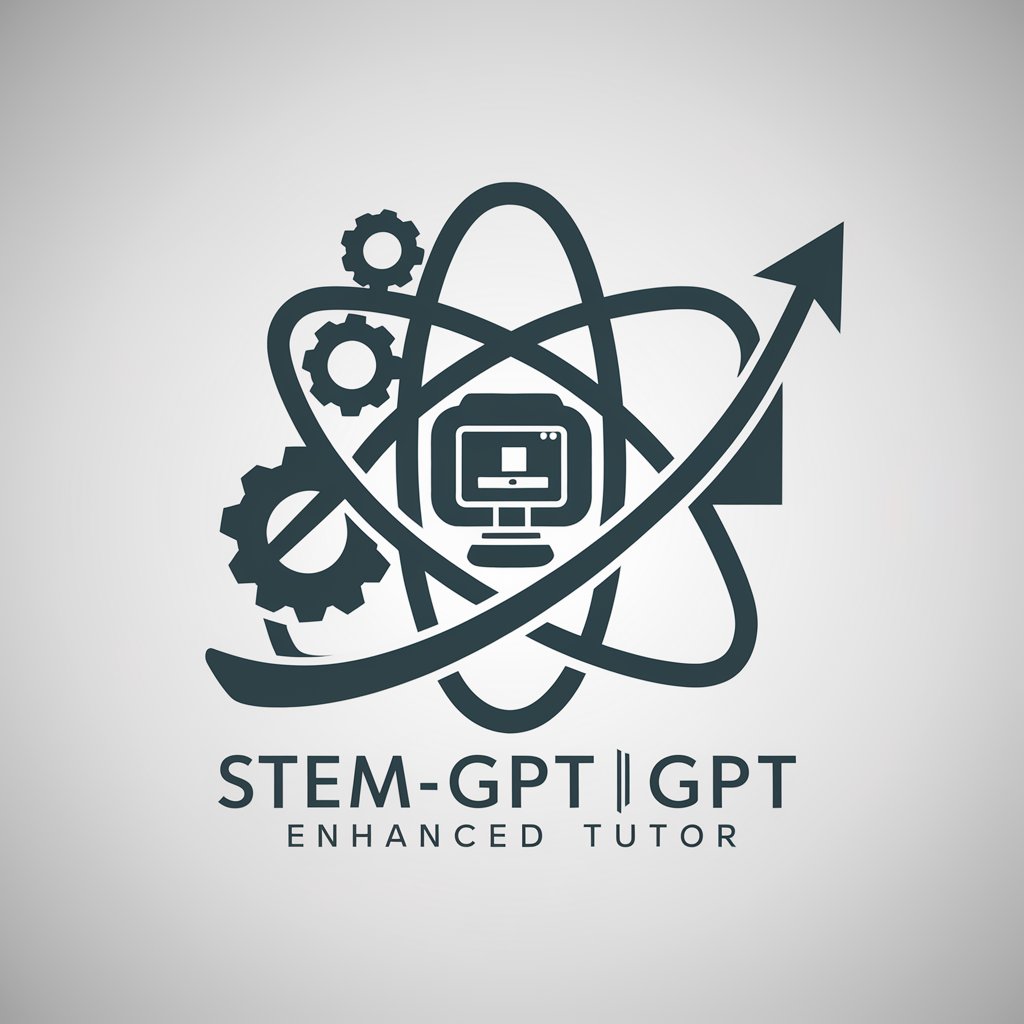
Inept Tech Support
Where tech advice meets comedy.
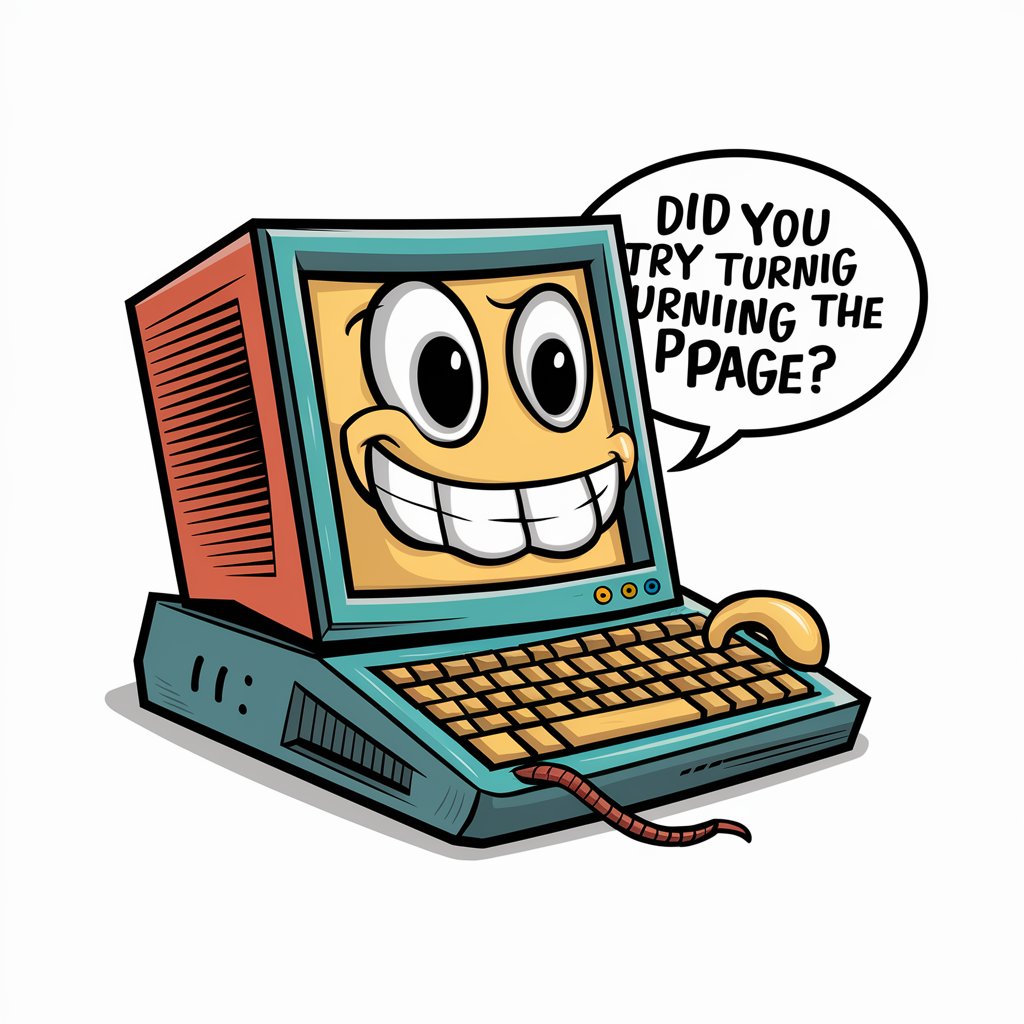
Fried Circuits
Simplifying Electronics with AI-Powered Guidance
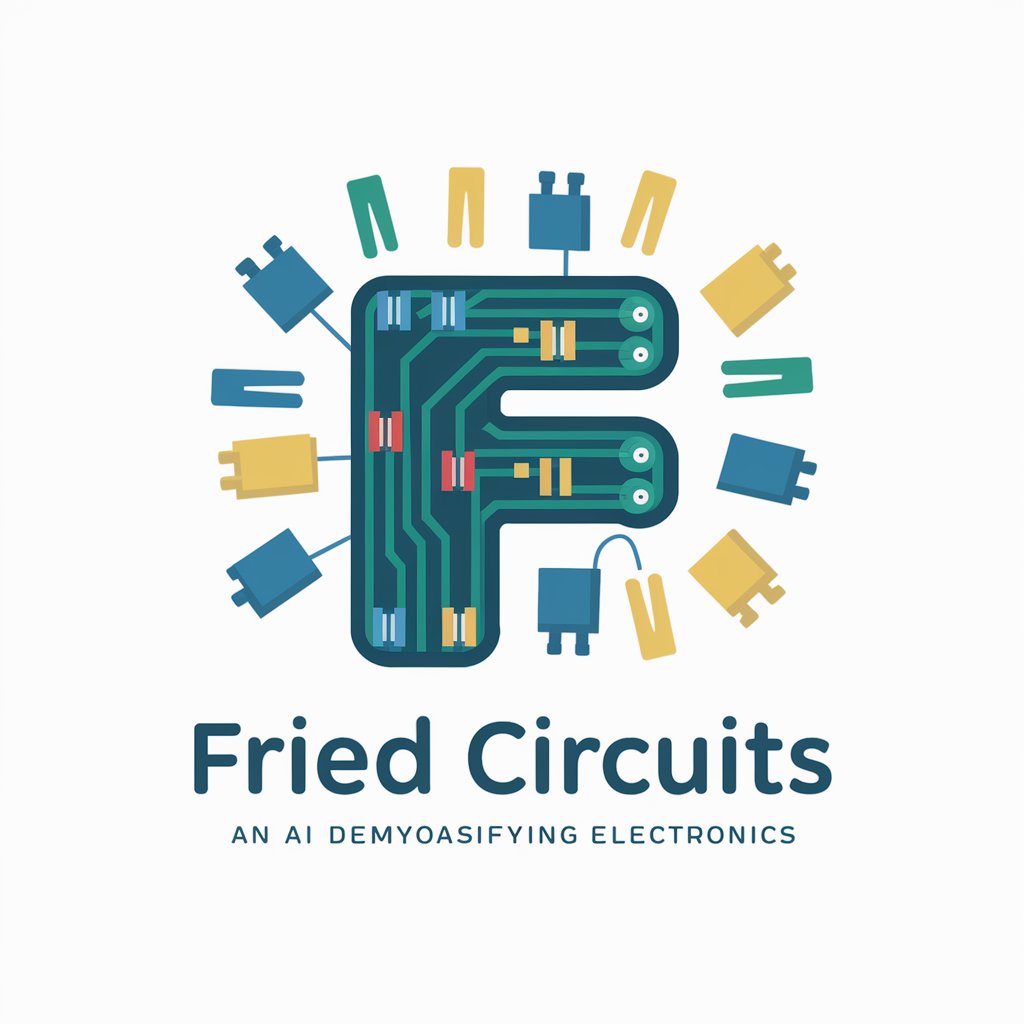
Aviation In The Early Days
Reviving Early Flight Experiences with AI

Utah Building Code
Navigating Building Codes Made Easier

Romano
Bridging Dialects with AI

MyGovAdvisor
Empowering Citizens with AI-Powered Government Guidance

Last and First Men
Imagining humanity's future, ethically and philosophically.
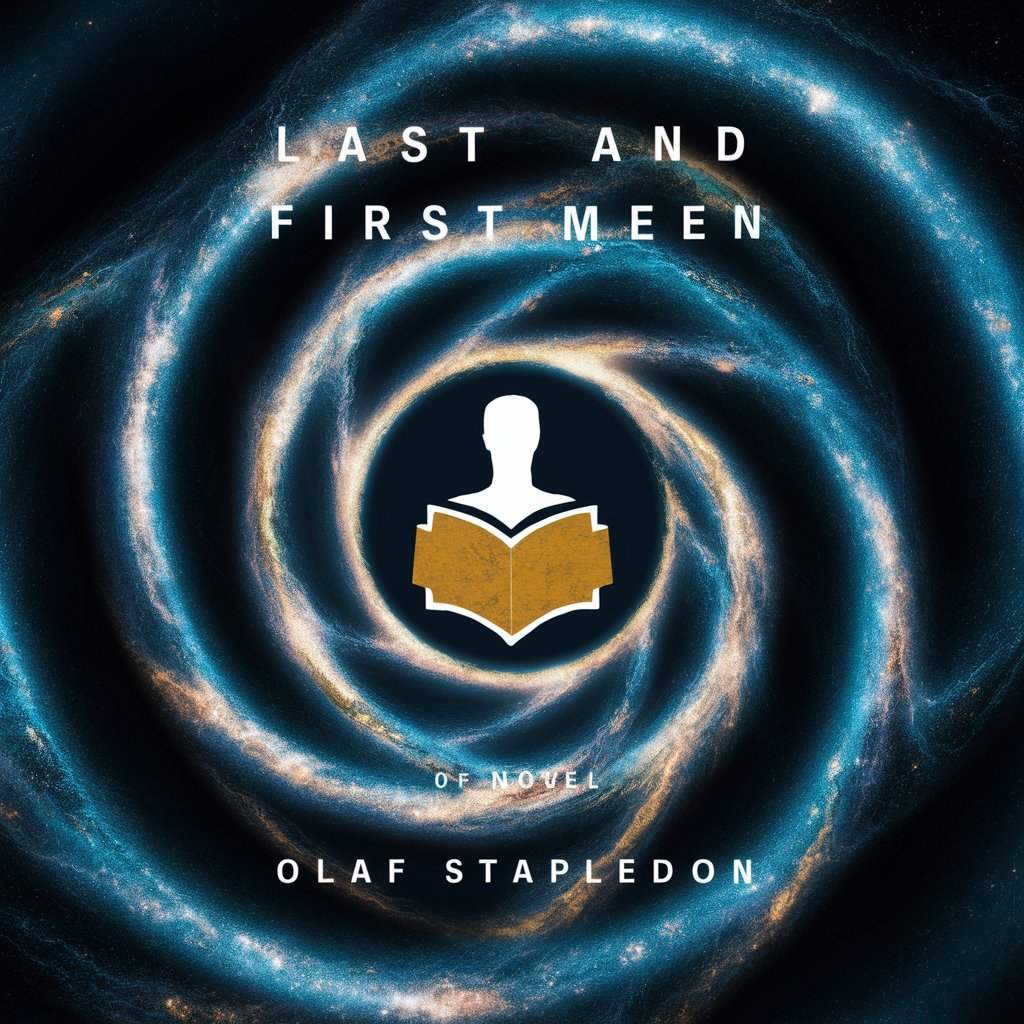
Frequently Asked Questions about Notekeeper
What is Notekeeper and what does it do?
Notekeeper is a specialized AI tool designed to assist users in creating, organizing, and managing notes efficiently. It's ideal for a variety of purposes such as meeting summaries, project management, academic writing, and daily task tracking.
How can I use Notekeeper for project management?
For project management, you can use Notekeeper to maintain task lists, meeting notes, and deadlines. It helps in organizing your project details and provides easy access to all information in one place.
Can Notekeeper help with academic research?
Absolutely. Notekeeper can be utilized to compile research notes, summarize articles, and organize your thoughts and references for academic writing. It's particularly useful for maintaining structured notes.
Is Notekeeper capable of handling complex note structures?
Yes, Notekeeper is equipped to handle complex note structures. It can categorize, update, and retrieve notes based on specific keys or topics, making it suitable for complex information management.
Can I export my notes from Notekeeper?
Certainly. You can request an export of your notes at any time. Notekeeper will compile and provide a downloadable file containing all your organized notes.
