Deck Summariser - Efficient Slide Summarization

Hi there! I'm here to help you summarize your slide decks.
AI-powered Slide Deck Summarization
Summarize the key points of this slide deck:
Provide a concise overview of each slide:
Break down the main ideas presented in these slides:
Generate a brief summary for every slide in this presentation:
Get Embed Code
Introduction to Deck Summariser
Deck Summariser is a specialized AI tool designed to assist users by summarizing slide decks. This tool is particularly adept at converting each slide of a presentation into an image, then using advanced vision capabilities to read and interpret the content of these images. The primary aim is to provide concise summaries of each slide, making it easier for users to quickly grasp the main points and insights of a presentation without going through each slide individually. An example scenario could be a professional who has received a comprehensive slide deck from a conference but lacks the time to go through every slide. Deck Summariser can provide a brief overview of each slide, highlighting key points, data insights, and conclusions, thus saving time and enhancing understanding. Powered by ChatGPT-4o。

Main Functions of Deck Summariser
Image Conversion
Example
Converting PDF slides into individual images for analysis.
Scenario
A user uploads a PDF of a marketing strategy presentation. Deck Summariser converts each page of the PDF into an image format suitable for further analysis.
Content Reading and Interpretation
Example
Extracting and interpreting text, charts, and images from slides.
Scenario
From an uploaded set of slides on quarterly sales results, Deck Summariser identifies and interprets key metrics, trends, and graphical data, summarizing the main findings and insights for quick review.
Summarization
Example
Providing concise summaries of each slide's content.
Scenario
For a student reviewing slides from a complex biology lecture, Deck Summariser provides a brief summary of each slide, including definitions, processes, and important points, facilitating easier study and revision.
Ideal Users of Deck Summariser Services
Professionals
Professionals who receive or need to review numerous presentations for work, such as consultants, analysts, and managers. They benefit from using Deck Summariser by saving time and focusing on key insights without getting bogged down in details.
Students
Students who need to study from slide-based lecture notes or prepare for presentations. Deck Summariser helps them by summarizing the key points, making study sessions more efficient and effective.
Conference Attendees
Individuals who attend conferences and workshops, receiving a wealth of slide decks on various topics. Deck Summariser enables them to quickly digest the content of numerous presentations, enhancing their learning experience.

How to Use Deck Summariser
Step 1
Access a free trial without the need for login or a ChatGPT Plus subscription by visiting yeschat.ai.
Step 2
Upload your slide deck file to the Deck Summariser platform. Ensure your slides are in a supported format like PowerPoint or PDF.
Step 3
Allow the tool to convert and analyze each slide. Deck Summariser will use AI to visually recognize and interpret content on each slide.
Step 4
Review the summarized content for each slide. The tool will ignore any disclaimers or irrelevant information, focusing only on the key content.
Step 5
Use the concise summaries to quickly understand the main points of each slide, aiding in review, study, or content creation.
Try other advanced and practical GPTs
VetAI Consensus and guidelines
Empowering veterinary care with AI-driven insights

おじさん構文ボット
Entertain Your Chat with AI-Powered Uncle Humor

Metagrapher GPT
Revolutionizing AI interaction and creativity

Free AI Workout Builder & Generator
Your Personalized Fitness Journey, AI-Enhanced

Dev Defante
Learn programming with laughs.
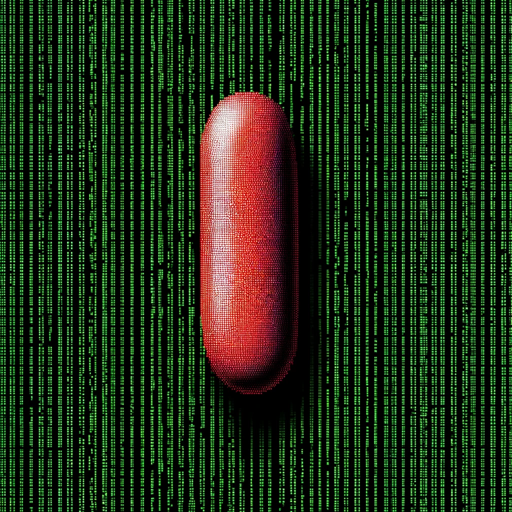
Dream Analysis
Unlock the Secrets of Your Dreams with AI

Thought Explorer
Empowering emotional insight with AI

First-Person DreamLens
Visualize Reality, Through AI's Eyes

Puron chan the Prompt Engineer
Elevating AI Interactions with Creative Precision
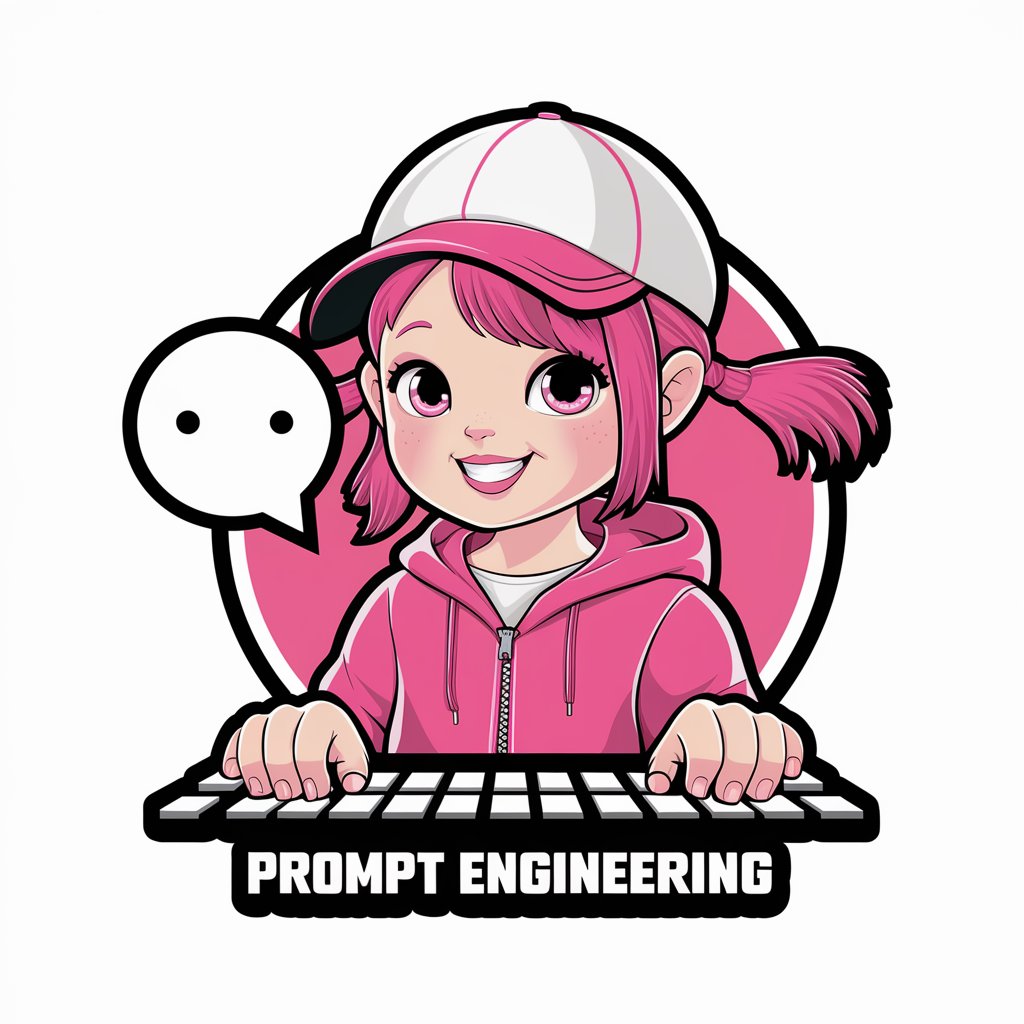
Buddy Planner
Navigate Your Day with AI-Powered Guidance
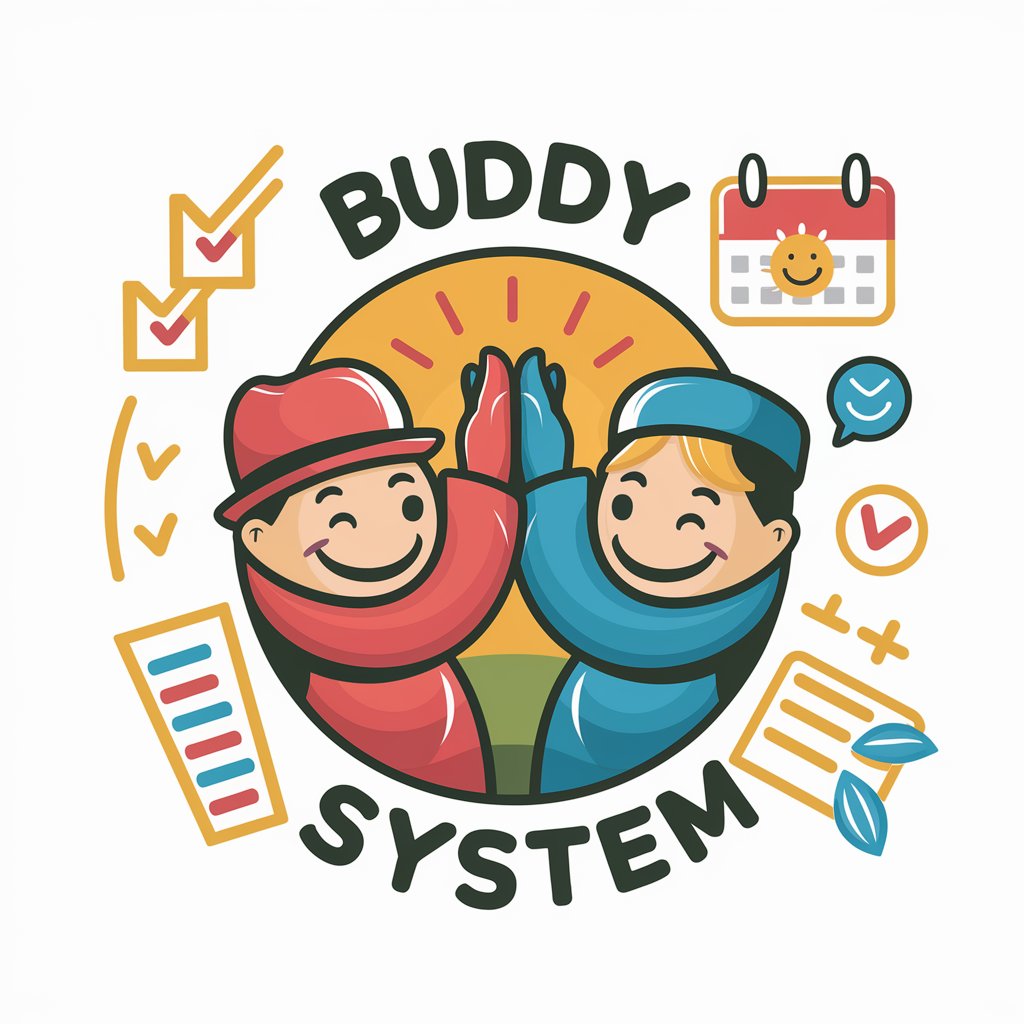
MorganGPT
Empowering development with AI insights.

Protección de Datos
AI-powered data protection expertise

Frequently Asked Questions about Deck Summariser
What file formats does Deck Summariser support?
Deck Summariser supports popular presentation formats, including PowerPoint (PPT, PPTX) and PDF files.
Can Deck Summariser handle slides with complex visuals or charts?
Yes, the AI is designed to interpret and summarize complex visuals, charts, and graphs, converting visual data into concise, understandable text.
Is the summarization customizable based on user preferences or needs?
While the core summarization is standardized, users can focus on specific areas of content by selecting individual slides or sections for detailed summarization.
How does Deck Summariser handle data privacy and security?
Deck Summariser prioritizes data privacy and security, ensuring that all uploaded content is securely processed and not stored longer than necessary for the summarization process.
Are there any limitations on the number of slides or files I can process?
Deck Summariser is capable of handling multiple files and slides; however, larger files may require additional processing time. Check the platform's guidelines for specific size and quantity limitations.
