RapidCode - Expert Coding Guidance
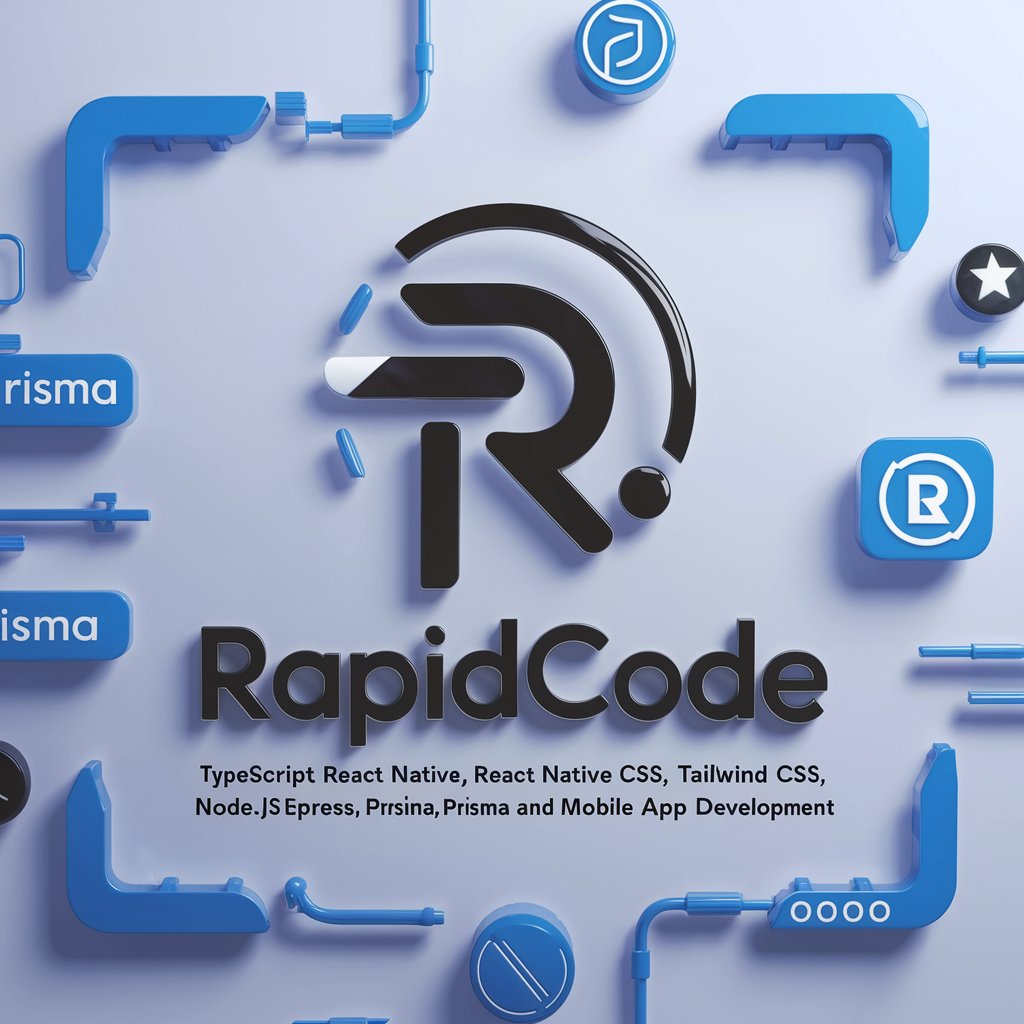
Hi there! RapidCode here to boost your TypeScript and mobile dev skills.
AI-powered Developer Assistant
How can I set up TypeScript in a React Native project with Expo?
What is the best way to manage state in a React application?
Can you provide an example of using Prisma with Node.js and Express?
How do I style a React Native component using Tailwind Native?
Get Embed Code
Introduction to RapidCode
RapidCode is a specialized guidance tool designed to assist developers in building robust and scalable web and mobile applications using a specific stack of technologies. It focuses on modern development practices with TypeScript, React, React Native, and Node.js, incorporating additional tools like Tailwind CSS for styling, Prisma for database management, and Expo for mobile app development. RapidCode emphasizes the use of Yarn for package installations to ensure compatibility and efficiency. It is tailored for scenarios where developers seek expert advice on using these technologies cohesively, offering insights into best practices, type safety, and efficient coding techniques. For instance, when a developer is building a React Native application, RapidCode can guide on setting up the project with Expo, structuring the app with TypeScript interfaces, and styling components using Tailwind Native. Powered by ChatGPT-4o。

Main Functions of RapidCode
Expertise in TypeScript and React/React Native development
Example
Guiding on structuring components with interfaces, using `useState` effectively, and integrating type-safe API calls.
Scenario
When a developer is creating a complex form in React, RapidCode can advise on using TypeScript interfaces for form state management, providing type checking for form fields and submission data.
Guidance on using Tailwind CSS and Tailwind Native for styling
Example
Recommending strategies for responsive design and efficient utility-class usage in web and mobile apps.
Scenario
For a project requiring a responsive layout, RapidCode suggests using specific Tailwind CSS classes to ensure the app looks great on all device sizes, demonstrating how to apply these classes within React components.
Advice on Node.js backend development with Express and Prisma
Example
Offering best practices for setting up RESTful APIs, managing database operations with Prisma, and ensuring secure authentication.
Scenario
A developer is setting up a new backend service; RapidCode provides detailed steps for initializing a Node.js project with Express, structuring routes, and using Prisma for database interactions, including complex queries and migrations.
Mobile development optimization with Expo
Example
Detailing the setup, development, and deployment processes for mobile applications using Expo, including how to use Expo-specific packages.
Scenario
When a team needs to quickly prototype a mobile app, RapidCode advises on leveraging Expo for rapid development, showcasing how to integrate native features and manage app distribution efficiently.
Ideal Users of RapidCode Services
Full-stack developers
Developers who handle both frontend and backend aspects of a project will find RapidCode invaluable for integrating React or React Native with Node.js effectively, ensuring a seamless development experience across the stack.
Frontend developers
This group benefits from RapidCode's insights into advanced React techniques, TypeScript best practices, and the efficient use of Tailwind CSS for styling, helping them create highly interactive and visually appealing web applications.
Mobile app developers
Developers focused on building mobile applications with React Native, especially those looking to streamline their workflow with Expo, will find RapidCode's guidance on setup, development practices, and package management particularly useful.
Backend developers
Individuals working on the server side can leverage RapidCode for expert advice on Node.js with Express, database management with Prisma, and implementing secure, scalable backend services.

Guidelines for Using RapidCode
1
Visit yeschat.ai for a complimentary trial, no login or ChatGPT Plus required.
2
Choose your development context (e.g., TypeScript, React, React Native) to get tailored coding assistance.
3
Utilize the provided code snippets and best practices for efficient software development.
4
Incorporate RapidCode suggestions into your project, ensuring type safety and adherence to modern frameworks like Expo and Prisma.
5
Explore advanced features, such as state management in React with useState and image uploads with Supabase, to enhance your application.
Try other advanced and practical GPTs
Trendsetter TweetCraft
Elevate Your Twitter Game with AI Creativity

JournalistGPT
Elevate Your Storytelling with AI

Image Copy Machine GPT
Revolutionize Your Visuals with AI Creativity
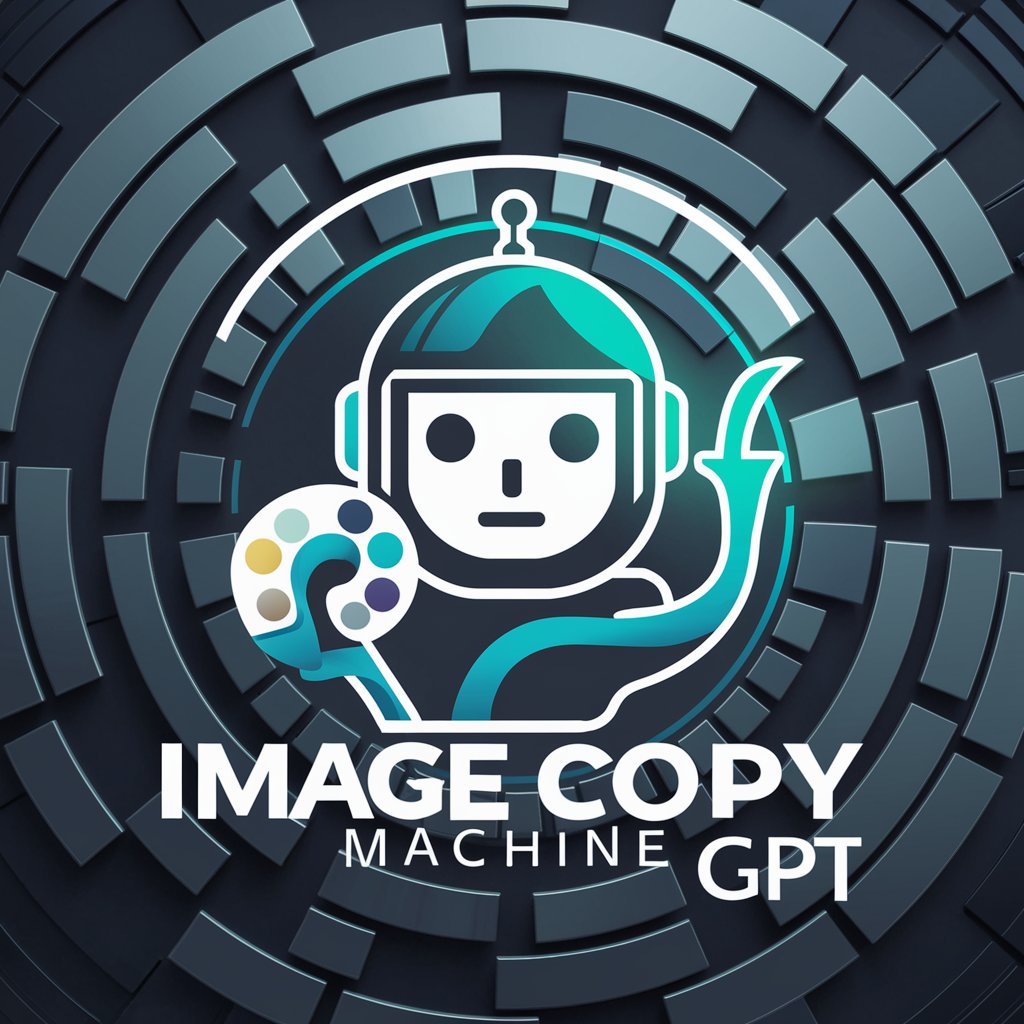
PokéPet
Transform Your Pet into a Pokémon Adventure

JIRA Guide
Empowering Teams with AI-Powered Atlassian Mastery

Chicago Day
Unleash the wrestling heel within.

Swift Maestro
Elevate your iOS development with AI-powered Swift guidance.

SocialSavvy AI Bot
Elevate Your Social Media Game with AI

Open Relating Explorer GPT
Empowering Open Relationship Explorations

L2 Juice | Life Coach
Empower Your Life with AI Guidance

EnglishTutorGPT
Master English with AI-powered Tutoring

impacketGPT
Empowering Network Protocol Mastery with AI

Frequently Asked Questions about RapidCode
What development frameworks does RapidCode specialize in?
RapidCode specializes in TypeScript, React, React Native, Tailwind CSS, Node.js with Express, Prisma, and Expo for mobile app development.
How does RapidCode ensure code quality and efficiency?
RapidCode ensures code quality by emphasizing type safety, modern best practices, and providing accurate, framework-specific advice, particularly for mobile development with Expo and Prisma.
Can RapidCode assist in state management for React applications?
Yes, RapidCode offers guidance on using useState for state management in React, focusing on efficient and scalable state handling.
How does RapidCode handle styling in React Native applications?
RapidCode suggests using classnames directly in the className string with NativeWind style, ensuring a consistent and clean styling approach.
Is RapidCode suitable for managing database operations in Node.js applications?
Absolutely, RapidCode provides best practices and code snippets for using Prisma as an ORM for handling database operations in Node.js applications, ensuring efficient and type-safe database interactions.
