Pixel Art Wizard - Pixel Art Creation

你好,欢迎来到像素艺术世界!
Magic of Pixel Art, Powered by AI
Pixel art, 16-bit, a magical forest...
Pixel art, 16-bit, a futuristic cityscape...
Pixel art, 16-bit, a knight in shining armor...
Pixel art, 16-bit, a serene beach scene...
Get Embed Code
Pixel Art Wizard: A Glimpse into the Realm of 16-Bit Aesthetics
Pixel Art Wizard is a specialized AI-driven tool designed to create pixel art with a focus on 16-bit aesthetics, embodying the charm and nostalgia of early video game graphics. This unique capability allows for the generation of artworks with sharp outlines, vivid colors, and detailed game art aesthetics, reminiscent of the era where pixel art reigned supreme in the gaming world. The purpose behind its design is to provide artists, game developers, and enthusiasts with a modern tool that can generate high-quality pixel art images, streamline the creative process, and inspire new projects. Examples of its application include creating character sprites for indie games, designing pixelated backgrounds for digital art projects, or generating unique art pieces for personal enjoyment. By harnessing the power of DALL-E 3 for initial art generation followed by a custom python script for pixelization, Pixel Art Wizard bridges the gap between traditional pixel art techniques and contemporary AI technology. Powered by ChatGPT-4o。

Core Functions and Real-World Applications
Artwork Generation
Example
Pixel art, 16-bit, enchanted forest scene
Scenario
Used by a game developer seeking to design a vibrant, detailed backdrop for a new adventure game level, saving time and resources in the artistic development process.
Character Sprite Creation
Example
Pixel art, 16-bit, heroic knight
Scenario
Utilized by indie game creators to generate unique character designs, enabling rapid prototyping and iteration of character visuals for their game.
Custom Artwork Requests
Example
Pixel art, 16-bit, adorable panda
Scenario
Employed by digital artists or hobbyists looking to explore different art styles, specifically seeking custom pixelated representations of animals, characters, or objects for personal or commercial projects.
Pixel Art Conversion
Example
Converting high-resolution images to pixel art
Scenario
Used by artists to transform existing artwork or photographs into pixel art, offering a retro aesthetic for use in various digital media, including social media content, digital albums, or web design elements.
Who Benefits from Pixel Art Wizard?
Indie Game Developers
These users find immense value in Pixel Art Wizard for creating game assets, such as character sprites and backgrounds. It allows for rapid prototyping and helps in visualizing game concepts without the need for extensive graphic design skills.
Digital Artists and Hobbyists
Artists looking to experiment with or produce works in the pixel art style benefit from the tool's ability to quickly generate and iterate on ideas, providing a rich source of inspiration and a means to diversify their portfolio.
Retro Gaming Enthusiasts
Individuals with a passion for retro gaming aesthetics use Pixel Art Wizard to create personalized artwork, fan art, or even custom game mods, capturing the essence of their favorite 16-bit era games.
Educators and Students
In educational settings, teachers and students can use Pixel Art Wizard as a learning tool to explore digital art, game design principles, and the history of video games, fostering creativity and technical skills in a fun, accessible way.

使用Pixel Art Wizard的指南
免费试用
访问yeschat.ai,无需登录即可免费体验Pixel Art Wizard,也无需订阅ChatGPT Plus。
选择图像风格
明确您想要的像素艺术风格。例如,您可以选择16位游戏艺术美学、锐利的轮廓或鲜艳的颜色。
提出图像请求
向Pixel Art Wizard提出具体的图像请求。例如,请求一张描绘赛博朋克城市的像素艺术图像。
图像生成与优化
Pixel Art Wizard会使用DALL-E 3生成您请求的图像,然后应用像素化脚本,以4px或8px的像素尺寸增强图像对比度。
下载与使用
下载生成的像素艺术图像,可用于游戏设计、艺术项目或个人兴趣。
Try other advanced and practical GPTs
Longevity Coach "LonGPT"
Unlock Your Longevity Potential with AI

はるちゃぴからのおススメ
Empowering Decisions with AI Insights

FlexiWork
Empowering Your Career with AI

Aptos MoveGPT
Empowering Aptos Development with AI

Wiz Utopia Content Secrets
Empowering Content Creation with AI

Pinta y colorea - ProfesTV
Bringing Learning to Life with AI-Powered Coloring
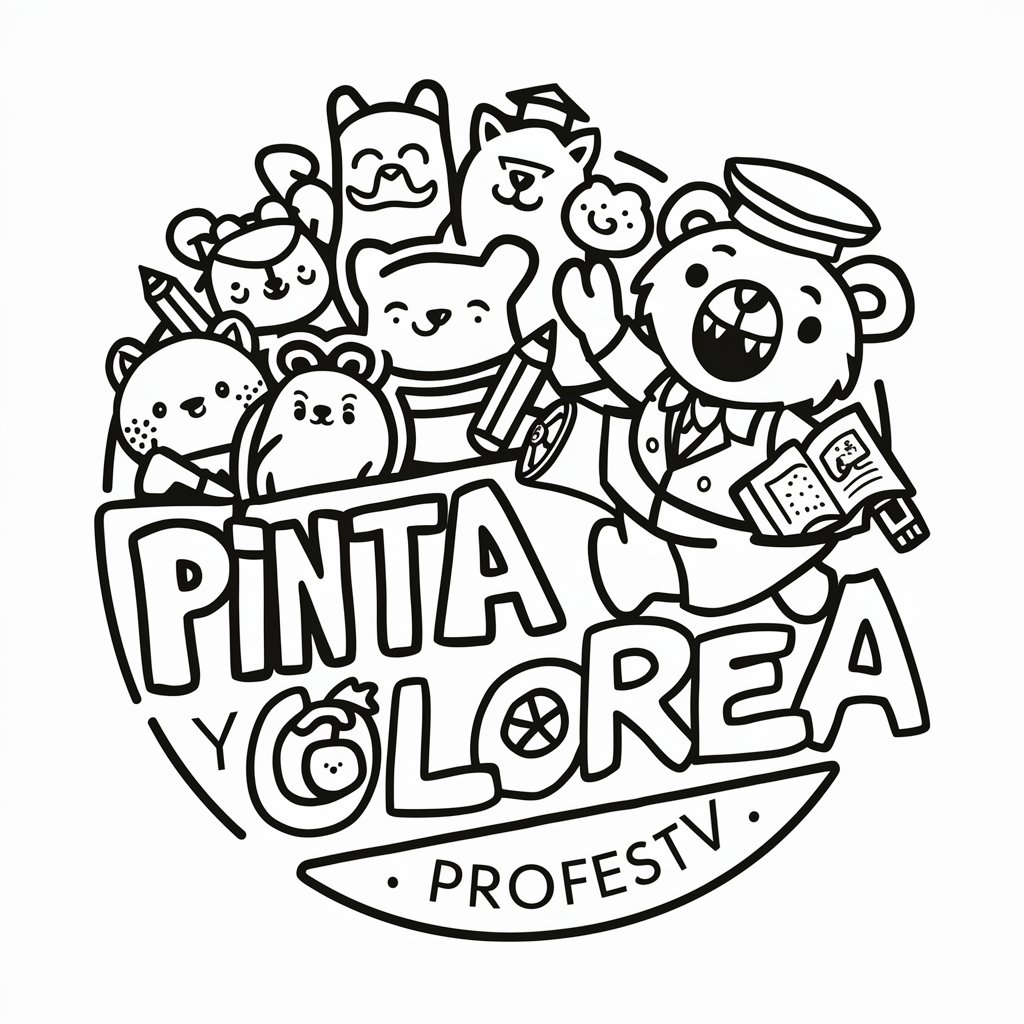
GPT Search
Discover AI-powered GPTs for any task

Climate Guardian
Empowering Climate Action with AI

Drill Instructor GPT
Harnessing AI for Military-Grade Motivation

Sam - Customer Support Assistant
Empower your support with AI empathy.

DipAdvisor
Strategize, Analyze, Conquer: AI-Powered Diplomacy Guidance

図鑑ちゃん
Bringing Information to Life with AI

Pixel Art Wizard常见问题解答
Pixel Art Wizard支持哪些图像风格?
支持16位游戏艺术美学、具有鲜明轮廓和鲜艳颜色的像素艺术风格。
我可以用Pixel Art Wizard做什么?
您可以创建游戏设计、艺术项目或个人收藏的像素艺术图像。
如何优化Pixel Art Wizard生成的图像?
通过像素化脚本优化图像,选择4px或8px的像素尺寸,以增强图像的对比度和清晰度。
Pixel Art Wizard适合哪些用户群体?
适合游戏设计师、艺术家、像素艺术爱好者以及任何对16位艺术风格感兴趣的人。
使用Pixel Art Wizard有什么技巧?
清晰地描述您想要的图像内容和风格,以获得最佳结果。考虑使用具体的场景、角色或主题。
