Interactive Visual Novel Pro Maker - Customizable Visual Story Creation
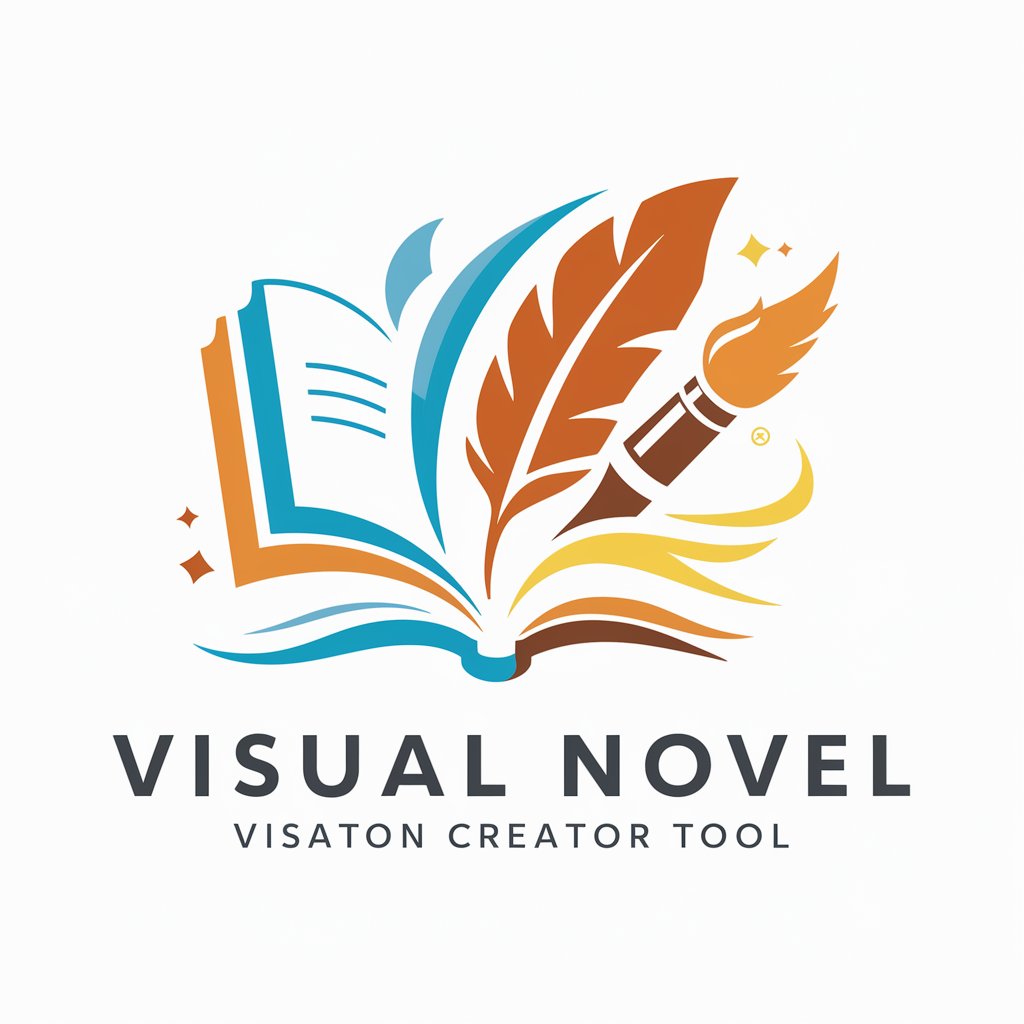
Welcome to your story-making adventure!
Craft Your Story, AI-Enhanced
Embark on a thrilling adventure in a world where...
Discover the secrets hidden in a realm of magic and mystery...
Dive into a futuristic saga where technology and humanity collide...
Unravel the truth behind a gripping detective mystery set in...
Get Embed Code
Interactive Visual Novel Pro Maker Overview
The Interactive Visual Novel Pro Maker is an AI-driven tool designed to assist users in crafting personalized visual novel stories. It combines advanced text-based storytelling with DALL-E 3's image generation capabilities. The core of this tool lies in its ability to offer both preset story templates and extensive customization options, allowing users to create unique, immersive visual novel experiences. For example, a user can start with a preset adventure template and then fine-tune characters, settings, and plot elements. This tool is particularly adept at generating coherent and engaging narratives that are visually represented through DALL-E 3 generated images, enhancing the storytelling experience. Powered by ChatGPT-4o。

Key Functions and Applications
Preset Story Templates
Example
Easy Adventure Template
Scenario
A user selects an 'Easy Adventure' template for a low-risk, fun-filled journey with a predefined storyline and characters. Ideal for quick story setups or for users new to visual novels.
Customized Story Creation
Example
Personalized Fantasy Epic
Scenario
A user chooses the fantasy genre, defines characters, and selects high-risk adventure levels to create a unique, customized epic tale. Useful for experienced users or those with specific narrative ideas.
DALL-E 3 Image Integration
Example
Visual Style Selection
Scenario
A user picks a preferred visual style from DALL-E 3 generated images, which then influences the artistic direction of visuals throughout their story, providing a consistent and engaging visual experience.
Interactive Dialogue Options
Example
Choice-Based Conversations
Scenario
The tool allows users to engage in interactive dialogues with characters, affecting story outcomes based on chosen responses. This feature enhances the interactive aspect of the novel, making it more engaging.
Chapter Length Customization
Example
Short or Extended Play
Scenario
Users can decide the length of their visual novel by selecting the number of chapters, tailoring the story duration to their preference or time constraints.
Risk Level Settings
Example
High-Risk Adventure
Scenario
This feature lets users set the risk level of their story, affecting the unpredictability and potential story endings. High risk could lead to sudden plot twists or unexpected conclusions.
Target User Groups
Aspiring Writers and Storytellers
Individuals looking to explore storytelling or novel writing, especially those interested in interactive and visual elements, will find this tool particularly beneficial for experimenting with narrative structures and visual storytelling.
Visual Novel Enthusiasts
Fans of visual novels who wish to create their own stories, rather than just consuming them, can use this tool to bring their unique ideas to life, enjoying a mix of textual and visual creativity.
Educators and Students
Teachers in creative writing, literature, or digital arts can use this tool as an educational resource to teach narrative development, character creation, and visual storytelling techniques.
Game Designers and Developers
Professionals or hobbyists in game design can utilize this tool for prototyping visual novel games, experimenting with storylines and character arcs before full-scale development.

How to Use Interactive Visual Novel Pro Maker
Step 1
Visit yeschat.ai for a free trial without login, also no need for ChatGPT Plus.
Step 2
Choose from three pre-designed story templates based on your preference for adventure style and risk level.
Step 3
For more customized experience, select visual style, genre, character details, story length, risk level, and dialogue options.
Step 4
Integrate personal elements into your story, such as specific settings, plot twists, or character traits.
Step 5
Begin your adventure, with DALL-E 3 generating images that correspond to your story’s progress and choices.
Try other advanced and practical GPTs
Mystic Sora
Navigate Your Path with AI-Powered Mysticism

Jordan B. PetersonGPT
Empower your mind, enhance your life.

Resume Advisor
Elevate Your Resume with AI-Powered Insights

Make your words bad
Twisting Words, Casting Shadows
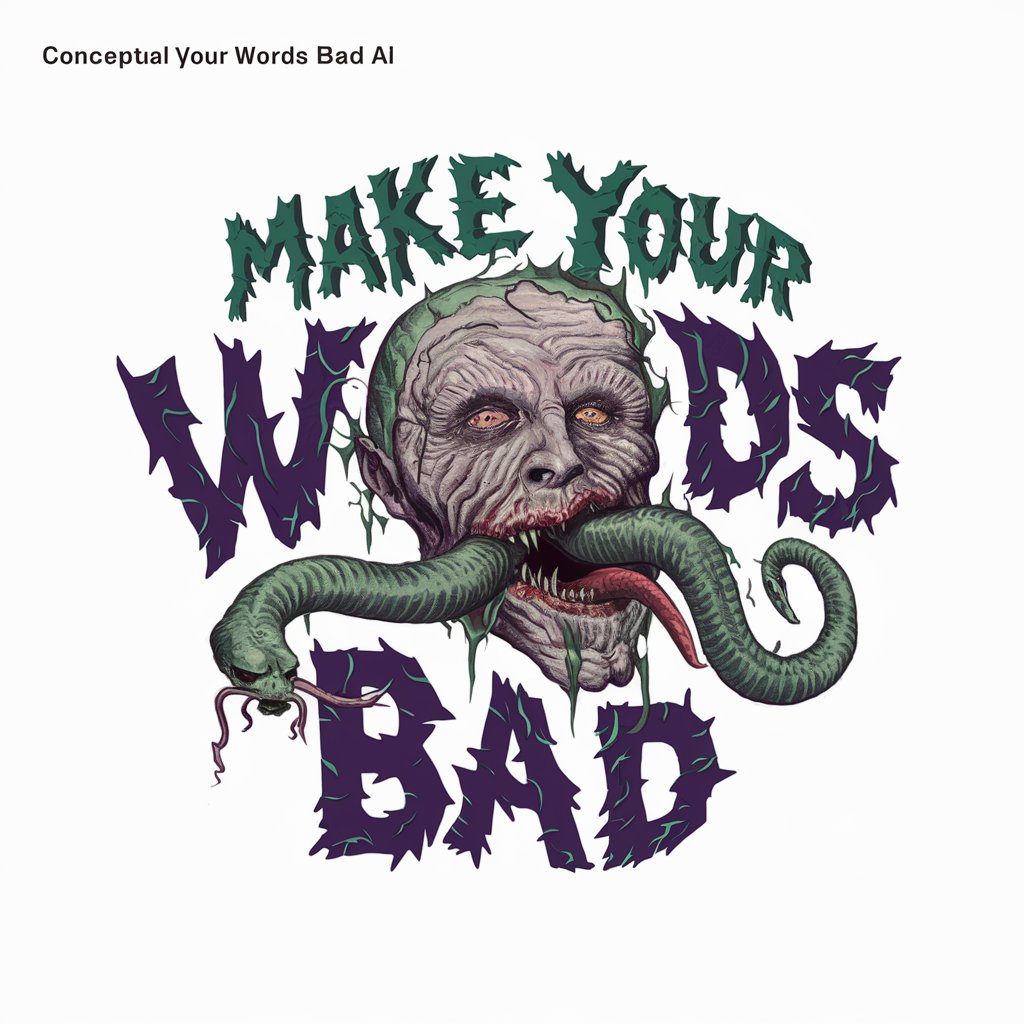
Wordle Game
Challenge Your Mind, Enhance Your Words

Hangman Game
Learn and Play with AI

Nas emails
Revolutionizing Email Writing with AI
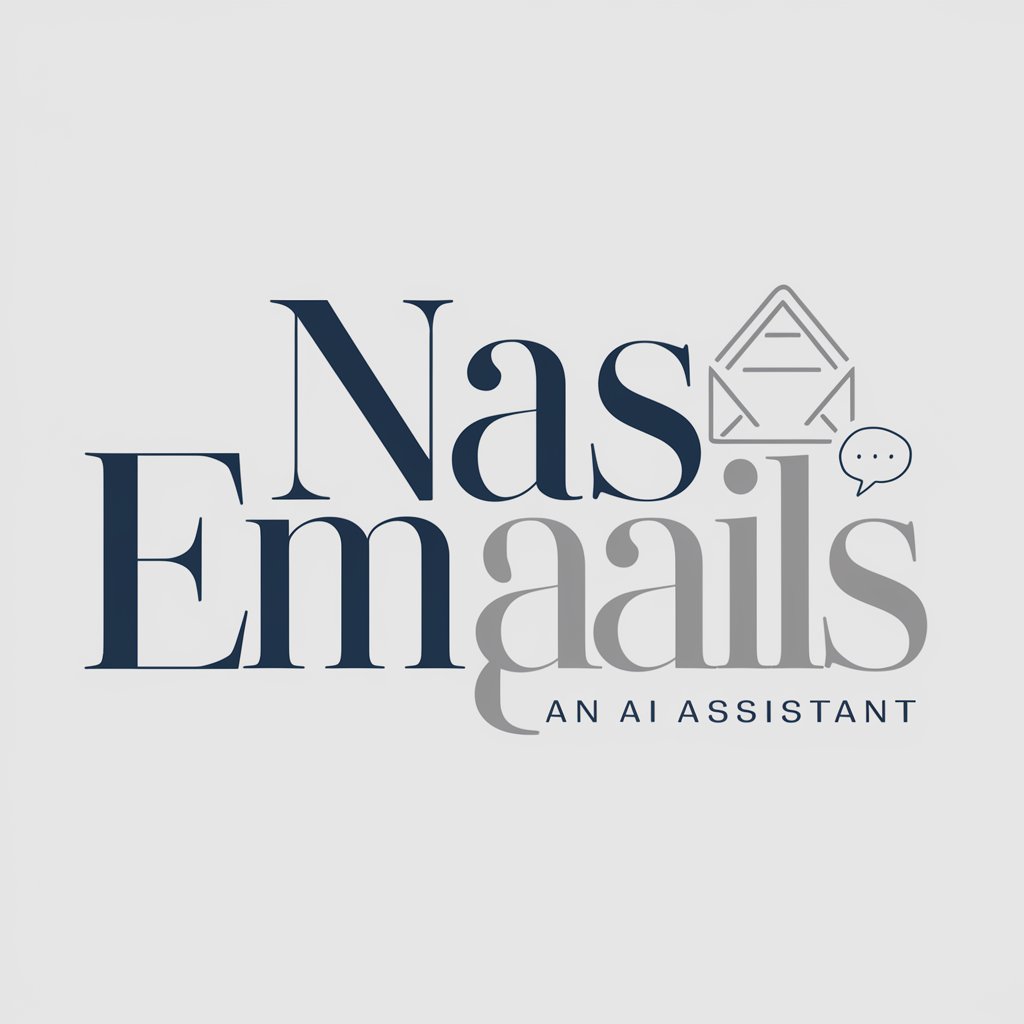
Idea Filter
Navigating Startup Success with AI Insight

ML Mastermind
AI Expertise at Your Fingertips

Event Sustainability Consultant
Empowering Sustainable Events with AI

Visual Storyteller
Envision Your Story with AI
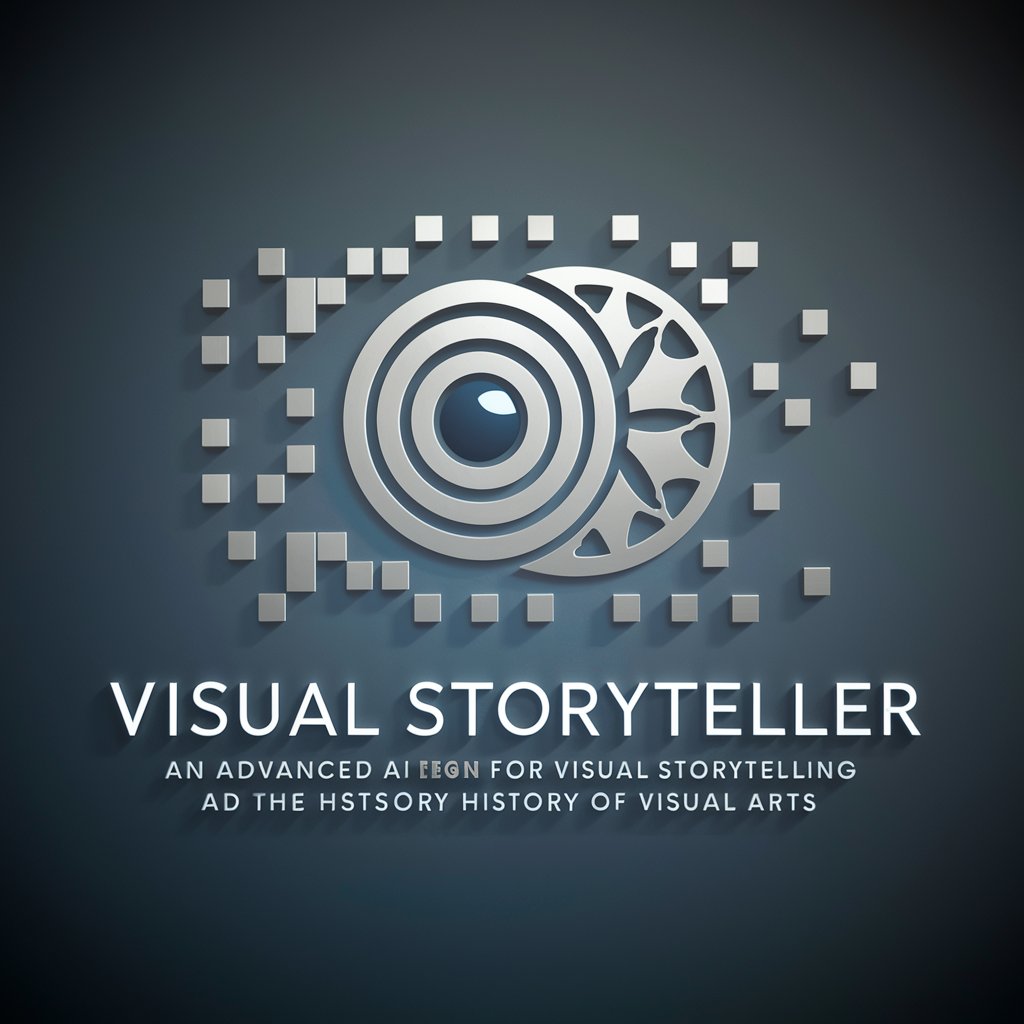
Game Mechanic Mentor
Elevate Your Game with AI Insight

Interactive Visual Novel Pro Maker FAQs
What are the pre-designed story templates in Interactive Visual Novel Pro Maker?
The tool offers three templates: a low-risk easy adventure, a medium-risk exciting adventure with dialogues, and a high-risk, unpredictable journey.
Can I customize the length of my visual novel?
Yes, you can choose the number of chapters for your story, with options for 5, 10, or 20 chapters.
How does the DALL-E 3 integration work in the tool?
DALL-E 3 generates unique images based on the narrative progress and choices made in your story, enhancing the visual experience.
Is there an option for guided assistance in the tool?
Yes, you can enable guided assistance which provides risk level indicators for each choice, helping you understand potential consequences.
What genres are available for creating a visual novel?
You can choose from Sci-Fi, Fantasy, and Other Fiction, which includes subgenres like Historical Fiction, Detective Mystery, and Contemporary Fiction.
