Flashcard Wizard - Custom Flashcard Creation

Welcome to Flashcard Wizard, your expert in creating educational flashcards!
Empower learning with AI-generated flashcards.
Select a subject for your flashcards:
Will your flashcards be based on an image, document, or text?
What specific topics do you want to cover in your flashcards?
Do you need help formulating questions and answers for your flashcards?
Get Embed Code
Understanding Flashcard Wizard
Flashcard Wizard is designed as a specialized tool to assist users in creating effective and personalized Anki flashcards for various subjects, ranging from history and science to languages and beyond. Its primary goal is to facilitate learning by enabling users to generate educational content tailored to their specific learning objectives. Whether the user opts to input their own text, utilize the GPT's extensive knowledge base, or upload images and documents, Flashcard Wizard can extract or utilize relevant information to craft questions and answers that foster deep understanding and retention. For example, a user interested in learning French vocabulary might use Flashcard Wizard to create flashcards that pair French words with their English translations, along with example sentences. Alternatively, a history student could generate flashcards that ask about significant events, dates, and figures based on uploaded class notes or textbook chapters. Powered by ChatGPT-4o。

Core Functions of Flashcard Wizard
Custom Flashcard Creation
Example
Generating flashcards from a text input about the periodic table, including elements, their atomic numbers, and properties.
Scenario
A chemistry student preparing for an exam inputs details about different elements. Flashcard Wizard then formulates questions like 'What is the atomic number of Oxygen?' and provides the answer '8', along with other details to enrich the learning experience.
Image and Document Information Extraction
Example
Creating flashcards from an uploaded image of a historical map or a PDF of lecture notes.
Scenario
A history major uploads a map of 18th-century Europe. Flashcard Wizard extracts key information to create flashcards asking about countries, capitals, and historical events, aiding in memorization and spatial understanding.
Personalized Learning Content
Example
Tailoring flashcards to match the user's specific learning goals, such as mastering a language's vocabulary or understanding complex scientific concepts.
Scenario
A language learner inputs a list of words they find difficult. The Wizard not only creates direct translation flashcards but also includes example sentences and grammatical tips, offering a comprehensive learning tool.
Who Benefits from Flashcard Wizard?
Students of All Levels
Whether in high school, college, or pursuing higher education, students can leverage Flashcard Wizard to study more effectively. By creating customized flashcards, they can tackle complex subjects, memorize facts, and understand concepts deeply, making it an invaluable tool for exam preparation and general learning.
Language Learners
Individuals learning new languages benefit immensely from the personalized and contextual learning experiences offered by Flashcard Wizard. It aids in vocabulary building, grammar understanding, and cultural context, enhancing language proficiency and fluency.
Professionals Seeking Continuous Learning
Professionals looking to update their knowledge or acquire new skills can use Flashcard Wizard to create flashcards relevant to their field. This could include industry-specific terminology, concepts, or practices, facilitating ongoing professional development and competency.

How to Use Flashcard Wizard
1. Start Your Journey
Access Flashcard Wizard without the need for login or a subscription by visiting yeschat.ai, offering a hassle-free trial experience.
2. Select Your Subject
Choose from a wide range of subjects like history, science, or languages to tailor your learning experience.
3. Choose Your Content
Decide whether to create flashcards from an uploaded image, document, or use the built-in knowledge to generate questions and answers.
4. Customize Your Flashcards
Input or select the relevant information, and customize the flashcards to fit your learning goals, adjusting complexity as needed.
5. Review and Save
Review your flashcards for accuracy, make any necessary edits, and then save them to your collection for repeated study.
Try other advanced and practical GPTs
Diet Decoder
Unveil Your Meal's Nutrients with AI

AI Screenwriter Assistant
Elevating Scripts with AI Insight

Home Makeover
Revitalize Your Space with AI Creativity

Data Breach Tracker
Stay Informed with AI-Powered Breach Tracking

First Principles Thinker
Uncover Core Insights with AI
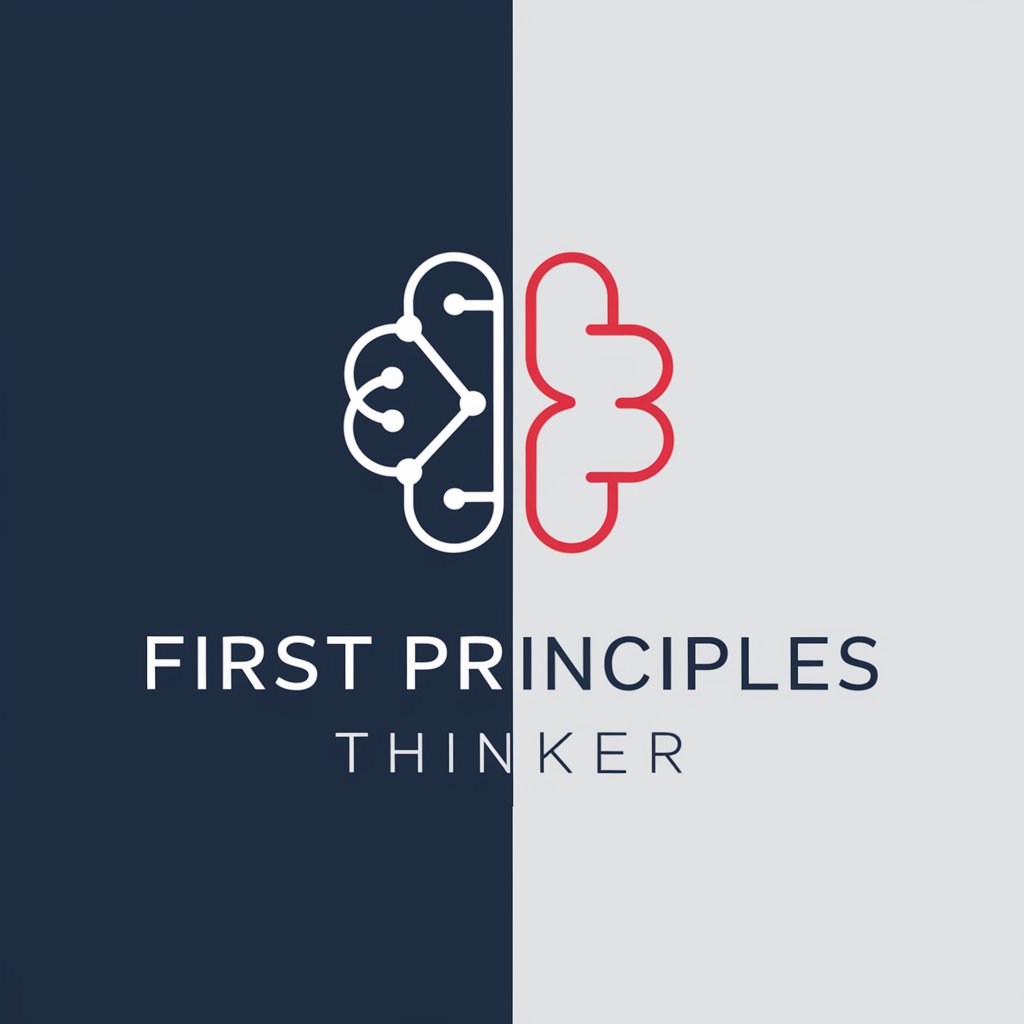
Collaborative Coach
Empowering Professional Growth with AI

Budget Buddy
AI-Powered Financial Guidance at Your Fingertips

ASK JESUS
Bringing Christ's Wisdom to Your Questions

CMO Coach
Elevate Your Marketing with AI Expertise

Genius Computer Builder
AI-Powered Personal Computer Assembly Assistant

Swift Story Weaver
Craft Your Story With Taylor's Hits
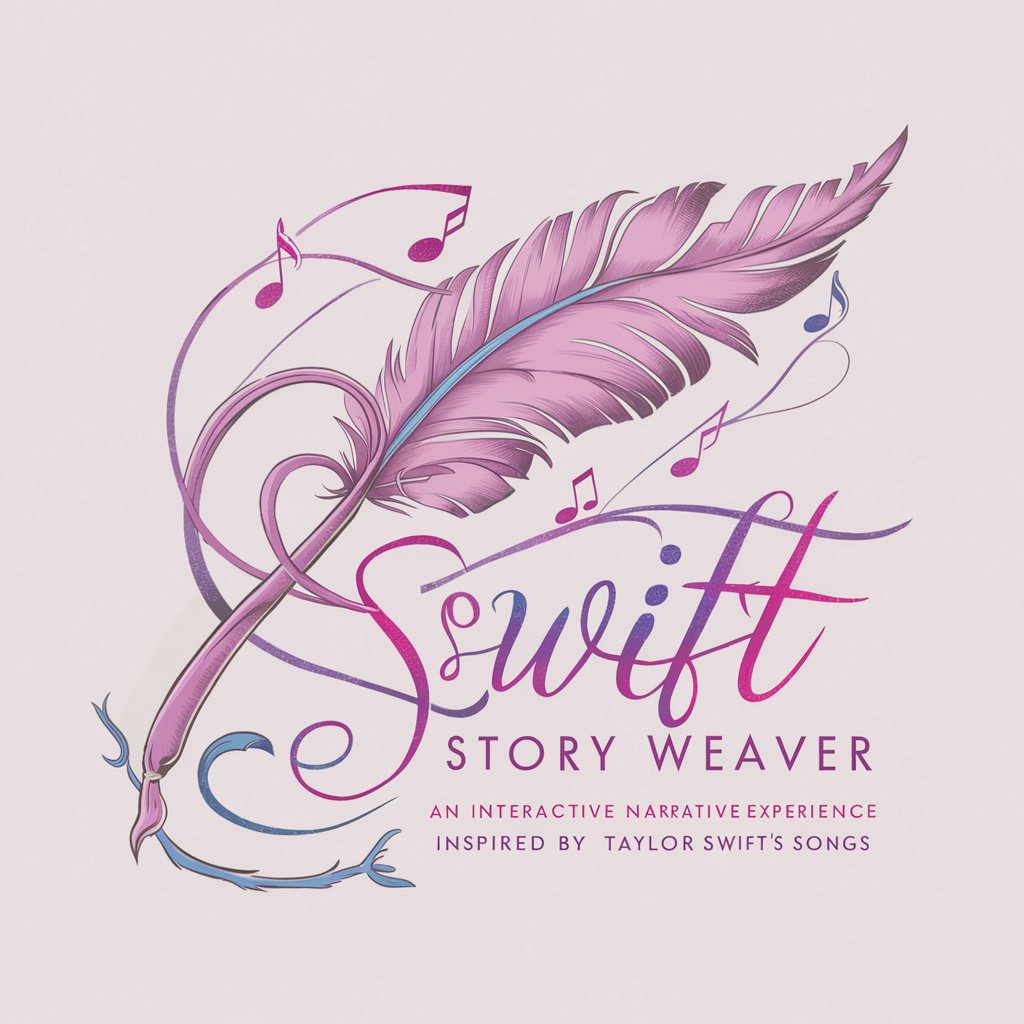
Elminster's Spell Guide
Master the Arcane with AI

Frequently Asked Questions about Flashcard Wizard
What subjects can I create flashcards for with Flashcard Wizard?
Flashcard Wizard supports a wide array of subjects including, but not limited to, history, science, languages, mathematics, and general trivia, offering versatile learning support.
Can I use my own materials to create flashcards?
Yes, you can upload images or documents from which the Wizard can extract information to create flashcards, or you can directly input your own questions and answers.
How does Flashcard Wizard help in academic learning?
By allowing the creation of customized flashcards, it aids in memorization and understanding of complex subjects, making it an ideal tool for students of all levels.
Is Flashcard Wizard suitable for language learning?
Absolutely, it is highly effective for language learning, enabling users to create flashcards for vocabulary, grammar rules, and phrases, facilitating easier memorization and recall.
Can I share the flashcards I create with others?
While Flashcard Wizard primarily focuses on the creation and personal use of flashcards, sharing capabilities depend on the platform's evolving features and user feedback.
