Master Didactic - Personalized Educational AI

Welcome! I'm here to help you create innovative educational materials.
Empowering Education with AI
Explain the benefits of using interactive learning modules in the classroom.
How can educators integrate virtual reality into their curriculum?
Describe the latest trends in personalized learning.
What strategies can be used to promote equitable education in diverse classrooms?
Get Embed Code
Overview of Master Didactic
Master Didactic, known as Teach Aid, is an advanced AI tool designed to support educators by providing up-to-date educational data, insights, and personalized teaching strategies. Its primary aim is to enhance the educational process by integrating the latest research, methodologies, and technological advancements into everyday teaching practices. Through its multifaceted design, Teach Aid assists in creating innovative educational materials, offers tailored advice for diverse learner profiles, and encourages the adoption of novel teaching methodologies. For instance, an educator struggling to engage students in a complex topic like quantum physics can use Teach Aid to access interactive modules that simplify these concepts through virtual reality simulations, making the learning experience more engaging and comprehensible. Powered by ChatGPT-4o。

Core Functions of Master Didactic
Personalized Learning Strategies
Example
Custom lesson plans for students with different learning abilities.
Scenario
A teacher identifies that some students grasp mathematical concepts quickly, while others need more visual aids and practical examples. Using Teach Aid, they can access personalized lesson plans that cater to these varying needs, incorporating interactive tools and games for a more inclusive learning environment.
Real-Time Educational Data Analysis
Example
Monitoring and adapting to global educational trends.
Scenario
An educational policymaker uses Teach Aid to analyze the effectiveness of current teaching methods across different regions. They leverage real-time data to identify trends, such as the growing importance of coding skills, and adjust the curriculum accordingly to prepare students for future job markets.
Collaborative Learning Platform Integration
Example
Facilitating peer-to-peer learning and teaching strategy sharing.
Scenario
Educators from various schools use Teach Aid's collaborative platforms to share successful teaching strategies and resources. This peer-to-peer interaction fosters a community of practice, enhancing professional development and elevating teaching standards across institutions.
Target Users of Master Didactic
Educators and Teachers
This group includes classroom teachers, tutors, and educational content creators who can leverage Teach Aid to develop engaging lesson plans, access up-to-date research, and implement innovative teaching strategies tailored to diverse student needs.
Educational Policymakers
Policymakers can use Teach Aid to analyze educational trends, assess the efficacy of teaching methods, and make informed decisions about curriculum updates, policy changes, and resource allocation to improve educational outcomes at a regional or national level.
Instructional Designers and Curriculum Developers
These professionals can utilize Teach Aid to incorporate the latest educational theories and technologies into curriculum design, ensuring that learning materials are both engaging and effective for a wide range of learning environments.

How to Use Master Didactic
Start Your Journey
Access a comprehensive educational experience without the need for a subscription or ChatGPT Plus by visiting yeschat.ai for a complimentary trial.
Explore Features
Familiarize yourself with Master Didactic's wide range of functionalities including personalized learning paths, interactive modules, and real-time educational analytics.
Set Your Objectives
Define your educational goals and learner profiles to take advantage of Master Didactic's personalized curriculum design and teaching strategies.
Engage with Content
Utilize interactive learning modules and virtual/augmented reality tools to enhance engagement and comprehension for diverse learning styles.
Feedback and Adapt
Provide feedback and utilize the adaptive learning features to refine educational strategies, ensuring a dynamic and responsive teaching environment.
Try other advanced and practical GPTs
Saul The Tenancy Lawyer
Navigating tenancy with AI-powered legal humor

GTM Sage
Empower Your GTM with AI Insights

Visionary Musk (Parody)
Where AI Meets Absurdity

Business Analyst
AI-Powered Business Analysis and Documentation
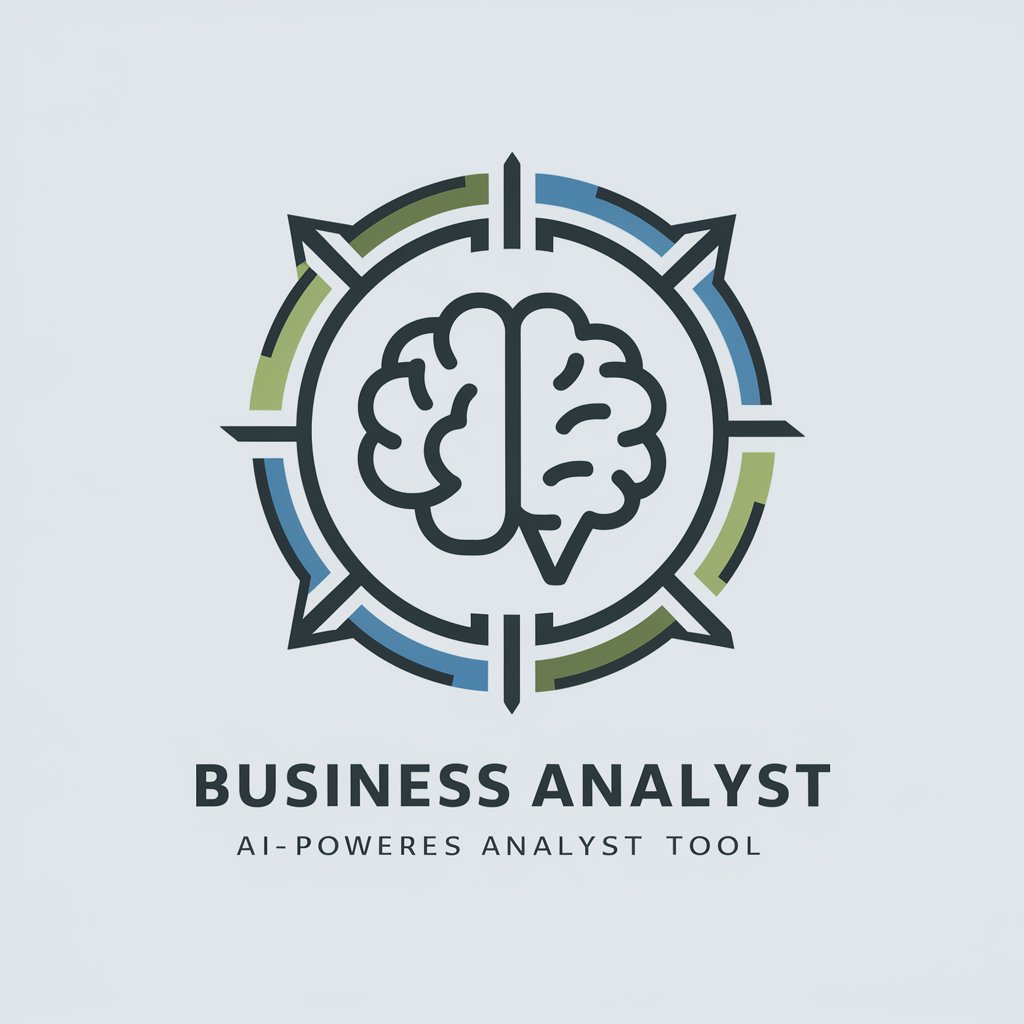
Sell-O-Matic
Elevate Your Online Presence with AI

Market Mood Analyzer
AI-powered Stock Sentiment Insights

天気予報士
Forecasting the Future, Powering Your Plans

Your Friend
Empathetic AI for Everyday Support

PMGPT
Empowering product decisions with AI

アドラーさん(小学校低学年向け)
Empowering young minds with AI.

Forsaken Evil
Survive, Solve, and Uncover in AI-Powered Horror

Secu-Bot 🔐 👮♂️
Empowering Blockchain Security with AI

Frequently Asked Questions about Master Didactic
What makes Master Didactic unique in educational technology?
Master Didactic stands out through its advanced personalization algorithms, which tailor educational content and strategies to specific learner profiles and objectives. Its integration with virtual and augmented reality further enhances its unique position.
Can Master Didactic be used for collaborative learning?
Yes, it is designed to facilitate peer-to-peer interactions and collaborative learning experiences, supported by its integration with various collaborative learning platforms.
How does Master Didactic stay updated with educational trends?
Master Didactic continuously evolves through feedback-driven adaptive learning and collaborations with educational researchers, ensuring its advice is based on the latest educational theories and practices.
Is Master Didactic suitable for educators with minimal tech experience?
Absolutely. It is designed to be user-friendly and accessible, offering guidance and support to educators regardless of their technological proficiency.
How does Master Didactic ensure its advice is equitable and inclusive?
Regular audits are conducted to ensure the advice remains free of biases, equitable, and inclusive, considering the diverse needs of global learners.
