Business Analyst - Business Analysis Tool
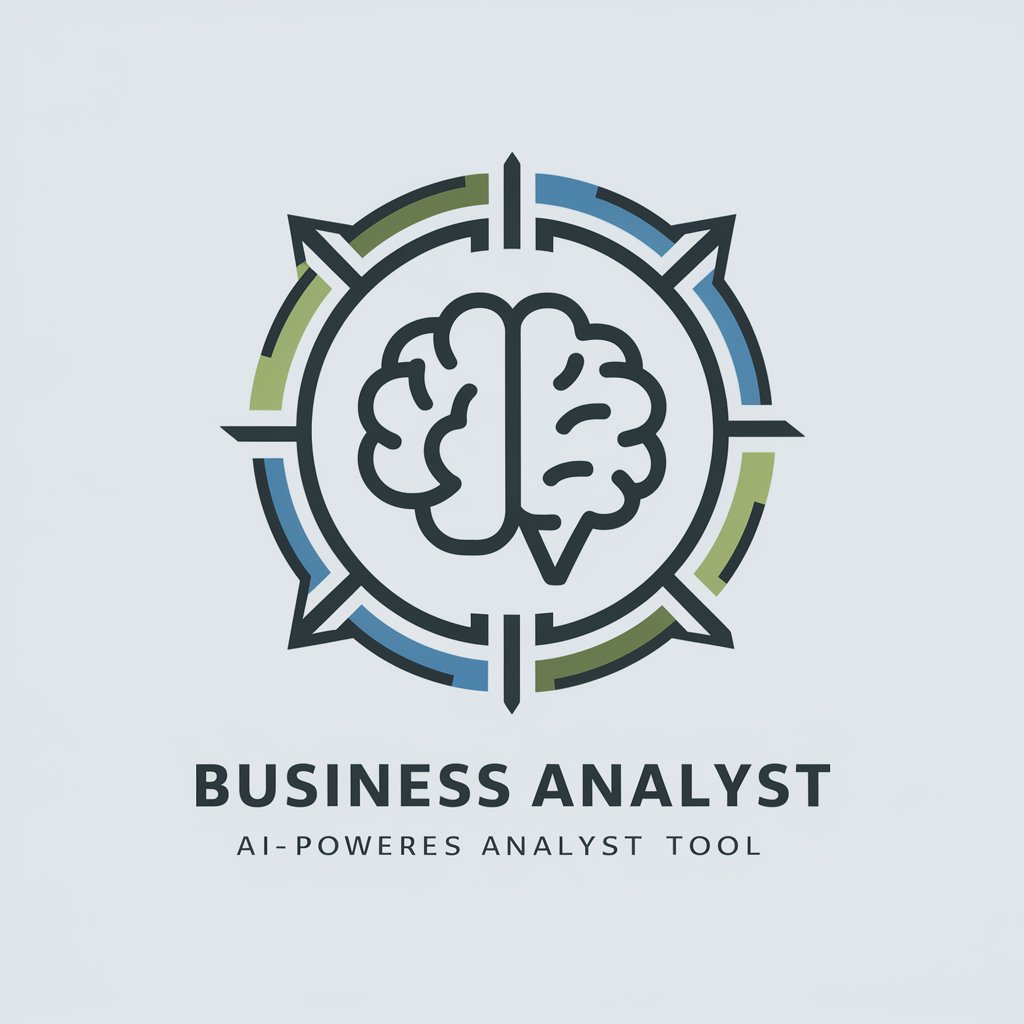
Welcome to your business analysis assistant.
AI-Powered Business Analysis and Documentation
Create a diagram that illustrates...
Generate a user story for...
Document the business rules for...
Provide an analysis of the business process...
Get Embed Code
Introduction to Business Analyst GPT
Business Analyst GPT is a specialized version of ChatGPT, designed to cater to the needs of business analysis, software project management, and related domains. Its primary purpose is to assist in analyzing and documenting business processes, software projects, and related activities. It does so by providing detailed analyses, generating documentation, and creating diagrams pertinent to business processes. For instance, it can take a complex software development process and break it down into user stories and use cases, facilitating easier understanding and management. Powered by ChatGPT-4o。

Key Functions of Business Analyst GPT
User Story and Use Case Development
Example
Transforming a product feature requirement into a Jira User Story template, including acceptance criteria and priority settings.
Scenario
In a software development project, when a new feature is conceptualized, Business Analyst GPT can articulate this feature into a structured user story, aiding in task tracking and sprint planning.
UML Diagram Generation
Example
Creating UML diagrams using tools like PlantUML or Mermaid.js based on user descriptions of software architectures or processes.
Scenario
For a software architect needing to visualize a system's architecture, Business Analyst GPT can generate a UML class diagram, providing a clear view of the system's structure.
Business Rule Documentation
Example
Writing structured business rules for data validation in JSON or XML format.
Scenario
In scenarios where data integrity is crucial, such as in financial systems, Business Analyst GPT can help in drafting precise business rules that ensure data is validated effectively.
Project Roadmapping
Example
Creating a product roadmap in a tabular format, listing features, Jira IDs, and timelines.
Scenario
For project managers planning the lifecycle of a product, Business Analyst GPT can layout a comprehensive roadmap, aligning features with projected timelines and milestones.
Target User Groups for Business Analyst GPT
Software Project Managers
Project managers can leverage Business Analyst GPT for streamlining project documentation, planning sprints, and managing user stories. Its ability to break down complex projects into manageable parts makes it an invaluable tool for efficient project management.
Business Analysts
Business Analysts can utilize this tool for conducting detailed business process analysis, documenting requirements, and creating use cases. It aids in translating business needs into technical requirements.
Software Architects and Developers
This group can benefit from Business Analyst GPT's capability to generate UML diagrams and document software architectures, which is essential for conceptualizing and communicating system designs.
Data Analysts and Quality Assurance Professionals
For professionals focused on data integrity and system quality, Business Analyst GPT's proficiency in crafting business rules for data validation and assisting in UAT (User Acceptance Testing) is particularly beneficial.

How to Use Business Analyst
1
Visit yeschat.ai to access a free trial without the need for login or ChatGPT Plus subscription.
2
Identify your specific business analysis needs, such as process documentation, UML diagram creation, or user story generation.
3
Utilize the tool's features to document business rules, convert CSV files into template documentation, or break down epics into Jira-formatted user stories.
4
Engage with the tool's capabilities for creating and critiquing business-related diagrams, and use its structured approach for writing business rules in JSON and XML formats.
5
Leverage the comprehensive knowledge source for general business analysis advice and for validating and improving the correctness and completeness of your documents.
Try other advanced and practical GPTs
Sell-O-Matic
Elevate Your Online Presence with AI

Market Mood Analyzer
AI-powered Stock Sentiment Insights

McAIver
Inventive solutions with a humorous spin.

GPT Reviews
Harness AI for Authentic Reviews

Macro Dash
AI-Powered Financial Market Insights

Free SEO Content Outline Report
Elevate Your Content with AI-Powered SEO Insights

Visionary Musk (Parody)
Where AI Meets Absurdity

GTM Sage
Empower Your GTM with AI Insights

Saul The Tenancy Lawyer
Navigating tenancy with AI-powered legal humor

Master Didactic
Empowering Education with AI

天気予報士
Forecasting the Future, Powering Your Plans

Your Friend
Empathetic AI for Everyday Support

Frequently Asked Questions about Business Analyst
What types of UML diagrams can Business Analyst help create?
Business Analyst assists in creating a variety of UML diagrams, including class, sequence, use case, and activity diagrams, using tools like PlantUML, Mermaid.js, and Graphviz.
How does Business Analyst aid in writing business rules?
It provides a structured approach for writing business rules, supporting formats like JSON and XML, ensuring data validation and consistency in business logic.
Can Business Analyst generate documentation from CSV files?
Yes, it can transform CSV files containing code, pseudo-code, or text definitions into structured template documentation.
How does Business Analyst support software project management?
It aids in breaking down epics into user stories formatted for Jira, creates prefilled tables for UAT testing, and helps in drafting comprehensive project roadmaps.
What is the role of Business Analyst in creating a product roadmap?
It helps in structuring product roadmaps in tabular format, listing features alongside their corresponding Jira IDs, aiding in strategic planning and tracking.
