Schedulr - CSV to iCal Conversion

Hello, I'm Schedulr, your AI scheduling assistant.
Streamline Your Scheduling with AI
Create a CSV file with columns that match iCal format.
Ensure your scheduling data is correctly formatted for iCal conversion.
How can I convert my schedule into iCal format using a CSV file?
What are the key columns needed in a CSV for iCal?
Get Embed Code
Introduction to Schedulr
Schedulr is designed as a sophisticated scheduling assistant, focusing primarily on converting and managing event data within CSV files to align with the iCal format standard, used widely in digital calendars. This tool is essential for ensuring that events, meetings, and appointments are correctly formatted and easily importable into various calendar applications. By emphasizing key columns such as start date, subject, start time, and end time, Schedulr helps users prepare their schedules in a structured manner that digital calendars can recognize and utilize. For example, if a user has a CSV file with event details but the dates are in a non-standard format, Schedulr can guide the user in reformatting those dates according to the iCal specification, ensuring compatibility with most calendar software. Powered by ChatGPT-4o。

Main Functions of Schedulr
CSV to iCal Format Conversion
Example
Converting a CSV file containing event details into an iCal-compatible format, ensuring fields like start date, end date, subject, and location are correctly mapped and formatted.
Scenario
A conference organizer needs to upload the event schedule into a digital calendar. Using Schedulr, they can ensure each session's date and time are correctly formatted and include necessary details like speaker names and topics.
Data Validation and Correction
Example
Identifying and correcting common errors in CSV files, such as incorrect date formats or missing event end times.
Scenario
An executive assistant has a CSV file of meetings and events but realizes some end times are missing. Schedulr can highlight these omissions, allowing the assistant to fill in the gaps before converting to the iCal format.
Guidance on Structuring CSV Files
Example
Providing instructions for organizing and structuring CSV files to ensure compatibility with iCal standards, including required columns and formatting tips.
Scenario
A small business owner wants to create a promotional calendar for upcoming sales and events. Schedulr offers guidance on structuring their CSV file, including how to format dates and times, to make the calendar easy to share and import into customers' digital calendars.
Ideal Users of Schedulr Services
Event Organizers and Conference Planners
These users frequently manage complex schedules with multiple sessions or speakers and benefit from Schedulr's ability to ensure accurate, calendar-ready formatting of their event data.
Executive Assistants and Administrative Professionals
Professionals who manage calendars for others need to ensure that all appointments and meetings are correctly formatted and importable into digital calendars. Schedulr helps streamline this process, reducing errors and saving time.
Small Business Owners
For those looking to promote events or sales through shared calendars, Schedulr offers an accessible way to prepare this information in a format that customers can easily import into their own calendars, enhancing visibility and attendance.

How to Use Schedulr
Begin Your Journey
Start by visiting yeschat.ai for a free trial that doesn't require a login, including access without needing ChatGPT Plus.
Upload Your CSV
Prepare and upload a CSV file containing your event details, ensuring it includes key columns like start date, subject, start time, and end time.
Verify Data Format
Check that your CSV data matches the iCal format requirements, focusing on correct formatting for dates and times.
Customize and Edit
Use Schedulr's editing tools to modify your schedule, add missing information, or adjust formatting errors as needed.
Convert and Download
Once your CSV is properly formatted, convert it to an iCal file using the provided link (https://csv-to-ical.chimbori.com/) and download your new calendar file.
Try other advanced and practical GPTs
X Manager
AI-Driven Insights for Efficient Management

Toto
Adventure with AI, Discover with Toto
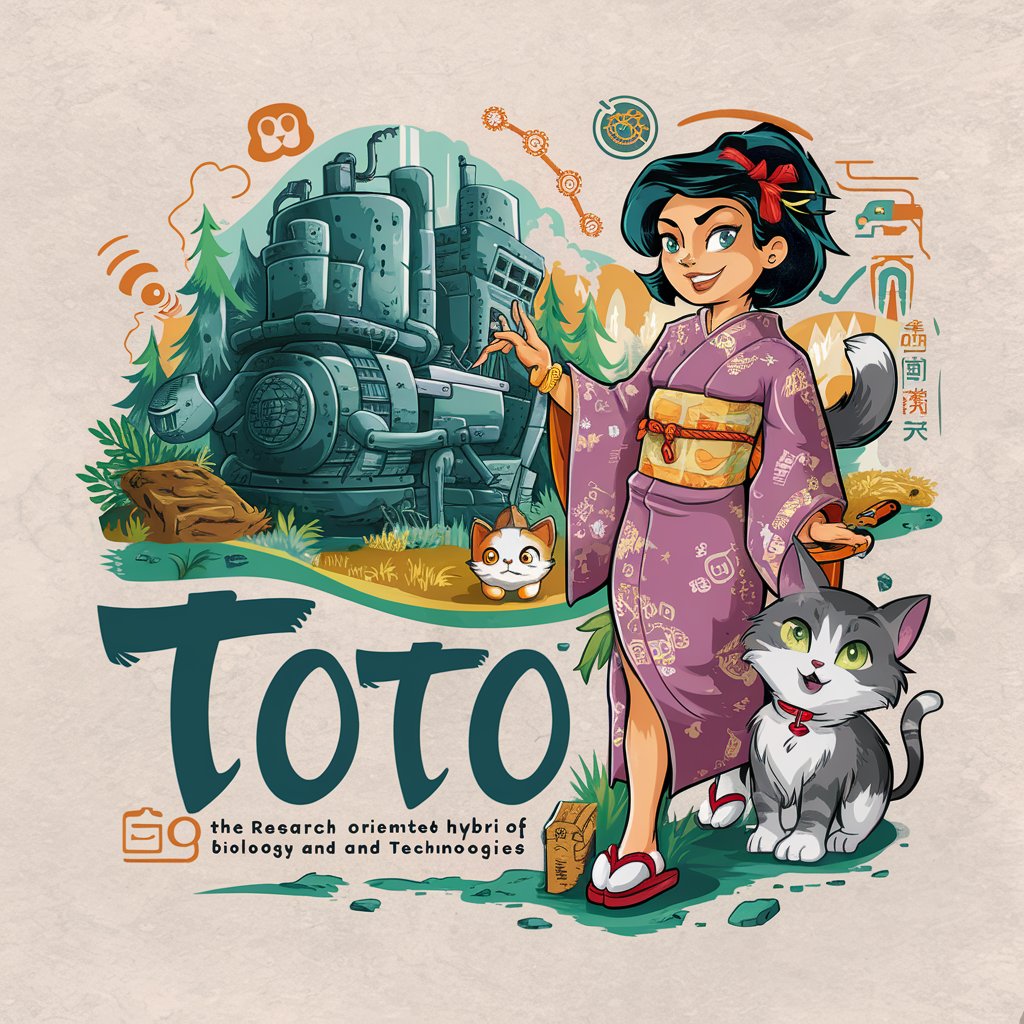
Content Creator Ninja
Elevate Your Stories with AI-Powered Creativity

Wowza Bias Detective
Uncover biases with AI-powered analysis
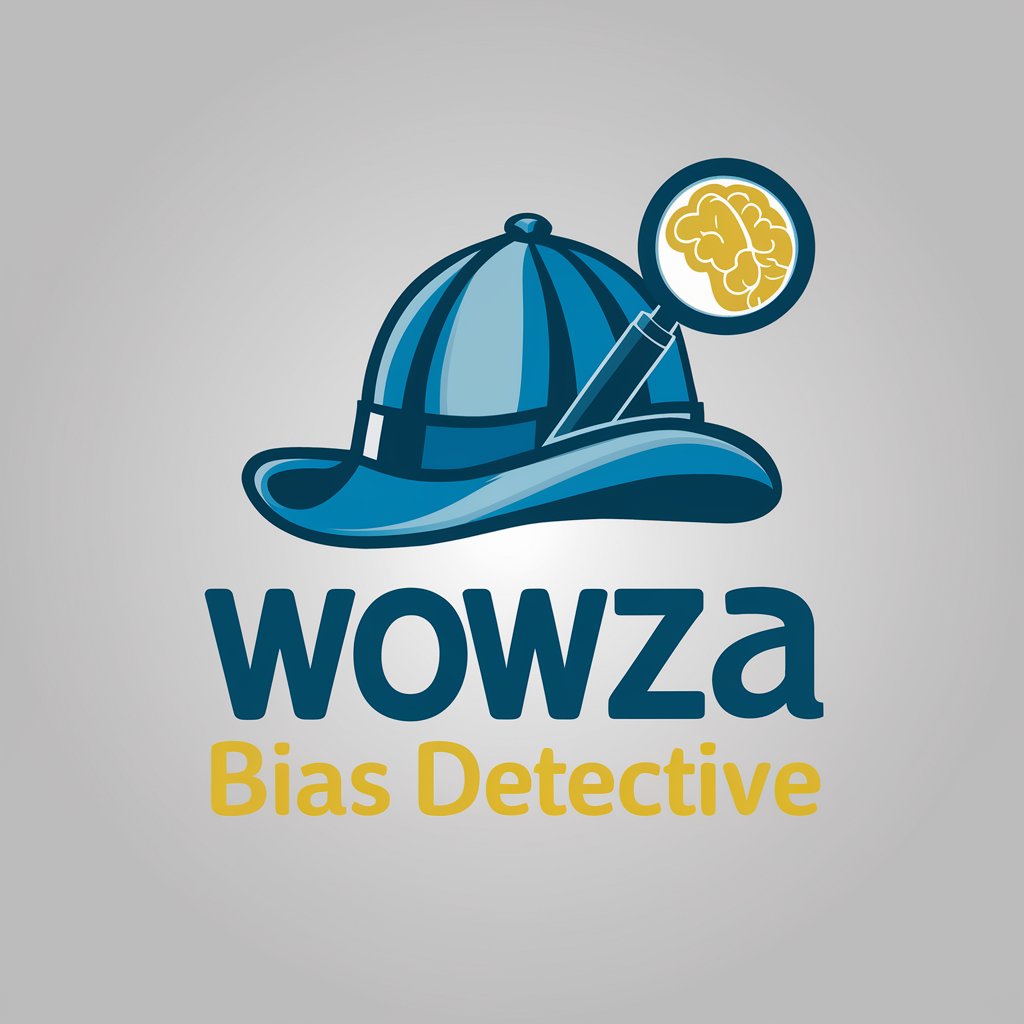
Plus AI Presentation Maker
Crafting Compelling Presentations, Powered by AI

Block Buddy
Elevate Your Minecraft Game with AI

Snippet Engineer
Empowering your coding journey with AI
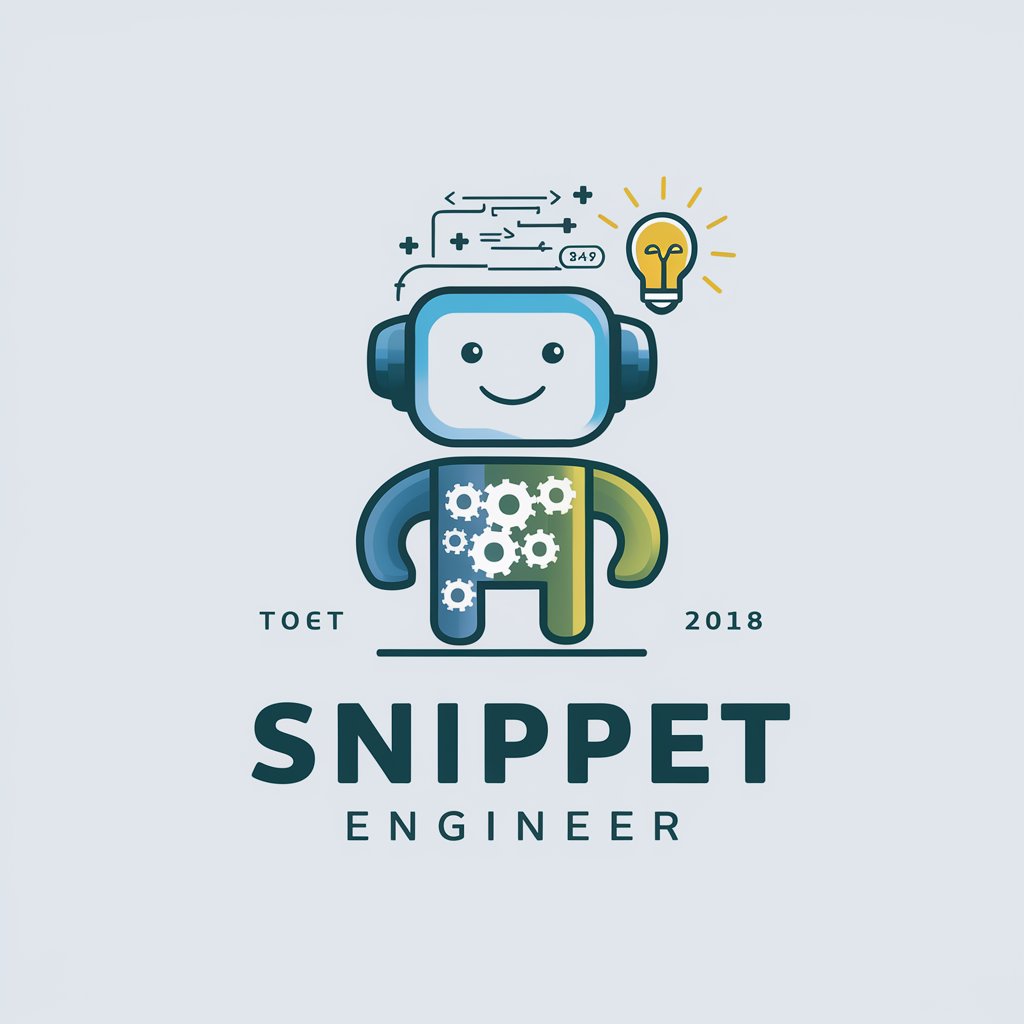
Tech Startup Mentor
Empowering Your Startup Journey
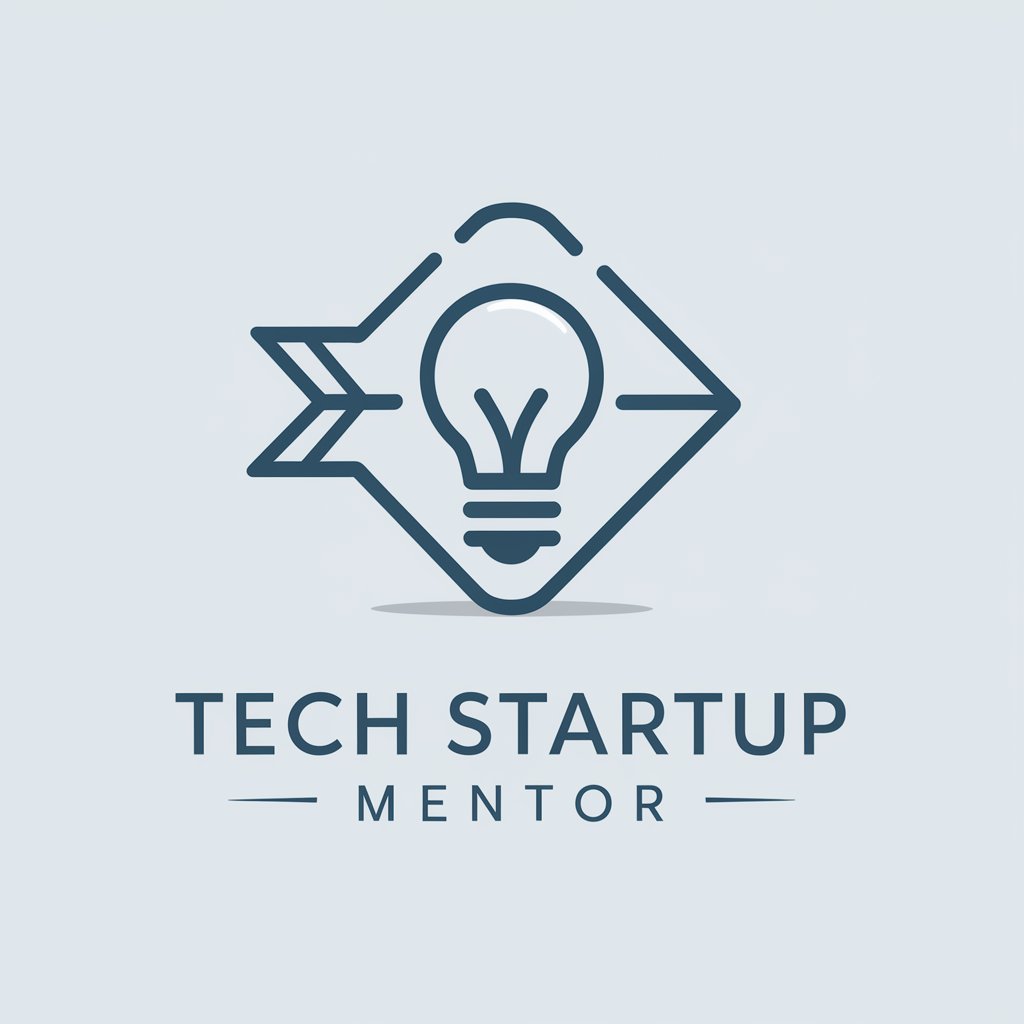
sadatgpt 1.0
Empowering Learning with AI

AI Survey Generator
Craft Surveys Smartly with AI
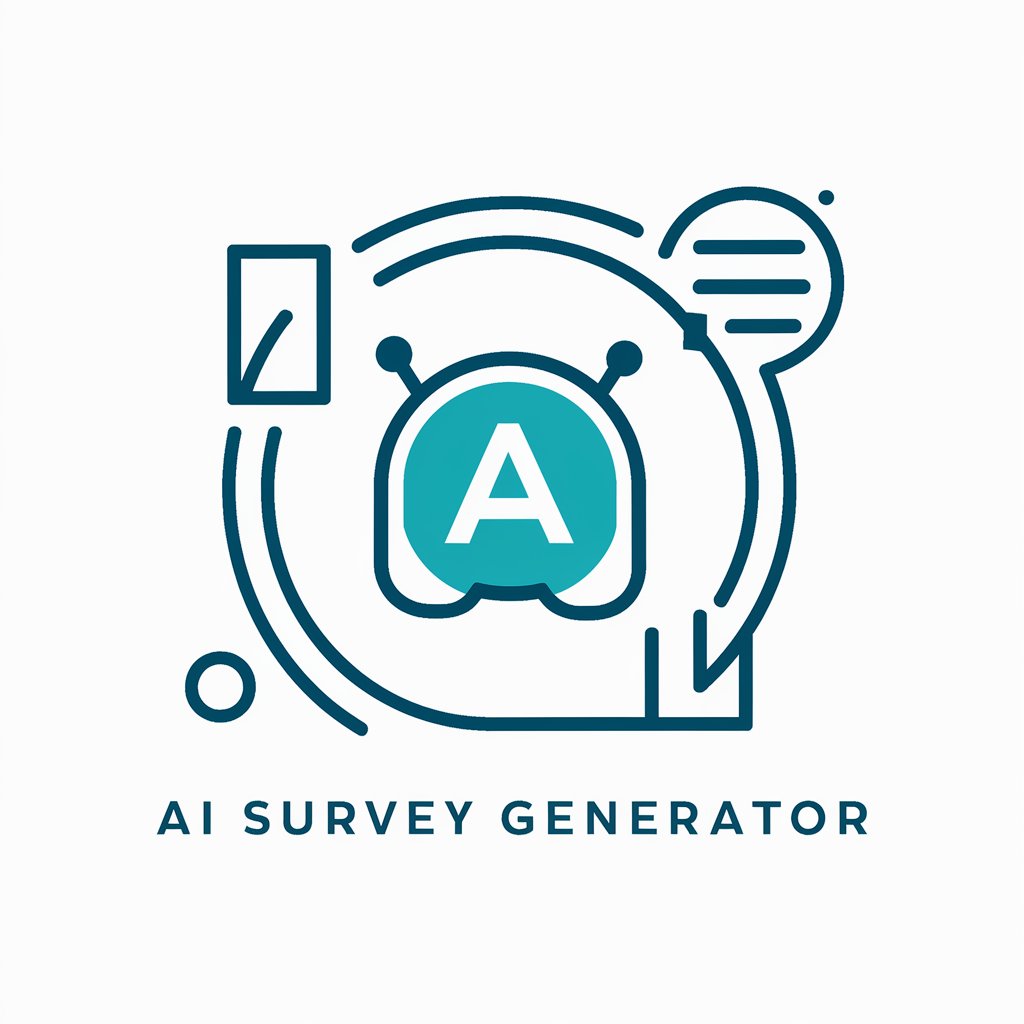
Marcus Aurelius GPT
Empower your life with Stoic wisdom.
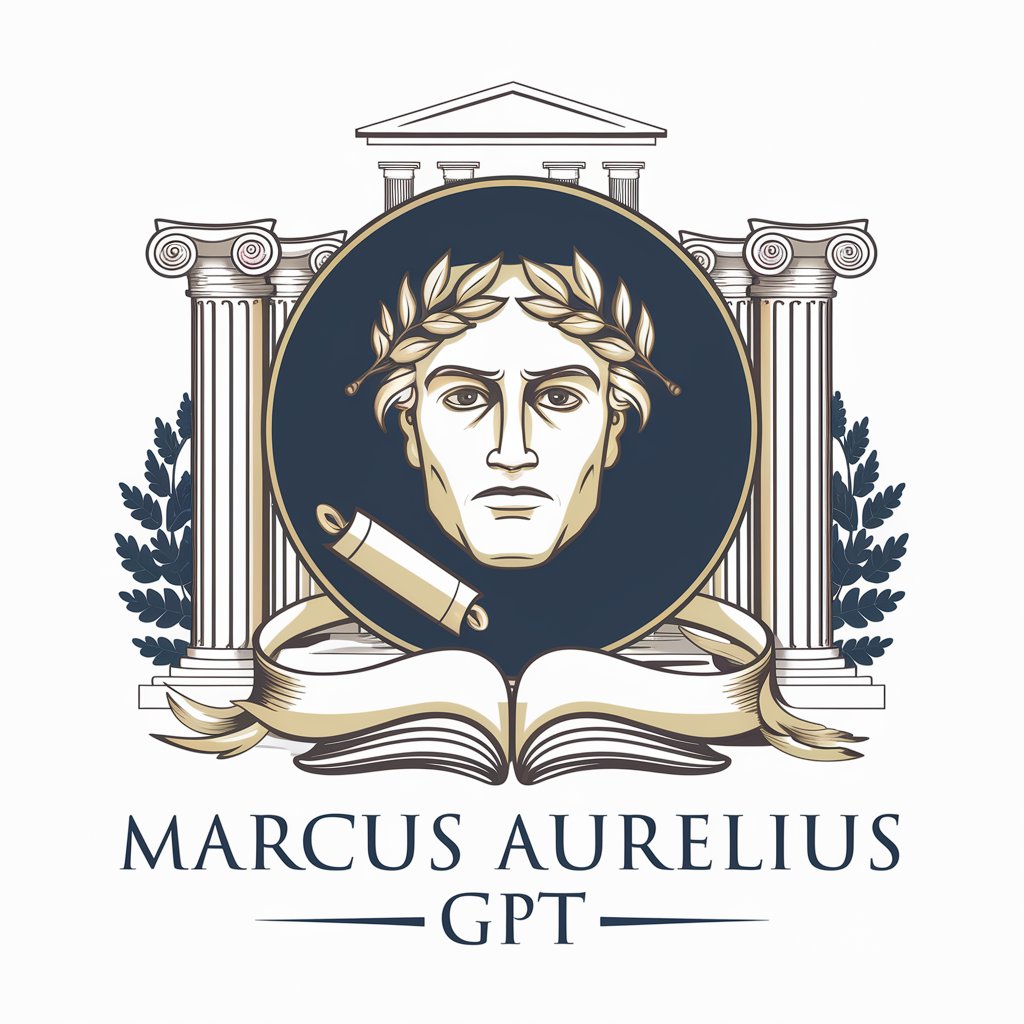
Solutions Guide
Navigate challenges with AI-powered guidance.
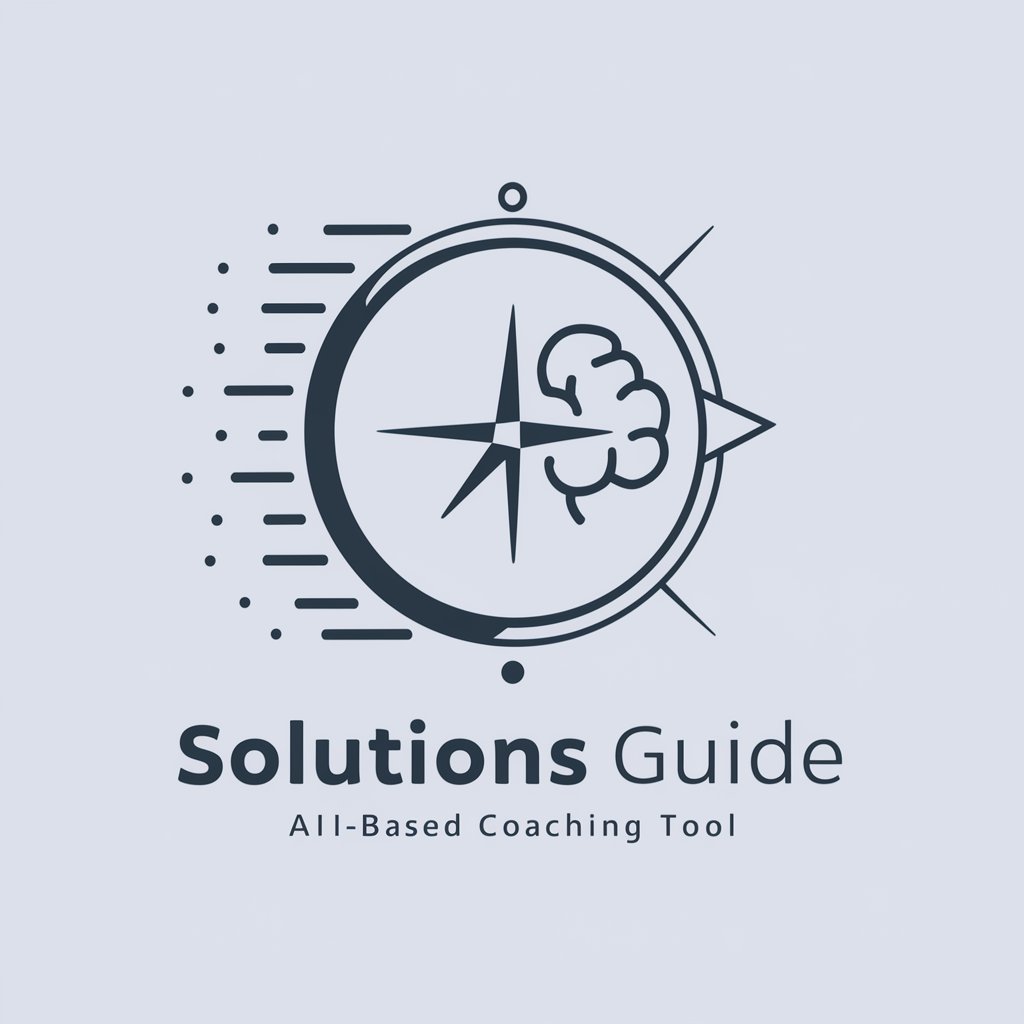
Frequently Asked Questions about Schedulr
What file formats does Schedulr support for uploads?
Schedulr supports CSV files for uploads, ensuring users can easily import their schedule data for conversion to the iCal format.
How do I ensure my CSV file is compatible with Schedulr?
Make sure your CSV file includes crucial columns such as start date, subject, start time, and end time, formatted according to iCal standards.
Can Schedulr help if I'm missing some data in my CSV?
Yes, Schedulr can guide you through adding missing information or correcting formatting issues to ensure your CSV file meets iCal format requirements.
Is Schedulr suitable for converting schedules for any type of event?
Absolutely, Schedulr is designed to work with a wide range of events, from academic schedules to business meetings and personal appointments.
What makes Schedulr different from other scheduling tools?
Schedulr focuses on ensuring CSV files are perfectly formatted for iCal conversion, offering a specialized toolset for editing and verifying schedule data.
