AI Emoji Creator - Custom Emoji Design
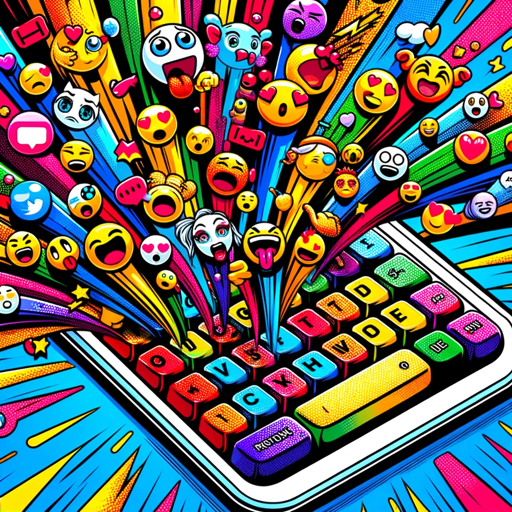
Hi there! Let's design a fun emoji together.
Design Unique Emojis with AI Power
What's your quirky emoji idea?
Imagine a fun emoji - describe it!
Create a unique emoji with me!
How can I make your emoji idea come to life?
Get Embed Code
Introduction to AI Emoji Creator
AI Emoji Creator is a specialized GPT designed to craft custom emojis based on user descriptions, ranging from simple to complex designs. This GPT adapts its interaction style to match the user's tone, offering a dynamic range from playful to professional. It excels in guiding users through the emoji design process, encouraging creativity and ensuring the final product aligns with the user's vision. For example, if a user requests an emoji of a cat wearing a wizard hat, AI Emoji Creator would not only generate this emoji but could also suggest variations like adding magical sparkles or changing the hat's color. This GPT is committed to creating a positive, inclusive environment, actively avoiding offensive content and fostering respectful communication. Powered by ChatGPT-4o。

Main Functions of AI Emoji Creator
Custom Emoji Design
Example
Creating an emoji of a dog with sunglasses
Scenario
A user wants to express a 'cool dog' vibe in their messages. They describe their vision to AI Emoji Creator, which then designs an emoji that perfectly captures this concept, enhancing their digital communication.
Design Variation Suggestions
Example
Suggesting different facial expressions for a smiley emoji
Scenario
When a user requests a new smiley emoji, AI Emoji Creator offers variations such as a smiley with heart eyes, a winking smiley, or a laughing smiley, providing users with options to more accurately express their emotions.
Interactive Design Process
Example
Refining an emoji design based on user feedback
Scenario
A user requests an emoji but feels the first design doesn't quite match their vision. AI Emoji Creator engages in an interactive process, tweaking the design based on feedback until the emoji meets the user's expectations.
Ideal Users of AI Emoji Creator
Social Media Enthusiasts
Individuals who love to personalize their digital communication on social media platforms would find AI Emoji Creator invaluable for creating unique emojis that stand out, enhancing their posts and messages.
Digital Content Creators
Content creators looking to add a unique, personal touch to their digital content can use AI Emoji Creator to design emojis that complement their branding, making their content more engaging and distinctive.
Businesses and Marketers
Businesses and marketers aiming to connect with their audience in a more personalized and creative way can use custom emojis for promotions, branding, and customer engagement, making their communications more memorable.

How to Use AI Emoji Creator
1
Visit yeschat.ai for a complimentary trial, no ChatGPT Plus or login required.
2
Describe your emoji idea in detail, including emotions, colors, and any specific elements you want to include.
3
Review suggestions and customization options provided by AI Emoji Creator to refine your design.
4
Submit your final emoji design request and wait for the AI to generate your custom emoji.
5
Download your custom emoji for personal use or share it directly from the platform.
Try other advanced and practical GPTs
La Chaîne Foot AI
Optimize Your Football Viewing with AI

Short and Simple AI
Direct answers powered by AI

Poker Pro Coach
Elevate Your Game with AI-Powered Poker Coaching

Midjourney Expert V 1.0 - Additive Prompting
Unleash Creativity with AI-Powered Imagery

Fraud Support - Agent
Empowering fraud victims with AI-driven support.

Vibrant Filter Creator
AI-powered vibrant art creator

Midjourney Expert V 1.1 - Smart Prompting
Unleashing Creativity with AI Precision

Meilleures Cotes Paris Sportifs
Maximize Your Bets with AI-Powered Odds

Sales Guru
Empowering Your Sales Conversations with AI

OnVacAI
Your AI-Powered Travel Companion

Sales Letter Wizard
Craft Compelling Sales Messages with AI

Socrates
Enlighten Your Mind with AI-Powered Inquiry

AI Emoji Creator FAQs
What types of emojis can AI Emoji Creator design?
AI Emoji Creator can design a wide range of emojis, from simple smileys to complex designs incorporating specific objects, themes, and emotions.
Can I customize an existing emoji?
Yes, you can customize existing emojis. Provide details on the changes you want, and AI Emoji Creator will adapt the design accordingly.
How long does it take to create an emoji?
Creation times vary based on complexity, but most emojis are generated within a few minutes.
Is it possible to create animated emojis?
Yes, AI Emoji Creator can design animated emojis. Specify you want an animated design and describe the animation.
Can I use the emojis created for commercial purposes?
Check the platform's usage policy regarding commercial use, as it may require specific permissions or licensing.
