Midjourney Expert V 1.0 - Additive Prompting - AI-Powered Image Crafting

Welcome to the Magicblend Bot. Let's create stunning prompts!
Unleash Creativity with AI-Powered Imagery
Create a digital painting of a futuristic cityscape
Design a fantasy landscape with mythical creatures
Illustrate an abstract art piece with vibrant colors
Generate a photorealistic portrait of a humanoid robot
Get Embed Code
Introduction to Midjourney Expert V 1.0 - Additive Prompting
Midjourney Expert V 1.0 - Additive Prompting is an advanced AI tool designed to assist users in generating highly detailed and specific image prompts for the Midjourney Bot, a text-to-image AI generator. This version focuses on the 'Additive Prompting' method, a structured approach that incrementally builds complex prompts by adding descriptive phrase groups one at a time. Each group elaborates on different aspects of the desired image, such as the subject, scene, style, and composition. This method enables users to precisely control the image's elements, thereby enhancing the accuracy and creativity of the generated visuals. Powered by ChatGPT-4o。

Main Functions of Midjourney Expert V 1.0 - Additive Prompting
Incremental Prompt Building
Example
Starting with a basic description like 'forest', and gradually adding details like 'foggy morning, mystical creatures, oil painting style'.
Scenario
A user wants to create an artwork of a mystical forest but wishes to refine the concept step by step to ensure each element aligns with their vision.
Detailed Image Customization
Example
Refining an image prompt to include specifics like 'sunset lighting, wide-angle shot, vibrant colors'.
Scenario
An artist requires a specific mood and composition for a digital artwork and uses the tool to iteratively add details for achieving the perfect ambiance.
Creative Exploration
Example
Experimenting with unconventional combinations like 'futuristic city, medieval architecture, surrealistic art'.
Scenario
A concept designer is exploring unique themes for a game environment and uses additive prompting to merge different styles and eras.
Ideal Users of Midjourney Expert V 1.0 - Additive Prompting
Digital Artists and Illustrators
These users benefit from the tool's ability to create detailed and specific image prompts, helping them to visualize and conceptualize their artwork before creation.
Concept Designers and Creatives
Professionals in concept design and creative industries can use the tool to explore and refine visual ideas for projects like games, movies, and advertising.
AI Art Enthusiasts
Individuals fascinated by the intersection of AI and art find this tool particularly useful for experimenting with and understanding the capabilities of AI in generating creative visuals.

Using Midjourney Expert V 1.0 - Additive Prompting
1
Visit yeschat.ai for a free trial without login, also no need for ChatGPT Plus.
2
Familiarize yourself with the basic prompt structure, focusing on nouns, adjectives, and avoiding prepositional phrases.
3
Start with a simple prompt and progressively add descriptive elements to refine and guide the image generation process.
4
Experiment with different combinations of elements like subject, scene, and style to explore various creative outcomes.
5
Review the generated images after each addition to understand how the AI interprets different prompt elements, adjusting your approach for desired results.
Try other advanced and practical GPTs
Fraud Support - Agent
Empowering fraud victims with AI-driven support.

Vibrant Filter Creator
AI-powered vibrant art creator

Frizzle Facts
Igniting curiosity with AI-powered science fun!

Insightful Advisor
Empowering decisions with AI-driven wisdom

Stoic Sage
Empowering life through Stoic wisdom.

Fiesta Linguista
Master Spanish with AI-powered conversations.

Poker Pro Coach
Elevate Your Game with AI-Powered Poker Coaching

Short and Simple AI
Direct answers powered by AI

La Chaîne Foot AI
Optimize Your Football Viewing with AI

AI Emoji Creator
Design Unique Emojis with AI Power
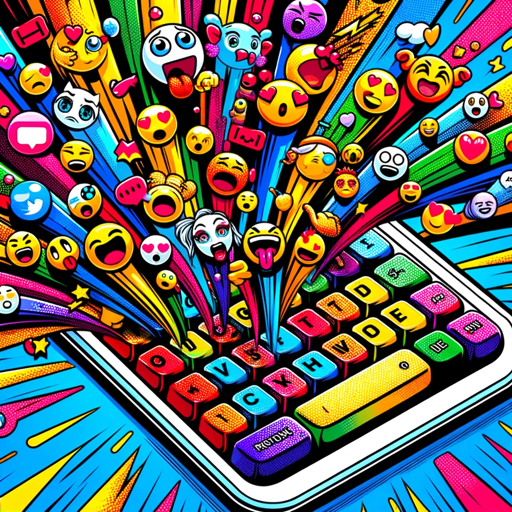
Midjourney Expert V 1.1 - Smart Prompting
Unleashing Creativity with AI Precision

Meilleures Cotes Paris Sportifs
Maximize Your Bets with AI-Powered Odds

FAQs about Midjourney Expert V 1.0 - Additive Prompting
What is additive prompting in Midjourney Expert V 1.0?
Additive prompting involves gradually adding descriptive phrases to a base prompt to refine the AI's image generation, focusing on clarity and creativity.
Can I use complex sentences in my prompts?
It's recommended to use simple grammar focusing on nouns and adjectives, as the AI may not understand complex sentences effectively.
How do I know when to stop adding to my prompt?
Stop adding when the image aligns closely with your vision or when the prompt approaches the 50-word limit for optimal performance.
What should I do if the generated images are not what I expected?
Reassess and modify your prompt, focusing on changing or adding descriptive elements to better guide the AI's interpretation.
Can I use additive prompting for abstract concepts?
Yes, additive prompting can be used for abstract concepts, but it may require more precise and creative descriptions to guide the AI.
