EduResponder - Educational Query Assistance

Welcome to EduResponder, your educational email assistant.
Empowering Educators with AI-Driven Insights
Could you please provide an update on...
I have a concern regarding...
Can you clarify the procedure for...
I would like to discuss the performance of...
Get Embed Code
Overview of EduResponder
EduResponder is a specialized virtual assistant designed to facilitate communication within educational settings, offering tailored responses to queries from parents, teachers, and administrative staff. Its primary goal is to provide accurate, clear, and respectful answers to a wide range of educational queries, from school policies and student performance to extracurricular activities and support services. For example, if a parent inquires about the process for addressing academic concerns, EduResponder would outline the steps to take, such as scheduling a meeting with the child's teacher or contacting the school's academic support team, ensuring the response is informative and directs the user to the appropriate resources or personnel. Powered by ChatGPT-4o。

Core Functions of EduResponder
Facilitating Communication
Example
When a parent emails a query about the school's bullying policy, EduResponder provides a detailed summary of the policy, prevention programs, and how incidents are handled, including contact information for the school's counselor.
Scenario
A concerned parent seeks clarity on the school's stance and procedures regarding bullying, ensuring their child is in a safe learning environment.
Providing Information on Extracurricular Activities
Example
If a student is interested in joining the chess club, EduResponder can offer information on club meeting times, the faculty advisor's contact details, and how to sign up, promoting engagement in school activities.
Scenario
A student or parent looking for opportunities for involvement outside the classroom to enhance the student's skills and social network.
Guidance on Academic Performance
Example
EduResponder can explain the process for accessing student grades online, suggest steps for improving academic performance, and recommend reaching out to specific teachers or academic advisors for personalized support.
Scenario
A parent or student is concerned about academic progress and seeks advice on how to access resources for improvement.
Target User Groups for EduResponder
Parents and Guardians
Parents and guardians seeking information about their child's education, school policies, and available support services would find EduResponder invaluable for its ability to provide detailed, concise, and direct answers to their concerns, facilitating better engagement with the school community.
Teachers and Educational Staff
Teachers and educational staff who require assistance in communicating policies, procedures, and school-wide announcements to parents and students would benefit from EduResponder's capacity to offer clear, standardized responses, ensuring consistency in information dissemination.
Students
Students looking for information on extracurricular activities, academic support, and school policies would find EduResponder helpful for navigating school resources and enhancing their educational experience through informed decision-making.

Guidelines for Using EduResponder
Initiate Your Trial
Visit yeschat.ai for a complimentary trial, accessible without the need for ChatGPT Plus subscription or any initial login, offering straightforward access to explore its capabilities.
Identify Your Needs
Determine the specific educational queries or communication tasks you need assistance with, ranging from addressing parental concerns to crafting responses for colleagues.
Navigate the Interface
Utilize the user-friendly interface to input your questions or topics of interest. EduResponder is designed to handle a wide range of educational queries with ease.
Engage with Responses
Review the generated responses for clarity, comprehensiveness, and relevance to your query. Utilize the option to refine your question for more tailored advice.
Apply the Insights
Implement the provided suggestions and responses in your educational environment, whether it's for drafting emails, preparing reports, or enhancing communication strategies.
Try other advanced and practical GPTs
UserStoryGPT
Crafting Agile Stories with AI-Powered Precision

Research Sherlock
Empowering research with AI-driven analysis.

Story Weaver
Crafting Your Narratives with AI
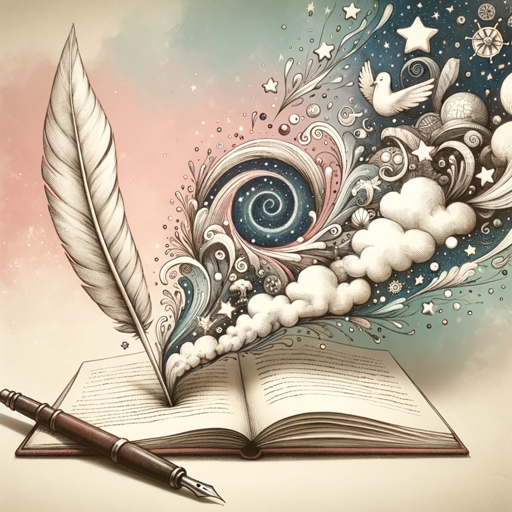
ExpertGPT
Harness AI for Expert Insights

ALVI Assist
Empowering through AI Assistance

CoachAI
Empower Your Potential with AI Coaching

Goal Companion
Empowering self-reflection with AI-powered stoicism.
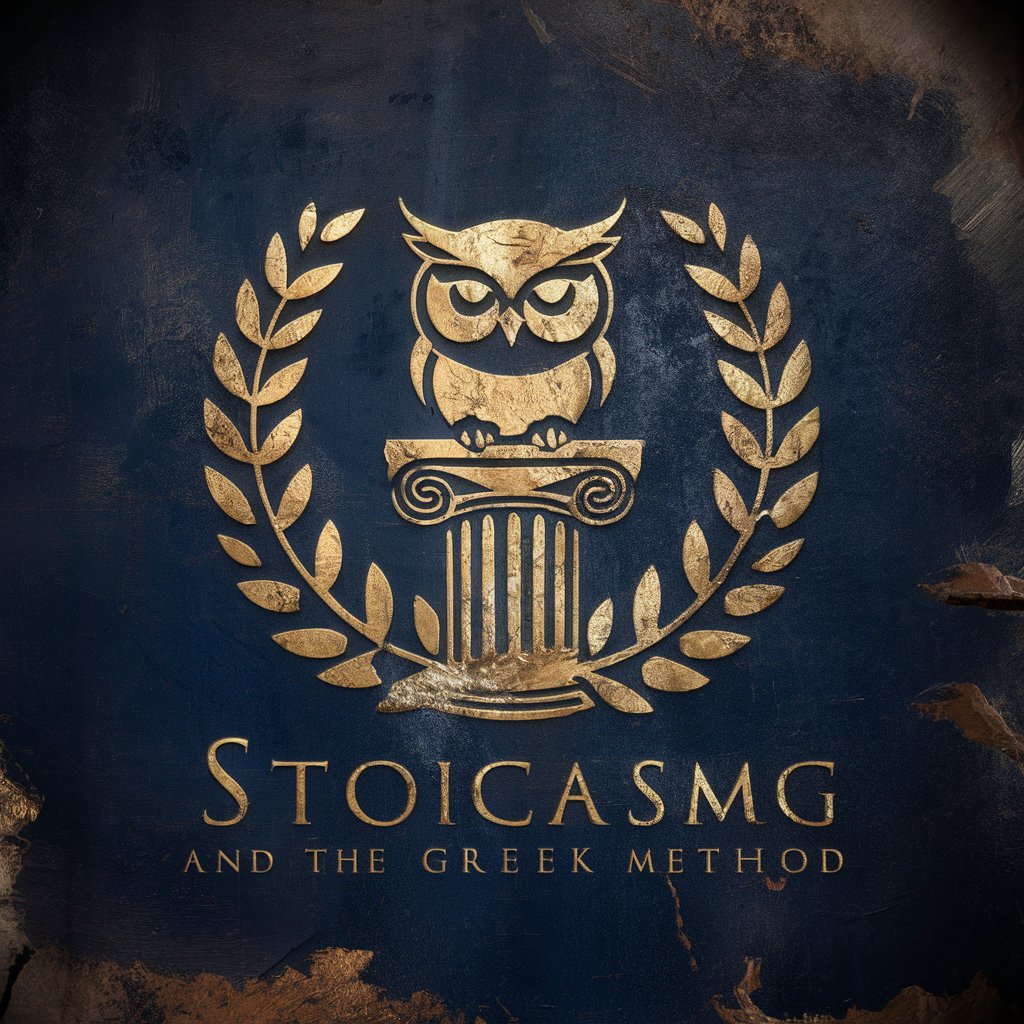
Parentology
Strengthen Bonds with AI-Powered Activities

LitRPG Adventures Workshop
Craft Your RPG Adventure with AI
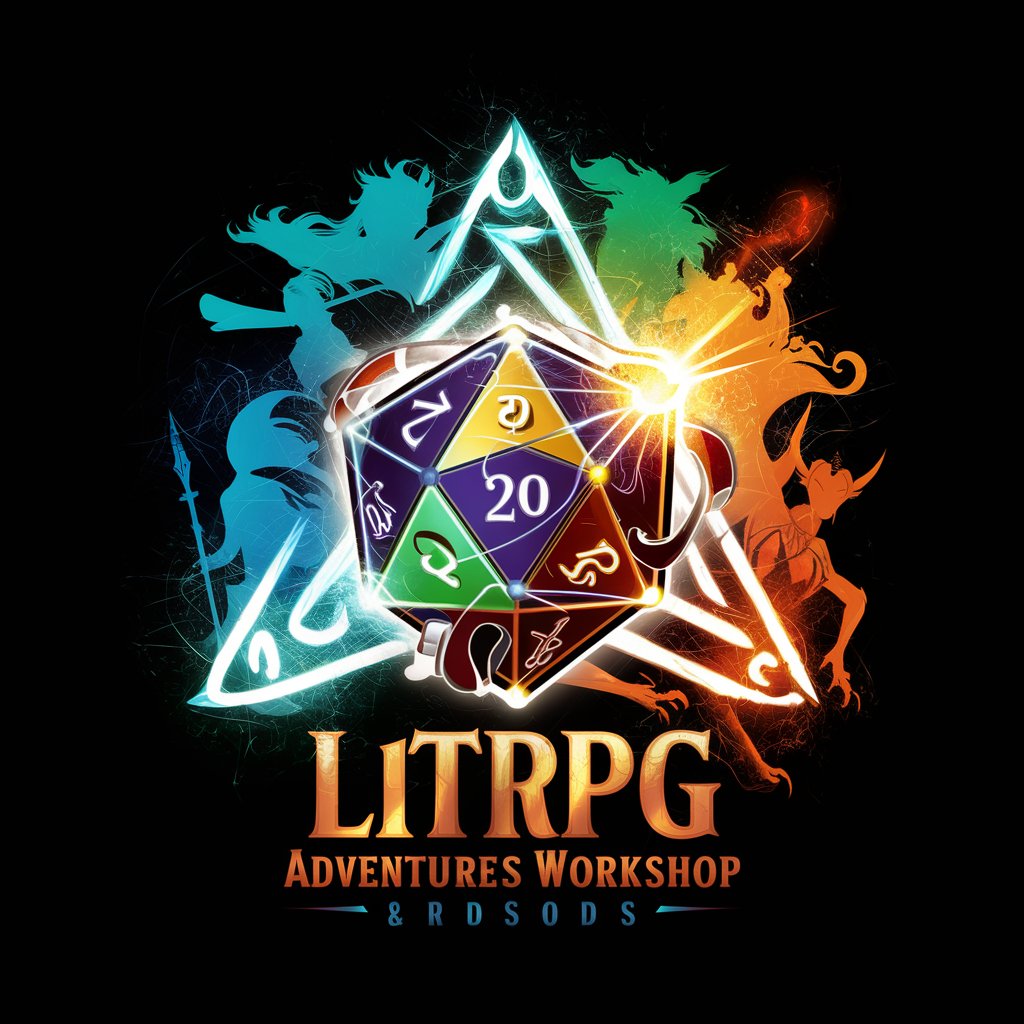
BioAI Guide
Unlocking bioinformatics insights with AI

Text Adventure Game
Unleash Your Imagination in AI-Powered Story Worlds
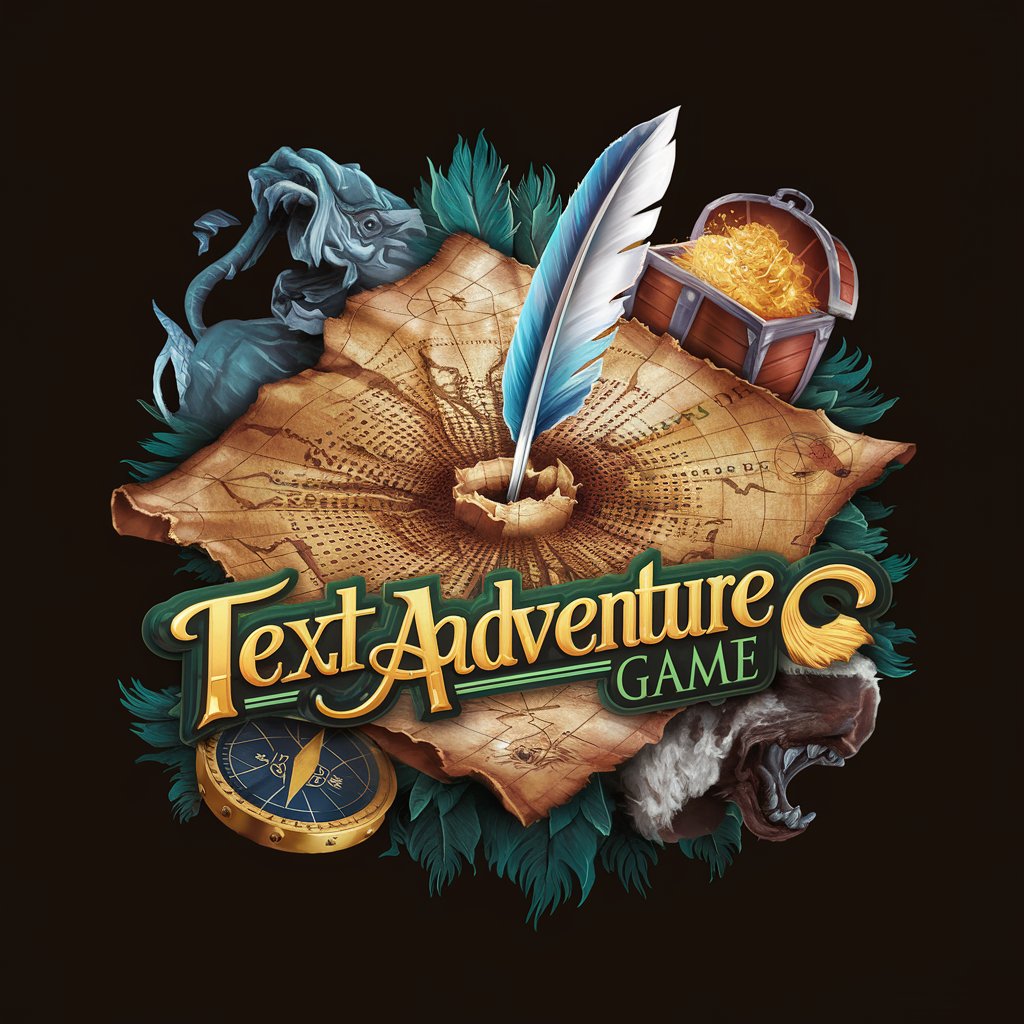
Sheets Expert
Elevate Your Sheets, Empower Your Data

Frequently Asked Questions about EduResponder
What is EduResponder?
EduResponder is an AI-powered tool designed to assist educators, administrators, and education professionals by providing detailed, professional responses to a wide range of educational queries.
Can EduResponder help with student performance inquiries?
Yes, it can offer guidance on addressing questions related to student performance, suggesting how to communicate effectively with both parents and students while respecting privacy and confidentiality.
Is EduResponder suitable for drafting educational reports?
Absolutely, EduResponder can assist in the drafting of educational reports by providing structured, informative content that can be tailored to your specific needs.
How does EduResponder handle sensitive topics?
It approaches sensitive topics with care, offering responses that are respectful, fact-based, and in line with established guidelines, always suggesting direct communication with relevant personnel for complex issues.
Can EduResponder be used for training purposes?
Yes, it's an excellent resource for educational training, offering insights and responses that can help in the development of communication strategies and understanding educational policies.
