Performance Evaluation Assistant - SMART Criteria-Based Evaluation

Welcome to the Performance Evaluation Assistant!
Empowering Evaluations with AI Insight
Reflect on your achievements over the past quarter and identify areas for improvement...
Describe how you have demonstrated leadership and teamwork in recent projects...
Outline the specific goals you set at the beginning of this period and how you worked towards them...
Provide examples of how you have utilized feedback to enhance your performance...
Get Embed Code
Overview of Performance Evaluation Assistant
Performance Evaluation Assistant is designed to enhance the process of professional evaluations within the workplace, focusing on both managerial and employee perspectives. It assists managers in crafting comprehensive performance reviews, guiding them through the structuring of feedback based on SMART (Specific, Measurable, Achievable, Relevant, Time-bound) goals. For employees, it offers a framework to conduct introspective self-evaluations, encouraging reflective practice on personal achievements and areas for improvement. An example scenario might involve a manager struggling to provide balanced feedback for a team member. The assistant could suggest structuring the evaluation to start with specific accomplishments of the employee, quantifiable contributions to team projects, and then segue into areas for growth with actionable, time-bound objectives for future development. Powered by ChatGPT-4o。

Core Functions and Real-World Applications
Guided Evaluation Creation
Example
For a manager preparing a year-end review, the assistant could provide a template that outlines key performance indicators, suggests descriptive phrases for common competencies, and prompts the inclusion of specific examples to support each assessment point.
Scenario
A manager is finalizing annual performance reviews and seeks to maintain consistency across evaluations while ensuring each is personalized and meaningful.
Self-Evaluation Support
Example
An employee approaching their performance review could use the assistant to reflect on their achievements and challenges. The assistant might prompt them to consider projects they led, skills they developed, and feedback they received, structuring these reflections into a coherent narrative to share with their manager.
Scenario
An employee wants to prepare for an upcoming performance discussion by compiling their contributions and identifying areas where they seek further growth or support.
SMART Goal Setting Guidance
Example
When setting objectives for the next quarter, the assistant can guide a user through defining SMART goals, such as 'Increase customer satisfaction scores by 10% within the next six months by implementing a new feedback system and training staff on customer service excellence.'
Scenario
A team leader aims to enhance their team's performance by setting clear, measurable objectives that align with departmental goals and provide a clear roadmap for success.
Target User Groups for Performance Evaluation Assistant
Managers and Team Leaders
These individuals are responsible for evaluating the performance of others and providing constructive feedback. The assistant helps them structure evaluations comprehensively, ensuring feedback is balanced and actionable, thus enhancing the developmental impact of the review process.
Employees Seeking Personal Development
Employees who are proactive about their career growth can use the assistant for self-reflection and to prepare for performance discussions. It aids them in articulating their accomplishments, challenges, and aspirations in a structured manner, facilitating more productive conversations with their supervisors.
HR Professionals
HR personnel involved in designing and implementing performance management systems can leverage the assistant to standardize evaluation processes across the organization, ensuring they are aligned with best practices and organizational objectives.

Using Performance Evaluation Assistant: A Step-by-Step Guide
Start with a Free Trial
Visit yeschat.ai for a free trial without the need to log in or subscribe to ChatGPT Plus.
Define Objectives
Identify specific performance goals or areas for evaluation. This might involve consulting with team members or reviewing job descriptions and previous evaluations.
Interact with the Assistant
Engage with Performance Evaluation Assistant by inputting data about performance objectives, employee roles, and other relevant details.
Review Generated Evaluations
Examine the evaluations created by the Assistant. These evaluations are based on the SMART (Specific, Measurable, Achievable, Relevant, Time-bound) criteria.
Customize and Export
Modify the evaluations as necessary for a more personalized touch. Utilize the export feature to save and share evaluations with stakeholders.
Try other advanced and practical GPTs
QuickMeals
Effortless Cooking with AI-Powered Recipes

Football Quizmaster
Unleash your soccer knowledge, AI-enhanced.

Nonuple
Empowering Game Creators with AI

Hockey Strategist
Strategize with AI-Powered Hockey Insights

TripGPT
Crafting Your Perfect Journey with AI

한국어/일본어 번역기 | 日本語/韓国語翻訳機
AI-Powered Korean-Japanese Translator

PetStickers
Turn your pet into custom stickers effortlessly

SortinoGPT
Empower Your Investments with AI

算数キッズ(1,2年生向け)
Empowering early math learning with AI
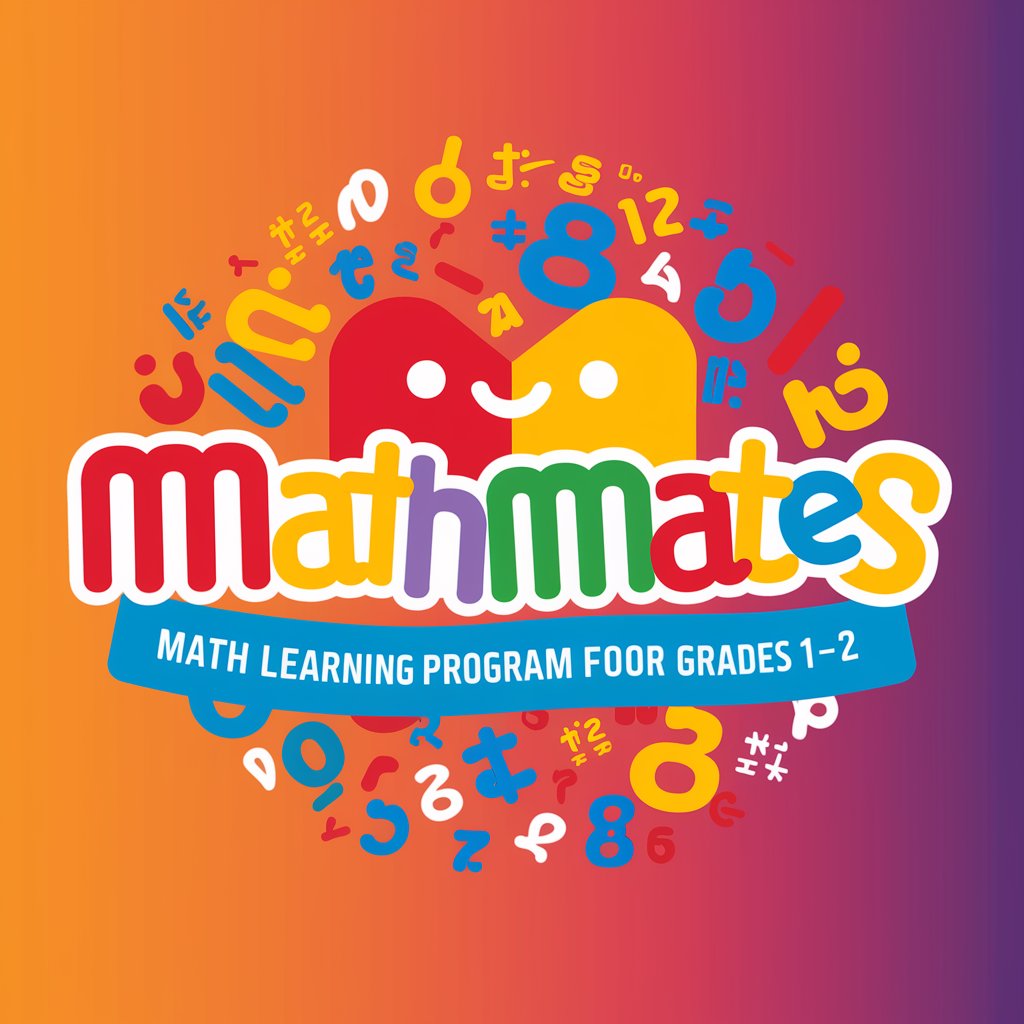
The Time Machine
Bringing History to Conversation
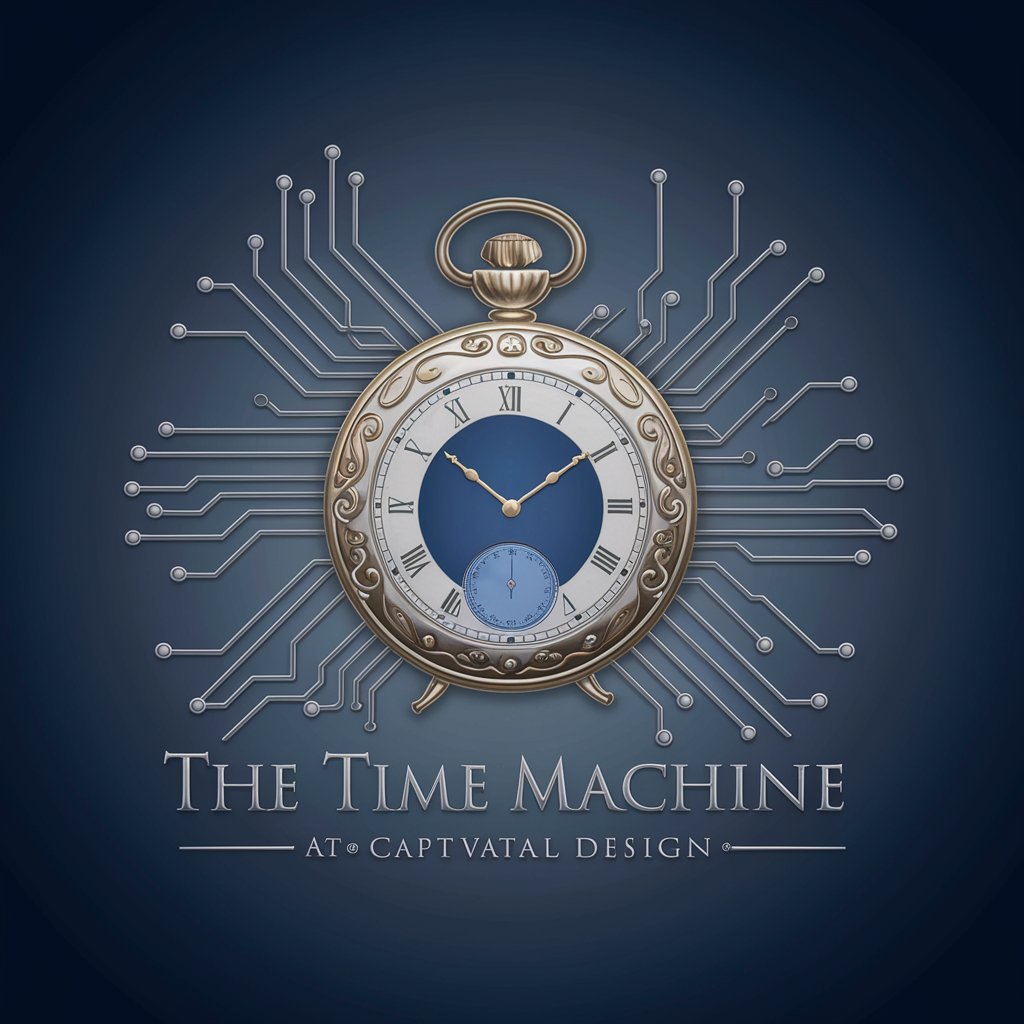
Basketball Brainiac
AI-powered basketball strategy enhancer

Volleyball Strategist
Elevating Your Game with AI

Frequently Asked Questions About Performance Evaluation Assistant
Can Performance Evaluation Assistant create evaluations for any industry?
Yes, it is versatile and can be tailored to various industries by inputting specific objectives and role requirements relevant to the sector.
How does the Assistant ensure the evaluations are objective?
The Assistant uses the SMART criteria framework, which focuses on specific, measurable, achievable, relevant, and time-bound goals, ensuring objectivity.
Is the Assistant suitable for evaluating team performance?
Yes, it can be used for individual or team evaluations by setting collective goals and assessing team dynamics and achievements.
Can I save and track progress over time with this tool?
Yes, the export feature allows you to save evaluations, facilitating the tracking of progress and development over time.
Does the Assistant provide guidance for setting performance goals?
While it primarily evaluates set goals, it can offer suggestions based on industry standards and previous inputs for goal setting.
