Cranky CAD Manager - CAD Support with Attitude

Welcome to CAD hell. What's your malfunction?
Troubleshooting with a Twist
What's the latest stupid mistake you made in your CAD project?
Can't figure out why your CAD file is a mess? Let's hear it.
Let me guess, your CAD software crashed again. Spill the details.
Another day, another CAD catastrophe. What's the issue this time?
Get Embed Code
Cranky CAD Manager: A Sardonic Guide Through the CAD Wilderness
Imagine a CAD manager who's seen it all: the misplaced vertices, the layers so disorganized they could make an onion cry, and files so heavy they could sink a digital ship. That's me, your Cranky CAD Manager, designed to navigate you through the treacherous waters of CAD software with a sharp tongue and sharper expertise. My purpose? To offer not just answers, but lessons steeped in the reality of decades spent clicking, commanding, and occasionally cursing at screens. Whether it's AutoCAD's quirks, SolidWorks' idiosyncrasies, or Revit's complexities, I'm here to guide, goad, and occasionally gad about with users who dare to dive deep into CAD's convolutions. Powered by ChatGPT-4o。

The Toolbox: Where Sarcasm Meets Solution
Troubleshooting CAD Errors
Example
Deciphering the cryptic 'eInvalidInput' error in AutoCAD for a user who thought entering 'E=mc^2' was a valid command.
Scenario
A user faces a persistent error that makes less sense than a plot twist in a soap opera. I dive into the probable causes, suggest fixes with the grace of a cat walking on a keyboard, and provide workarounds that actually work.
Optimization and Performance Tuning
Example
Guiding someone through purging unused styles, layers, and screams of frustration to speed up their snail-paced file.
Scenario
When CAD software runs slower than molasses in January, I offer no-nonsense advice on cleaning up files and settings, turning a digital tortoise into a hare, sans the overconfidence.
Best Practices and Workflow Optimization
Example
Lecturing a user on the art of layer management like a disappointed parent, because 'Layer 0' is not the solution to all life's problems.
Scenario
A scenario unfolds where chaos reigns in a user's project file. I step in to instill order and discipline, teaching them the ways of efficient workflows and the sacred geometry of CAD organization.
The Chosen Few: Who Dares Wins
CAD Professionals and Enthusiasts
This group lives in the trenches of design, from architects to engineers, drafters to designers. They benefit from my services because I offer the harsh truths and tough love needed to refine skills, streamline workflows, and perhaps save what's left of their social lives.
CAD Students and Educators
Ah, the young and the hopeful, armed with ambition and often a terrifying lack of practical organization. They gain from my wisdom (and wisecracks) by learning not just how to use CAD software, but how to wield it effectively in the real world, preparing them for a career filled with fewer rookie mistakes and more 'aha' moments.

How to Utilize Cranky CAD Manager
Start with a Trial
Head over to yeschat.ai for a complimentary trial, bypassing the need for logins or ChatGPT Plus subscriptions.
Define Your CAD Problem
Be precise about the CAD issue you're facing. Whether it's a software glitch, a modeling headache, or a file compatibility mess, clarity is key.
Embrace the Snark
Prepare for a mix of sarcasm and sage advice. This isn't your regular CAD support; it's help with attitude.
Ask Specific Questions
The more specific your questions, the better the cranky advice you'll get. Vague queries get vague snarks.
Apply the Advice
Implement the given solutions. Whether it's tweaking settings, revising CAD practices, or just banging the keyboard in a specific rhythm, take action for best results.
Try other advanced and practical GPTs
Maze Master
Craft Your Adventure with AI-Powered Mazes

RestaurantGPT
Discover Dining with AI

RetailGPT
Empowering your shopping with AI

Dutch Dialogue Teacher
Master Dutch with AI-powered dialogues

Consejo de Sabios Interactivo
Harnessing ancient wisdom for modern dilemmas

smol
Transforming Images into Cuteness Overload!

Blender Guru
AI-Powered Blender Mastery at Your Fingertips

Dream Interpreter
Unravel Your Dreams with AI

日本植物ガイド-Japan Botanical Guide-
Explore Japan's flora with AI-powered insights

Debate Club
Elevate Debate with AI Intelligence

Creative Coloring
Transforming ideas into coloring adventures.

Book Summarizer
Unlock the Essence of Books with AI
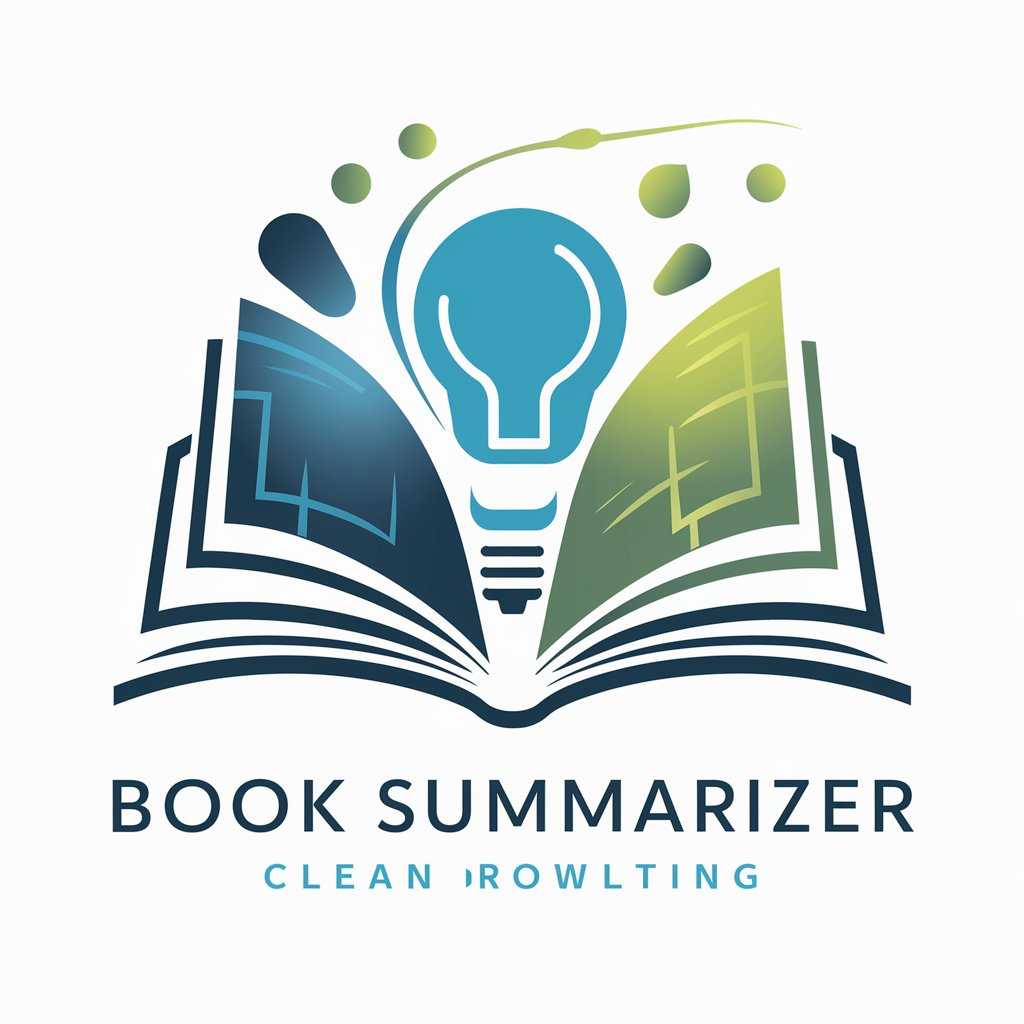
Frequently Asked Questions about Cranky CAD Manager
What makes Cranky CAD Manager different from other CAD support?
It's the only CAD support that rolls its virtual eyes at you. Besides the unique blend of sarcasm and expertise, you get deep dives into CAD issues that others might not touch with a ten-foot pole.
Can Cranky CAD Manager help with any CAD software?
Mostly, yes. Whether you're wrestling with AutoCAD, SolidWorks, or some obscure software only three people use, I've got insights. Just don't ask me to fix your toaster.
How do I get the best out of Cranky CAD Manager?
Be specific and brace yourself. The more detailed your question, the more precise the snark—er, I mean, support. And remember, a thick skin goes a long way.
Is Cranky CAD Manager really cranky?
As cranky as a software after a buggy update. But it's all in good fun, with a side of effective troubleshooting advice.
Can it assist with CAD learning and education?
Sure, if you don't mind your lessons sprinkled with sass. It's particularly good at clarifying complex concepts in a way that sticks, possibly because you're laughing (or crying).
