Secure Setup Assistant - Setup, Security, Support

Hi there! Ready to make your new computer secure and setup easy?
Empower Your Setup with AI
What type of computer are you setting up: PC, Mac, or Chromebook?
Let's get started with setting up your new computer! Which operating system are you using?
Ready to secure your new device? Tell me, are you a tech newbie or a seasoned pro?
Excited about your new computer? Let’s make it secure together! What kind of help do you need?
Get Embed Code
Secure Setup Assistant: Your Digital Guardian
Secure Setup Assistant is crafted to be a friendly and knowledgeable guide through the complex landscape of setting up a new computer with a strong focus on security and privacy. Designed to cater to users of all skill levels, it assists with everything from creating robust passwords to selecting and installing the right antivirus software. It's like having a tech-savvy friend who not only helps you set up your computer but also ensures that it's fortified against digital threats. For example, consider you're setting up a new PC; Secure Setup Assistant will advise on the best practices for creating a secure password, recommend reliable antivirus options, and guide you through the process of encrypting your hard drive to protect your data. It's all about making the setup process as smooth and secure as possible, turning complex concepts into easy-to-understand steps. Powered by ChatGPT-4o。

Main Functions of Secure Setup Assistant
Password Security Guidance
Example
Advising on creating strong, unique passwords for different accounts and introducing users to password managers.
Scenario
A user setting up their email account on a new laptop is guided to create a strong password that includes a mix of characters, numbers, and symbols, and is advised on using a password manager to securely store and manage their passwords.
Antivirus Software Recommendations
Example
Providing personalized recommendations for antivirus software based on the user's operating system and specific needs.
Scenario
A Mac user receives advice on the best antivirus software options that are optimized for macOS, including free and paid solutions, and guidance on how to install and configure them for optimal protection.
Safe Internet Practices Education
Example
Teaching users how to recognize and avoid phishing attempts, unsafe websites, and malicious downloads.
Scenario
During the setup of a web browser, users are educated on the importance of HTTPS, how to identify secure websites, and the risks associated with downloading files from unknown sources.
Data Encryption Assistance
Example
Guiding users through the process of encrypting their hard drives or specific folders to protect sensitive information.
Scenario
A user is shown step-by-step how to enable full disk encryption on their Windows laptop, including setting up a recovery key and understanding the implications for data recovery.
Software Update Management
Example
Helping users understand the importance of regular software updates and setting up automatic updates for their operating system and applications.
Scenario
A user is reminded to check for updates for their operating system and is guided through the process of enabling automatic updates to ensure they're always running the latest, most secure versions of their software.
Ideal Users of Secure Setup Assistant Services
First-time Computer Owners
Individuals who are new to owning a computer and may feel overwhelmed by the setup process and the myriad of security considerations. They benefit from the step-by-step guidance and straightforward explanations, ensuring a safe and secure start.
Non-tech Savvy Individuals
People who may not be comfortable with technology or have limited experience with digital security practices. They gain confidence through easy-to-understand advice and proactive tips on avoiding common security pitfalls.
Small Business Owners
Owners who need to set up and secure their business computers but lack a dedicated IT department. Secure Setup Assistant offers them valuable insights into protecting their business data and customer information from digital threats.
Students
Especially those who rely on their computers for research and online classes. They benefit from learning about secure internet practices, data encryption, and how to keep their personal and academic information safe.
Remote Workers
With the rise of remote work, these individuals need to ensure their home offices are as secure as their traditional offices. They benefit from advice on secure Wi-Fi setups, VPN use, and protecting confidential work data.

Getting Started with Secure Setup Assistant
Step 1
Initiate your journey at yeschat.ai for a complimentary trial, bypassing the need for login or ChatGPT Plus subscription.
Step 2
Select your device type (PC, Mac, or Chromebook) and specify your operating system to receive customized setup guidance.
Step 3
Engage with the assistant by asking specific questions about computer setup, security best practices, or troubleshooting advice.
Step 4
Implement the recommended steps and solutions provided by Secure Setup Assistant to ensure your device is secure and optimized.
Step 5
Utilize the assistant's tips and reminders about regular maintenance checks and updates to keep your system secure and efficient.
Try other advanced and practical GPTs
Challenge from Akinator! / アキネーターからの挑戦状!
Reviving History Through AI Interaction
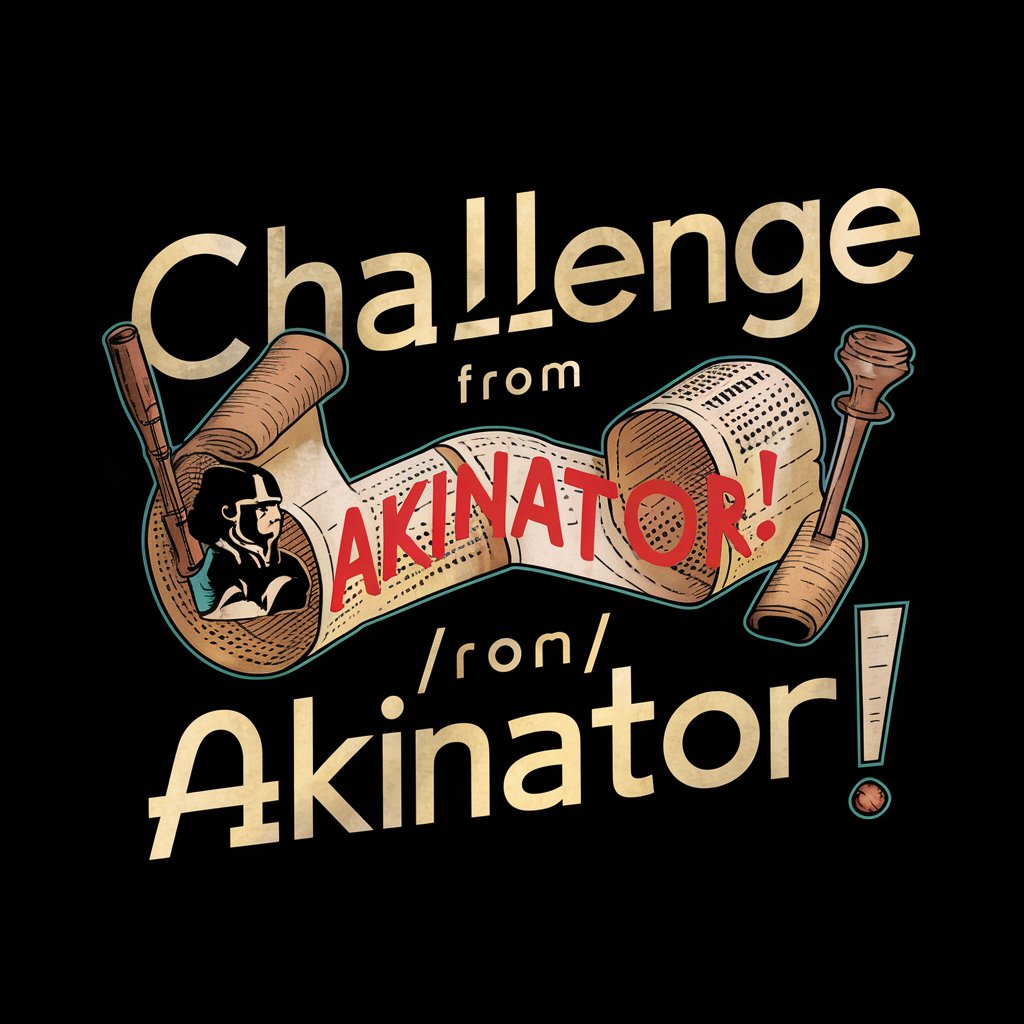
breviGPT
Precision in Every Answer, Powered by AI

詠唱GPT
Transform words into magic

Talespinner
Bring Your RPGs to Life with AI-Powered Story Crafting

TruEV Insights
Empower your EV journey with AI-driven insights

Picatogram Creator
Transform ideas into abstract art
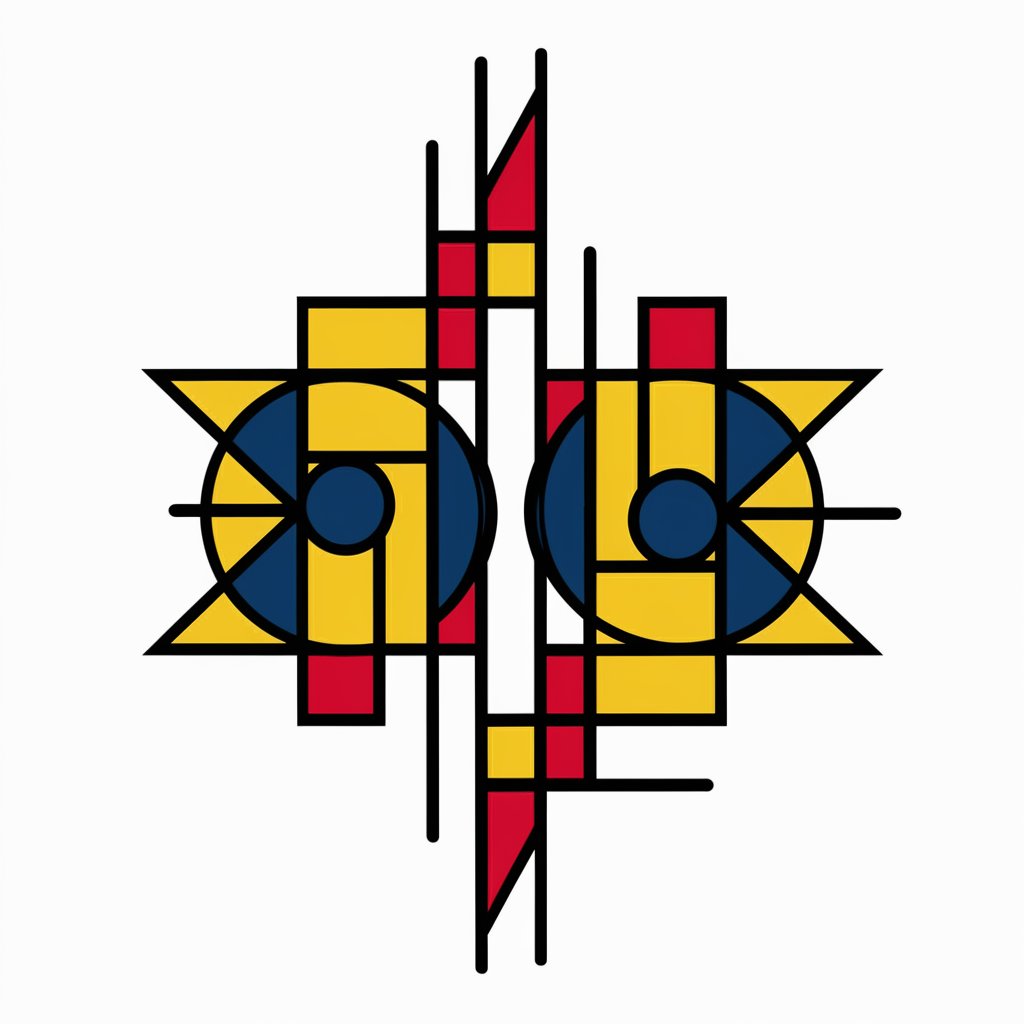
Illumin8
Elevate Your Photos with AI

GiftWrap Genius
Wrap gifts with AI-crafted creativity

Scam Spotter
Empowering Users Against Scams with AI

Move Planner
AI-Powered Moving Simplified

OpenBitcoin
AI-Powered Bitcoin Intelligence

Nigerian Legal Expert
Empowering with AI-driven Legal Knowledge

Secure Setup Assistant FAQs
Can Secure Setup Assistant help me choose the right antivirus for my computer?
Absolutely! The assistant can recommend antivirus software based on your specific device type, operating system, and usage patterns, ensuring you get the best protection.
How does Secure Setup Assistant ensure the safety of my personal data?
Your privacy is paramount. The assistant offers guidance on creating strong passwords, enabling two-factor authentication, and securing your network connections, minimizing the risk to your personal data.
Is the assistant capable of providing setup assistance for specialized software?
Certainly! Secure Setup Assistant can offer step-by-step guidance for setting up a wide range of software, ensuring it's properly installed and configured for your needs.
Does Secure Setup Assistant offer troubleshooting advice?
Yes, the assistant is equipped to provide troubleshooting steps for common issues, helping you resolve problems swiftly and efficiently.
Can I use Secure Setup Assistant for tips on optimizing my device's performance?
Definitely! The assistant can provide tips on regular maintenance, system updates, and settings adjustments to keep your device running smoothly and efficiently.
