Minion Maker - Fun Minion Transformations
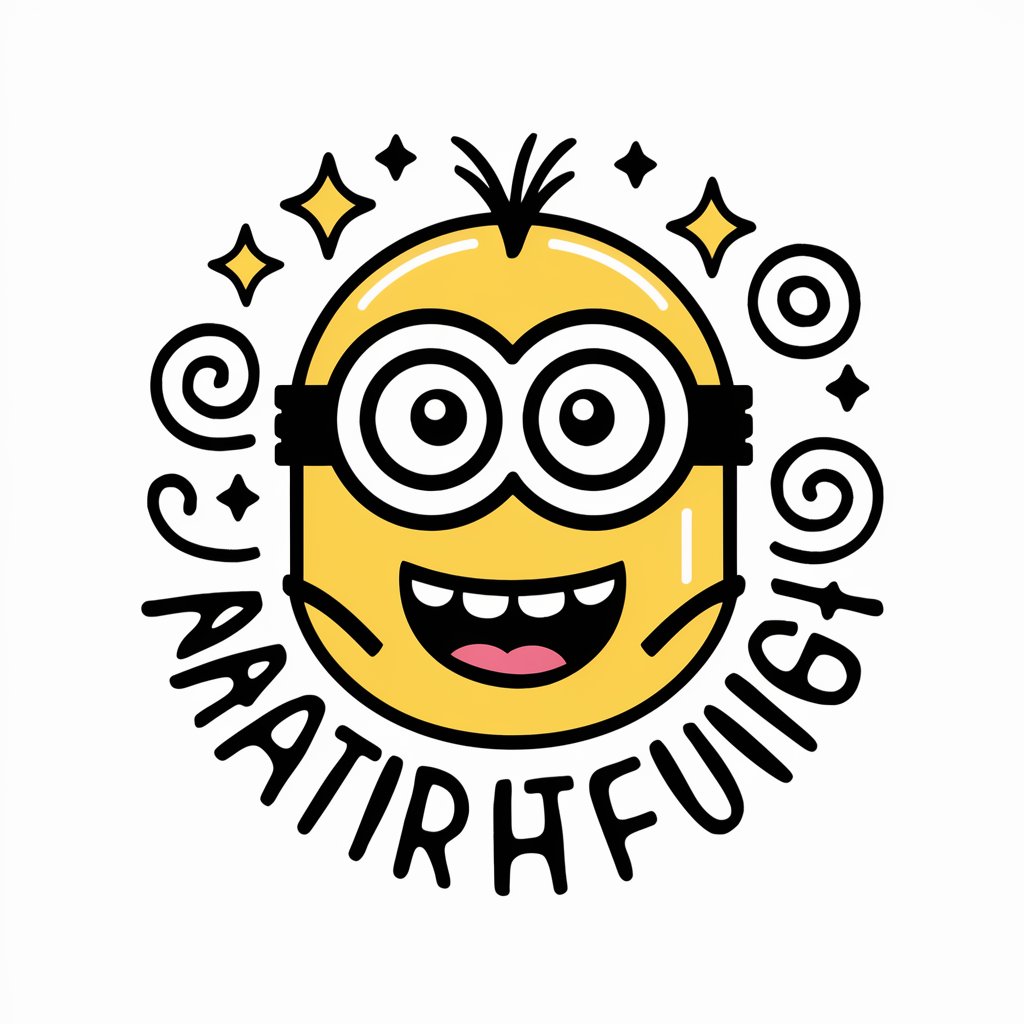
Hello there! Ready to see your avatar as a minion?
Transforming Avatars into Minions with AI
Transform my avatar into a minion that captures its essence.
Create a minion version of this character, maintaining its unique features.
Make a minion avatar that closely resembles the original image.
Generate a playful minion adaptation of this photo.
Get Embed Code
Overview of Minion Maker
Minion Maker is a specialized AI tool designed to transform user-provided avatar images into minions that closely resemble the original. This transformation focuses on capturing the essence and characteristics of the original avatar and adapting them into the playful, distinctive style of minions. The process involves creative interpretation, ensuring that each minion retains key features of the original avatar while incorporating the unique, amusing elements characteristic of minions. This includes adapting clothing, facial features, and even poses into a minion-themed version. Powered by ChatGPT-4o。

Key Functions of Minion Maker
Avatar to Minion Transformation
Example
Transforming a professional profile picture into a minion dressed in business attire, maintaining the original pose and expression.
Scenario
A social media user wants to create a unique, fun profile picture that retains their professional appearance.
Creative Adaptation
Example
Converting a sports team logo into a group of minions wearing the team's colors and mimicking the logo's pose.
Scenario
A sports fan group seeks a fun, minion-themed version of their team's logo for a community event.
Target User Groups for Minion Maker
Social Media Enthusiasts
Individuals looking for creative, playful avatars for their social media profiles would find Minion Maker appealing. It adds a touch of humor and uniqueness to their online presence.
Event Organizers
Organizers of casual events, such as parties or community gatherings, can use Minion Maker to create fun, themed visuals, adding a lighthearted touch to their promotional materials.

How to Use Minion Maker
1
Start by visiting yeschat.ai to explore Minion Maker without the need for a ChatGPT Plus subscription or even logging in.
2
Upload an avatar image that you want to transform into a minion. Ensure the image is clear and the subject is prominently featured.
3
Specify any unique characteristics or details you wish to retain in the minion transformation, such as specific colors or accessories.
4
Once the image is processed, review the minion version of your avatar. You can request adjustments to better match the original's essence.
5
Download the minion avatar, and if you need to download multiple images, use the Inspicify Chrome extension available at https://www.inspicify.com.
Try other advanced and practical GPTs
Voyage Virtuoso
Craft Your Dream Journey with AI
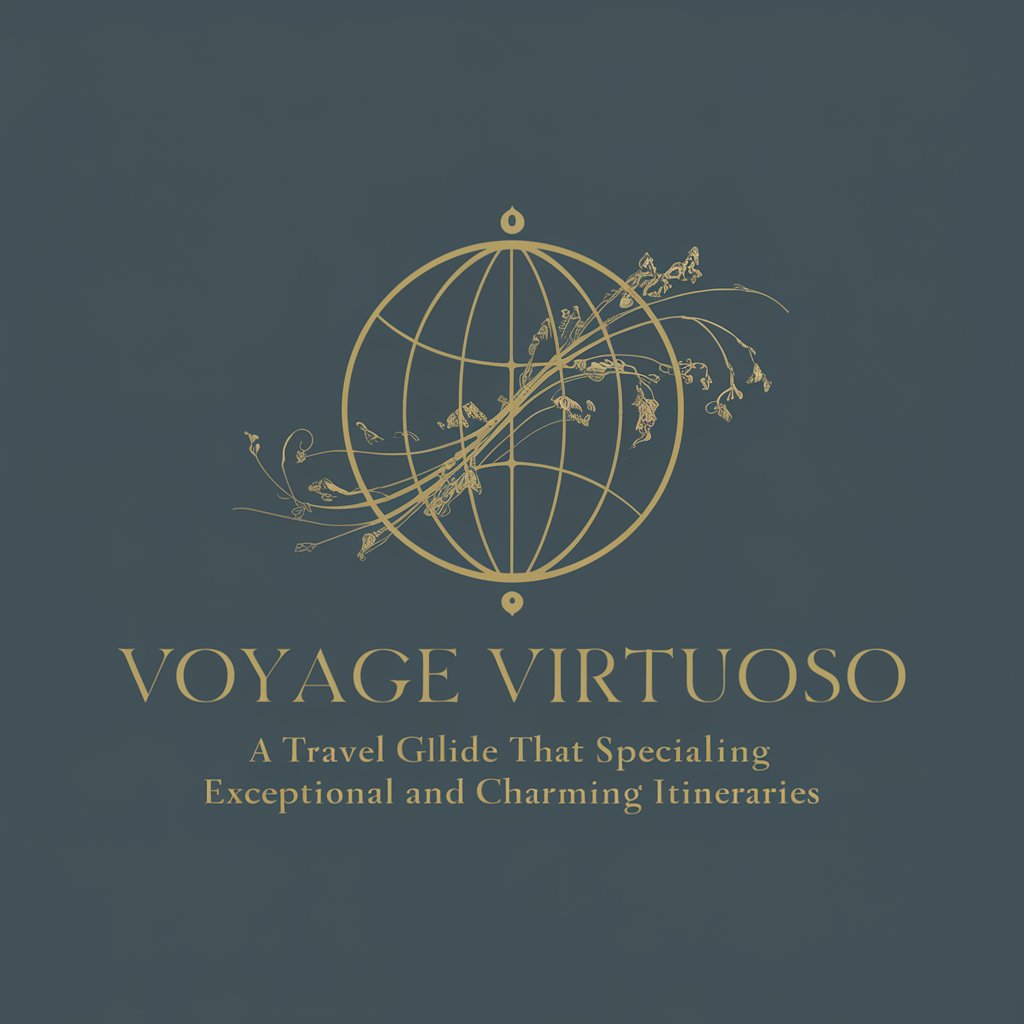
California Property Guide
Empowering Property Potential with AI

Amber Guide
Empowering Chemistry with AI-Powered Guidance
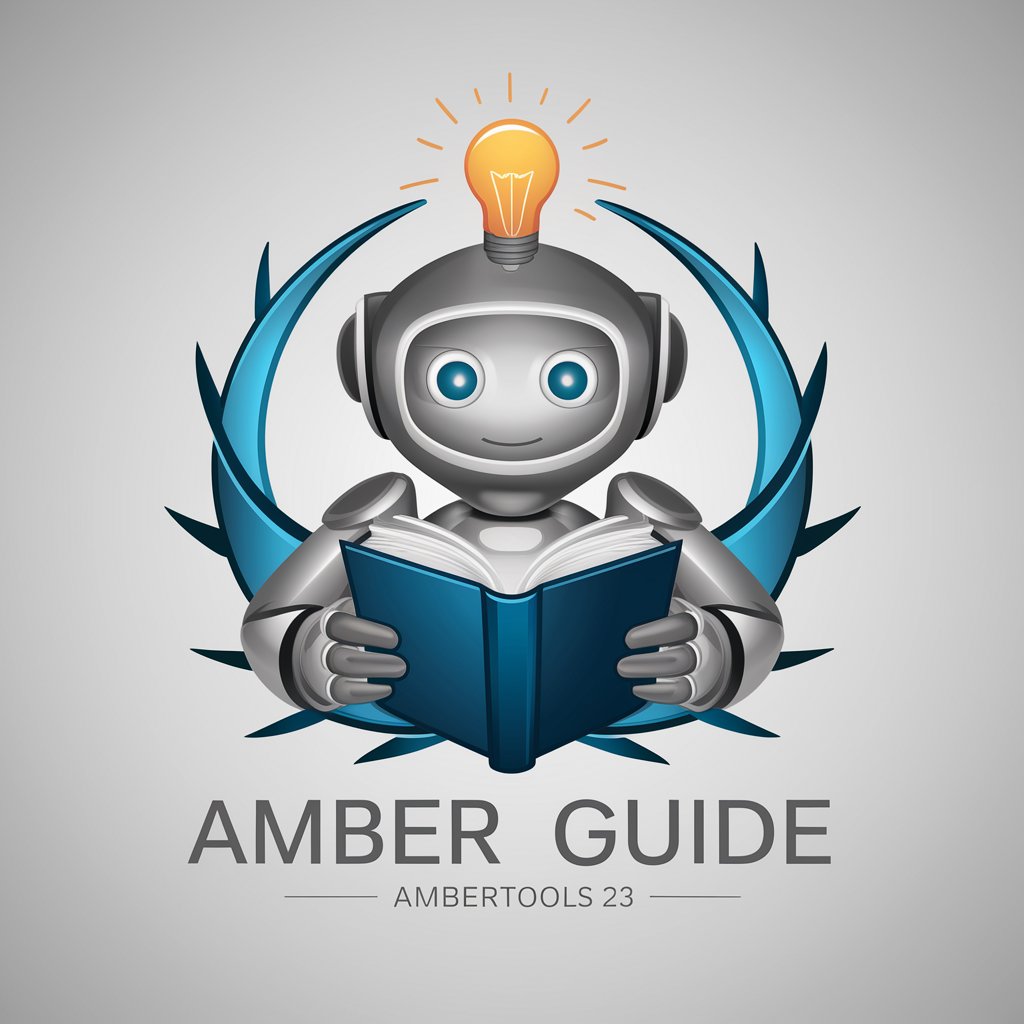
Restaurant Finder
Discover Dining, AI-Style

GIF Maker
Animate Your Story with AI

Mia Playful
Bringing Fun and Flirt to AI Chat

Legends of Griplore
Embark on a Dark, AI-Powered Fantasy Quest
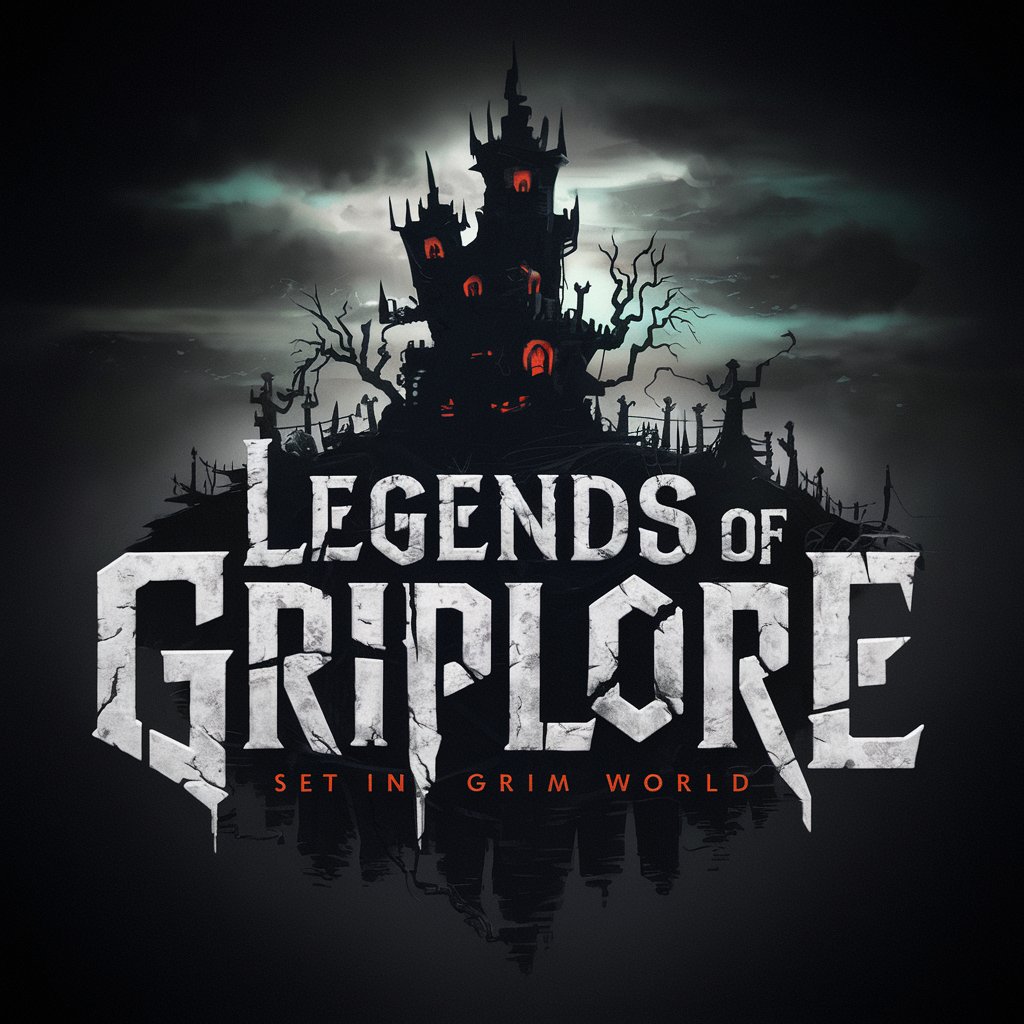
Trigger Advisor
Ensuring sensitivity in digital communication.

Que me pongo? GPT
Dress smartly with AI-powered weather advice.

My Boyfriend💕
Love and Support, Powered by AI

AI 英語先生(中学)
Your AI-powered English study companion.
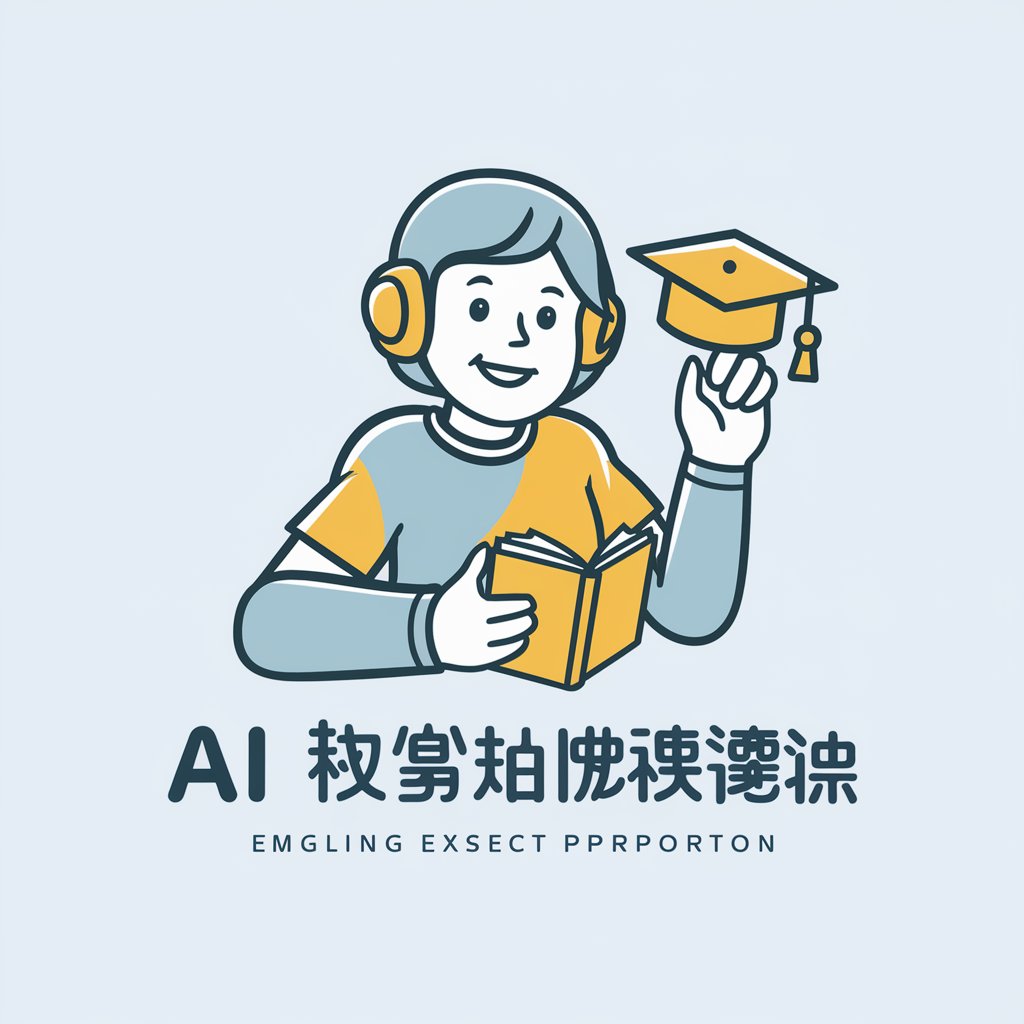
AI Venture Advisor
Empowering Startups with AI-Driven Strategy

Frequently Asked Questions about Minion Maker
Can Minion Maker process any kind of image?
Minion Maker is best suited for avatar-like images where the subject's features are clear. It might not work as effectively with complex or busy backgrounds.
Is it possible to request specific features for my minion avatar?
Yes, you can request specific characteristics like colors or accessories to be included in your minion transformation.
How long does it take to transform an image into a minion?
The transformation process is usually quick, taking only a few moments, depending on the complexity of the original image.
Can I use the minion image commercially?
It depends on the usage rights associated with the original image you uploaded. Minion Maker doesn't grant additional commercial rights.
Is Minion Maker available in multiple languages?
Currently, Minion Maker operates primarily in English. However, the basic functionality is intuitive enough for non-English speakers to use.
