Free AI Music Generator — Turn Your Words into Real Songs With YesChat.ai
Transform text or lyrics into professional-quality music powered by Suno AI — ready to create, customize, and share.
Transform your thoughts into songs instantly and unleash your creativity!
What Is YesChat AI Music Generator — Create Original Songs with Suno AI Music
YesChat AI Music Generator is an intelligent online tool that transforms your words into complete songs using advanced Suno models (V3.5–V5). Simply describe a mood, story, or set of lyrics, and our AI composes melodies, vocals, and rhythm that sound natural and professionally produced. It’s designed for everyone—from casual creators to musicians—who want to turn ideas into real music without instruments or production skills. You can try it free online and easily download your finished tracks in MP3, MP4, or WAV once you upgrade for full access.
Explore Suno AI Music Models on YesChat AI song generator
YesChat.ai brings the power of Suno AI music to creators everywhere, offering a range of models from V3.5 to V5 that capture different shades of musical expression. Each version builds on the last—evolving from balanced composition and clear rhythm to deeply emotional, studio-quality sound. Whether you’re experimenting with ideas, shaping lyrics into melodies, or crafting polished tracks, YesChat.ai lets you explore how each generation of Suno transforms words into music that feels alive.
Suno V3.5 & Suno V4
Powered by Suno V3.5 and Suno V4, the Prime & Core experience focuses on clarity, rhythm, and vocal warmth. These models are known for balanced song structure and natural tone, making them ideal for first-time creators and quick inspiration. You can generate complete four-minute songs directly from text or lyrics and try them out through a free trial with limited daily access.
Suno V4.5
The V4.5 Fusion experience is driven by Suno V4.5, offering longer compositions, smoother transitions, and more accurate interpretation of prompts. It can craft up to eight-minute tracks that feel cohesive and emotionally rich, easily blending multiple genres or moods. Available to subscribers, this version gives creators a more expressive and cinematic sound.
Suno V4.5+
V4.5+ Plus runs on Suno V4.5+, delivering refined production depth and improved sound balance. It enhances vocal tone and instrumental richness, resulting in music that feels natural and complete. Subscribers can use this version to achieve detailed, high-fidelity results ready for sharing or creative projects.
Suno V5
At the top is V5 Studio, built on Suno V5, offering the most advanced level of Suno AI music generation. It produces lifelike vocals, polished mastering, and emotion-driven performances that sound as if recorded in a real studio. Exclusive to annual members, this experience delivers the highest-quality music generation available on YesChat.ai.
Why Choose YesChat AI Music Maker — Your Best AI Music Generator for Every Idea
Create AI Music from Text with the Free AI Music Generator
Describe a story, mood, or moment — and YesChat.ai instantly turns your words into music. The free AI music generator from text captures tone, tempo, and feeling, creating songs that sound intentional and alive. It’s the easiest way to experiment with ideas and transform imagination into melody.
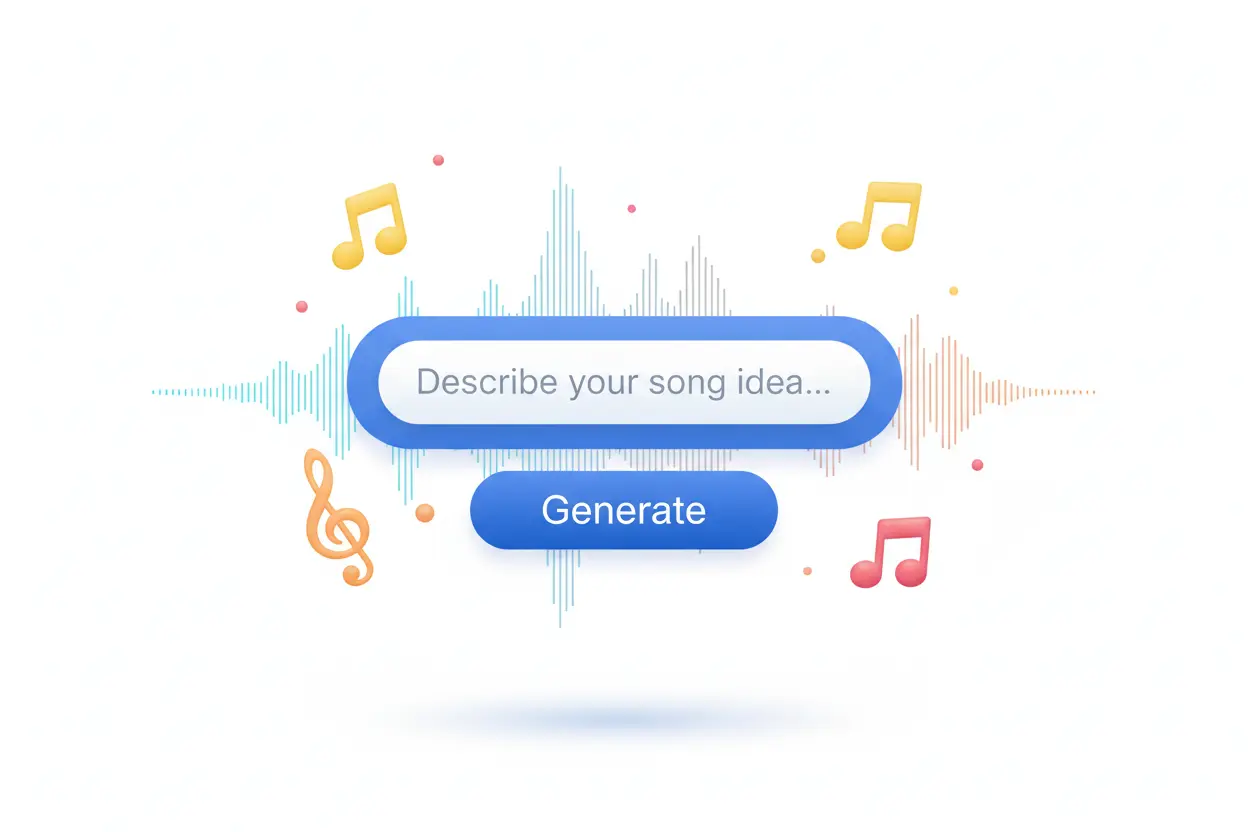
Turn Lyrics into Full Songs with the AI Song Generator
Paste your lyrics and let the AI compose melodies, harmonies, and rhythm that bring your writing to life. The lyrics-to-song generator understands emotional flow and structure, turning simple words into cohesive, professionally styled tracks ready to share or refine.
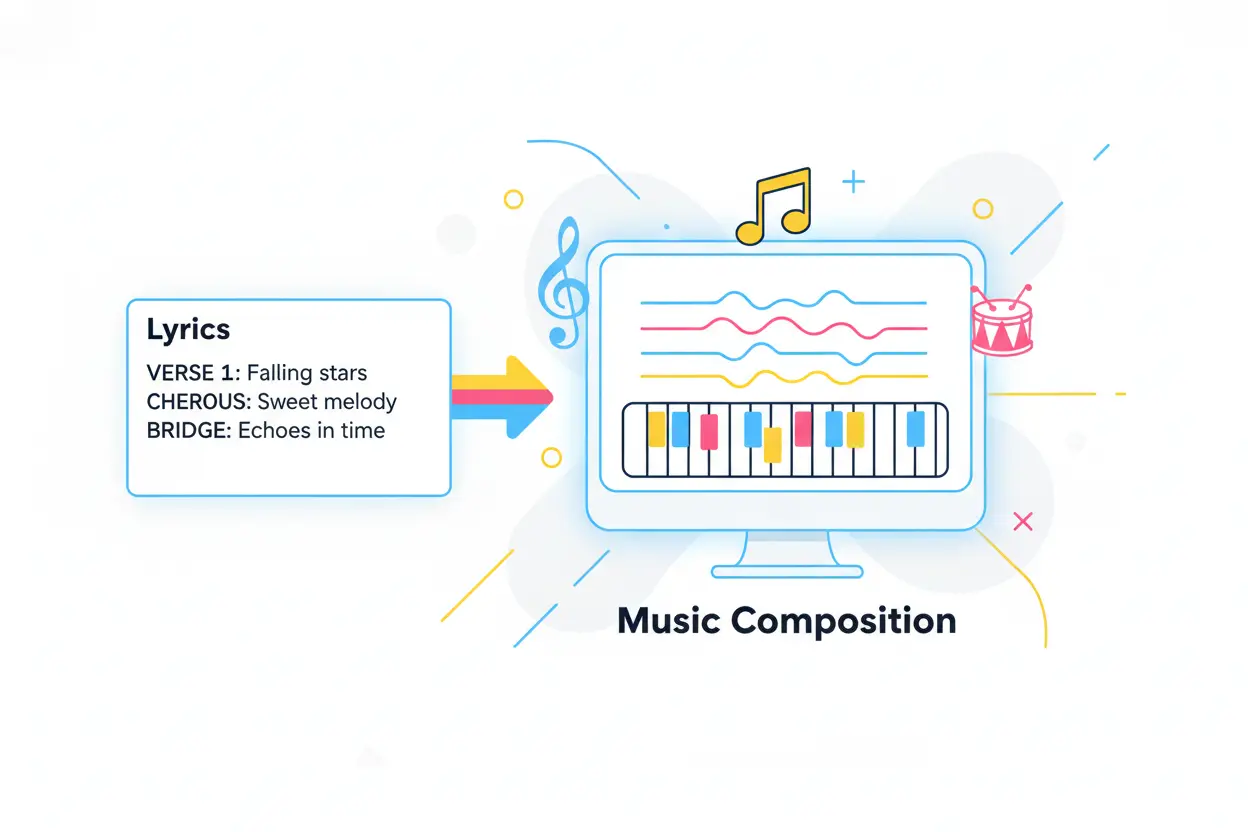
Explore Suno AI Models (V3.5–V5) for Every Style and Mood
From structured and balanced results with Suno V3.5 and V4 to the cinematic realism of V4.5, V4.5+, and V5, YesChat.ai offers the full Suno range. Each model adds its own musical depth — letting you move from quick creative sketches to polished, production-ready sound.

Download AI Music in MP3, MP4, or WAV Formats
Once your song is generated, you can export it however you like — MP3 for instant sharing, MP4 for lyric videos or social platforms, and WAV for high-quality production. Every format keeps the clarity, balance, and warmth of your original AI-generated music.
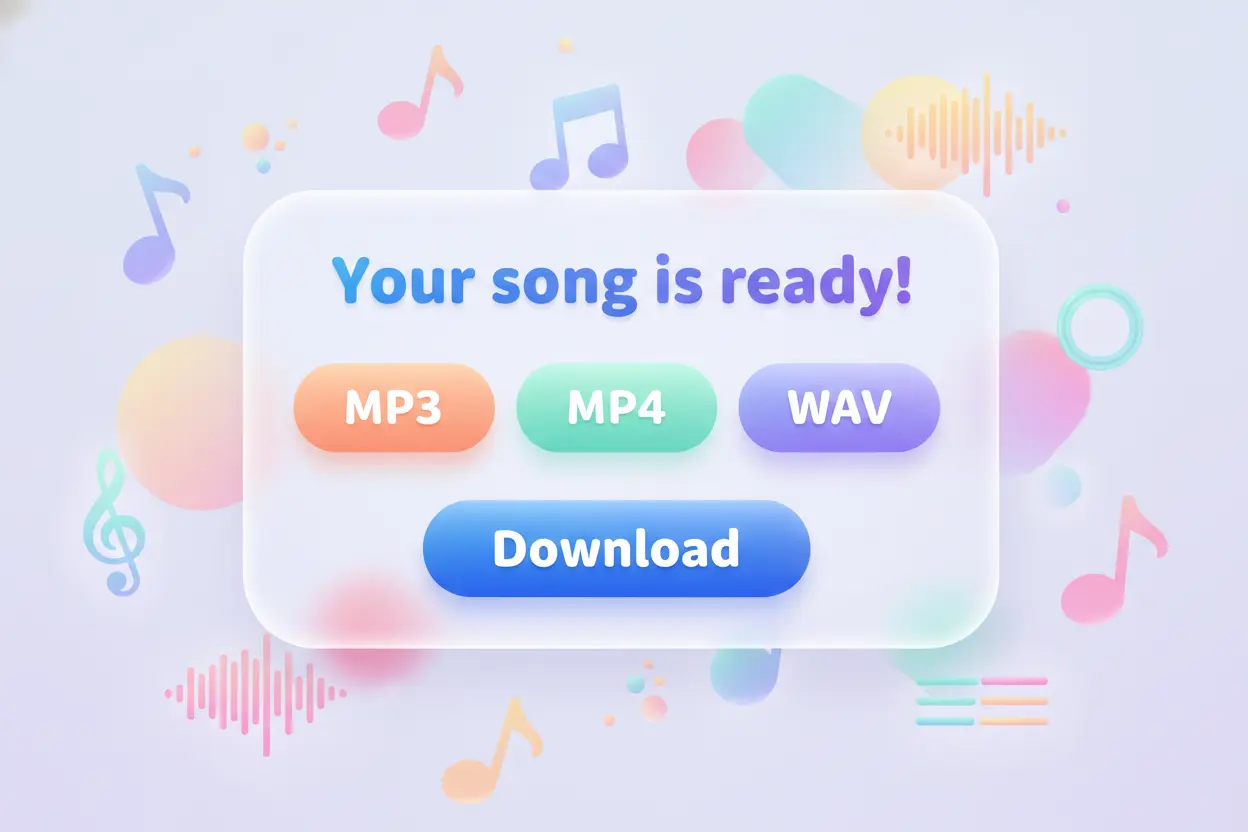
Generate Instrumental and Soundtrack-Style Music with AI Music Creator
Beyond vocals, YesChat.ai can compose rich instrumentals for background, cinematic, or creative use. Whether you need a calm ambient loop or a dramatic orchestral build, the AI crafts natural, seamless instrumentals that elevate your project’s atmosphere.
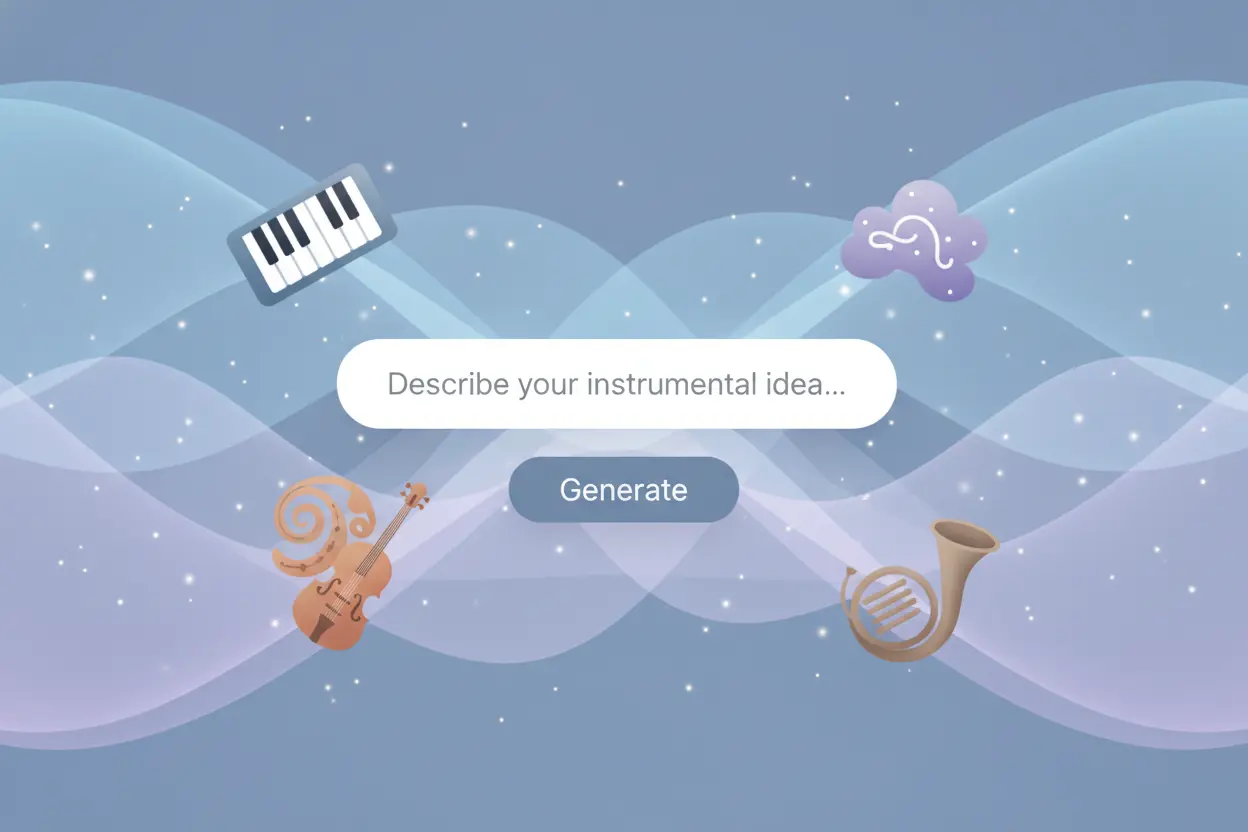
Create Royalty-Free Commercial Music with Your Subscription
All songs made during an active subscription are royalty-free and cleared for commercial use. You can publish, monetize, or distribute your AI-generated tracks on any platform without paying additional licensing fees — your music remains entirely yours to use.
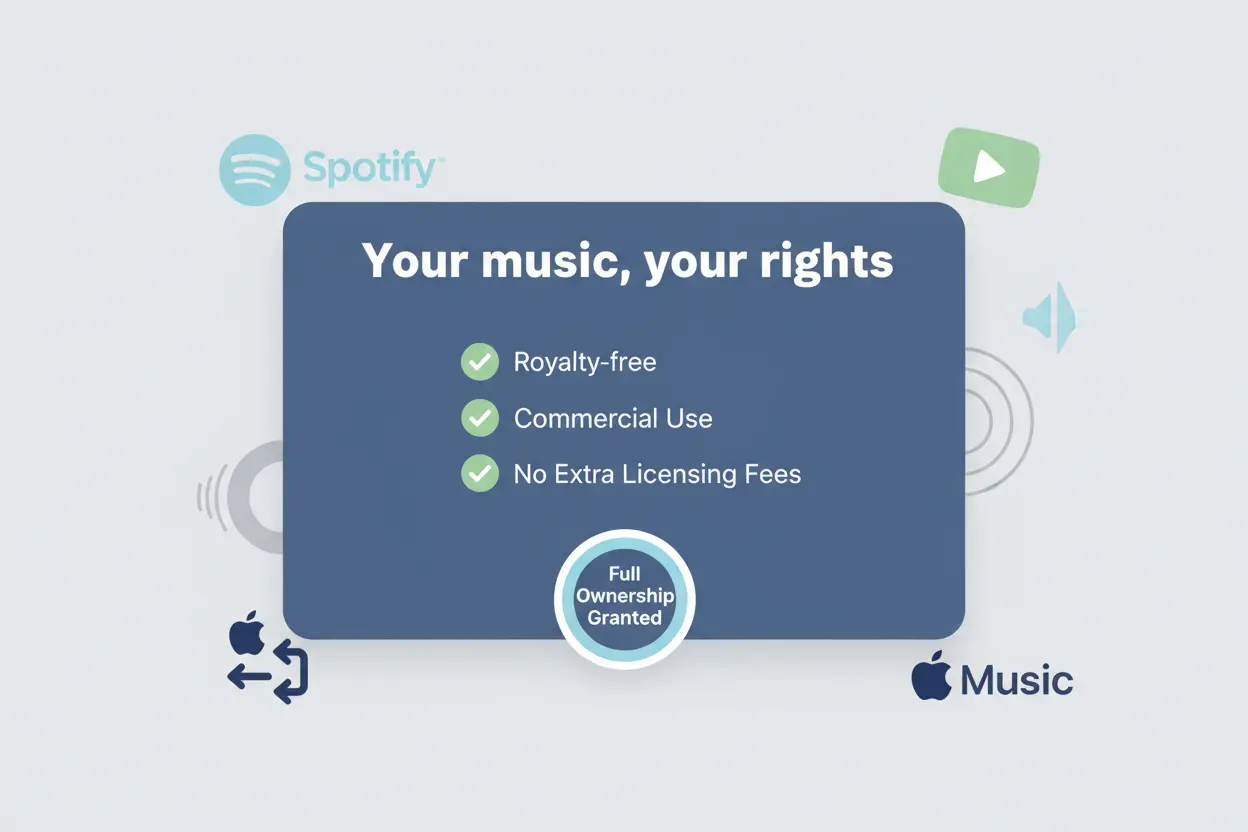
Suno vs Udio — A Comparison of the Leading AI Music Generators
Suno and Udio define the frontier of AI-powered music creation. Suno emphasizes accessibility and creative speed, turning short ideas or lyrics into complete, polished songs through a seamless in-browser workflow and support for multiple generation models. Udio, by contrast, targets professionals who value clean vocal delivery, harmonic precision, and more deliberate producer-style control. Both tools have earned praise in 2025 for making studio-quality music generation achievable online — yet their strengths cater to different creative needs and workflows.
| Category | Suno | Udio |
|---|---|---|
| Supported Models | V3.5, V4, V4.5, V4.5+, V5 | Allegro v1.5 |
| Creative Focus | Rapid text-to-song creation with flexible editing | Producer-oriented workflow emphasizing detailed refinement |
| Vocal Style | Expressive, natural, and genre-adaptive | Clear, clean, and harmonically balanced vocals |
| Editing & Workflow | In-song Replace, Extend, and Crop tools | Create, Extend, Remix, and Inpaint through structured sessions |
| Export & Stems | 12 aligned stems with MP3/MP4/WAV export options | WAV and stem exports (temporarily paused during licensing update) |
| Genre Range | 1,000+ genres with seamless cross-style blending | Excels in rock, metal, and vocal-led genres |
| Ease of Use | Beginner-friendly and fast to learn | More advanced interface suited for producers |
| Best For | Content creators, marketers, and fast demo production | Musicians and studios prioritizing vocal realism |
How to Create AI Songs with YesChat AI Music Generator Free Online
Get started with our product in just a few simple steps...
Step 1: Choose a Suno AI Model
Pick one of the available Suno AI music models — V3.5, V4, V4.5, V4.5+, or V5 — each offering its own sound quality and character. Earlier models are ideal for short creative ideas, while advanced versions like V4.5+ and V5 deliver longer, studio-level productions.
Step 2: Select Your Mode and Write Your Idea
You can create music in two modes depending on your goal: - Normal Mode — AI Music Generator from Text Describe the mood, theme, or style you want (for example: “dreamy R&B track about summer love”). The system generates matching lyrics and music automatically. - Custom Mode — Lyrics to Song AI Music Maker For users who already have lyrics or want creative control, enable Custom Mode. Add your title, define your preferred genre, and paste your lyrics. You can also toggle Instrumental Mode if you prefer music without vocals.
Step 3: Generate, Download, and Share Your Song
Click Generate Music and watch your idea become a song in seconds. After listening, download it in MP3, MP4 (lyrics video), or WAV format. Songs made under a subscription come with royalty-free commercial rights, so they can be used safely in videos, podcasts, or any creative project.
How Creators Use YesChat AI Music Generator to Bring Ideas to Life
Discover which groups can benefit from our product
Create Social Media Music with Free AI Song Generator
Turn short ideas into catchy soundtracks for TikTok, YouTube Shorts, or Instagram Reels. With YesChat’s AI music generator free online, you can describe your video theme or vibe and instantly get a soundtrack that fits perfectly — no editing or mixing needed.
Produce Custom Music for Podcasts and Voice Projects
Enhance your podcast or narration with smooth intros, outros, and transitions. The YesChat AI song generator composes royalty-free background music that blends naturally with voice recordings, helping creators sound professional on any platform.
Design Immersive Game and App Soundtracks with Suno AI Music
Use YesChat’s integration of Suno AI music models to generate adaptive, genre-rich instrumentals for games, apps, and interactive experiences. From calm menu themes to action sequences, you can create music that responds to emotion and motion.
Make Brand and Marketing Music with the Best AI Music Generator
Create original jingles and background tracks for ads, product videos, and corporate presentations. Songs made under a YesChat subscription are royalty-free for commercial use, so you can publish, monetize, and distribute them without paying extra licensing fees.
🎧 Tips for Getting the Best Results with YesChat AI Music Generator
Creating powerful songs with YesChat AI Music Generator starts with clarity and imagination. The way you describe your idea directly shapes melody, tone, and rhythm — so focus on painting a clear musical picture rather than relying on short keywords or single genres.
Start with a Feeling, Not Just a Genre
Think about the atmosphere or story you want your song to express. Instead of saying “pop song,” describe the emotional moment behind it — for example: “a bright, uplifting pop track with gentle female vocals and a nostalgic summer vibe.” Emotion-driven descriptions give the generator a sense of direction, helping it compose music that feels alive and meaningful.
Paint the Sound with Simple Musical Hints
A few natural details can make your result sound more intentional. Mention the instruments, mood, or pacing that define the song — like “slow R&B ballad with warm bass, soft piano, and a smooth 85 BPM rhythm.” You don’t need to use complex musical terms; just describe what you imagine hearing, and the system will translate it into a complete, coherent arrangement.
Use Custom Mode for Lyrics or Song Control
When you already have lyrics or want to shape how your song unfolds, switch to Custom Mode. You can add a title, specify the genre, and choose whether to include vocals or create an instrumental. This lets your lyrics and structure flow naturally while keeping full creative control.
Match Each Suno Model to Your Goal
Each Suno AI music model has its own creative personality — some are built for speed and quick inspiration, while others focus on realism, depth, and emotional precision. Choosing the right model helps you get the sound that truly matches your project. - V3.5&V4 — Best for fast idea sketches, short clips, and quick demos. These models are light, flexible, and ideal when you want to experiment or capture a creative thought instantly. - V4.5–V4.5+ — Balanced and expressive, perfect for creators who need full songs with clear structure and emotional tone. Great for content, storytelling, or commercial use where polish and coherence matter. - V5 — The most advanced generation, producing long-form compositions with lifelike vocals, clean mixing, and studio-level audio. Designed for artists and professionals who want release-ready quality.
