WIP - Productivity-Focused Community Platform

Welcome to WIP! Share your progress and stay motivated.
Elevate Your Making, Track Your Progress
Generate an engaging introduction for a community platform focused on...
Create a logo that represents a platform where users share their ongoing projects...
Design a visual representation for a community of makers showcasing their work...
Write a brief overview for a site that motivates users through project sharing and streak tracking...
Get Embed Code
Overview of WIP
WIP (Work In Progress) is a community platform designed for makers, entrepreneurs, and creatives who are actively building and shipping products. The core philosophy of WIP revolves around the concept of public accountability and shared progress. By enabling users to share their ongoing work openly, WIP fosters a community of support and motivation. Users can post their daily tasks, track their progress, and maintain productivity streaks. An essential aspect of WIP is its 'todo' system, where users list tasks they intend to accomplish. Completing these tasks contributes to their streaks, a consecutive count of days they've been productive. This system not only incentivizes daily progress but also provides a transparent view of a maker's journey, encouraging peer feedback and collaboration. Powered by ChatGPT-4o。

Key Functionalities of WIP
Todo Management
Example
A user might post a todo like 'Refine product landing page' or 'Fix checkout bug'. By marking these as completed, they contribute to their productivity streak and can track their progress over time.
Scenario
This function is crucial for users seeking to maintain a consistent workflow and visibly track their day-to-day achievements.
Project Tracking
Example
Users can create and manage projects like 'Build a mobile app' or 'Launch an online course'. This helps in organizing their todos under specific goals.
Scenario
Ideal for users working on larger, long-term projects who need to break down their work into manageable tasks.
Streak Maintenance
Example
If a user completes at least one todo each day, they maintain a streak. This gamified element keeps them motivated to be consistent.
Scenario
Especially beneficial for individuals who thrive on consistency and require daily motivation to stay on track with their goals.
Community Interaction
Example
Members can view and comment on each other's todos, offering support, feedback, or collaboration.
Scenario
Useful for users seeking community engagement, peer advice, or networking opportunities within the maker community.
Target User Groups for WIP
Entrepreneurs and Start-up Founders
These users benefit from WIP's task tracking and community support, as they often work on multiple tasks and require consistent motivation and feedback.
Freelancers and Independent Makers
Ideal for those who manage their own time and projects. WIP provides a structure for productivity and a platform for showcasing their work.
Product Managers and Developers
Professionals in product development can use WIP to break down complex projects into daily tasks, track progress, and engage with a community for insights and collaboration.

How to Use WIP
Initial Access
Visit yeschat.ai for a free trial without login, also no need for ChatGPT Plus.
Explore Features
Navigate through the WIP interface to discover features like accessing user details, todos, and projects.
Utilize Streaks
Check and maintain your daily streaks to stay motivated and productive, ensuring you complete a todo before midnight based on your time zone.
Engage with Community
Interact with other makers by exploring their projects and todos, gaining insights and inspiration.
Leverage Information
Use the information on your and others’ progress to strategize your workflow and project management.
Try other advanced and practical GPTs
Dwarven Plumphelp Tactician
Elevate Your Fortress with AI Wisdom

Zombie Incubator
Bringing Your Ideas to Zombie Life

Magento GPT
Elevate Your Magento Development with AI-Powered Insights

Sommelier Sage
Savor the Perfect Pairing with AI

Thread Weaver
Craft Engaging Threads with AI Ease

键盘侠
Sparking Debate with AI Wit
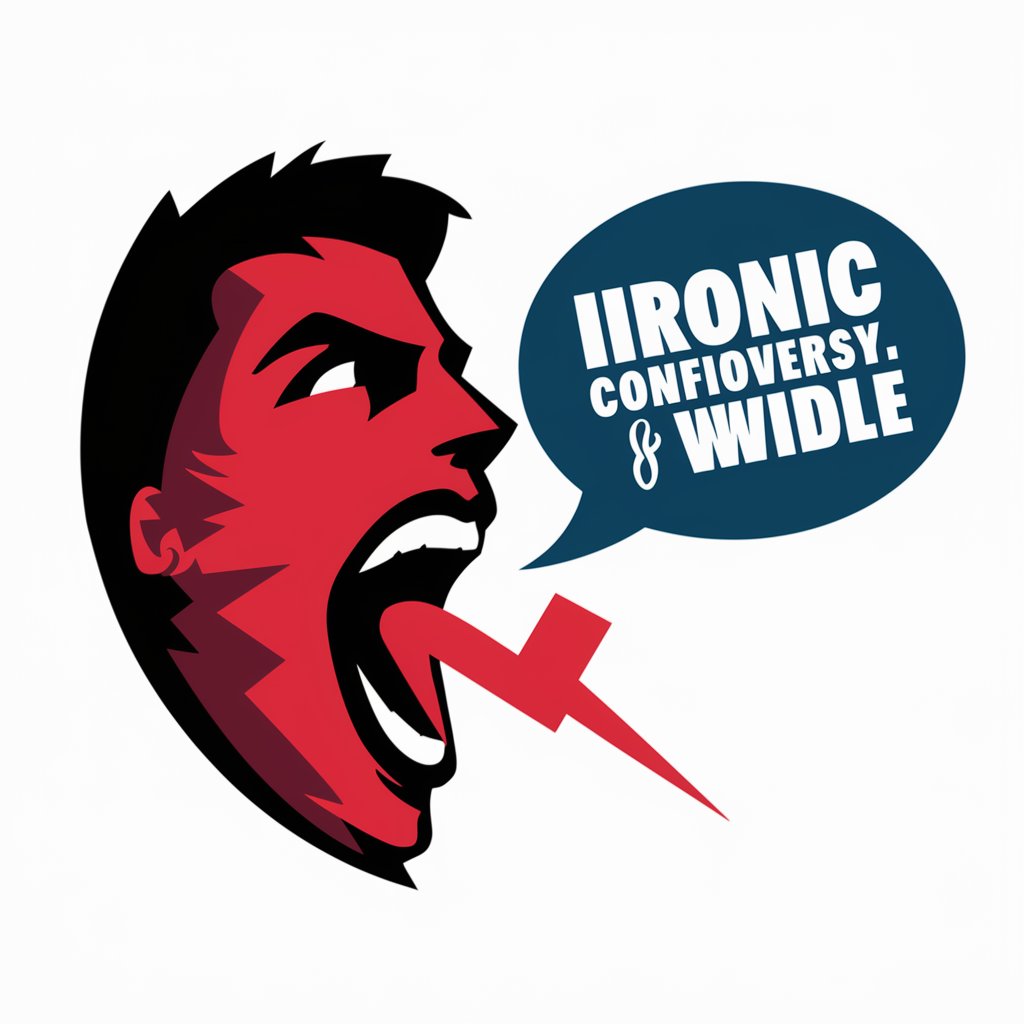
Good Morning Spark
Brighten Your Mornings with AI-Crafted Anime Greetings

Brutal Feedback
Unfiltered Insight for Creative Growth

Linux Shell Tuteur
Master Linux Commands with AI Guidance

Immersive Tech Solution Assistant
Empowering technology with AI insights.

Tweets by Rafa
Crafting tweets with Rafa's flair, powered by AI.

MedGPT
Empowering healthcare with AI-driven insights

WIP FAQs
What is WIP?
WIP is a community platform where makers can share their ongoing work, access their project details, and maintain productivity streaks.
How does WIP help in maintaining productivity?
WIP motivates users by tracking their daily streaks of completed todos, encouraging consistent progress.
Can I view other users' projects on WIP?
Yes, WIP allows you to view projects and todos of other users, providing a source of inspiration and collaboration.
What are the key features of WIP?
WIP's key features include tracking user todos, maintaining streaks based on time zones, and accessing user project details.
How do I keep my streak going on WIP?
To maintain your streak, complete at least one todo each day before midnight based on your local time zone.
