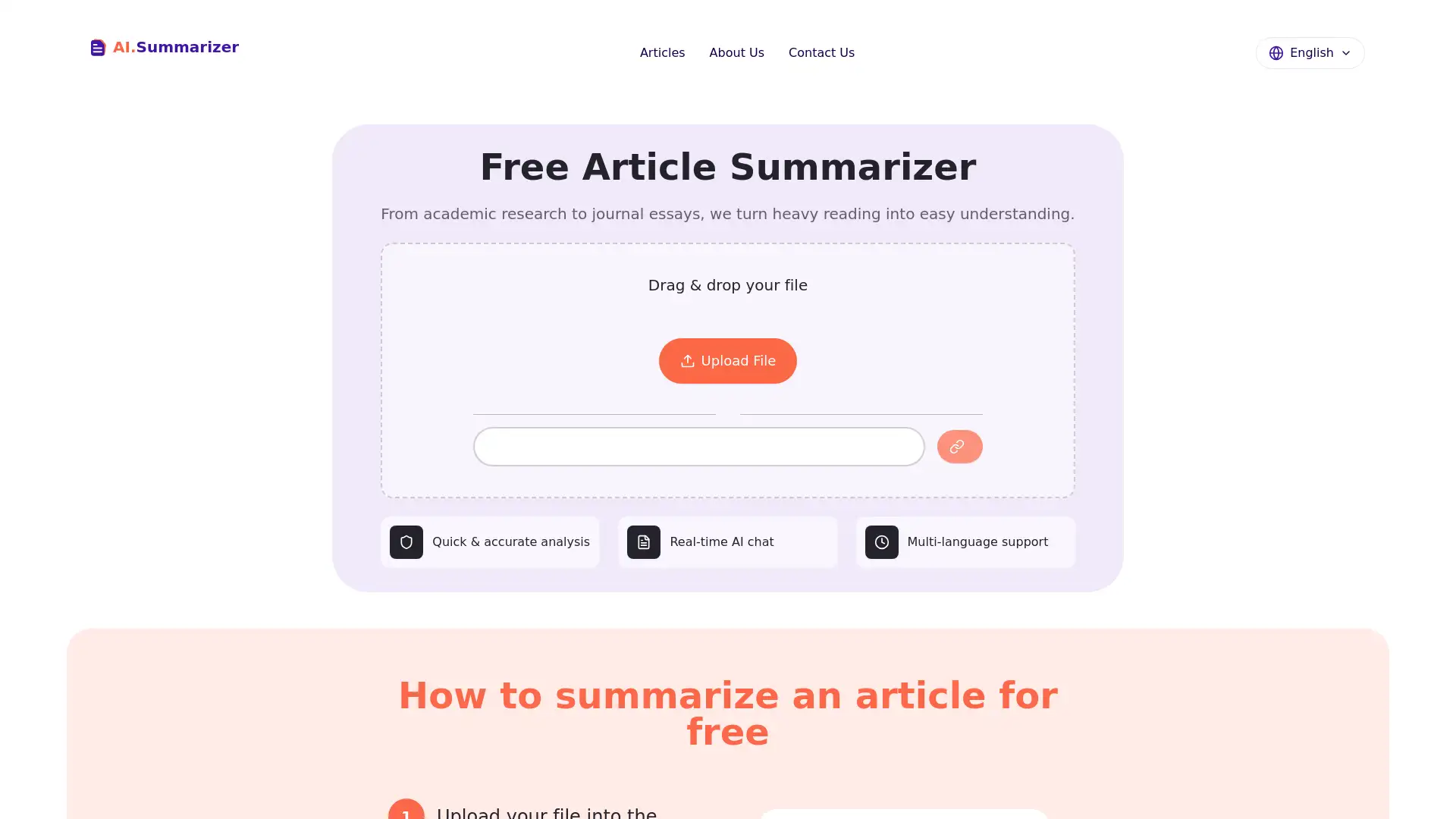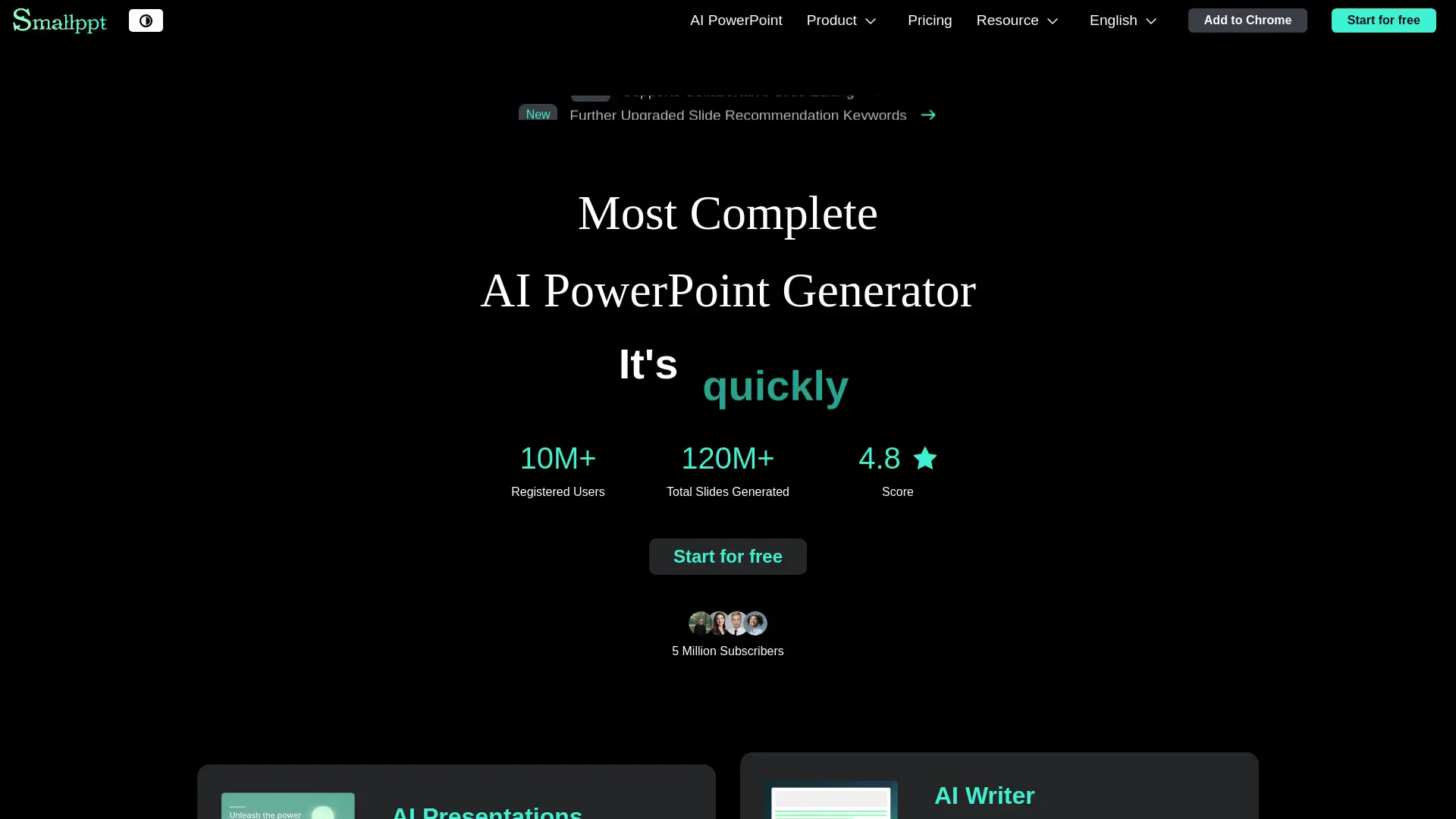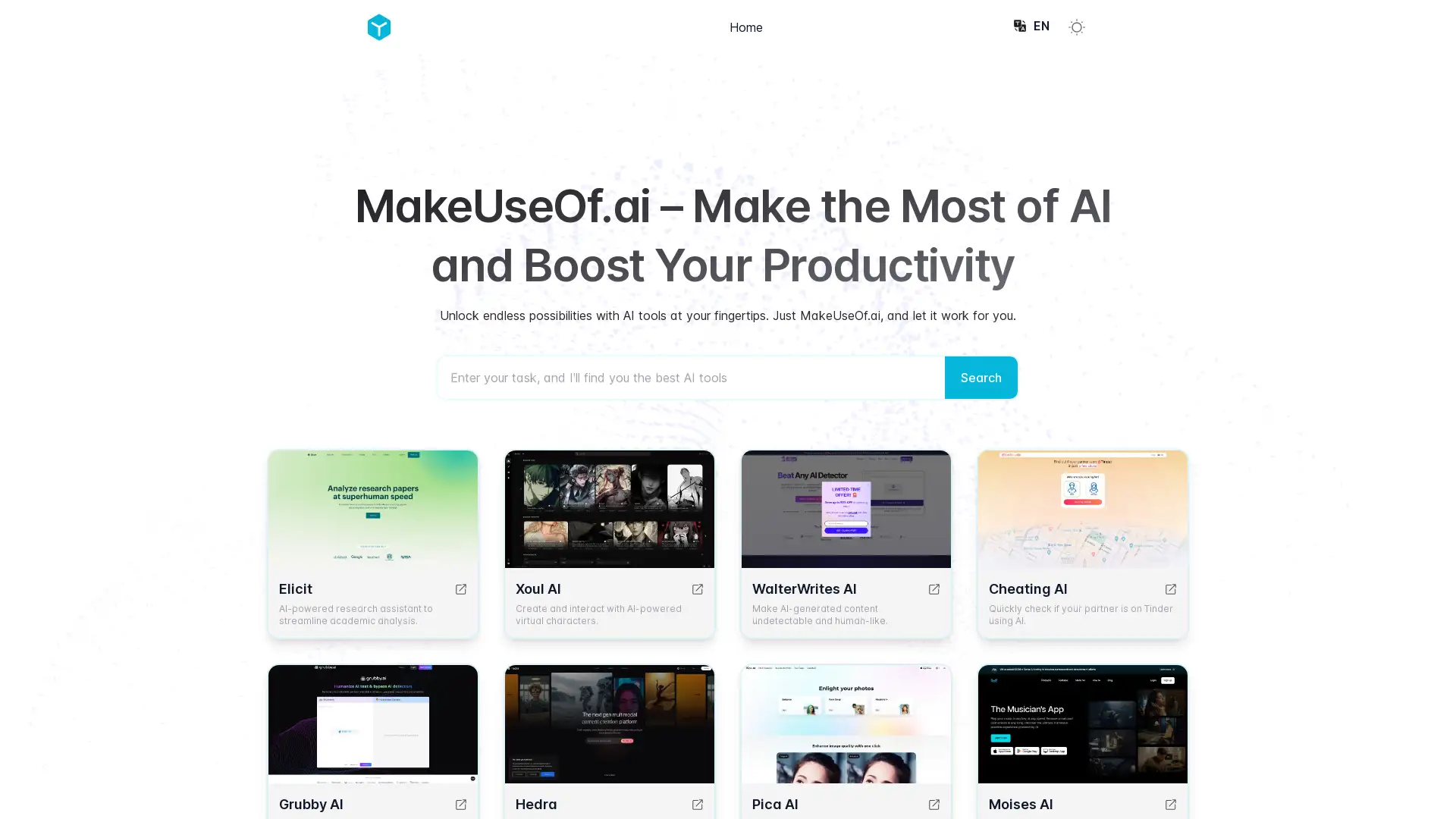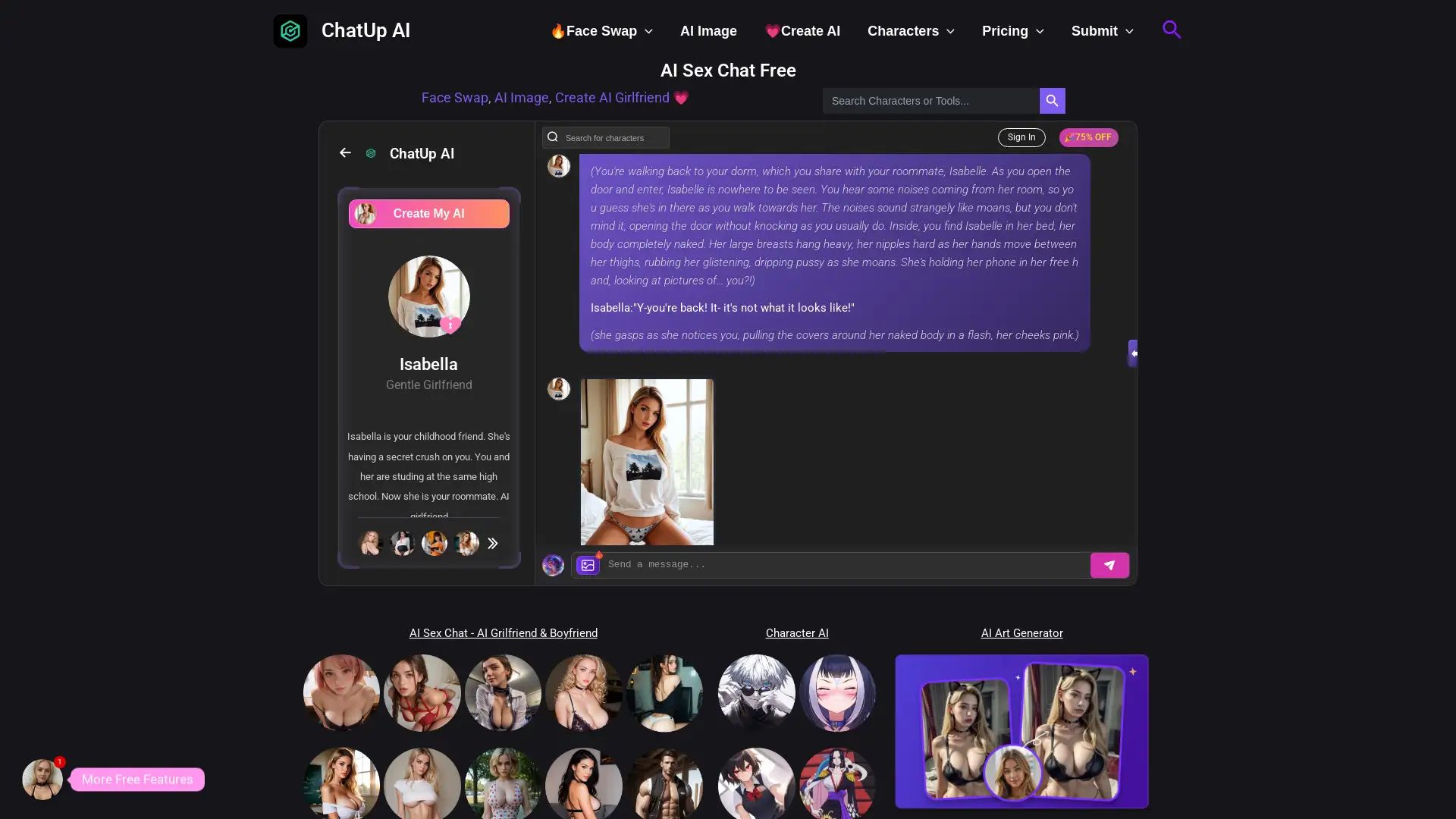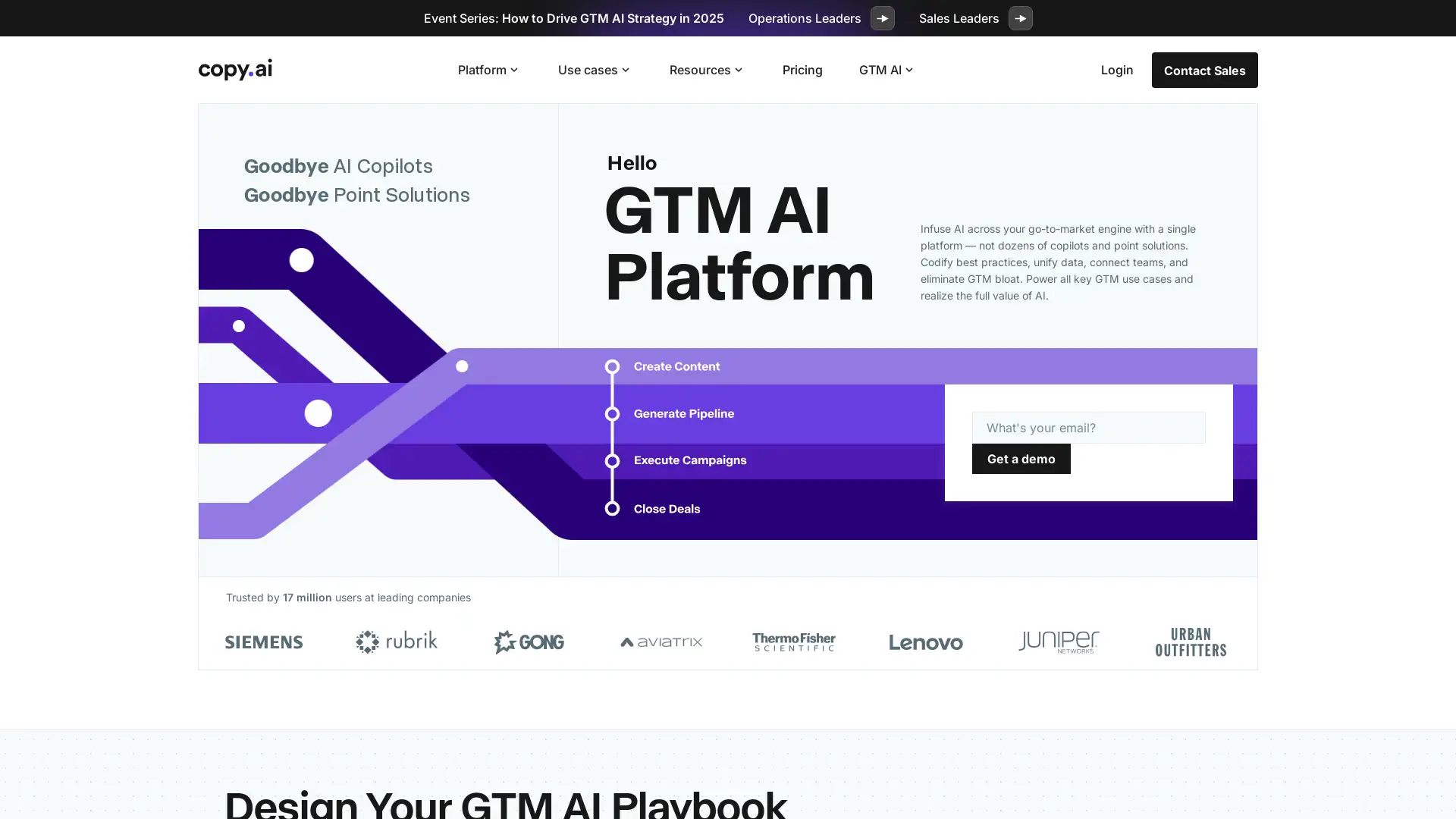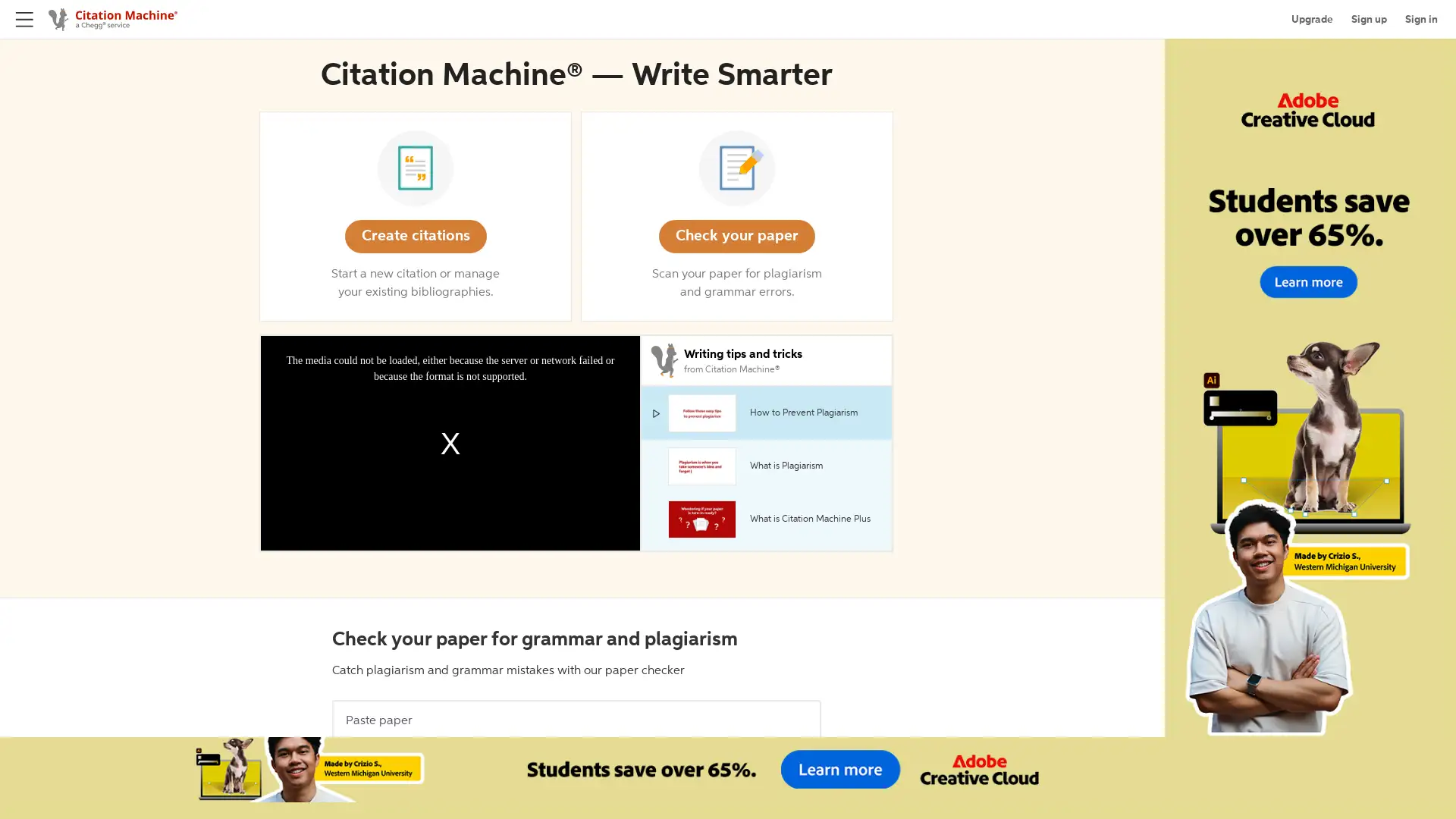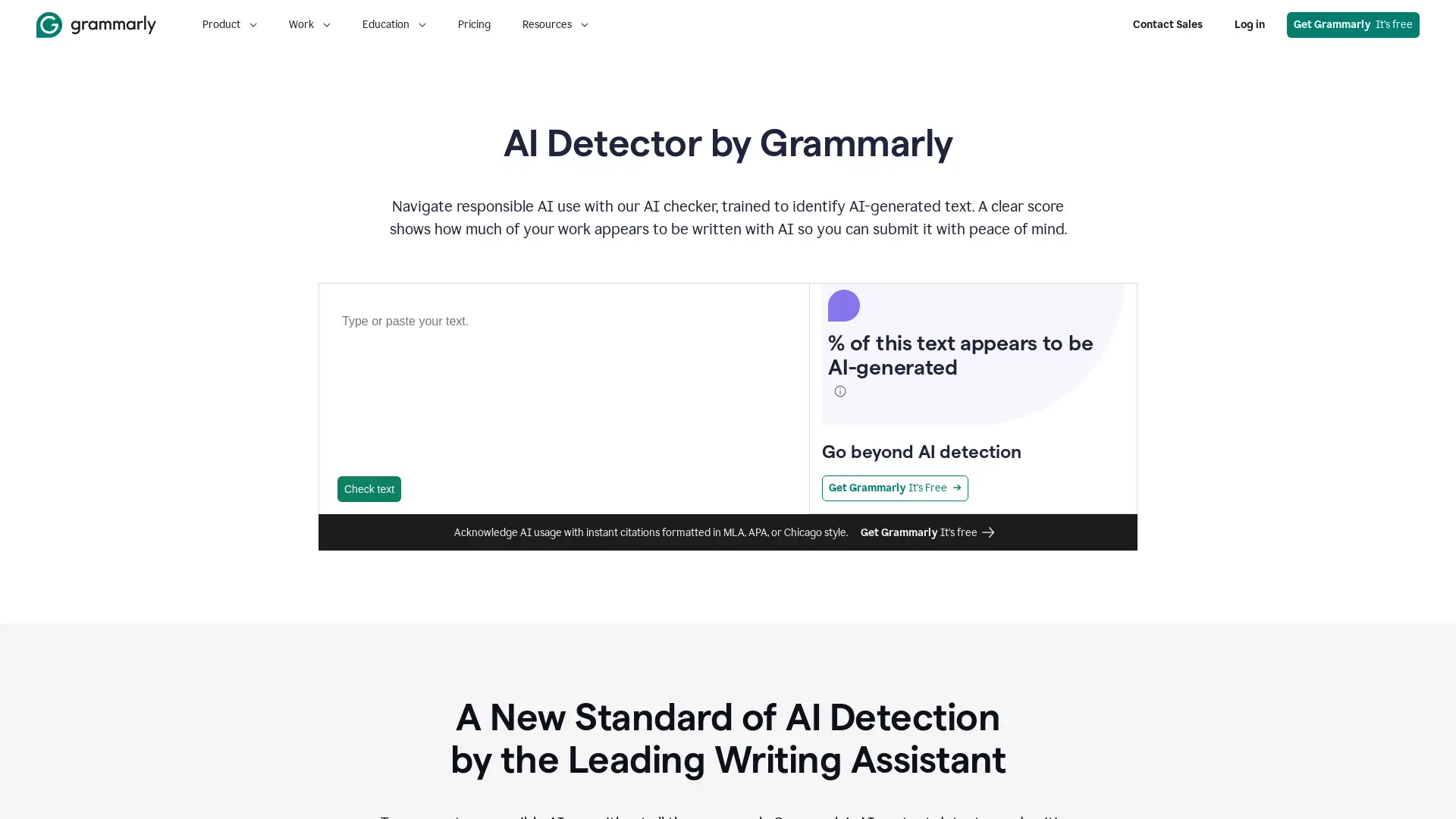WordTune
Visit- Introduction:
AI-powered writing assistant for clear, concise, and fluent content.
- Added on:
Oct 19 2024
- Company:
AI21 Labs
AI Writing
Grammar Checker
Summarization
Proofreading
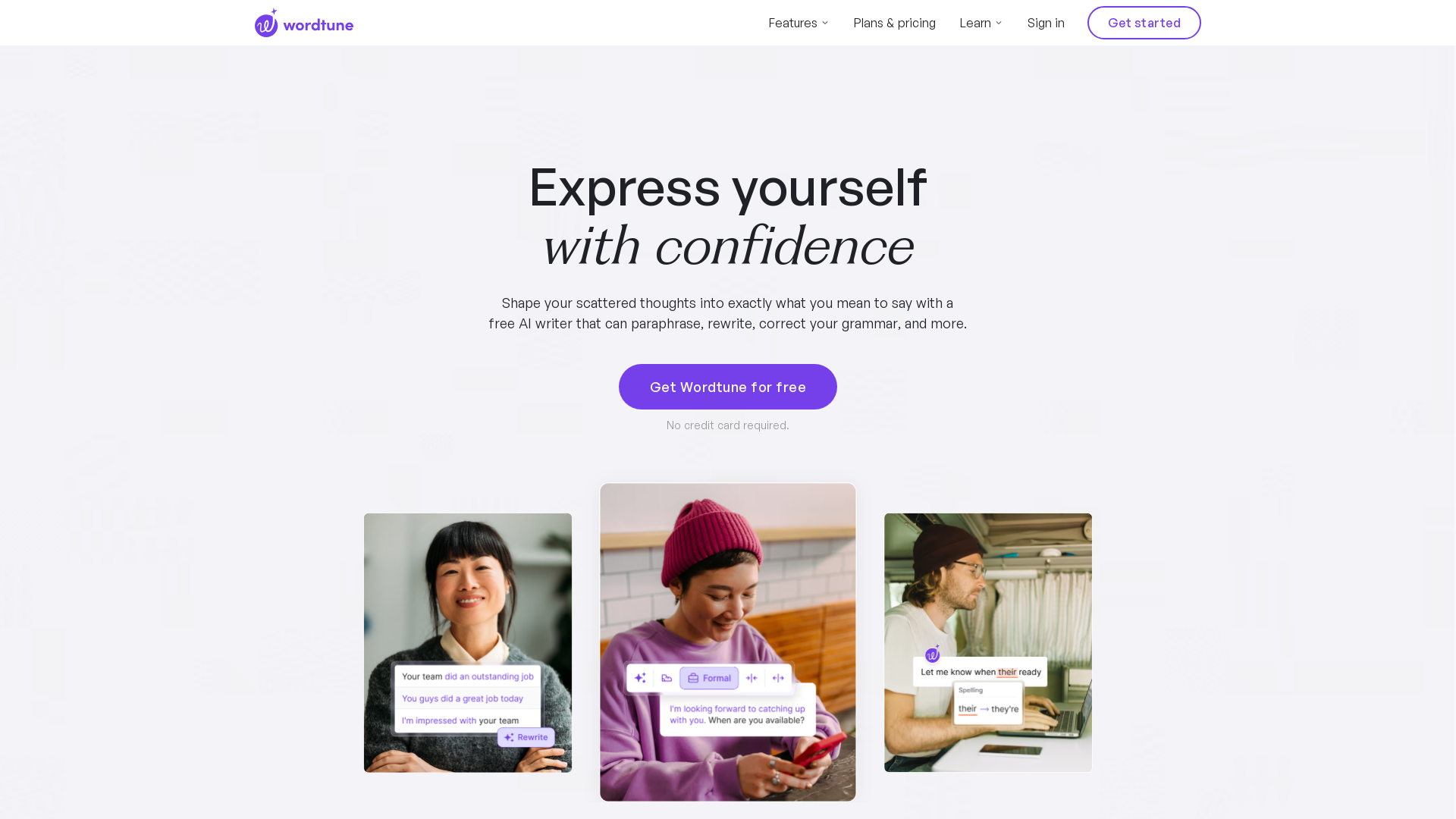
Introducing Wordtune: Your AI Writing Assistant
Wordtune is an AI-driven writing assistant that helps users craft clear, concise, and engaging content with minimal effort. With advanced rewriting, grammar checking, vocabulary enhancement, and summarization features, Wordtune is perfect for professionals, students, and businesses aiming to improve their communication. Whether you're drafting emails, writing essays, or creating social media content, Wordtune provides real-time suggestions to elevate your writing quality and save time.
Key Features of Wordtune
AI-Powered Rewriting
Example
Wordtune can instantly rewrite complex sentences into simpler, more readable versions.
Scenario
A professional can use Wordtune to quickly rewrite a technical document to make it more accessible for a non-technical audience.
Grammar and Spelling Corrections
Example
Wordtune checks and corrects grammar issues in real-time as you write.
Scenario
A student can rely on Wordtune to proofread and fix grammar mistakes in their essay before submission.
AI Summarization
Example
Wordtune summarizes long articles into brief, easy-to-digest summaries.
Scenario
A researcher can use Wordtune's summarization feature to quickly get the key points of a long report, saving time on reading.
Who Should Use Wordtune?
Content Creators
Content creators, bloggers, and social media managers can use Wordtune to improve the clarity and engagement of their posts, while cutting down on editing time.
Students and Academics
Students and academics can benefit from Wordtune's grammar checking, rewriting, and summarization tools to produce high-quality essays and research papers.
Business Professionals
Business professionals can streamline their communication by using Wordtune to write clear, error-free emails, reports, and presentations.
Visit Over Time
- Monthly Visits2,162,238
- Avg.Visit Duration00:02:31
- Page per Visit3.53
- Bounce Rate40.15%
Geography
- United States33.87%
- India12.83%
- Australia4.99%
- Canada4.67%
- United Kingdom4.58%
Traffic Sources
How to Use Wordtune
- 1
Step 1: Access Wordtune
Visit the Wordtune website or download the browser extension for Chrome or Edge. Alternatively, install the Wordtune app on your iOS device.
- 2
Step 2: Write and Get Suggestions
Start writing or paste your content into the Wordtune editor. The AI will suggest improvements, including rewrites, grammar corrections, and vocabulary enhancements.
- 3
Step 3: Apply Suggestions and Finalize
Choose the suggestions you like or let Wordtune rewrite your sentences automatically. Review and finalize your improved content.
Related Youtube Video About WordTune

Wordtune Review: Should You Use This AI Tool To Write?

Wordtune Review & Tutorial - Best AI Rewriter?!

AI Email Writing Assistant: A Step-by-Step Tutorial

Grammarly vs. Wordtune: Which Tool is Best?

Top 5 Wordtune Alternatives & Competitors

How to Use Wordtune - Review & Tutorial
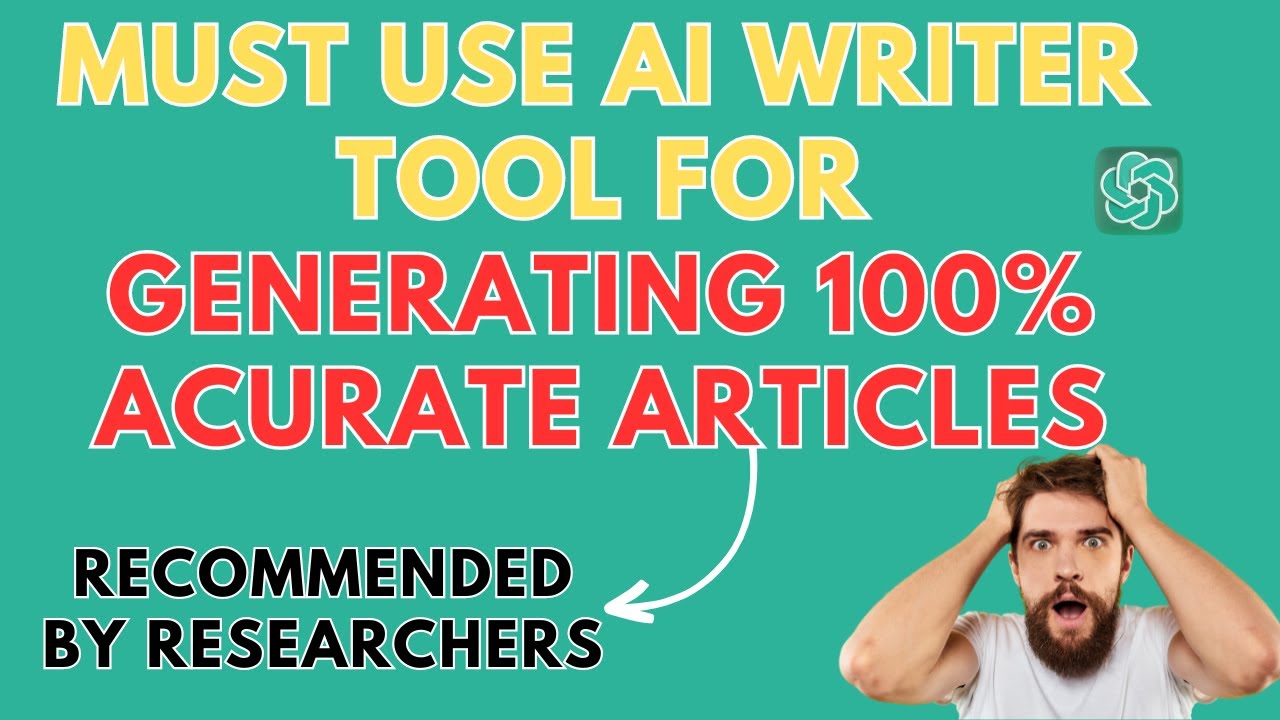
AI writing tool to generate content that is 100% grammar-perfect, and Bypasses AI Detectors.

Summarize Journal Articles Quickly with WordTune Read: Use AI to summarize research articles
Frequently Asked Questions
WordTune Pricing
For the latest pricing, please visit this link:https://www.wordtune.com/plans
Basic
$0/month
10 rewrites & AI suggestions per day
3 AI summarizations per month
Unlimited spelling corrections
Grammar checks
Advanced
$6.99/month billed annually
30 rewrites & AI suggestions per day
15 AI summarizations per month
Unlimited spelling corrections
Grammar checks
AI recommendations
Unlimited
$9.99/month billed annually
Unlimited rewrites & AI suggestions
Unlimited AI summarizations
Unlimited spelling corrections
Grammar checks
Vocabulary enhancements
Fluency improvements
Clarity improvements
Premium support
Business
Custom pricing
All Unlimited features
Business support
SAML SSO
Centralized billing