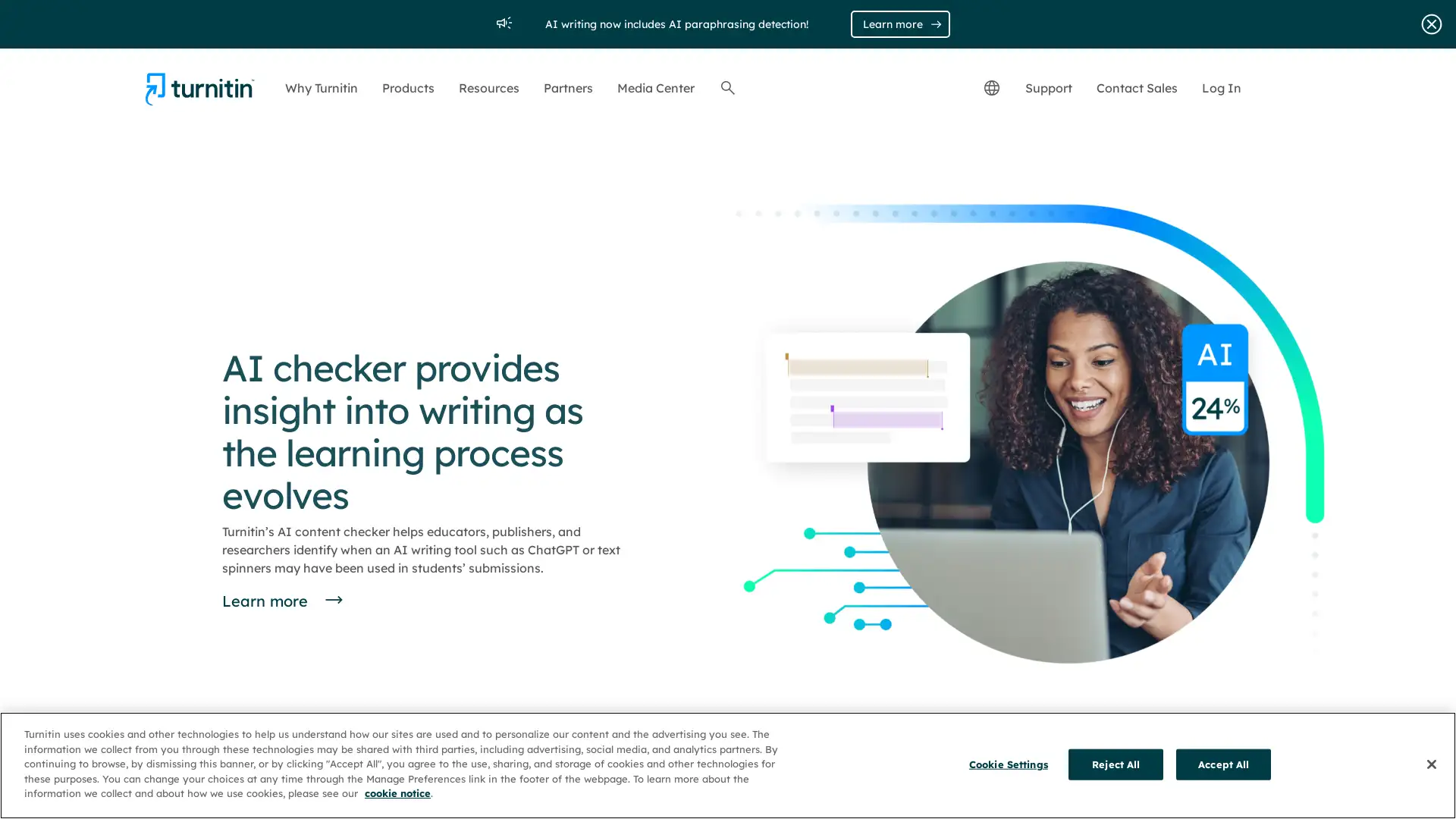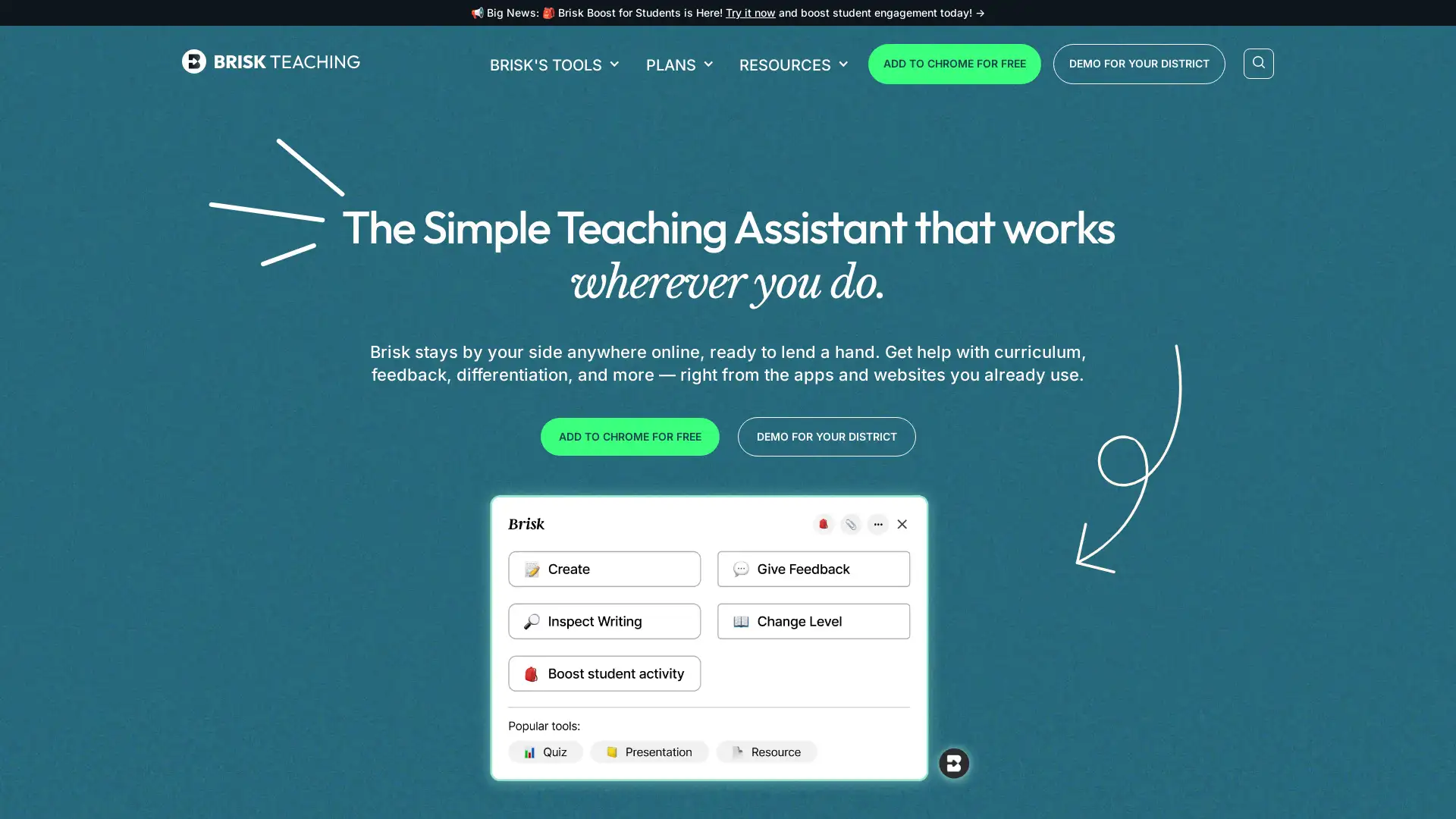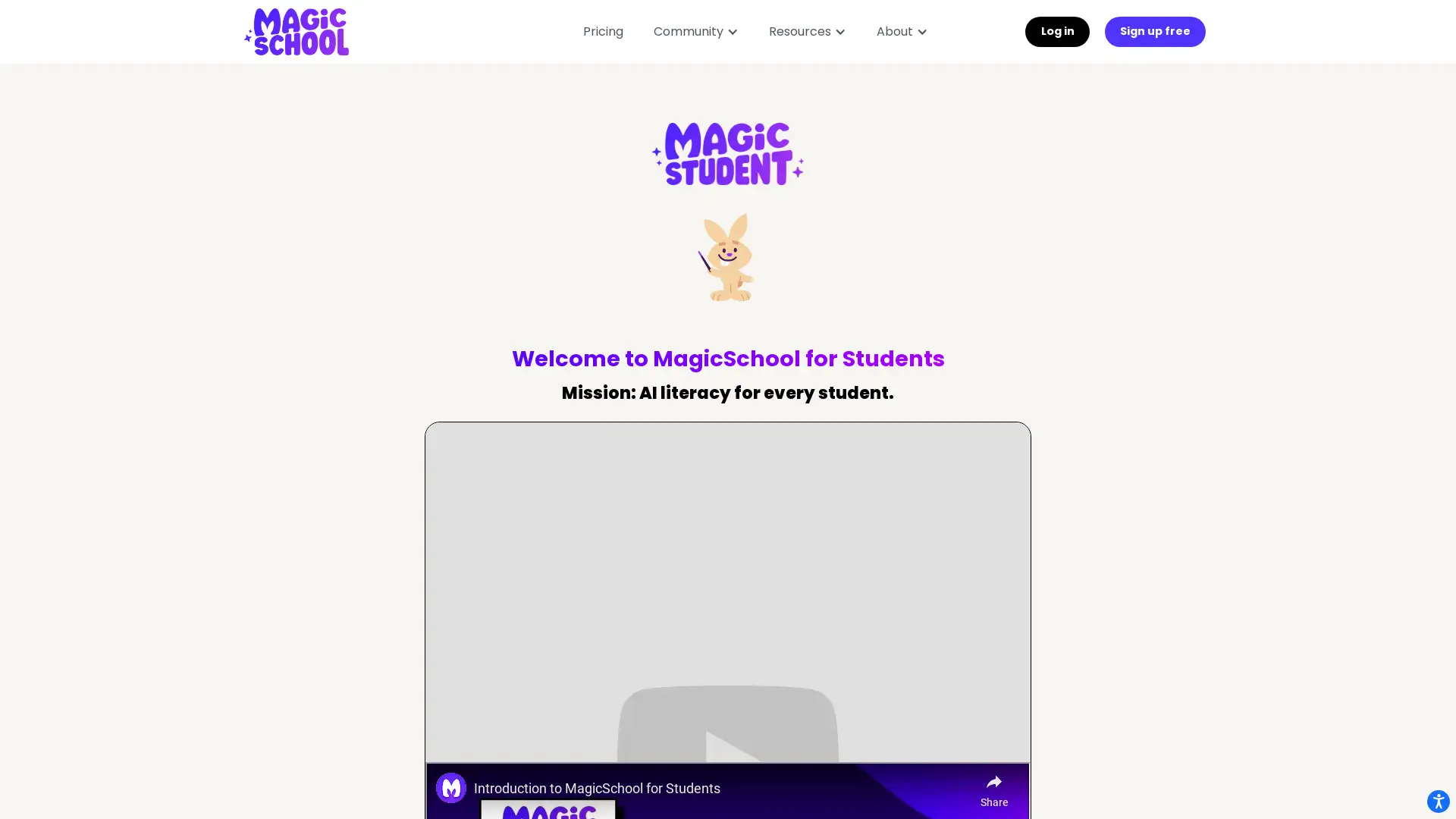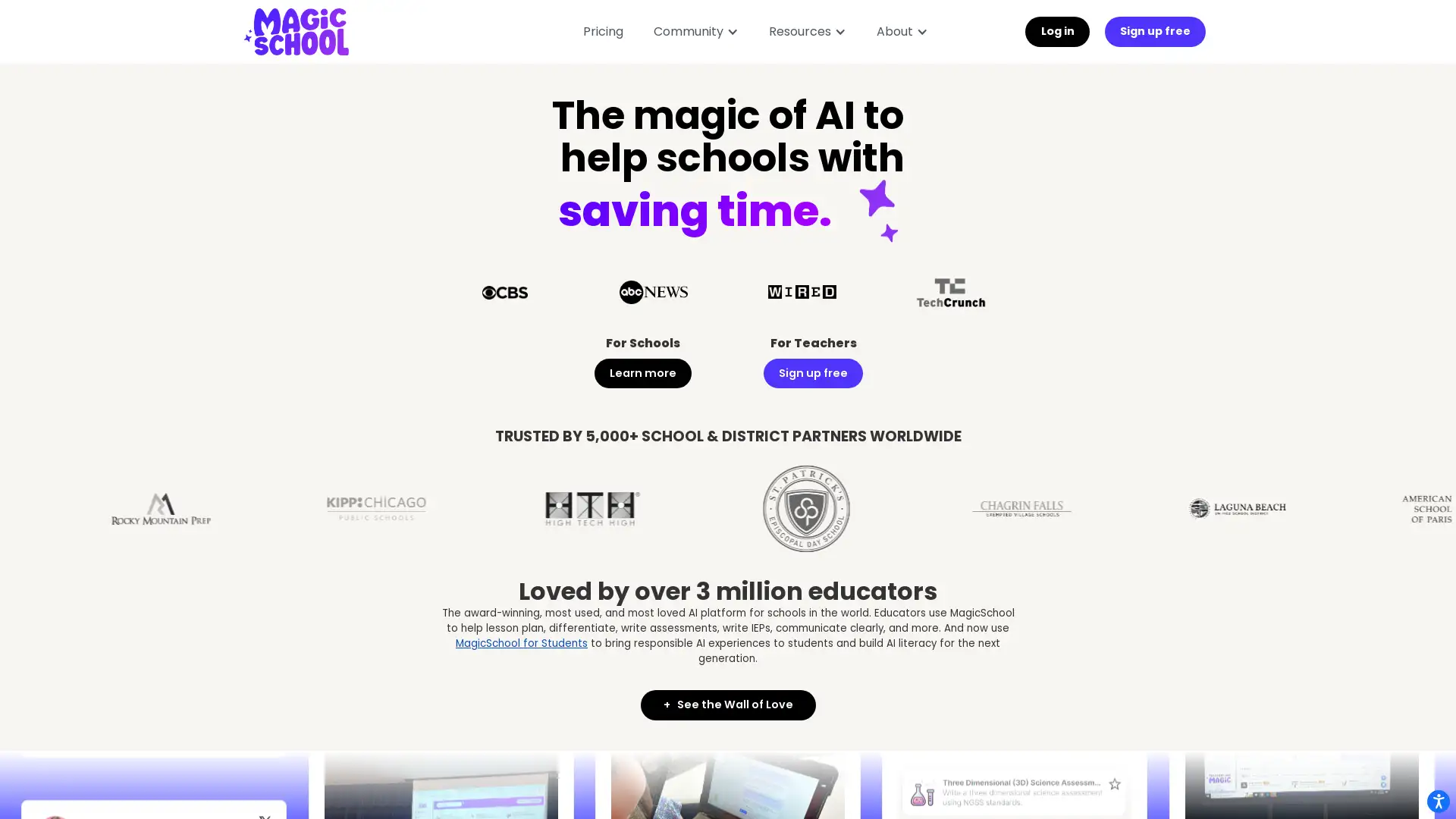NinjaED
Visit- Introduction:
Streamline your teaching and lesson planning with NinjaED.
- Added on:
Jan 09 2025
- Company:
NinjaED
Lesson Planning
Teaching Tools
Education Technology
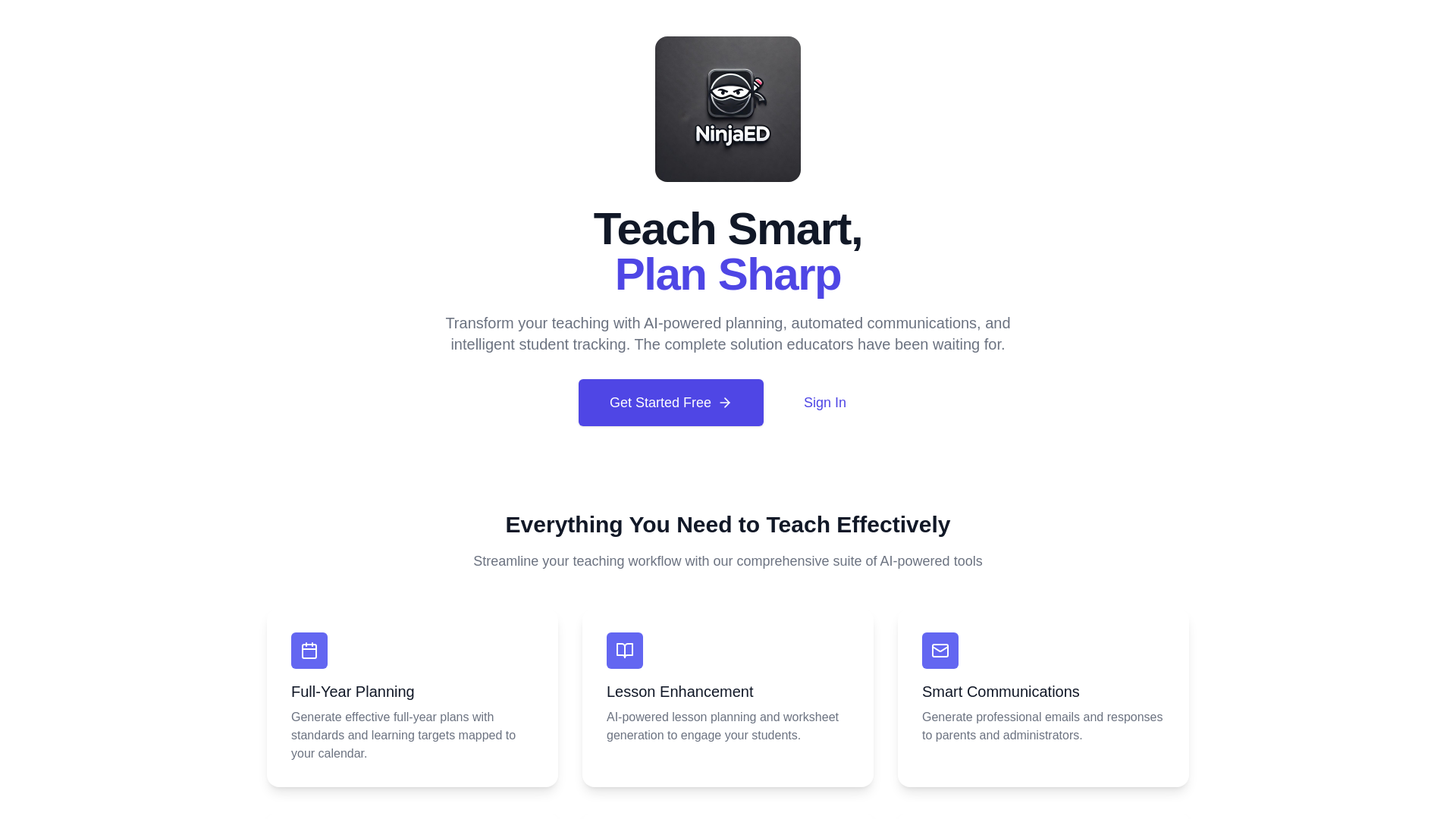
Welcome to NinjaED – The Smart Way to Teach and Plan
NinjaED is a powerful platform designed to help educators plan smarter and teach more effectively. It offers tools for efficient lesson planning, classroom management, and resource organization. With a focus on enhancing the teaching experience, NinjaED provides a user-friendly interface and features that save time and improve outcomes. Whether you're teaching primary school students or higher education, NinjaED helps you stay organized and sharp in your teaching approach.
Main Functions of NinjaED
Lesson Planning Tools
Example
Plan your lessons with ease using customizable templates.
Scenario
Teachers can quickly create, organize, and share lesson plans for various subjects, making classroom preparation much more efficient.
Student Progress Tracking
Example
Track student progress with integrated progress monitoring tools.
Scenario
Educators can monitor and record student progress in real-time, making it easier to adjust teaching methods and ensure every student is on track.
Resource Library
Example
Access a library of teaching resources tailored to your subject.
Scenario
Teachers can access ready-made teaching resources and materials specific to their subject, reducing preparation time and enhancing lesson quality.
Who Can Benefit from NinjaED?
K-12 Teachers
Educators who need a simple, effective way to organize lesson plans and improve classroom management.
College Professors
Instructors in higher education looking for tools to manage complex lesson plans and track student performance.
Educational Institutions
Schools or educational institutions that need scalable solutions for managing multiple teachers and classrooms.
Visit Over Time
- Monthly Visits0
- Avg.Visit Duration00:00:00
- Page per Visit0.00
- Bounce Rate0.00%
Traffic Sources
How to Use NinjaED
- 1
Step 1: Create an Account
Sign up for an account on the NinjaED website and select your plan.
- 2
Step 2: Start Planning Lessons
Begin creating lesson plans using the customizable templates and features.
- 3
Step 3: Monitor and Adjust
Track your students' progress and adjust teaching methods accordingly with real-time data.
Related Youtube Video About NinjaED

Как Использовать ChatGPT Чтобы Выучить ЛЮБОЙ Навык за Неделю

Generate ANY Lesson Plan in Seconds with MagicSchool.ai!

اقوى ذكاء اصطناعى للمدرسين تحضير اسئلة تلخيص موقع Magic School ai

Top 5 APPS for STUDENTS in 2022 #SHORTS

This AI Tool for Educators is a GAME CHANGER! Full MagicSchool AI Walkthrough

Top 4 Tools for First Year Teachers

Magic School AI | A Revolution in Education #latest #trends in #education #aitools

Magicschool.ai la MEJOR HERRAMIENTA para un profesor en época de Inteligencia Artificial
Frequently Asked Questions
NinjaED Pricing
For the latest pricing, please visit this link:https://www.ninjaed.com/pricing
Basic Plan
$9/month or $90/year
Access to basic lesson planning tools
Monthly updates and resources
Basic support
Pro Plan
$19/month or $180/year
Advanced lesson planning features
Priority support
Customizable templates
Access to exclusive teaching resources
School Plan
$49/month or $480/year
All features from the Pro Plan
Multi-user access for schools
Institutional-level support
Dedicated account manager