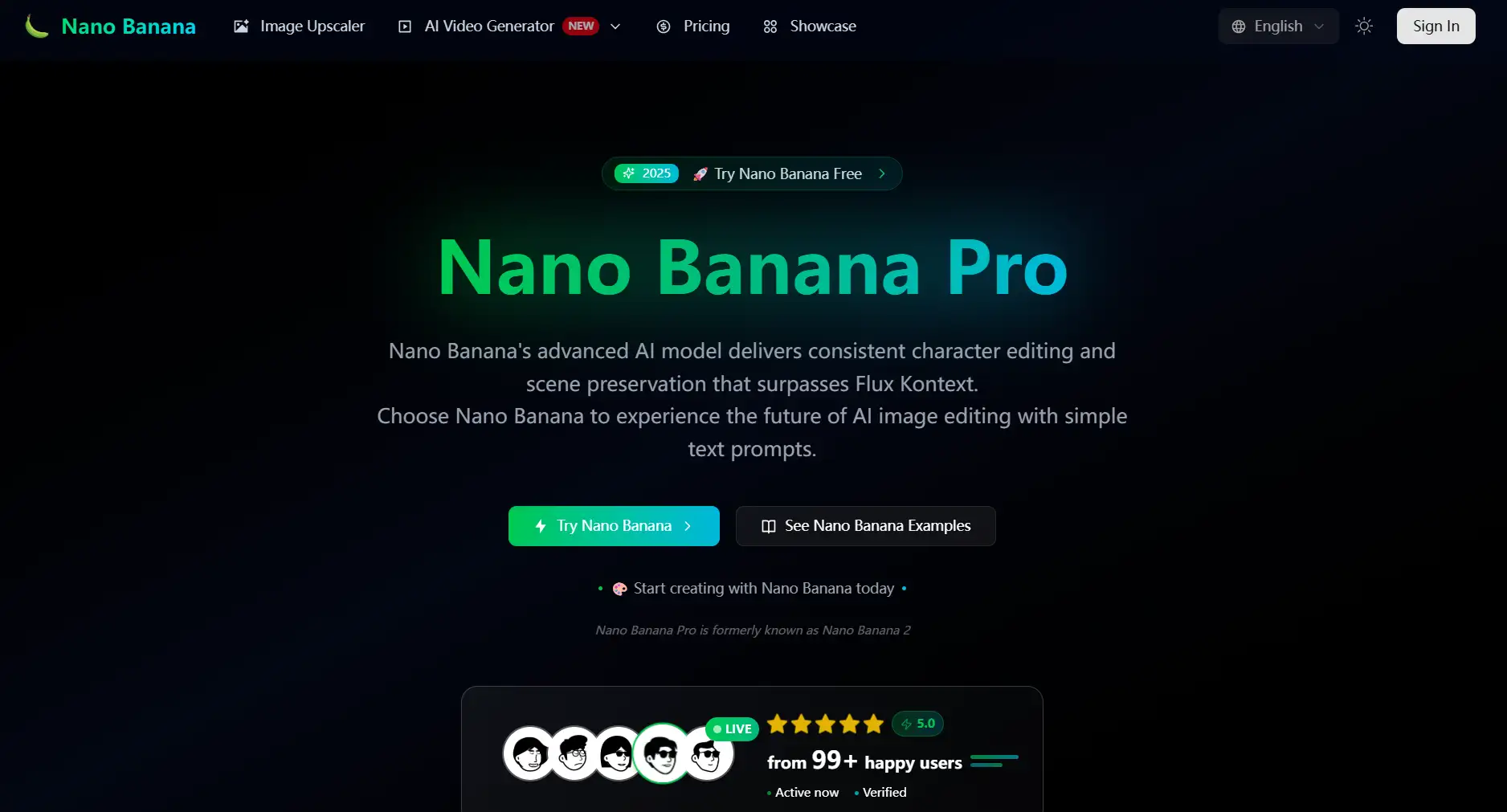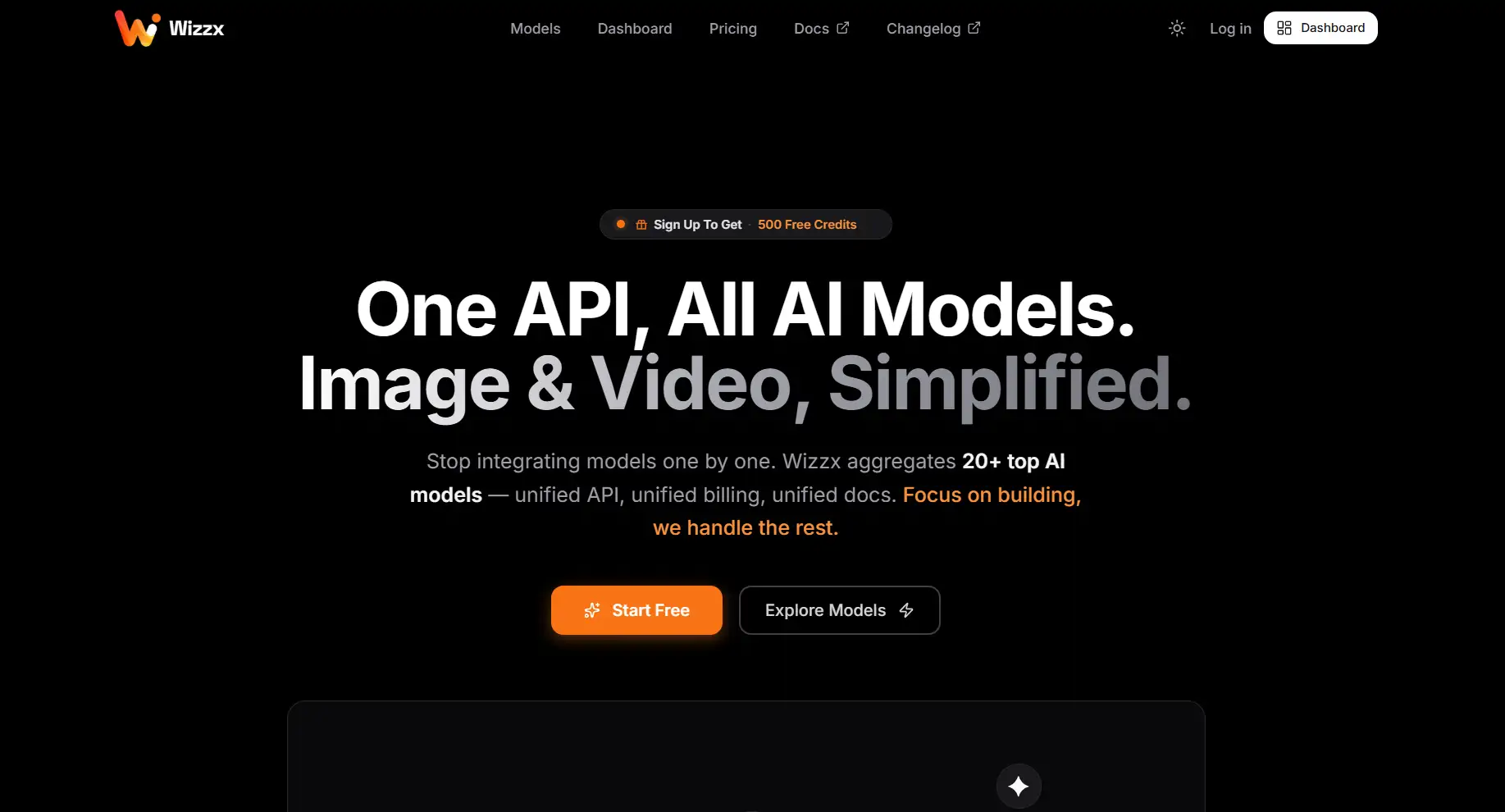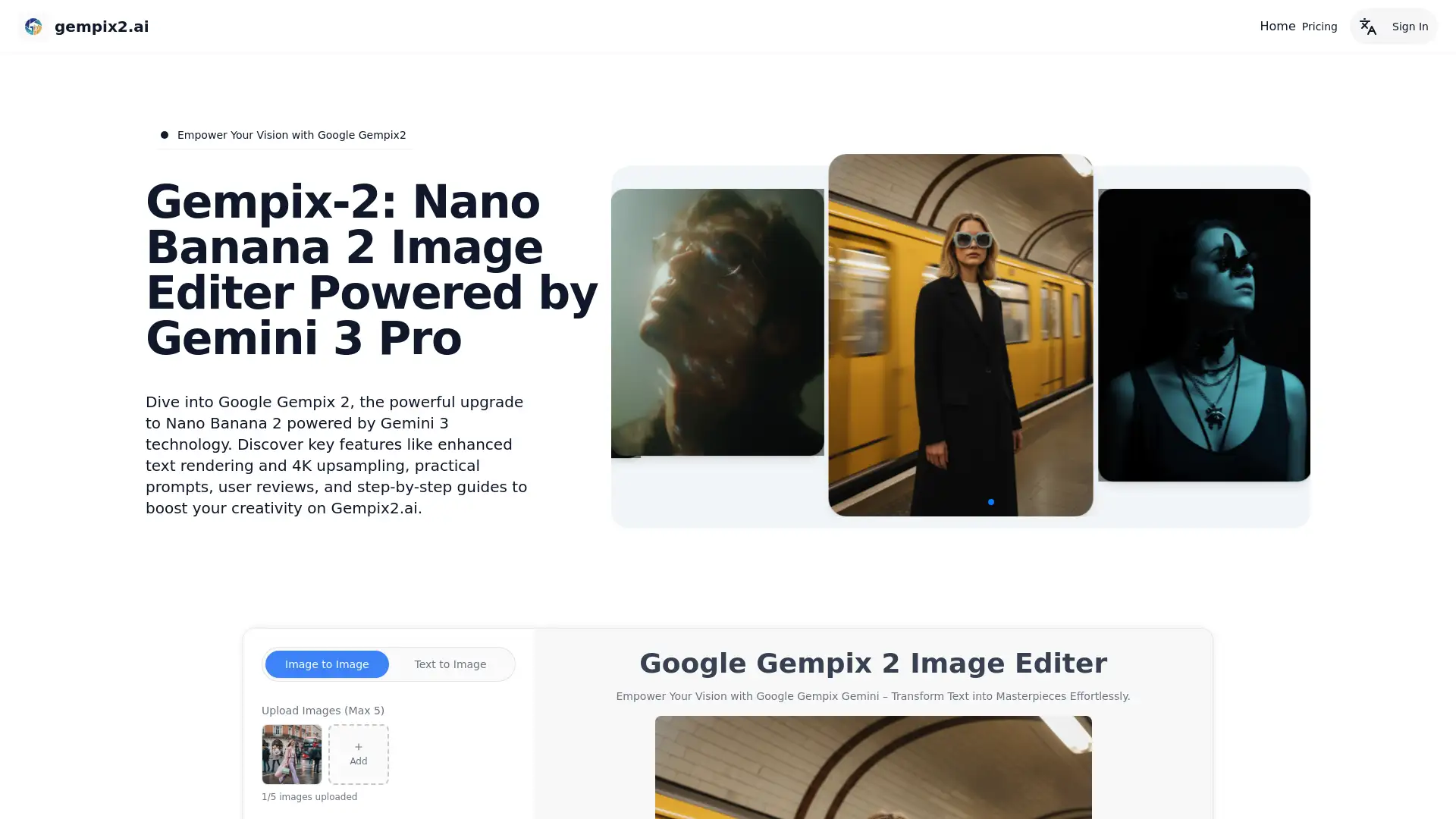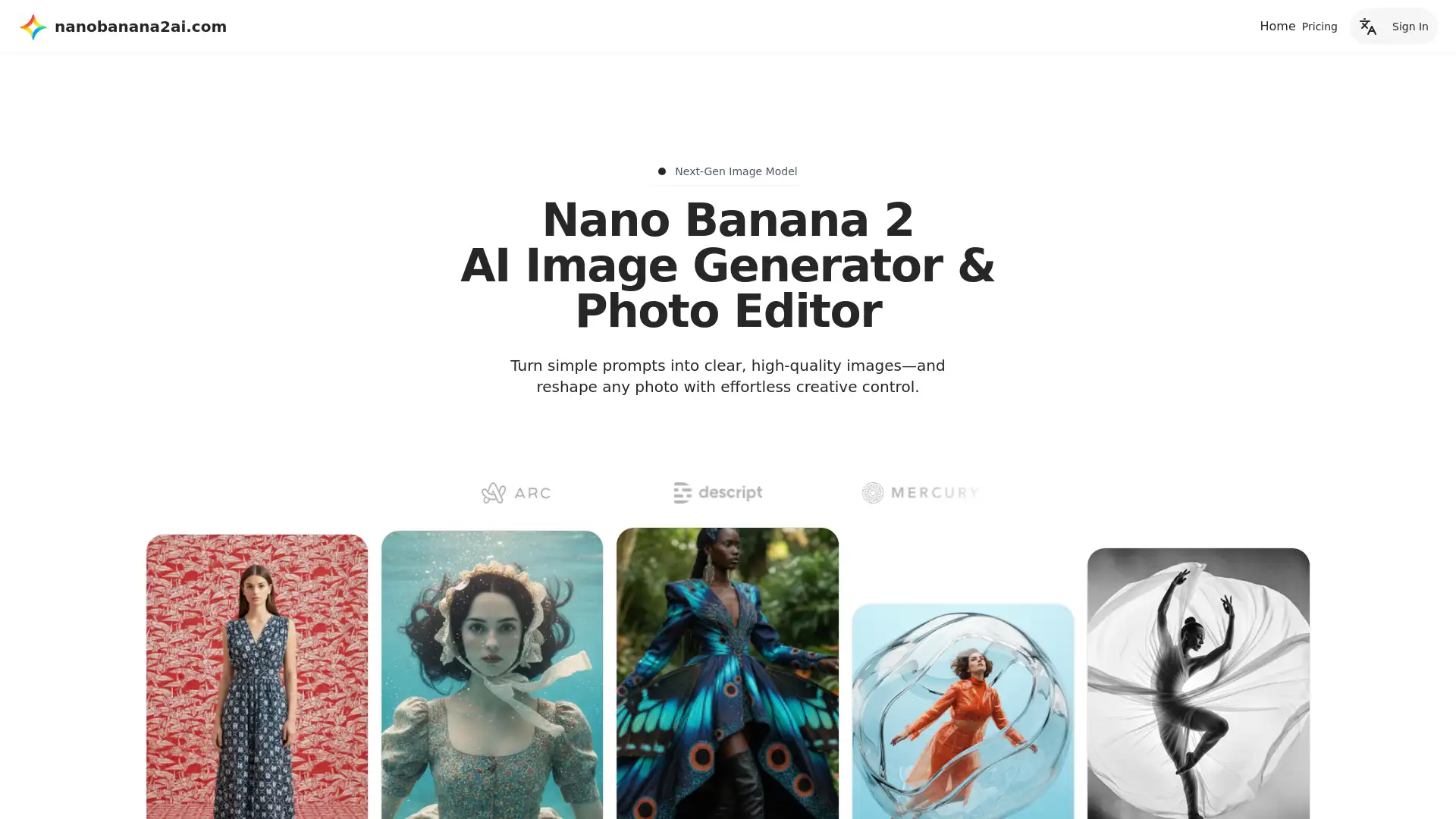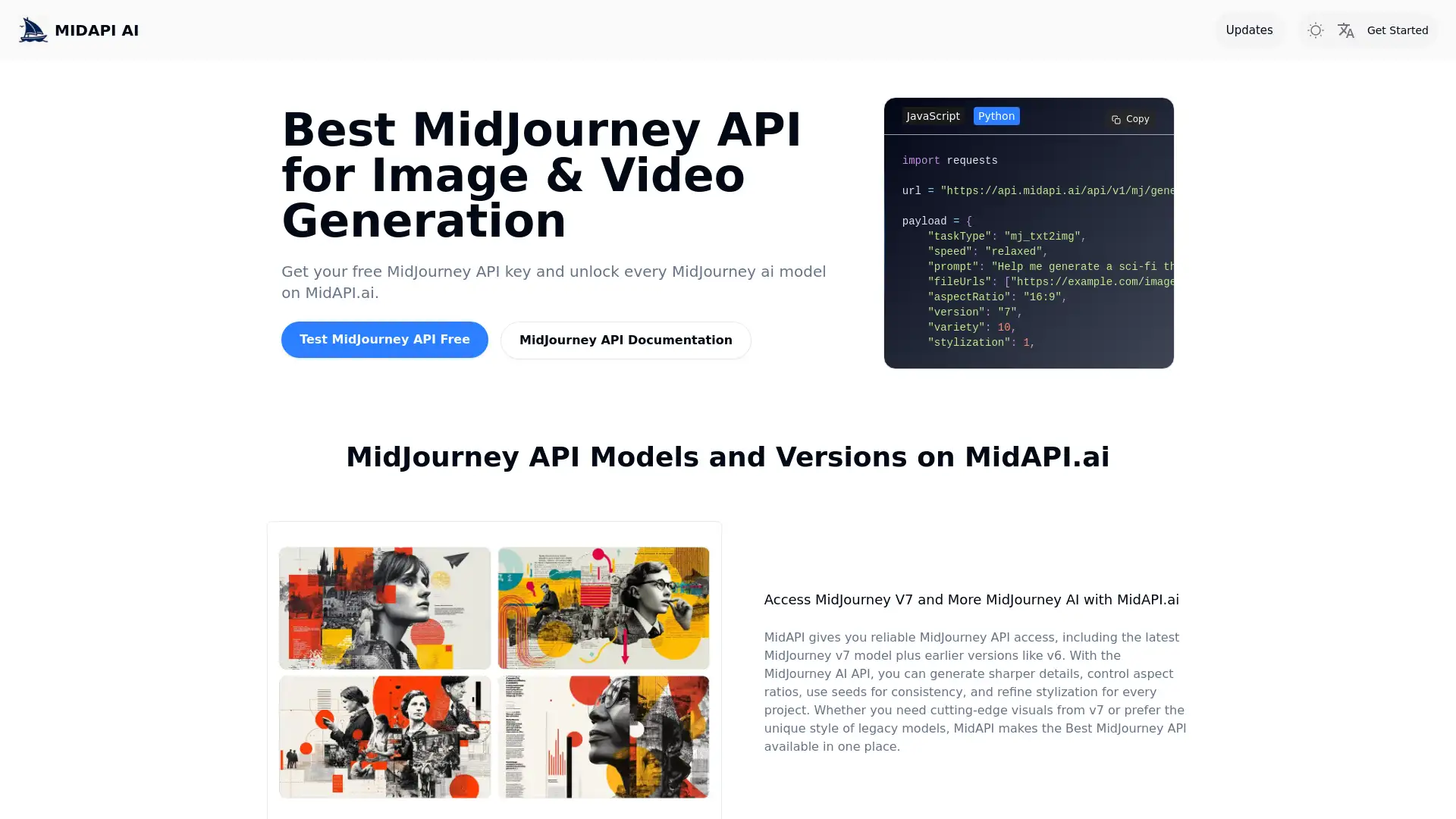Nano Banana API
Visit- Introduction:
Generate and edit hyper-realistic images with AI-powered ease.
- Added on:
Nov 06 2025
- Company:
Kie.ai
AI Image Generation
Image Editing Tool
- Commercial Use
- Visual Content Creation
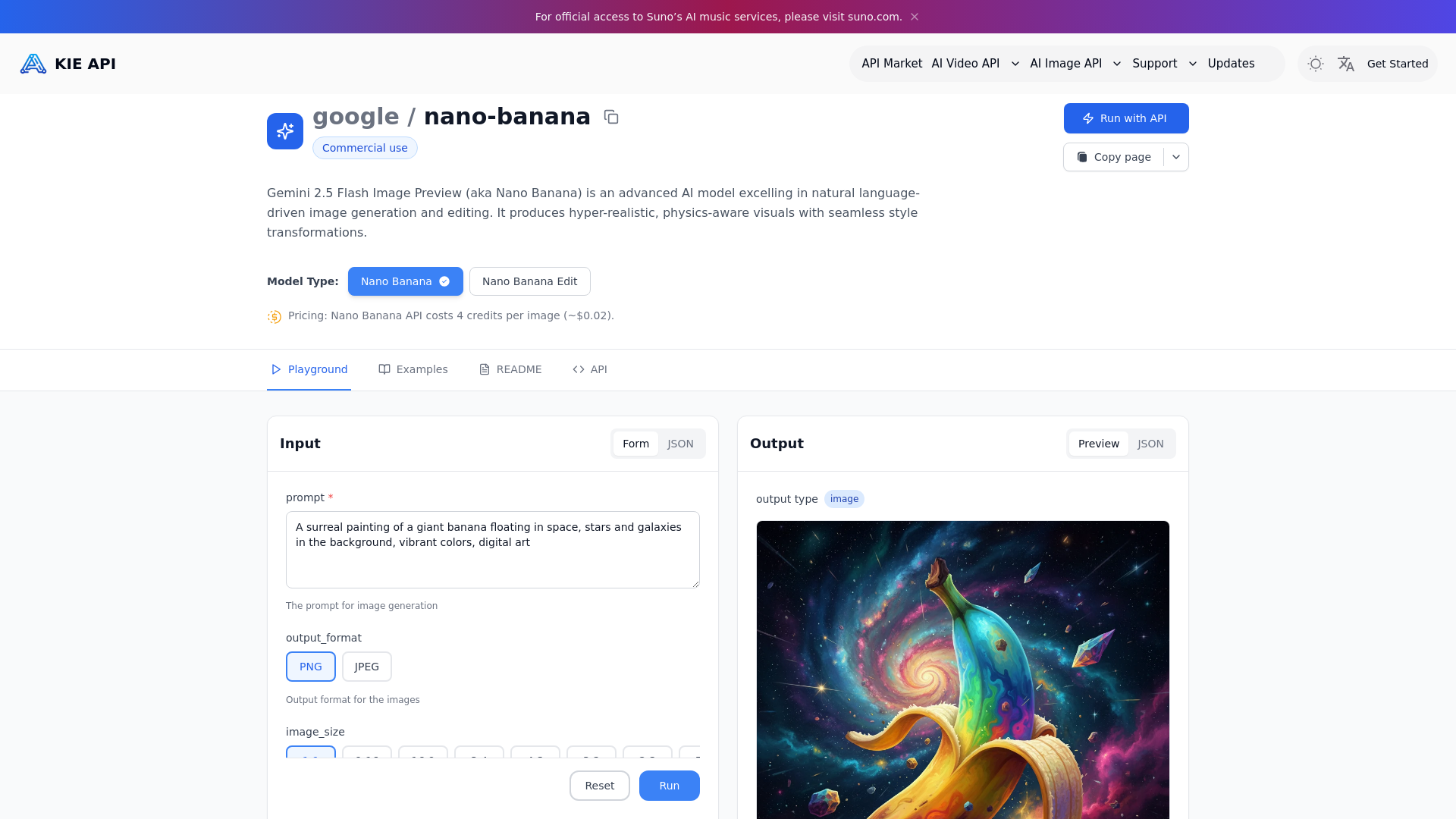
Introducing Nano Banana: Advanced AI Image Generation and Editing
Nano Banana is an advanced AI image generation and editing tool powered by Gemini 2.5 Flash Image Preview. It allows users to create hyper-realistic images from natural language prompts and modify existing visuals with powerful editing capabilities. Whether for commercial use, creative projects, or digital marketing, Nano Banana offers an intuitive solution with flexible configurations for output size, format, and style transformations.
Main Functions of Nano Banana
Image Generation
Example
Create a realistic landscape based on a textual description.
Scenario
A user can input a detailed description of a scene, such as 'sunset over the ocean with mountains in the background,' and Nano Banana will generate a high-quality image matching the description.
Image Editing
Example
Edit an existing image by applying a new visual style.
Scenario
A marketing team can upload a product image and use Nano Banana to change the background, adjust lighting, or apply a particular artistic style to fit the campaign's visual identity.
Flexible Output Sizes
Example
Select custom image sizes for specific needs.
Scenario
A social media manager can use Nano Banana to generate a 1:1 image for Instagram or a 16:9 image for YouTube, ensuring that the visuals are perfectly suited for each platform.
Ideal Users for Nano Banana
Digital Marketers and Business Owners
Business owners and marketers who need high-quality visuals for digital content, advertisements, and social media posts.
Creative Professionals
Creative professionals like graphic designers and visual artists who want an easy-to-use tool for creating and modifying realistic images.
Developers and Tech Enthusiasts
Tech enthusiasts and developers seeking to integrate advanced image generation capabilities into their applications or websites.
How to Use Nano Banana
- 1
Step 1: Access the Nano Banana API
Log into your Kie.ai account and navigate to the Nano Banana API section.
- 2
Step 2: Configure Your Image Request
Input your image generation prompt or upload an image for editing. Choose your preferred output format and size.
- 3
Step 3: Receive and Use Your Image
Submit the request and receive your generated or edited image, ready to use in your project or marketing materials.
Related Youtube Video About Nano Banana API

Google Nano Banana AI Explained: The Future of Image Editing | Full Guide 2025

Google Gemini’s NEW FREE Image Editor/Generator is INSANE 👀 (Nano Banana UPGRADE)

Don't sleep on Google's Nano-Banana AI!

【Leonardo Ai】無料で使える画像生成AIツールの使い方を紹介!日本語でプロンプト入力が可能!ダウンロード不要!

テキストから画像が生成可能になったAIいらすとやの使い方

【SeaArt】の使い方!日本語プロンプトで無料でAI美女の写真を無制限に作れる!
![(SUB) [ 2부 ] SeaArt.AI✅다양한 AI이미지 생성법 중 자신에게 맞는 방법으로 AI이미지생성하는법 I ai툴(Txt2Img생성법)소개 I 초보자 맞춤 #seaart](https://i.ytimg.com/vi/aYaVvF90HSI/hq720.jpg)
(SUB) [ 2부 ] SeaArt.AI✅다양한 AI이미지 생성법 중 자신에게 맞는 방법으로 AI이미지생성하는법 I ai툴(Txt2Img생성법)소개 I 초보자 맞춤 #seaart
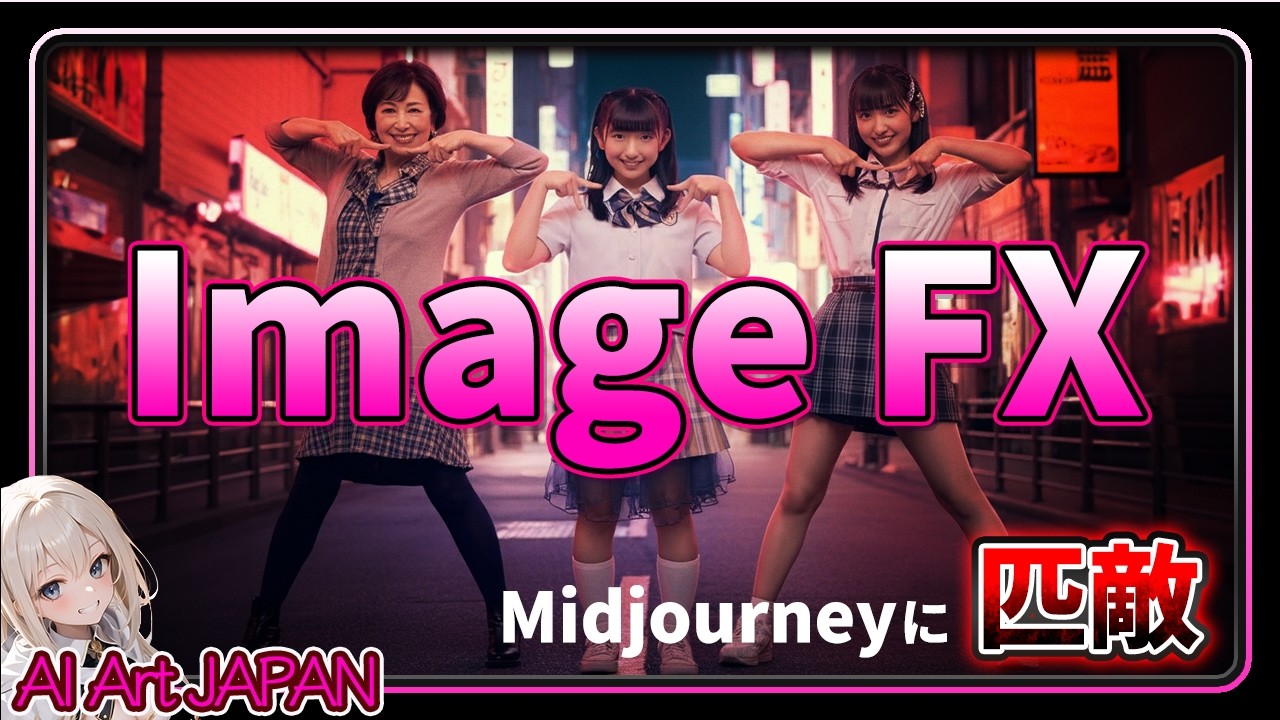
【ImageFX】AI画像と人間の区別がつかなくなってきたぞ!Google驚異の生成AI爆誕 !日本の事にも精通した画像生成AIが現在無料!
Frequently Asked Questions
Nano Banana API Pricing
For the latest pricing, please visit this link:https://kie.ai/nano-banana
Basic Plan
$19/month or $199/year
Access to image generation API
Support for up to 100 images per month
Choice of PNG or JPEG output format
Pro Plan
$49/month or $499/year
All Basic Plan features
Support for up to 500 images per month
Advanced editing tools and style transformations
Priority customer support
Enterprise Plan
$99/month or $999/year
All Pro Plan features
Unlimited image generation and editing
Custom integration support
Dedicated account manager