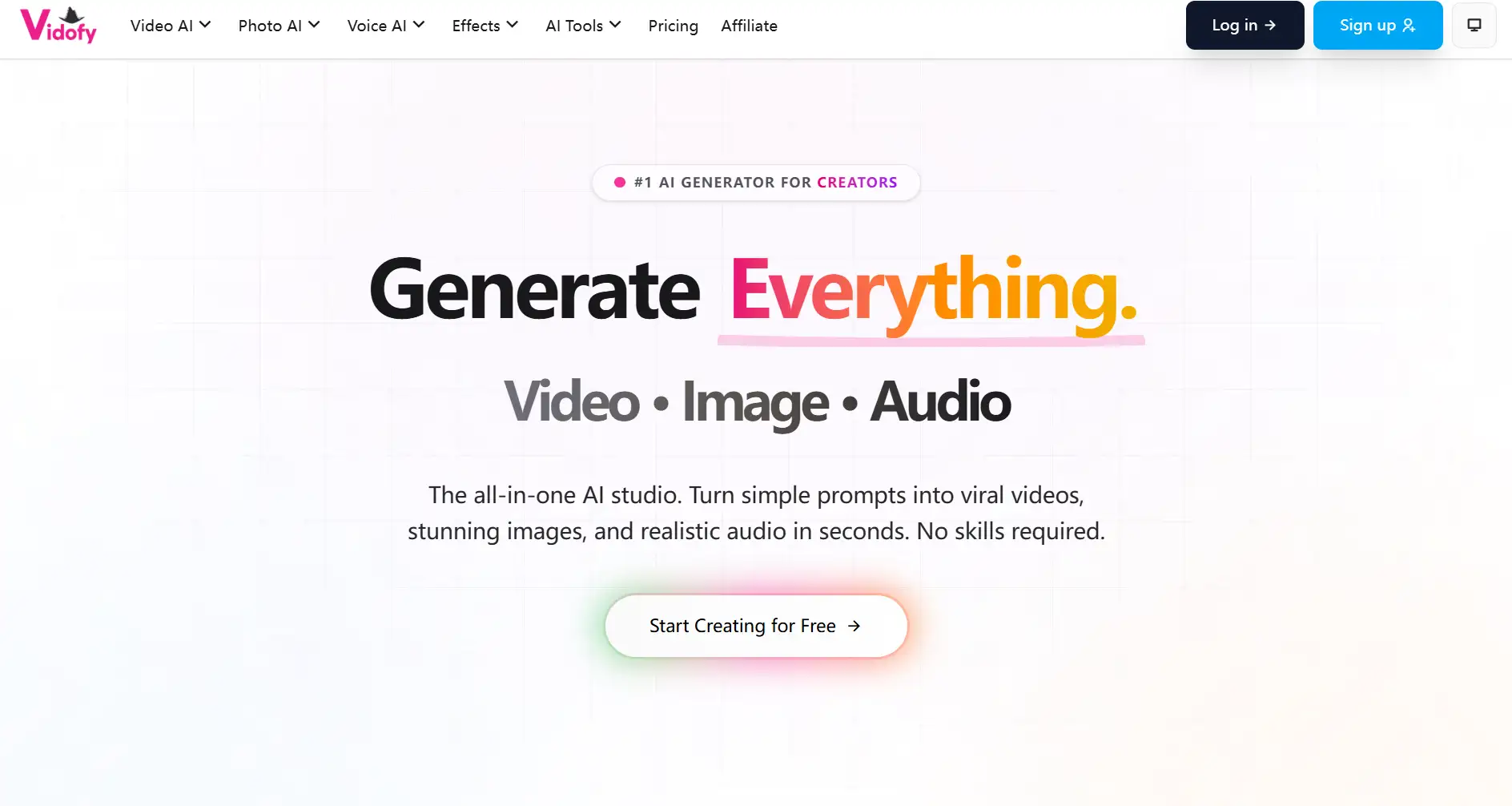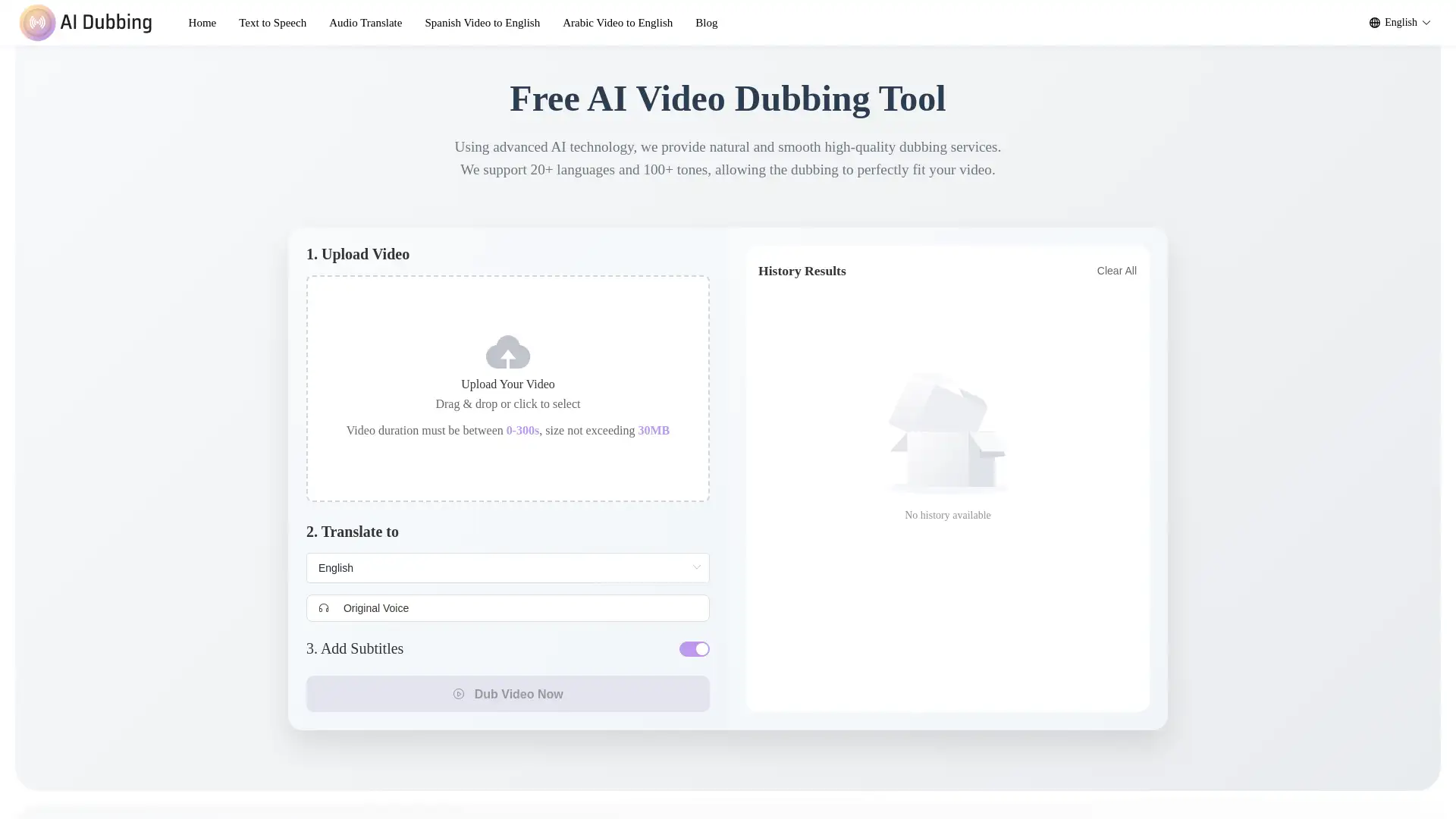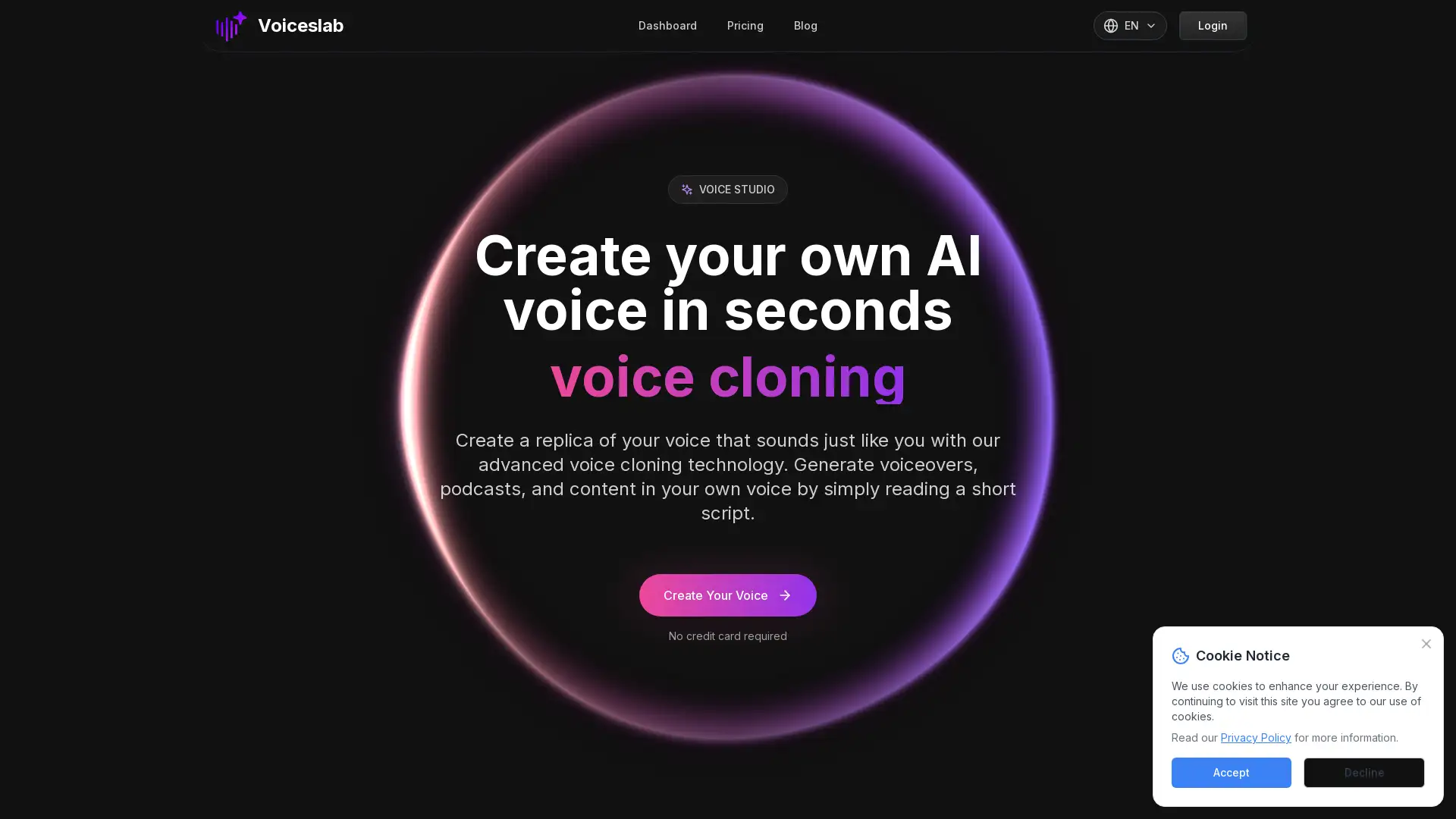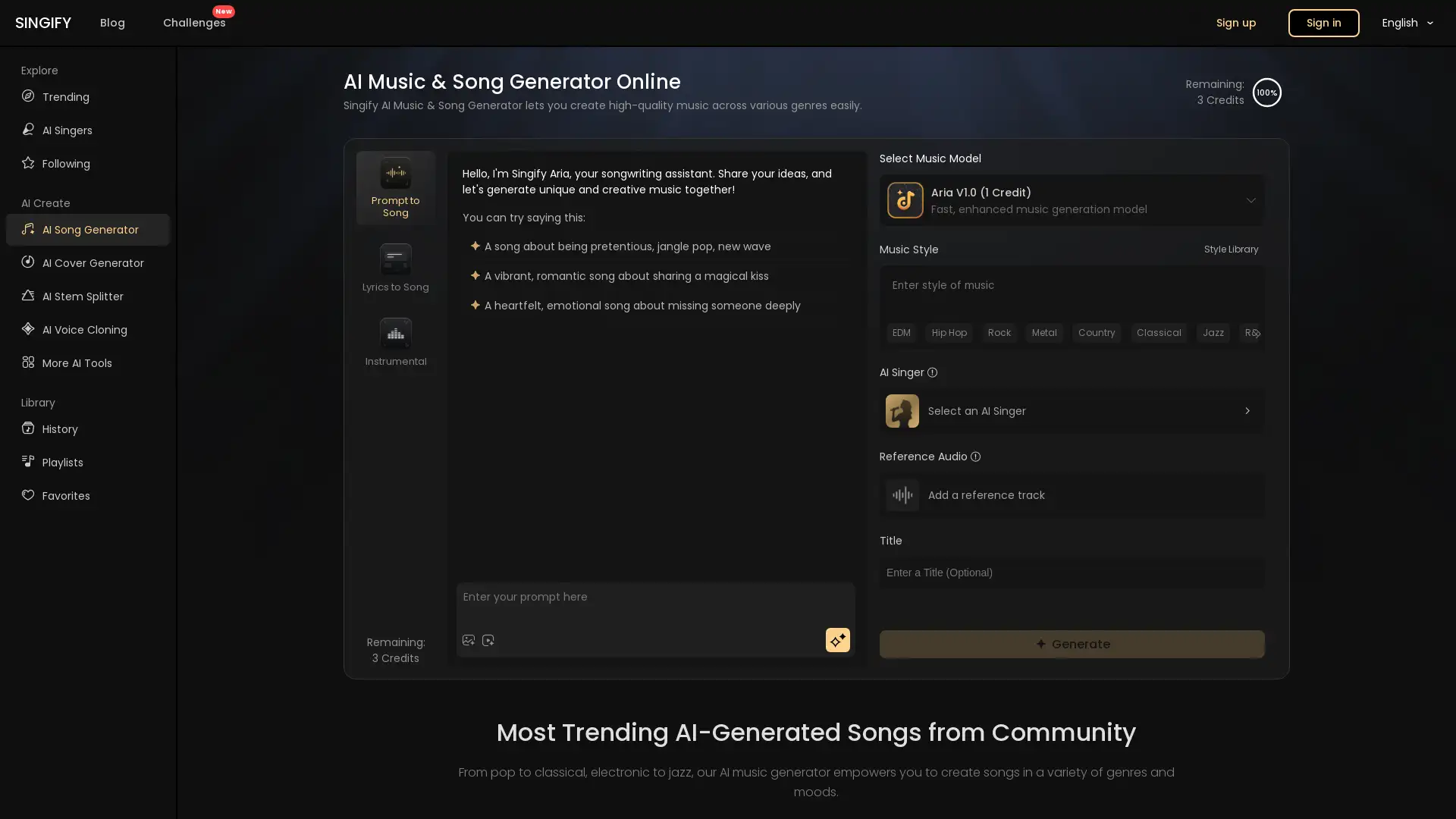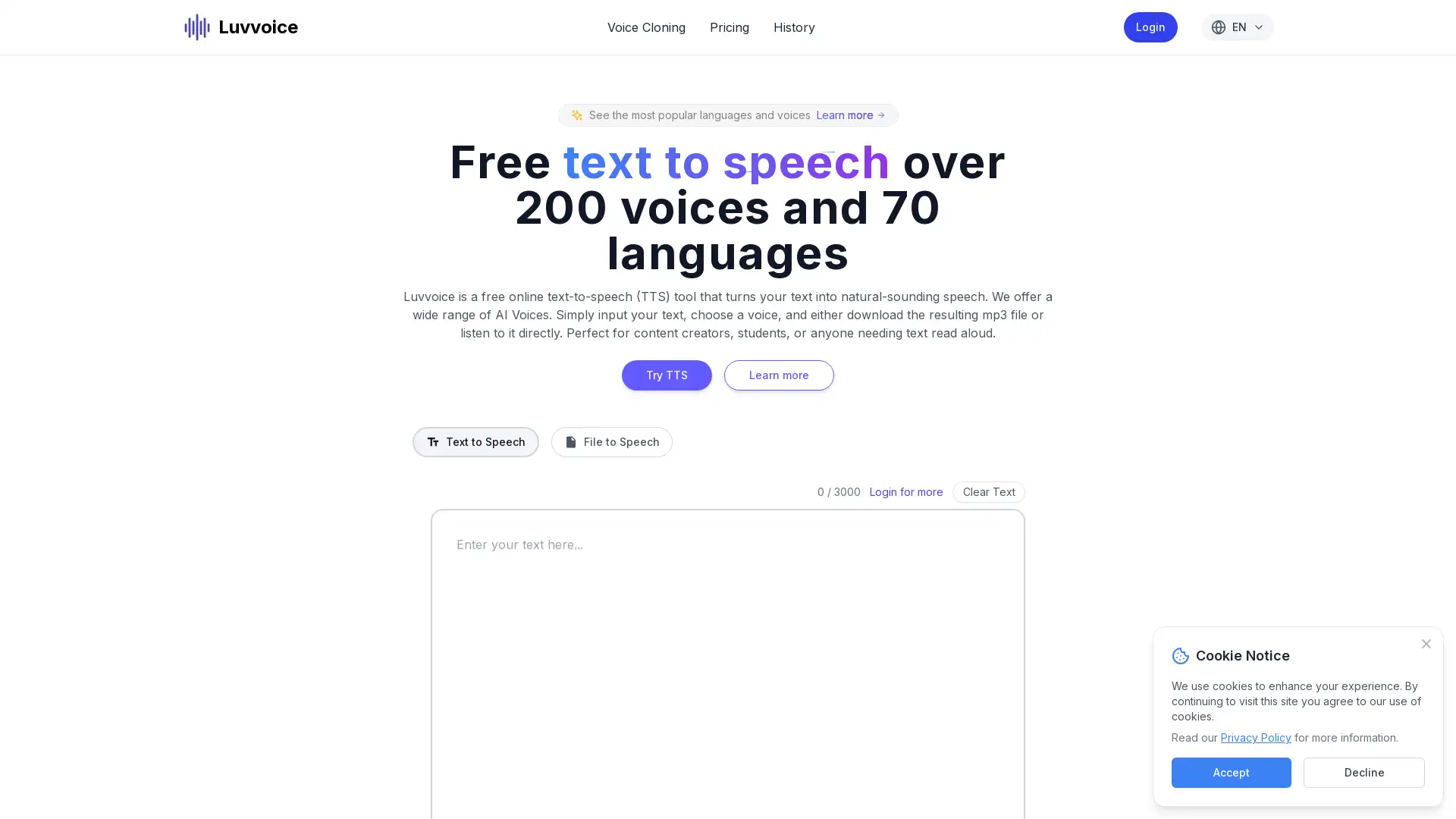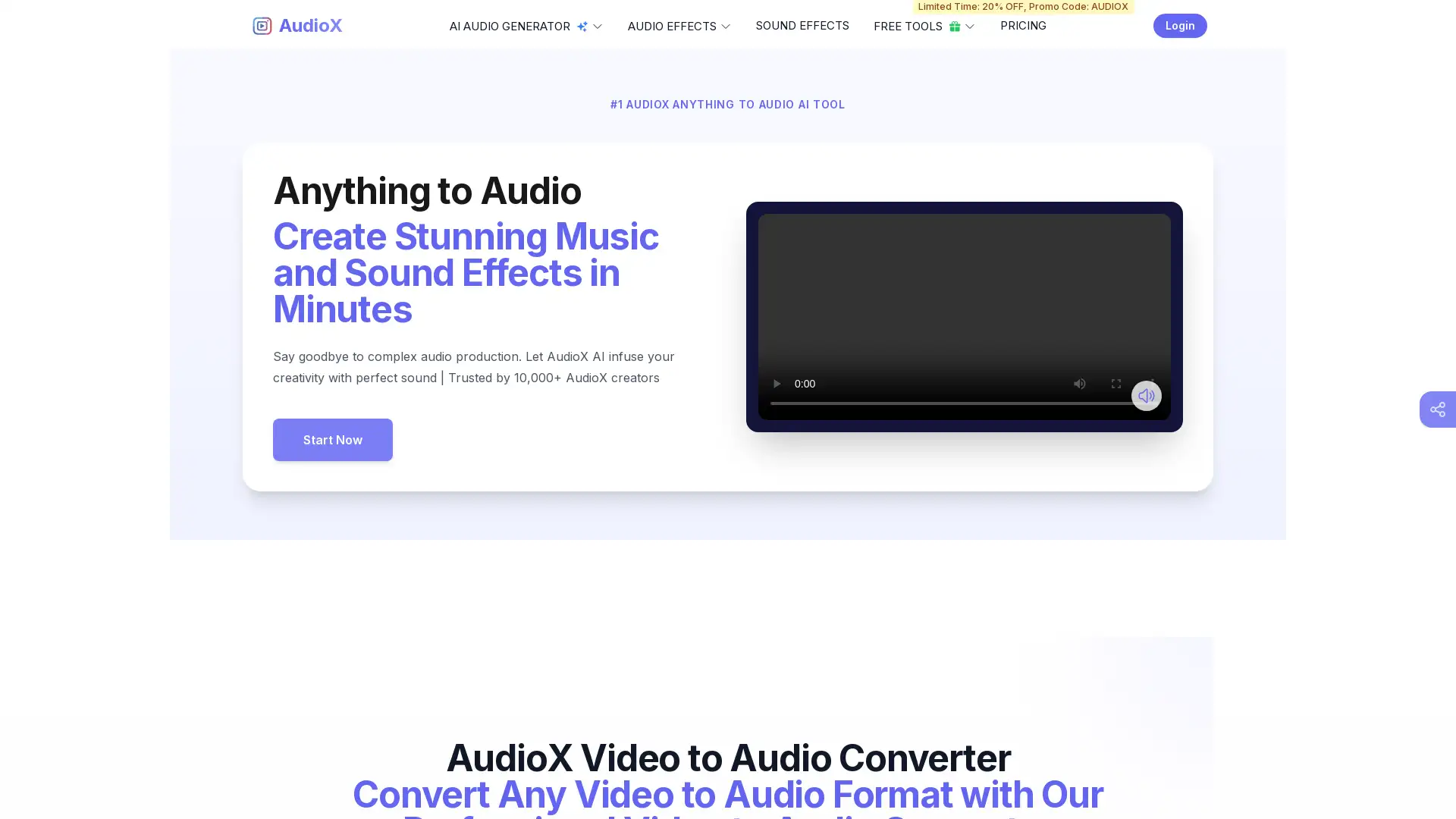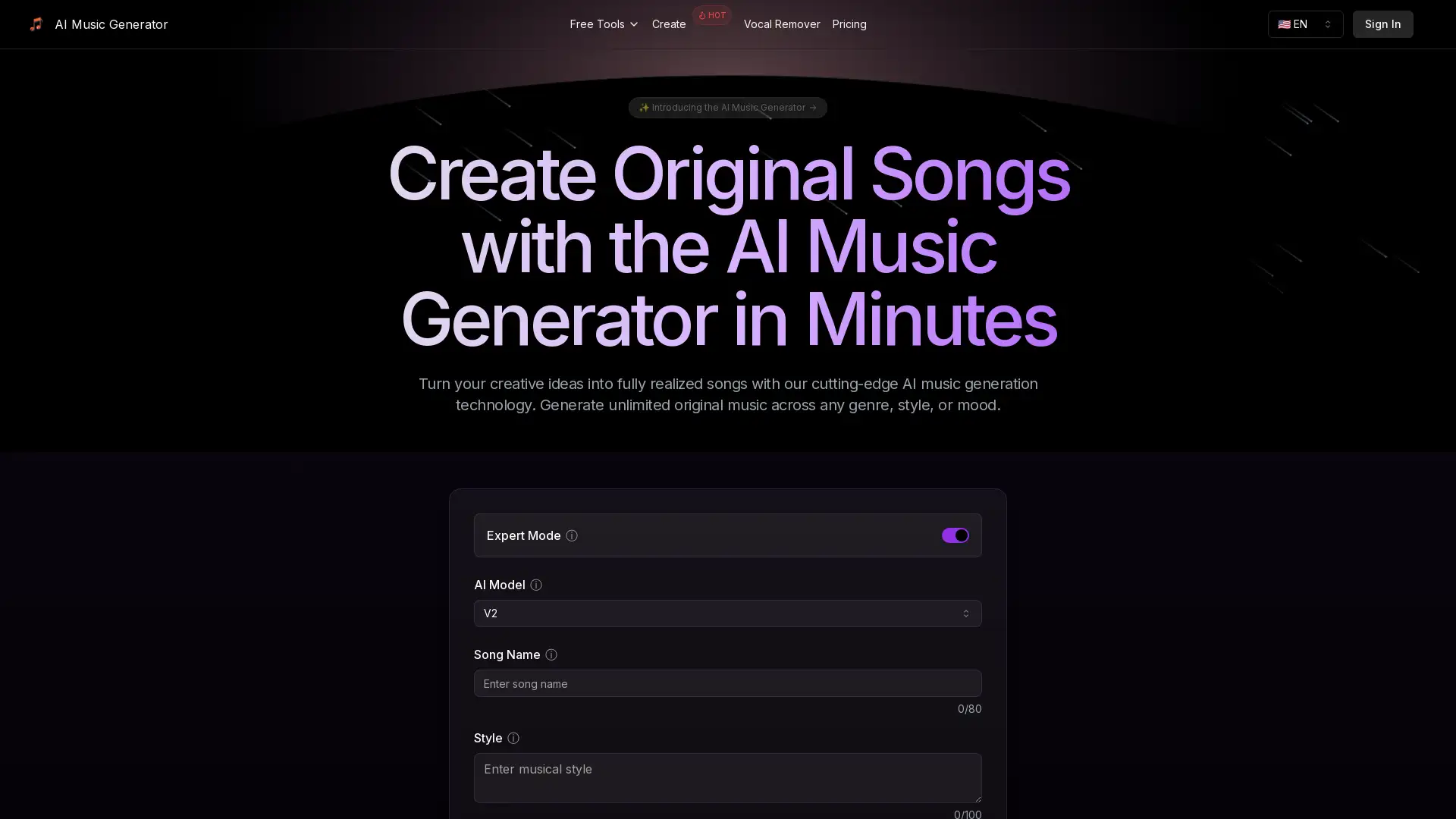Coqui TTS
Visit- Introduction:
Transform text into lifelike speech with AI-driven voices.
- Added on:
Oct 08 2024
- Company:
Coqui
- Text-to-Speech
- Voice Cloning
Custom Voices
AI Narration
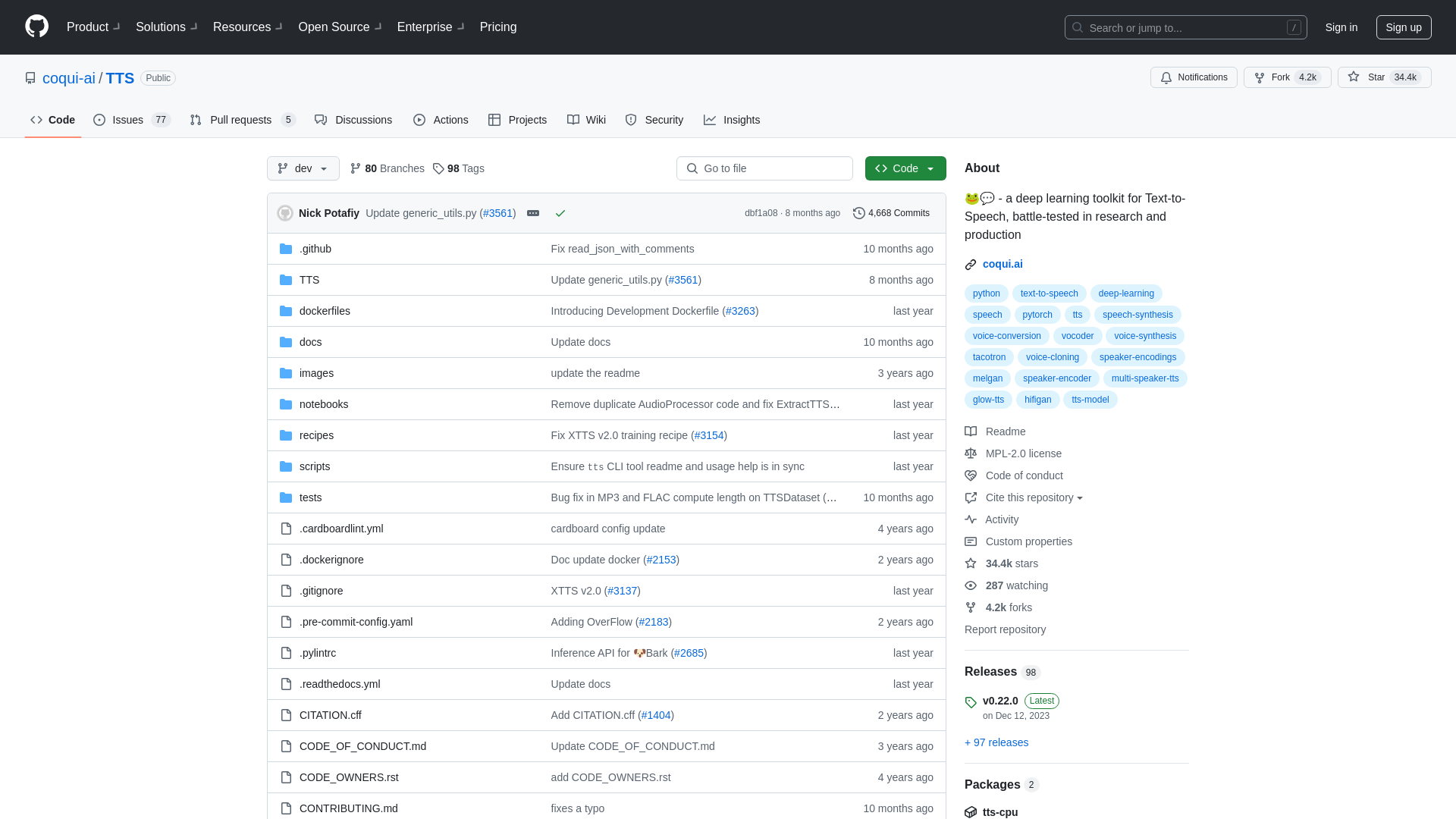
Introduction to Coqui TTS: AI-Powered Text-to-Speech Solution
Coqui TTS is an advanced text-to-speech platform that uses cutting-edge AI to generate lifelike and expressive speech. It offers a variety of customizable voices, support for multiple languages and accents, and tools for voice cloning, allowing users to create personalized voice experiences. Whether for professional narrations, educational content, or creative projects, Coqui TTS provides a versatile and high-quality solution for all your text-to-speech needs.
Coqui TTS Main Functions
Text-to-Speech Conversion
Example
Convert articles or scripts into natural-sounding audio.
Scenario
Ideal for podcasters or content creators who want to automate voiceovers for their shows or videos.
Voice Cloning
Example
Replicate a specific voice for a project or presentation.
Scenario
Used by businesses to create branded voices for automated customer service systems, ensuring consistent and professional communication.
Multilingual Support
Example
Generate speech in various languages with accurate accents.
Scenario
Useful for educators creating multilingual learning materials or businesses expanding their reach to global audiences.
Ideal Users for Coqui TTS
Content Creators
YouTubers, podcasters, and other digital creators can use Coqui TTS to generate high-quality voiceovers for their content, saving time and enhancing production quality.
Businesses and Enterprises
Companies looking to automate customer interactions or provide audio content in multiple languages can leverage Coqui TTS for professional voiceovers, customer service systems, and training modules.
Educators and E-Learning Platforms
Educators and online learning platforms can use Coqui TTS to create engaging, multilingual audio lessons, enhancing accessibility and improving the learning experience for students.
Steps to Use Coqui TTS
- 1
Sign Up
Register for a Coqui TTS account through the official website to access the platform's features.
- 2
Choose or Customize a Voice
Select from available voices or create a custom voice by uploading audio samples or adjusting voice settings to match your project needs.
- 3
Generate and Download Audio
Input your text, choose language settings, and generate the audio. Review and download the final output in your preferred format.
Related Youtube Video About Coqui TTS

Cómo usar Eleven Labs Paso a Paso - Crear voces artificiales realistas 🎤 Texto a Voz

Get crystal-clear, human-like voices in seconds with Melo-TTS! A new Open-Source Local TTS
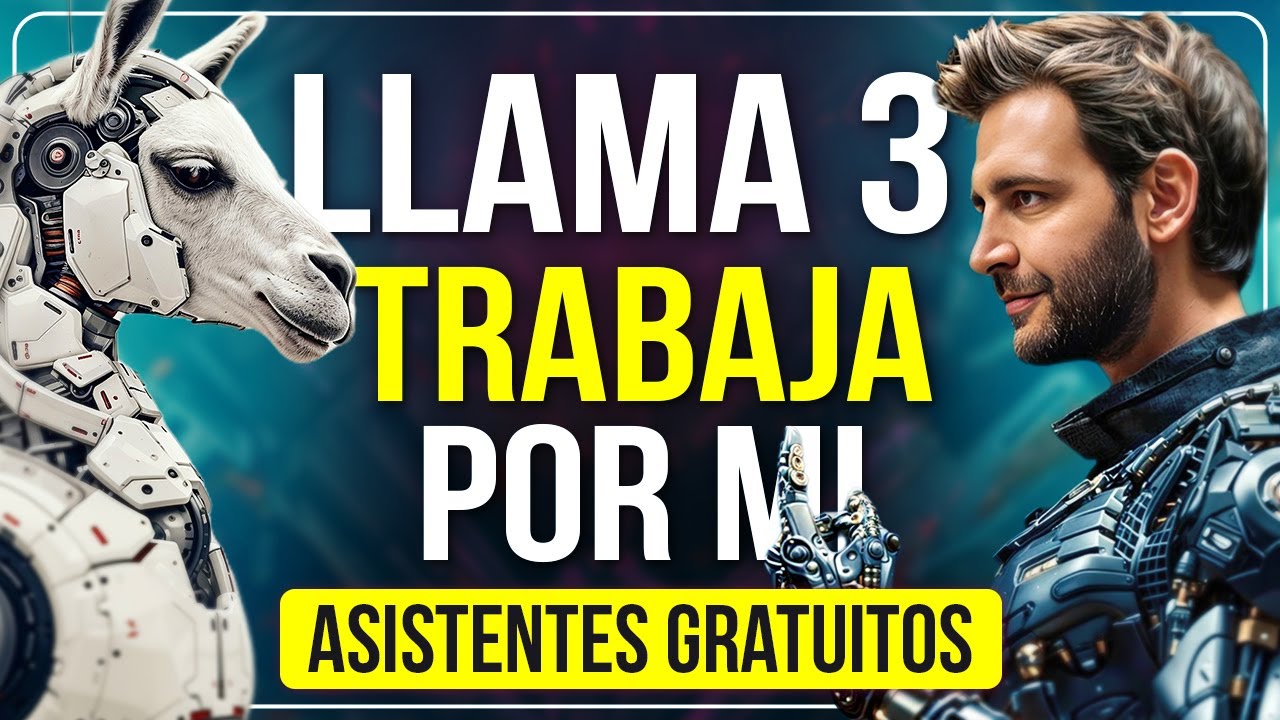
Crea ASISTENTES GPTs con LLAMA 3 🤯 100% GRATIS
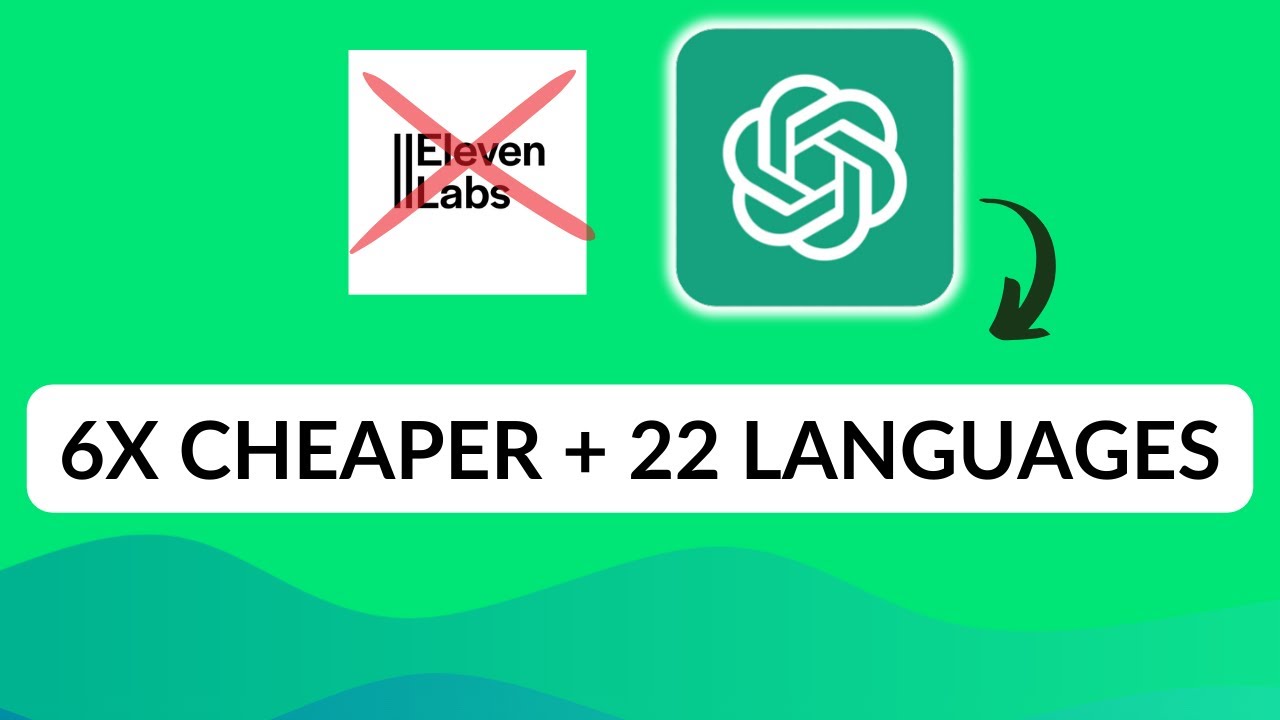
Cheapest & Best Text-to-Speech AI by OpenAI (how to use + Colab NB)

FREE AI Voice Tool: Text-to-Speech (TTS) & Voice Cloning - MetaVoice
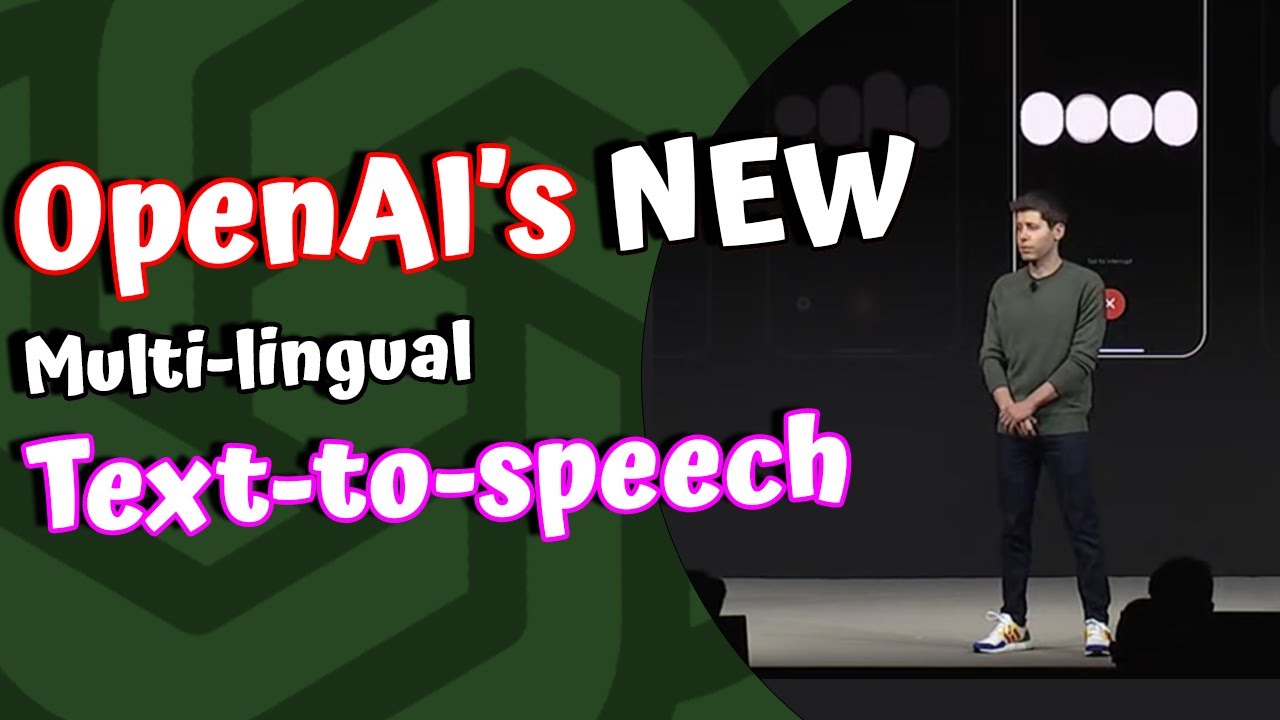
OpenAI Now Has a Text-to-Speech API - Testing and Overview

VIGGLE AI 🎭🔄 Descubre como CREAR VIDEOS impactantes con esta NUEVA IA

Chat GPT-4o: Periodistas prueban en vivo la nueva versión de la Inteligencia Artificial
Coqui FAQs
Coqui TTS Pricing
For the latest pricing, please visit this link:https://www.saasworthy.com/coqui
Basic Plan
$4.17/month
Basic access to TTS features
Limited voice customization options
Standard voice quality
Standard Plan
$19/month
Enhanced voice cloning capabilities
Higher voice quality
Access to a wider range of languages
Premium Plan
$29/month
Full access to advanced TTS features
Unlimited voice customization
Commercial use license included
Priority support