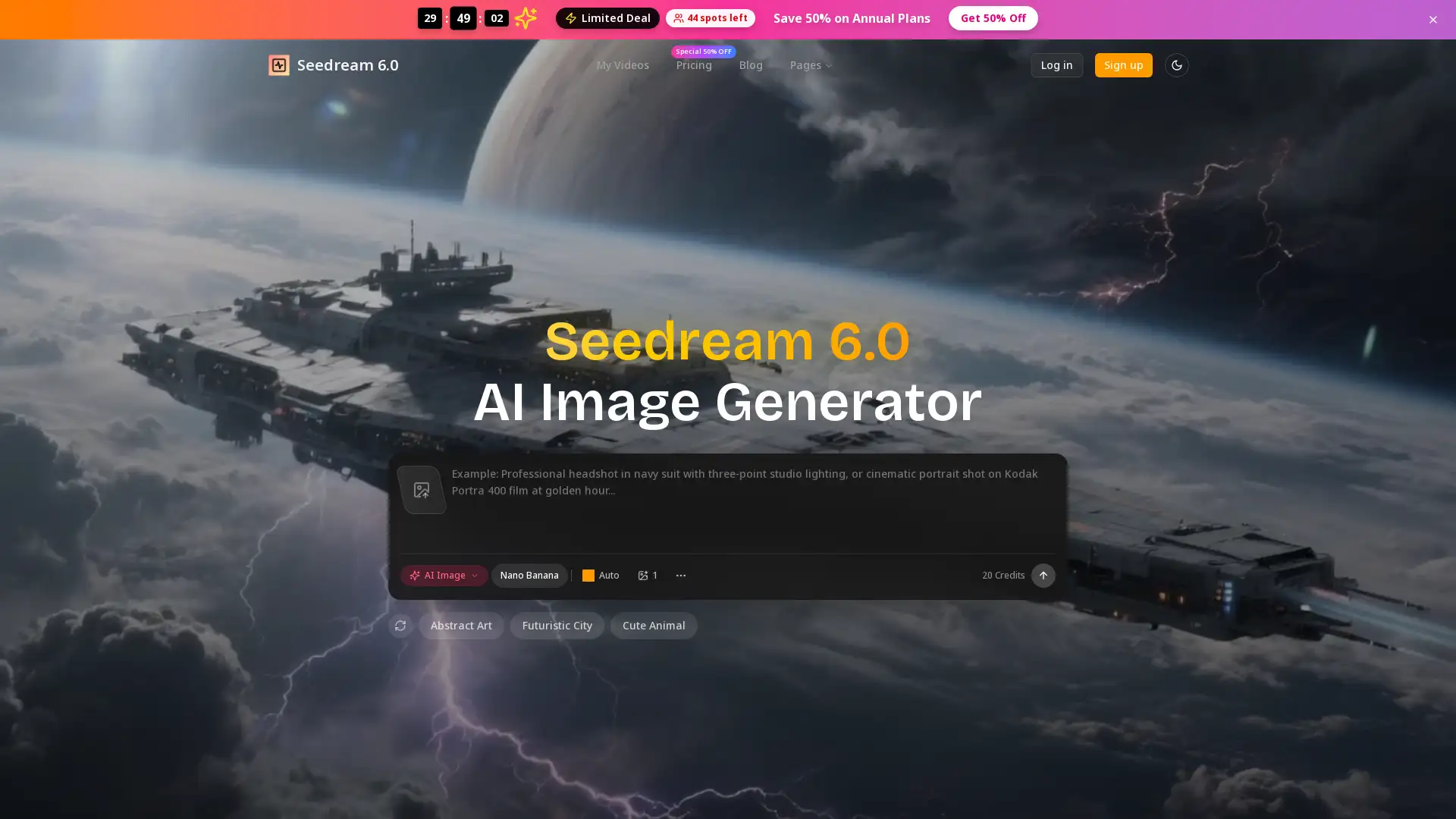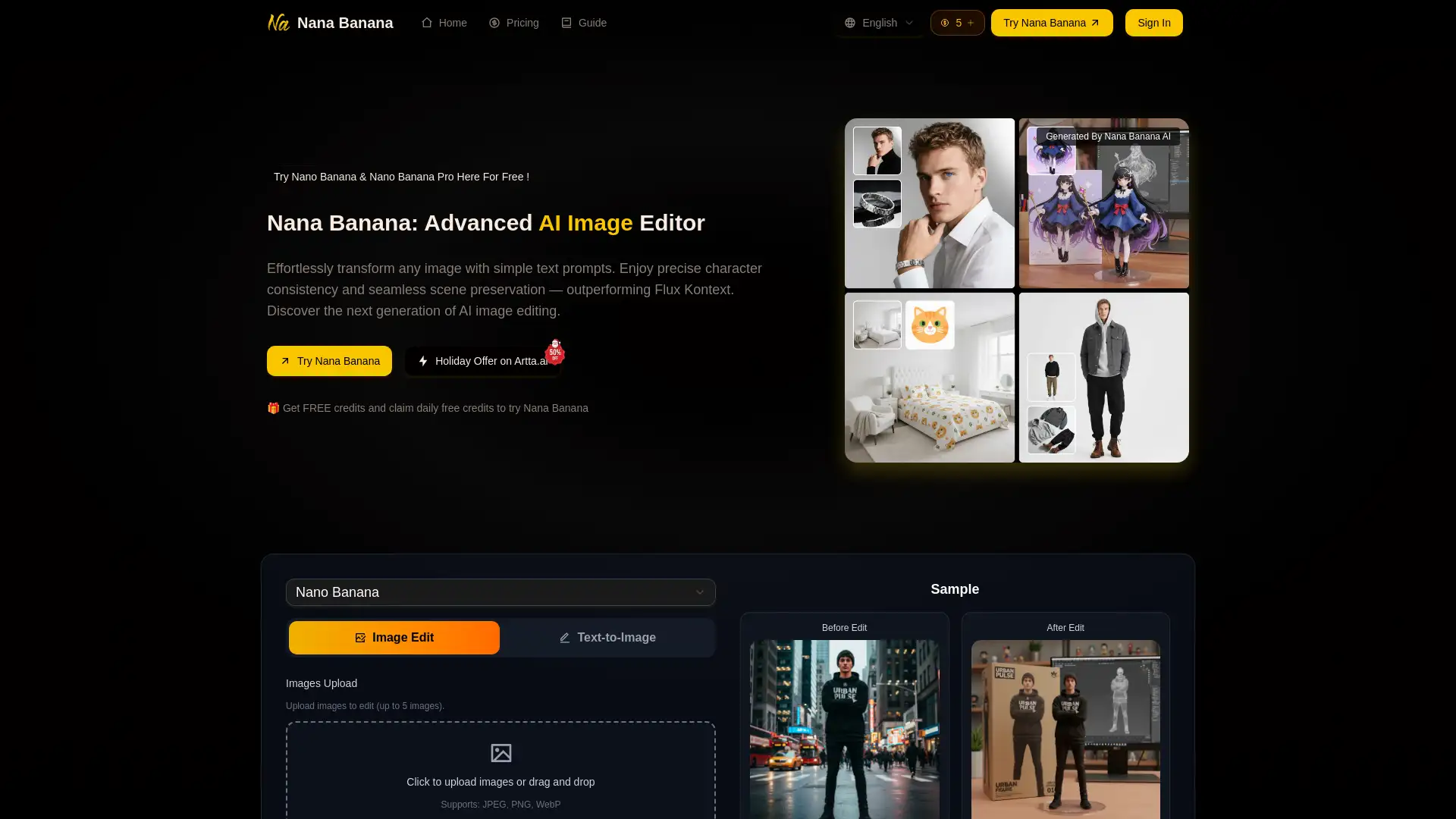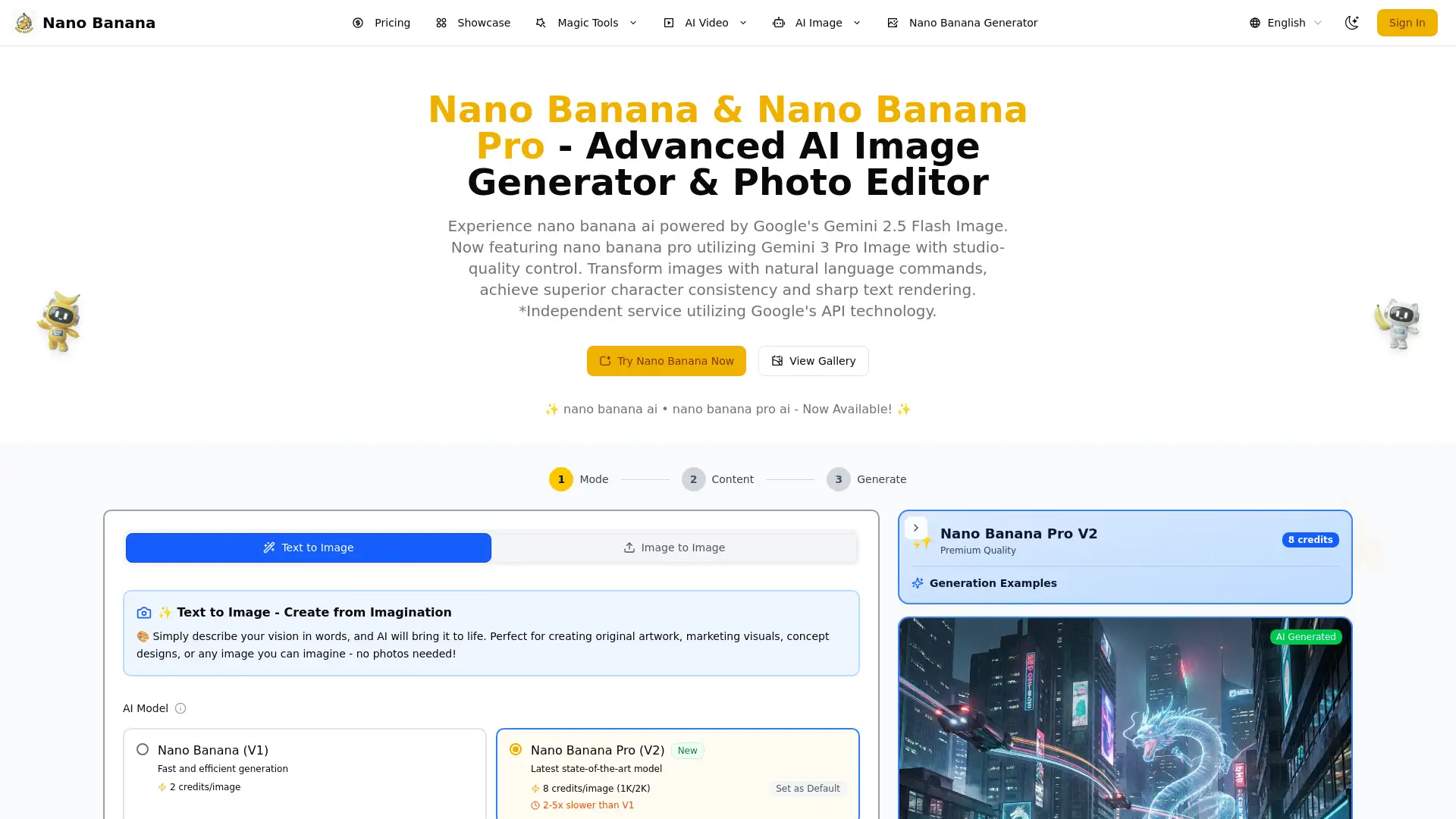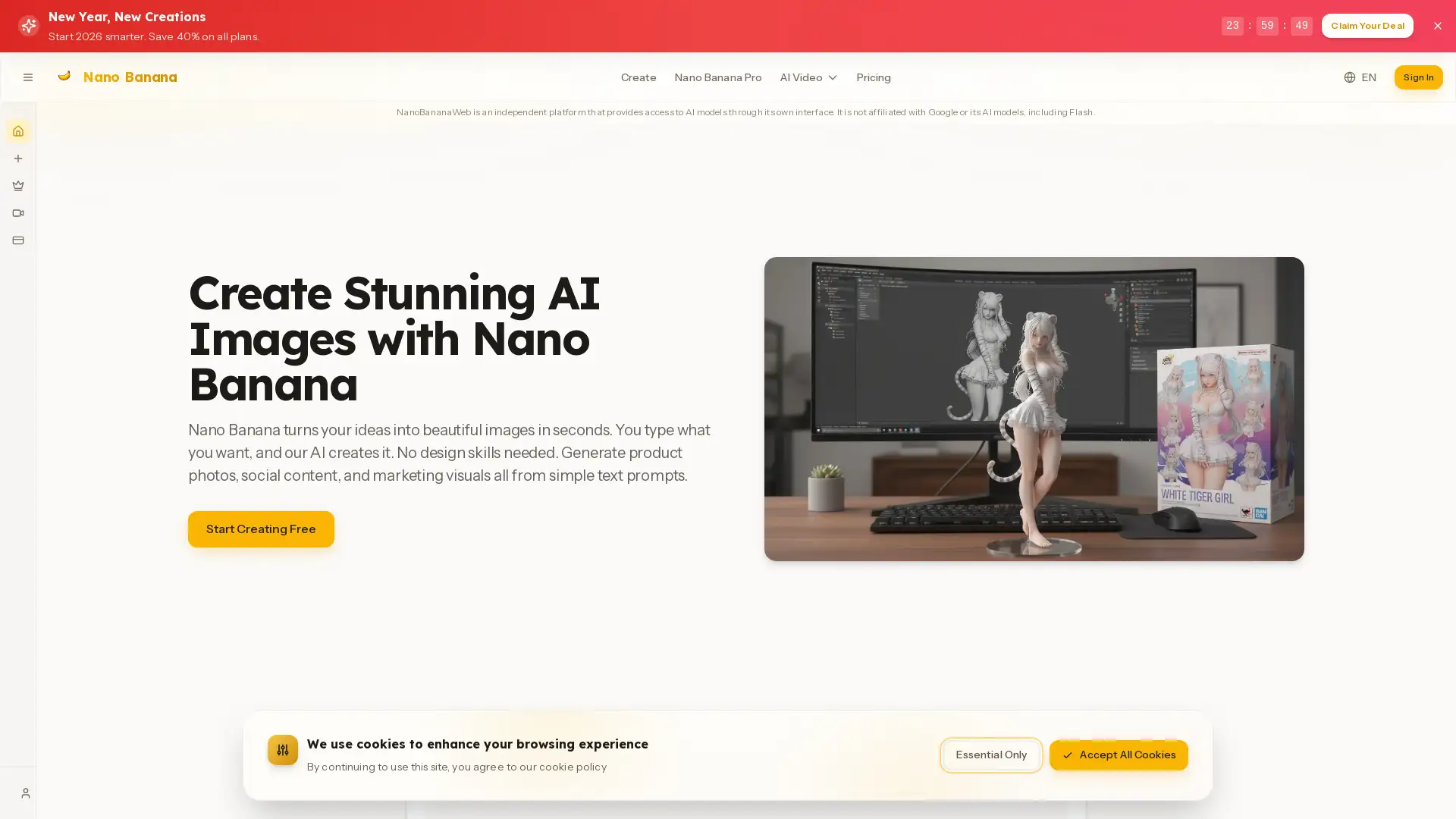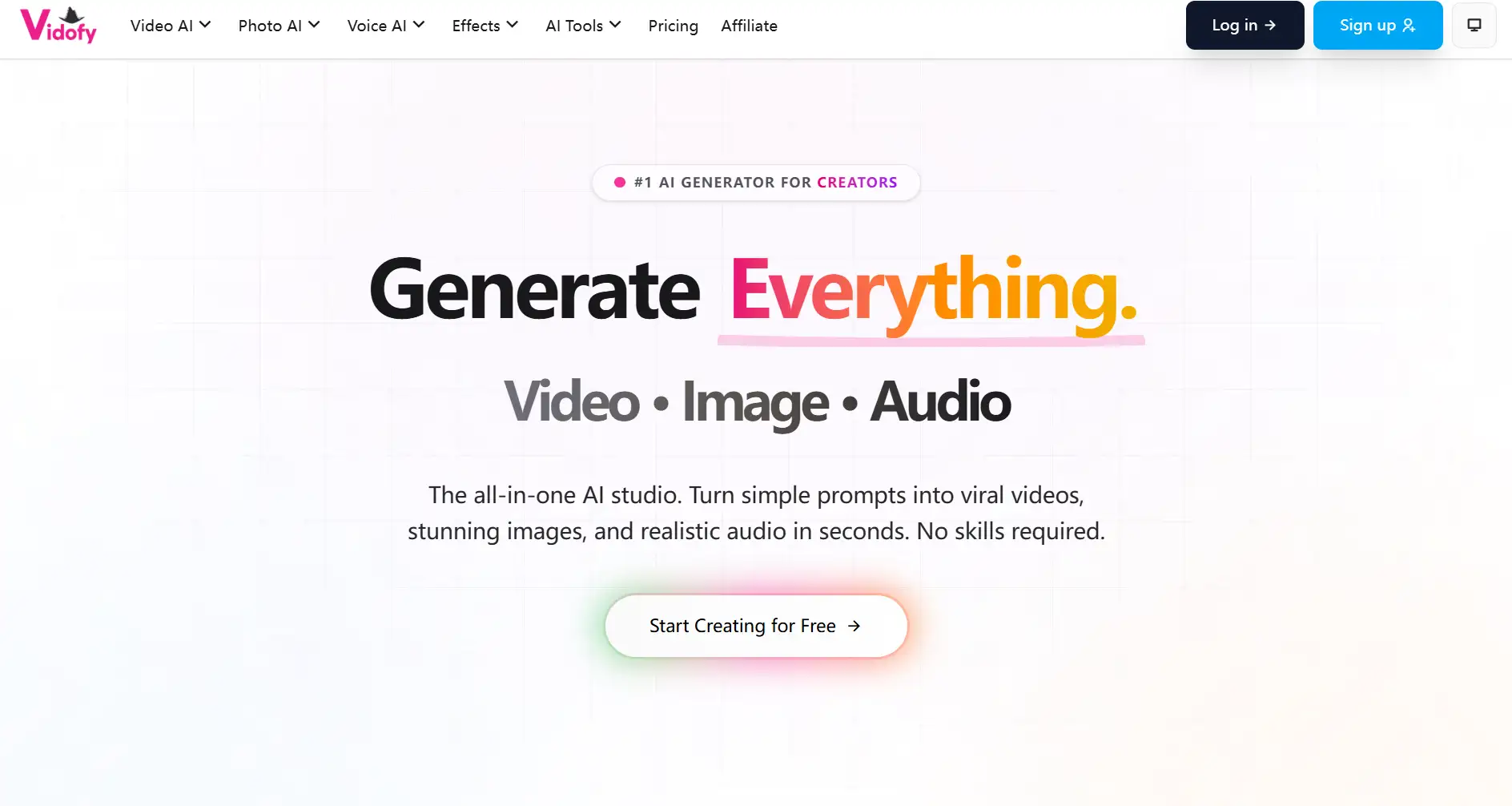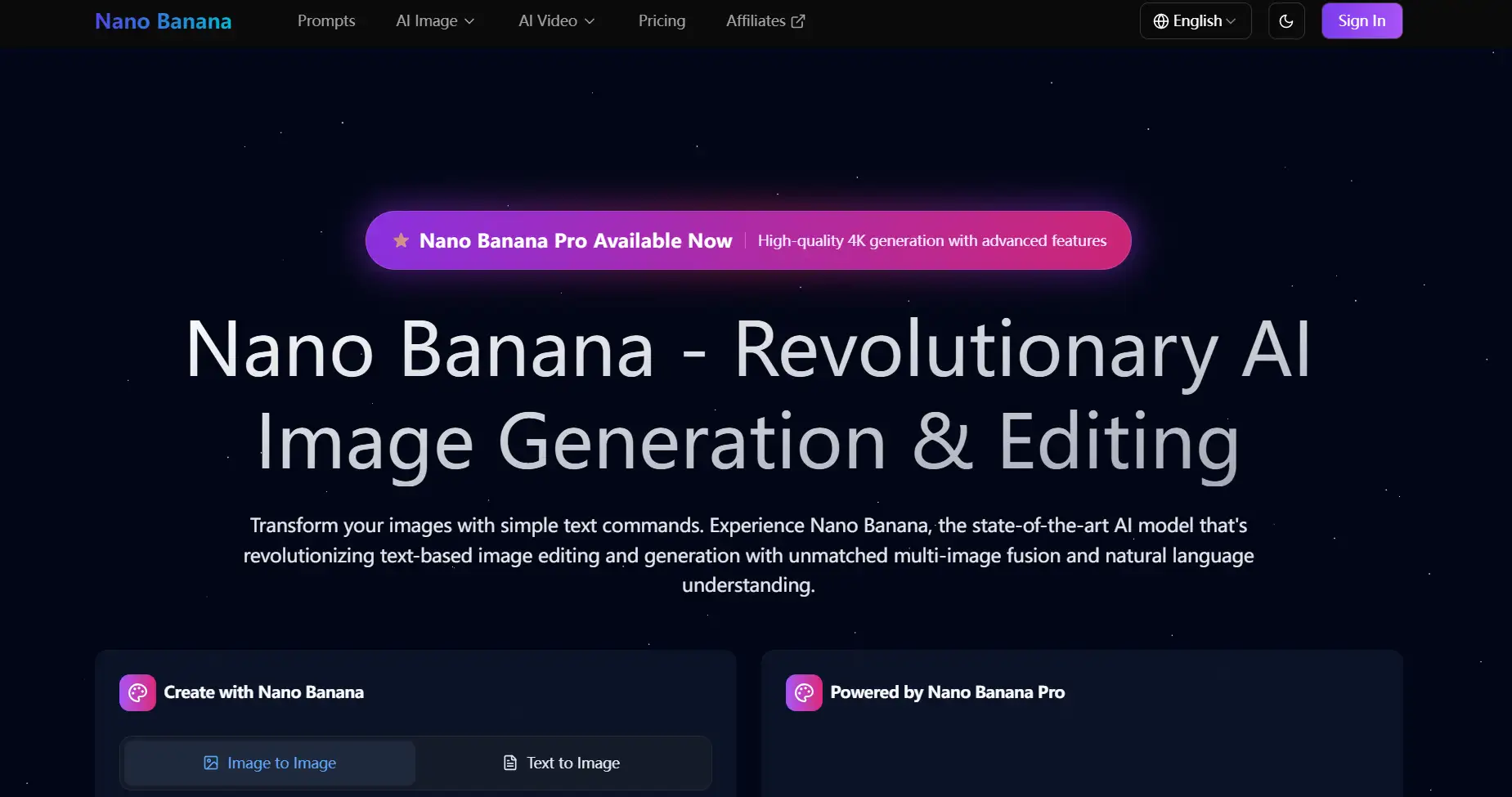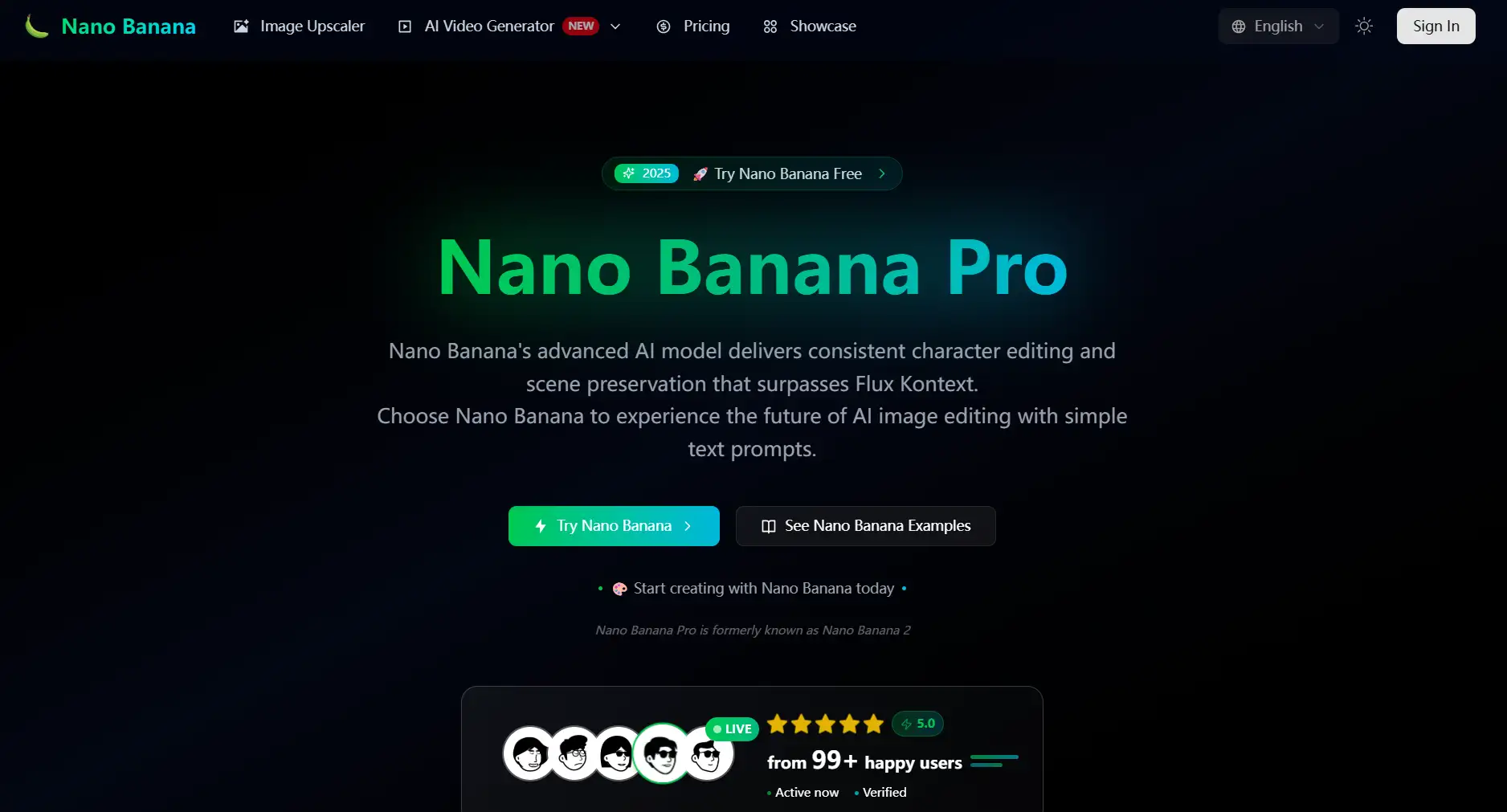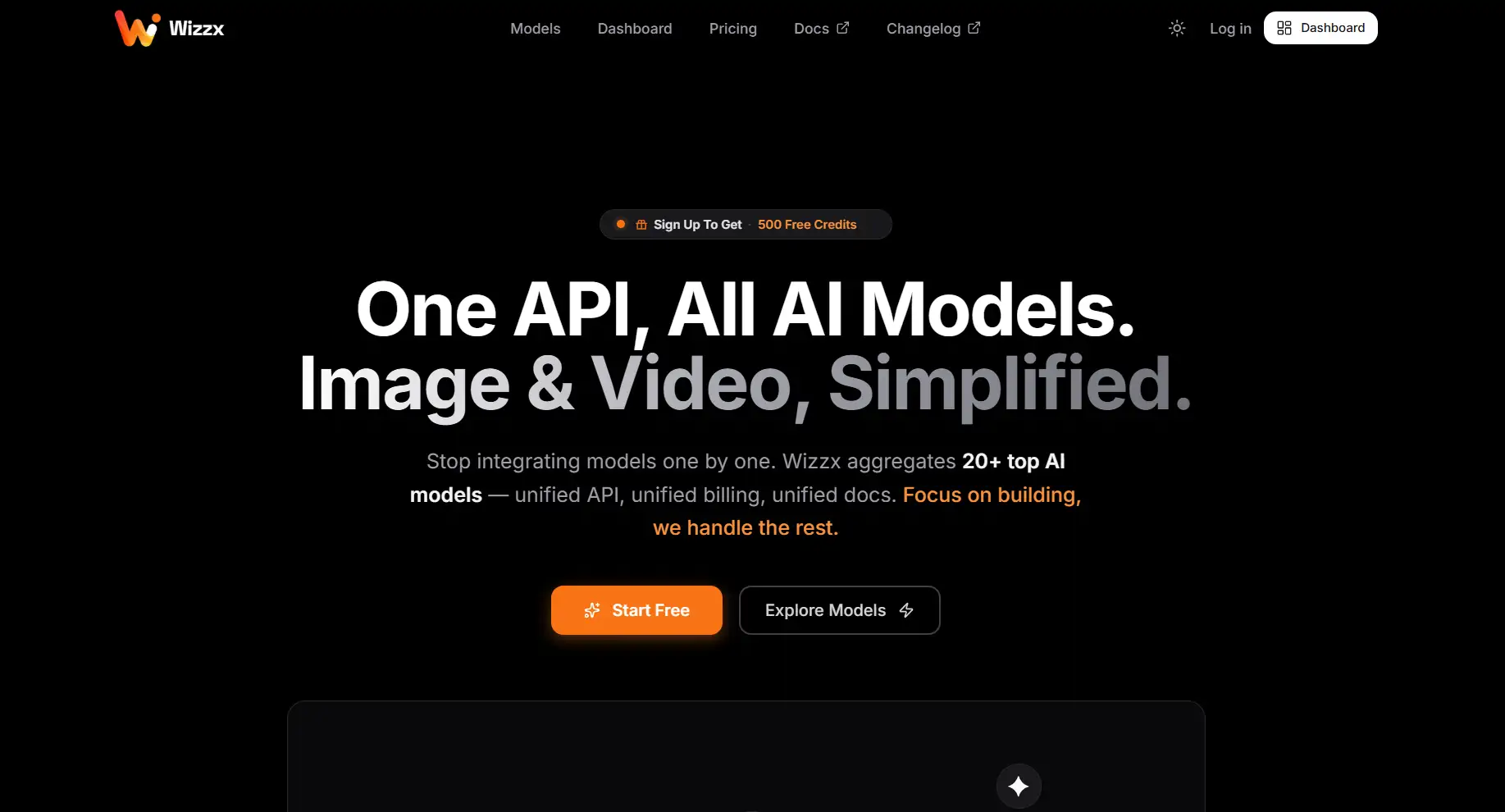BYLO AI
Visit- Introduction:
Transform text into stunning images in seconds.
- Added on:
Dec 03 2024
- Company:
MIRA MUSE LLC
AI Image Generation
Creative Design
Text to Image
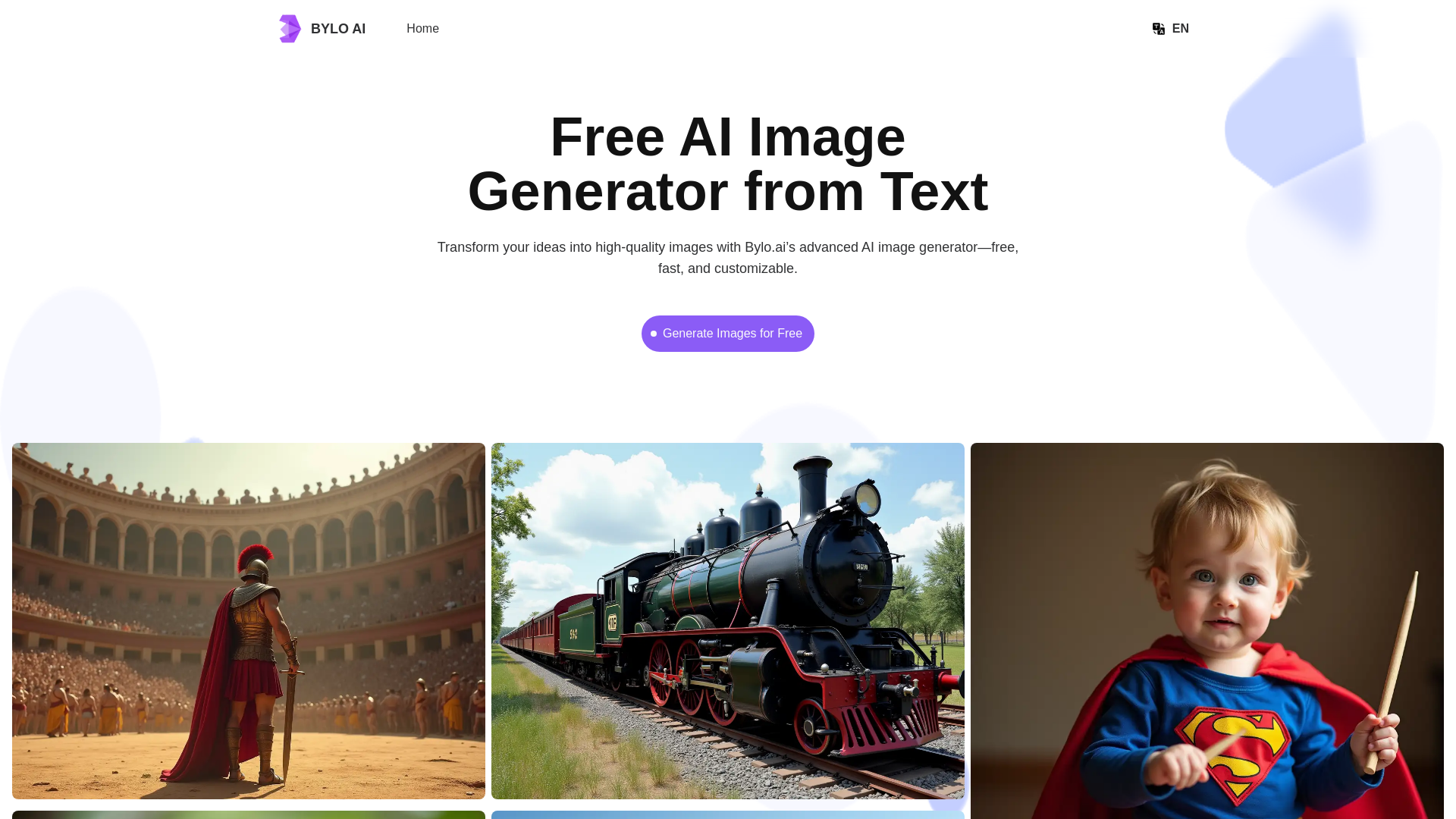
Discover the Power of Bylo.ai
Bylo.ai is an innovative AI-driven platform designed to convert text prompts into visually striking images within seconds. This tool offers powerful customization features, allowing users to tweak image details such as aspect ratio and style. With support for advanced models like Flux AI, Bylo.ai ensures high-quality, personalized image generation without the need for downloads or installations. Ideal for creatives, marketers, and hobbyists, Bylo.ai combines speed and ease of use to elevate your visual content.
Key Functions of Bylo.ai
Text-to-Image Conversion
Example
Generate an image of a sunset over mountains from a simple text description.
Scenario
A blogger creates custom images for a travel blog post to enhance visual appeal.
Image Customization
Example
Adjust the aspect ratio and include specific elements like color schemes or themes.
Scenario
A graphic designer tailors images to fit different social media platforms' dimensions.
Negative Prompting
Example
Exclude unwanted elements such as text or logos from the generated images.
Scenario
A marketer removes background clutter from product images for a clean, professional look.
Who Can Benefit from Bylo.ai?
Content Creators
Bloggers, YouTubers, and influencers can use Bylo.ai to generate custom visuals that enhance their content and attract audiences.
Marketing Professionals
Marketers can leverage Bylo.ai to create eye-catching graphics for campaigns, ads, and social media posts quickly and efficiently.
Design Enthusiasts
Hobbyists and creatives can explore their artistic ideas by generating unique images for personal projects and inspirations.
Visit Over Time
- Monthly Visits0
- Avg.Visit Duration00:00:00
- Page per Visit0.00
- Bounce Rate0.00%
Traffic Sources
How to Use Bylo.ai
- 1
Step 1: Enter Your Prompt
Type a descriptive text prompt that outlines the image you want to generate.
- 2
Step 2: Customize Your Image
Adjust settings like aspect ratio, image style, and add or remove elements using negative prompts.
- 3
Step 3: Generate and Download
Click the 'Generate' button to create the image, then download the high-resolution result for use.
Related Youtube Video About BYLO AI

Generate Any Image You want with Text - ImgCreator.ai Introduction

KREA AI: как пользоваться | бесплатная нейросеть для создания картинок в реальном времени
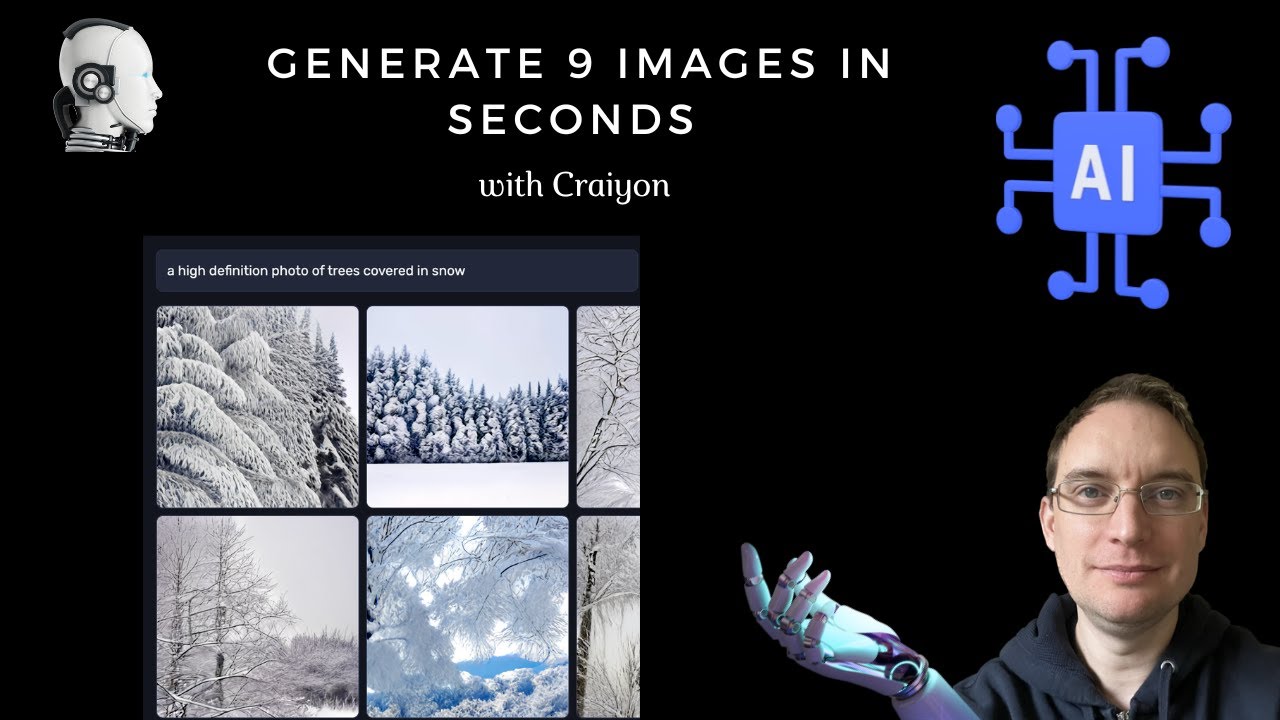
Create 9 AI Images in Seconds - Craiyon
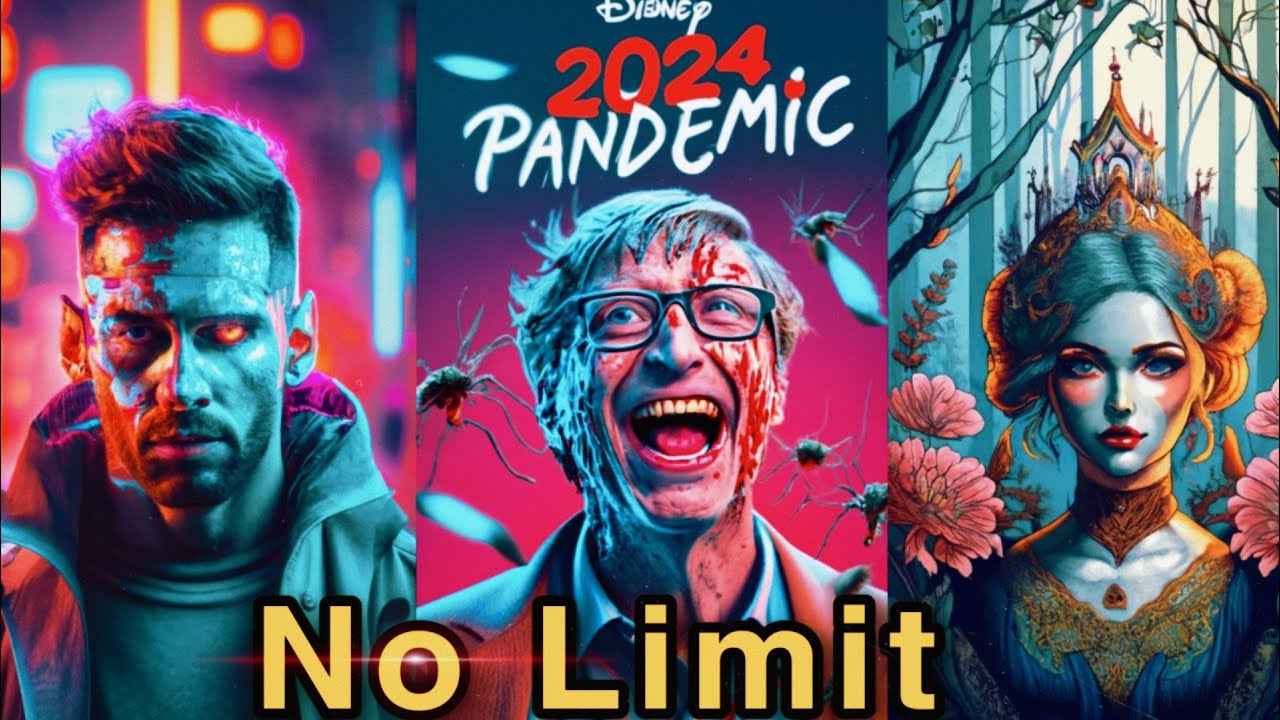
5 new free text to image ai Generator
![[ 享玩AI ] 10分鐘上手,中文生圖不是問題|完全免費、輕鬆入門且各式風格滿足你|探索微軟Bing image creator讓你創作無限|新手友善AI繪圖軟體|微軟Copilot](https://i.ytimg.com/vi/cfXns5I2Pvo/hq720.jpg?v=65c22902)
[ 享玩AI ] 10分鐘上手,中文生圖不是問題|完全免費、輕鬆入門且各式風格滿足你|探索微軟Bing image creator讓你創作無限|新手友善AI繪圖軟體|微軟Copilot

Canva AI Text to Image Generator FREE Amazing Images!
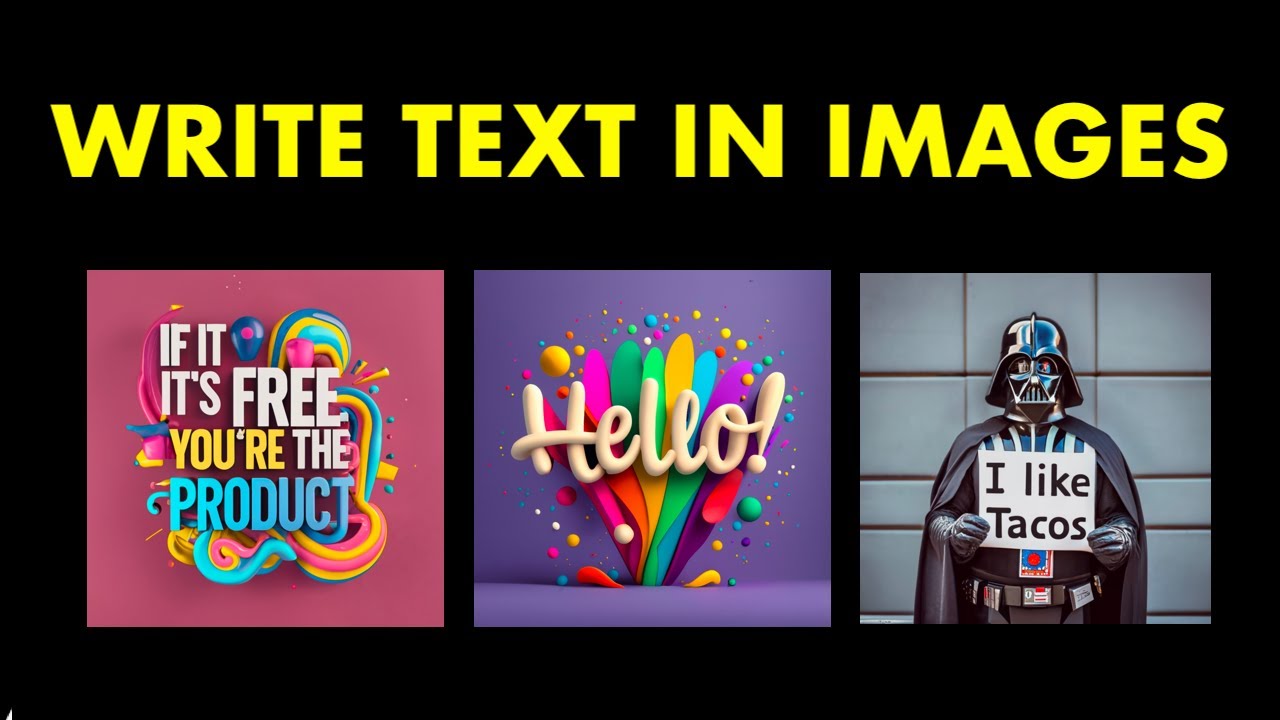
This New Text-to-Image AI Tool Is INSANE (Ideogram AI)

Best FREE Text-to-Image AI Tools: Ideogram 1.0's New Features
Frequently Asked Questions
BYLO AI Pricing
For the latest pricing, please visit this link:https://bylo.ai/pricing
Free Plan
$0/month
Access to AI image generator
Basic customization options
High-resolution image downloads
Premium Plan
$X/month or $X/year
Advanced customization options
Priority access to new models
Enhanced image quality