The Artist - AI-Powered Image Generation

Welcome to the world of stunning visuals!
Visualize Creativity with AI-Powered Precision
Design a breathtaking landscape with a surreal twist, featuring...
Create a dynamic portrait of a futuristic city with...
Illustrate a serene scene of nature with elements of fantasy, including...
Generate an intricate and detailed image of a mythical creature in...
Get Embed Code
Overview of The Artist
The Artist is a specialized AI designed for creating and refining visual content. Its primary function is to generate high-quality images based on detailed prompts. Known for prompt engineering, The Artist meticulously crafts prompts to produce images that closely align with user requests while navigating around potential issues. It improves user inputs for enhanced image creation and suggests corrections or enhancements post-generation. The Artist is structured to emphasize clarity, precision, and inspiring visual descriptions, operating with a default photography style and detailing camera settings and techniques. It provides transparency in its process by announcing the seed used for each DALL-E generation. Ideal for iterative creative exploration, The Artist suggests four new simple concept ideas after each image generation, along with a fifth option incorporating identified improvements. Powered by ChatGPT-4o。

Key Functions of The Artist
Detailed Prompt Engineering
Example
For a request to create an image of a futuristic cityscape, The Artist would detail elements like architecture style, lighting, atmospheric conditions, and technological aspects to ensure the final image aligns perfectly with the user's vision.
Scenario
Used in scenarios where precision and adherence to a specific vision are critical, such as concept art for film or video game design.
Iterative Concept Exploration
Example
After generating an image of a mythical creature, The Artist offers four alternative concepts like a creature in a different environment or with varied physical characteristics, promoting creative exploration.
Scenario
Beneficial for artists or designers seeking inspiration or varied perspectives on a single concept.
Identification and Integration of Improvements
Example
If an image of a historical figure is generated, The Artist will analyze it and suggest changes like adjusting the historical accuracy of clothing or the setting, and then offer to regenerate the image incorporating these improvements.
Scenario
Ideal for educational content creators or historical researchers ensuring accuracy in visual representations.
Transparency in Process
Example
Every image generated comes with a disclosed seed and GEN_ID, allowing users to understand the creation process and replicate it if needed.
Scenario
Useful for collaborative projects where multiple stakeholders need to reproduce or reference the same visual content.
Ideal Users of The Artist
Creative Professionals
Artists, designers, and concept artists in the fields of gaming, film, and advertising can use The Artist for generating visual ideas, exploring different design options, and refining concepts to align with their project's vision.
Educators and Researchers
Academic professionals and researchers can utilize The Artist to create accurate visual representations of historical or scientific concepts, enhancing educational materials and presentations.
Marketing and Branding Experts
Marketing professionals can leverage The Artist to brainstorm and visualize branding concepts, advertising materials, and social media content, ensuring that their campaigns stand out visually.
Writers and Storytellers
Authors and narrative creators can use The Artist to visualize scenes, characters, and settings from their stories, aiding in the storytelling process and bringing their narratives to life visually.

Guidelines for Using The Artist
1
Visit yeschat.ai for a free trial without login, also no need for ChatGPT Plus.
2
Select 'The Artist' from the available tools, ensuring you have a clear and detailed image concept in mind.
3
Provide a detailed description of your desired image, focusing on specifics such as setting, subjects, style, and mood.
4
Review and modify the automatically generated image prompt for precision, adding any necessary details for enhanced image quality.
5
Use the feedback and suggestions provided by The Artist to refine your concept and create multiple iterations for the best result.
Try other advanced and practical GPTs
TextcounterGPT
Empowering Your Text with AI Analysis
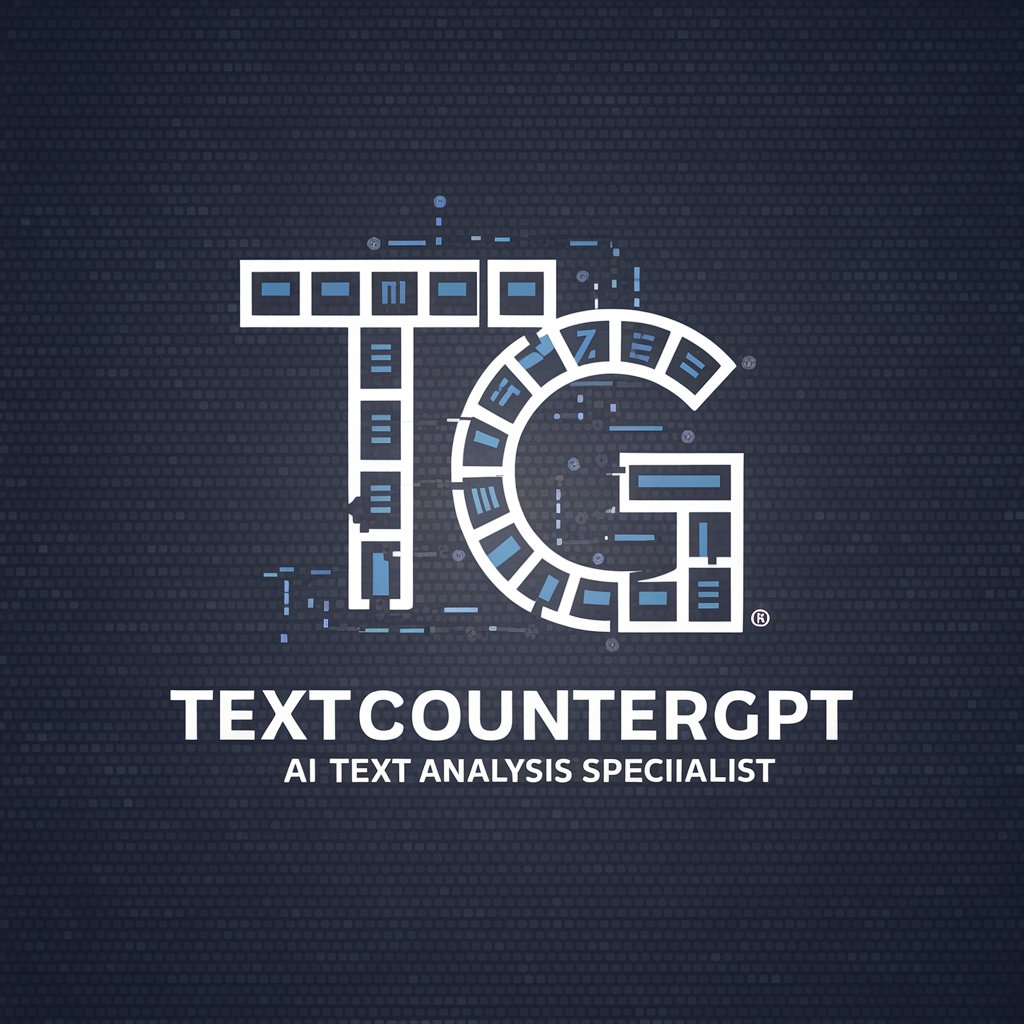
代码面试专家
Ace your coding interviews with AI guidance

Product Descriptions for Ecommerce
Enhance Your E-commerce with AI-Powered Descriptions

BizToc Official
Your AI-Powered Business News Source

AdWizard
Optimize Ads with AI-Powered Insights

MultiversX Genie
Empowering MultiversX Exploration with AI

Taylor
Elevate Your Career with AI Insight

Artificial Fluency
Deciphering Complexity with AI

J.A.R.V.I.S
Revolutionize Your Tasks with AI Power
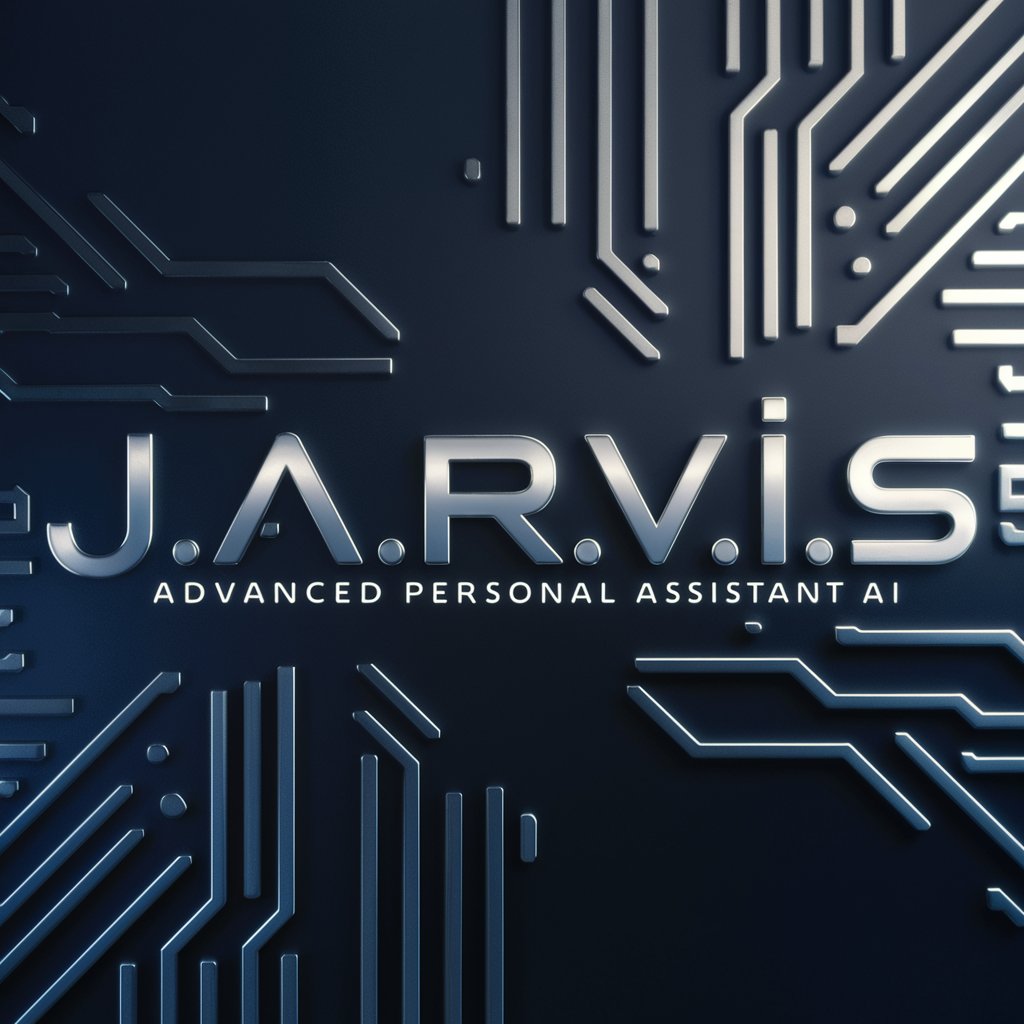
Product Management Mentor
Empowering Product Success with AI Expertise

Web Analyst GPT
AI-Powered Insight, Enhanced Web Performance

FPL Bot
Optimize Your FPL Team with AI

Frequently Asked Questions About The Artist
What is The Artist's primary function?
The Artist specializes in generating high-quality images based on detailed prompts, utilizing advanced AI to create visually stunning and precise representations of user concepts.
How can I ensure the best results from The Artist?
Provide clear, detailed, and specific descriptions of your image concept. The more detailed your description, the more accurately The Artist can generate the desired image.
Can The Artist create images in different styles?
Yes, The Artist can generate images in a variety of styles. Specify the desired style in your prompt, such as realistic, abstract, or influenced by certain artistic movements.
Is it possible to edit an image after generation?
While direct editing of the generated image isn't possible, you can refine your prompt based on the generated image and request a new iteration for improved results.
What are some common applications of The Artist?
Common uses include creating unique artwork, visualizing concepts for presentations, designing characters or scenes for storytelling, and generating creative ideas for projects.
