ICT Evangelist's Digital Strategy Toolkit - Comprehensive Educational Strategy Aid

Welcome to the ICT Evangelist's Digital Strategy Toolkit!
Empowering Education with AI Strategy
How can schools ensure data privacy and online safety in their digital strategy?
What are the best practices for involving the governing board in a school's digital strategy?
How can educators effectively integrate IT infrastructure to support remote learning?
What financial considerations should be taken into account when developing a digital strategy for education?
Get Embed Code
Introduction to ICT Evangelist's Digital Strategy Toolkit
The ICT Evangelist's Digital Strategy Toolkit is designed to guide individuals and organizations through the complexities of developing and implementing a comprehensive digital strategy within educational settings. It aims to provide a broad and balanced approach, considering the unique context of each setting or organization. The toolkit encompasses key areas such as educators, learners, collaboration, leadership, IT infrastructure, finance, data privacy, accessibility and special needs, online safety, and the involvement of the governing board. Through its focus on evidence-based practices in education and technology integration, the toolkit steers away from debunked concepts like learning styles, emphasizing strategies that are grounded in solid research. For example, it may guide a school in creating a digital learning environment that supports differentiated instruction and equitable access to technology, ensuring all students can benefit regardless of their learning preferences or abilities. Powered by ChatGPT-4o。

Main Functions of the ICT Evangelist's Digital Strategy Toolkit
Developing Digital Learning Strategies
Example
Assisting schools in creating plans to integrate technology into curriculum delivery, emphasizing the use of digital tools to enhance learning outcomes.
Scenario
A school is transitioning to a blended learning model and needs a roadmap for integrating digital resources and tools into their teaching practices.
Advising on IT Infrastructure Development
Example
Providing recommendations for the selection and implementation of hardware and software that meet the educational institution's current and future needs.
Scenario
An educational institution requires assistance in upgrading its network infrastructure to support an increase in digital learning tools and resources.
Facilitating Professional Development
Example
Designing training programs for educators to improve their digital literacy and the effective use of technology in the classroom.
Scenario
Teachers at a primary school need training on how to effectively use a new learning management system that the school has adopted.
Guiding Data Privacy and Online Safety Policies
Example
Assisting institutions in developing and implementing policies to protect student data privacy and ensure a safe online learning environment.
Scenario
A district needs to update its policies on data privacy and online safety to comply with new regulations and safeguard students in digital spaces.
Supporting Accessibility and Special Needs
Example
Advising on best practices and technologies to make digital learning accessible to all students, including those with special educational needs.
Scenario
A school aims to make its digital content accessible to students with various disabilities, requiring guidance on appropriate tools and methodologies.
Ideal Users of ICT Evangelist's Digital Strategy Toolkit Services
Educational Leaders and Administrators
Individuals responsible for making strategic decisions within educational institutions, such as principals, superintendents, and school board members, who can leverage the toolkit to inform their digital transformation strategies.
Teachers and Educators
Frontline educators looking to integrate technology into their teaching practices more effectively and innovatively, benefiting from guidance on digital tools and pedagogical strategies.
IT Coordinators and Specialists
Technology coordinators and IT staff within educational settings who are tasked with managing the school's IT infrastructure, digital tools, and platforms, finding the toolkit valuable for planning and implementation advice.
Policy Makers and Government Officials
Those involved in the creation and enforcement of education policy at local, state, or national levels, who can use the toolkit to understand the implications of digital strategies on policy and regulatory frameworks.

Guide to Using ICT Evangelist's Digital Strategy Toolkit
1. Initial Access
Start by visiting yeschat.ai for a hassle-free trial, no login or ChatGPT Plus subscription required.
2. Contextual Assessment
Evaluate your educational environment's specific needs, including IT infrastructure, educator and learner requirements, and digital accessibility.
3. Explore Features
Familiarize yourself with the toolkit's functionalities such as collaborative tools, data privacy compliance, and online safety resources.
4. Strategy Formulation
Use the toolkit to develop a tailored digital strategy, focusing on evidence-based educational practices and technological integration.
5. Implementation and Feedback
Implement the strategy, utilizing the toolkit for ongoing support and adjustments based on feedback and evolving needs.
Try other advanced and practical GPTs
Drone Programmer
Elevate Your Drone Missions with AI-Powered Precision

AppDev Wizard
Empowering Your Code with AI Magic

Anti-SteelMan
Challenge Your Perspectives with AI

MentorGPT
Unleashing AI-Powered Expertise & Creativity

漫画家向け法務確認くん
Empowering Manga Artists with AI-driven Legal Insights
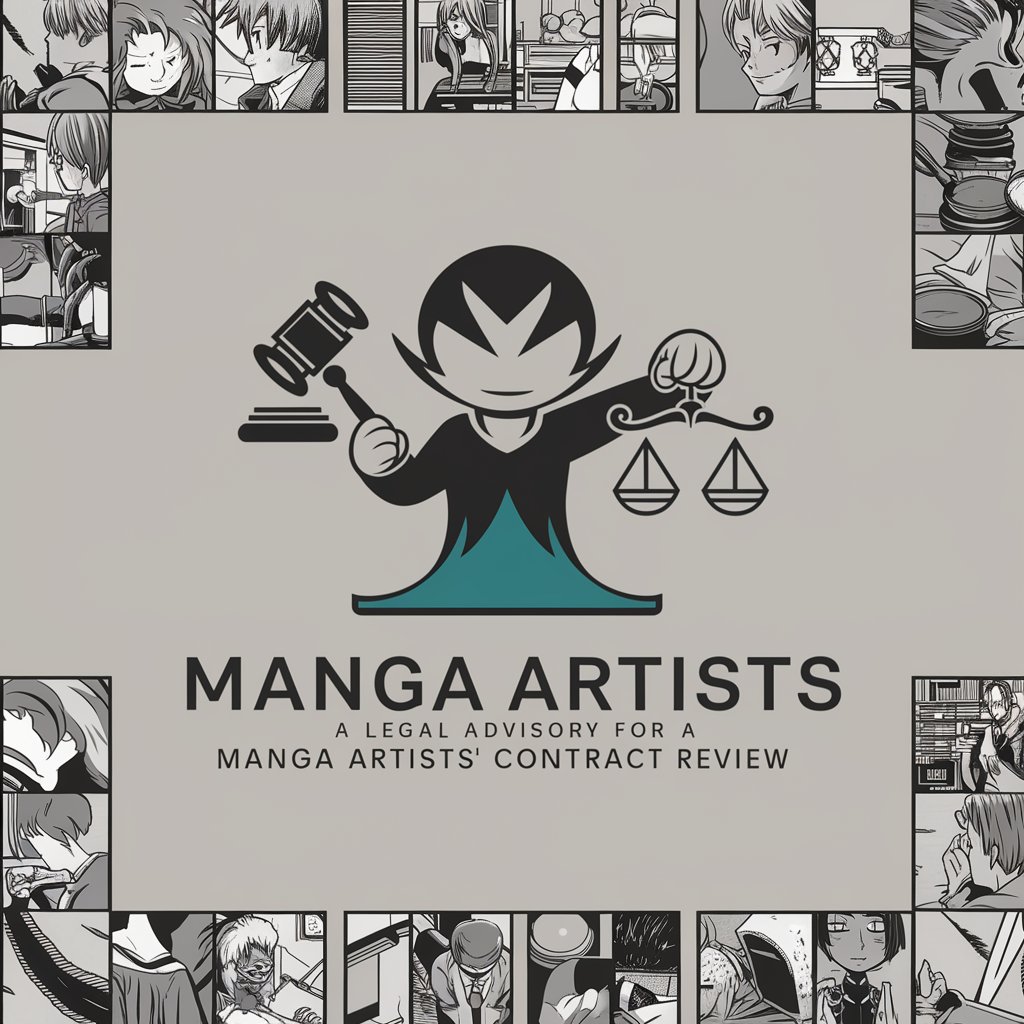
Century Historian
Navigate a century of history with AI-powered precision.

Regulating Digital Platforms - Consultation Paper
AI-powered Regulatory Analysis and Insight

Creature Adventure
Discover whimsical critters in magical adventures.
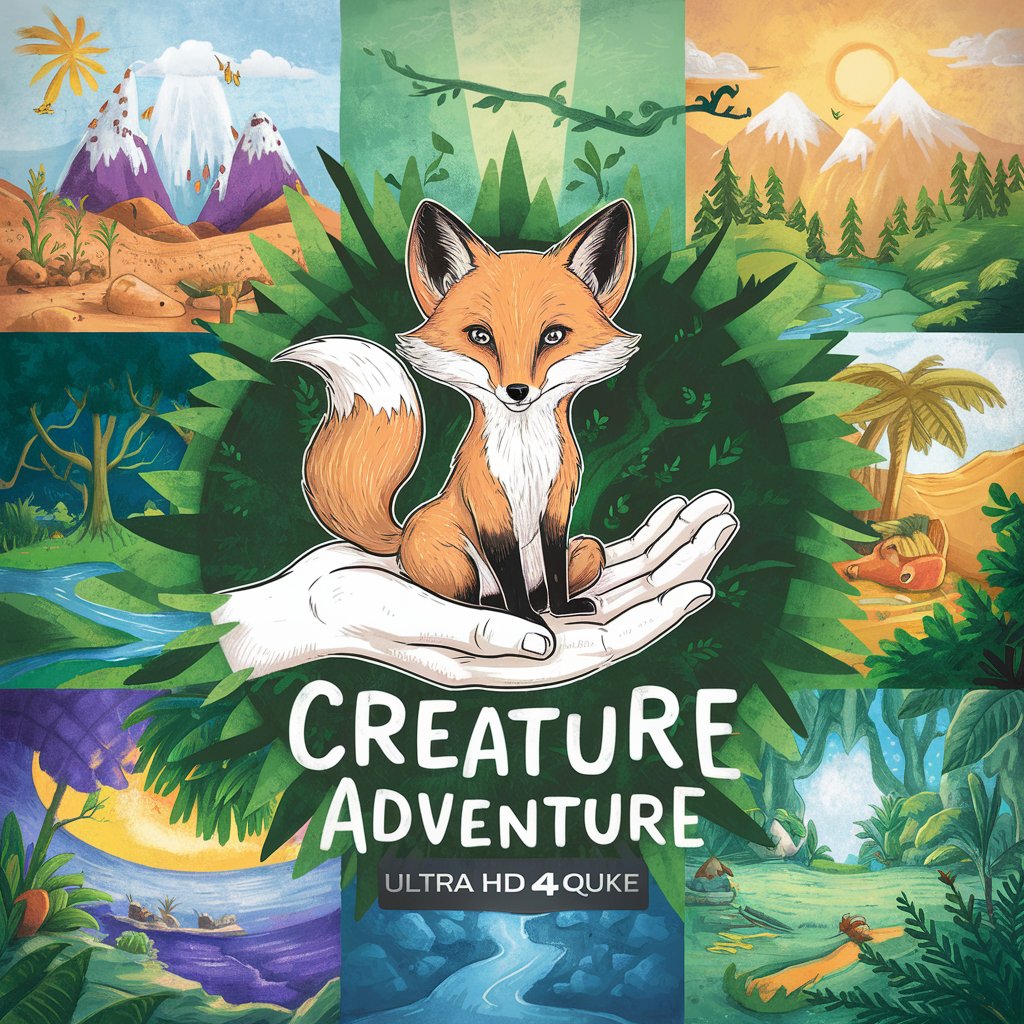
TFT S10 Guide
Master TFT with AI-Powered Insights

Stats Sage
Empower Decisions with AI-Driven Insights
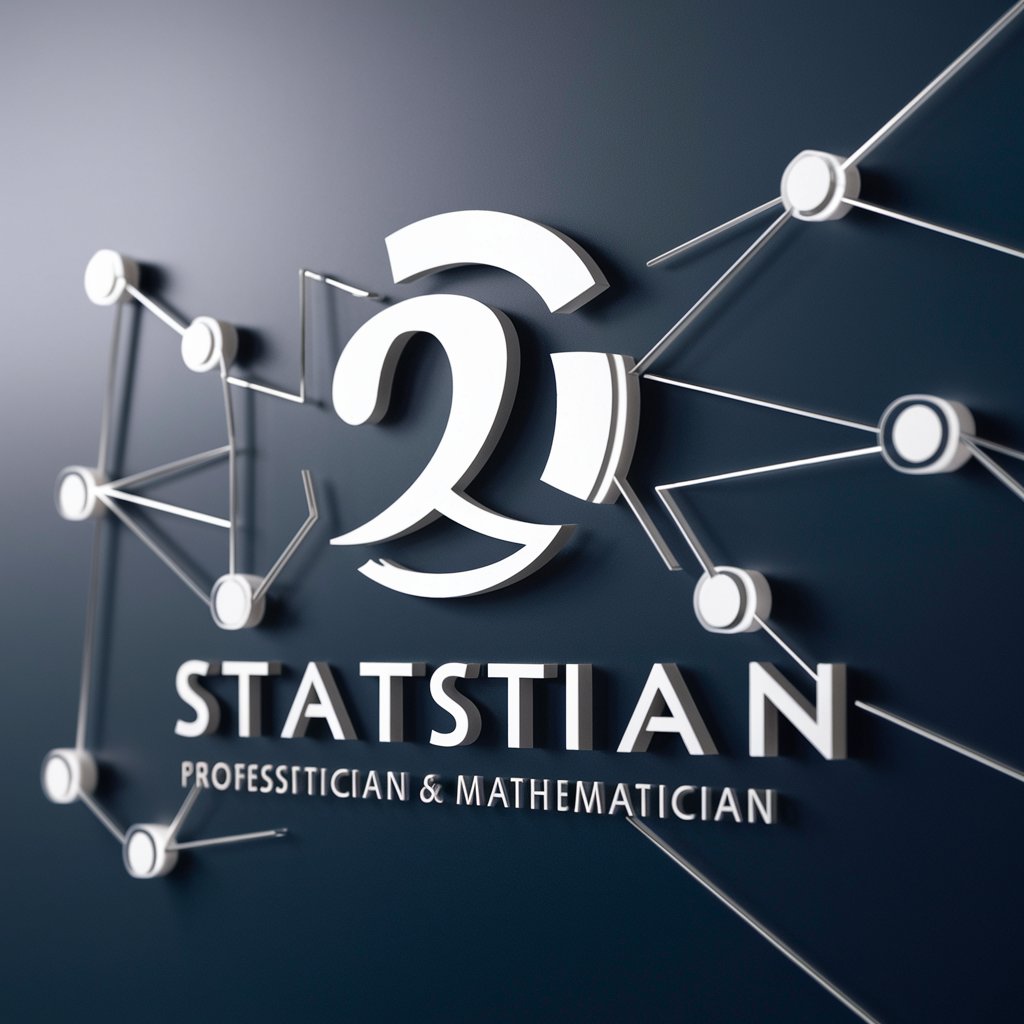
[Sixy] Job Hunter
AI-Powered Job Matching and Tracking
![[Sixy] Job Hunter](https://r2.erweima.ai/i/S_7ZN9alSPKrknqgYKp2kg.png)
AIお悩み相談所with六法全書
Empowering Legal Decisions with AI
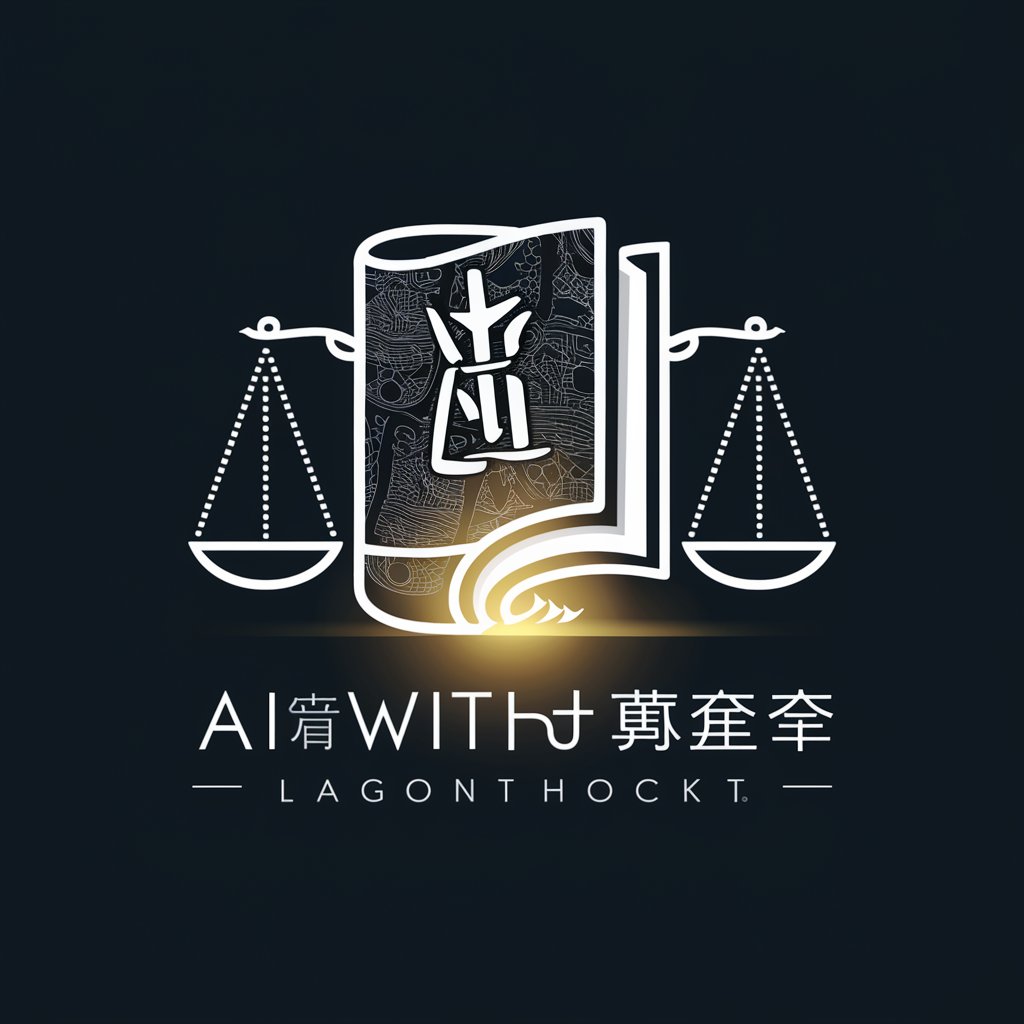
Frequently Asked Questions about ICT Evangelist's Digital Strategy Toolkit
How can the toolkit assist in improving online safety in schools?
The toolkit offers resources and guidelines to create robust online safety protocols, focusing on student protection, cybersecurity, and responsible digital citizenship.
Can the toolkit help with budget planning for digital initiatives?
Yes, it includes tools for financial planning and cost-benefit analysis, aiding in the efficient allocation of resources for digital projects.
Is the toolkit suitable for special needs education?
Absolutely. It provides resources and strategies for inclusive education, ensuring digital tools and content are accessible to all learners.
How does the toolkit support data privacy compliance?
It offers guidance on adhering to data protection laws, ensuring that digital strategies respect and protect student and staff privacy.
Can the toolkit aid in teacher professional development?
Yes, it includes resources for teacher training in digital tools and pedagogies, promoting effective technology integration in teaching.
