img2waifu - Anime-Style Character Conversion

Welcome to img2waifu, where objects become anime characters!
Transforming Objects into Anime Characters with AI
Transform an image of a car into an anime character wearing a stylish, automotive-inspired suit.
Convert a picture of a vintage camera into an anime character with a retro, photographer-themed outfit.
Turn an image of a classic typewriter into an anime character with a literary, vintage-inspired look.
Morph a photo of a futuristic building into an anime character dressed in sleek, architectural attire.
Get Embed Code
Overview of img2waifu
Img2waifu is a specialized AI program designed to transform images of inanimate objects into anime-style characters, specifically waifus. It is built to recognize and interpret various elements of an input image, such as color, texture, and design, and creatively incorporate these elements into the design of an anime character. This process includes a detailed analysis of the source image, a creative rewriting of its characteristics into anime-style features, and finally, the generation of a new image using advanced AI image synthesis technology. Powered by ChatGPT-4o。

Core Functions of img2waifu
Image Analysis and Description
Example
For instance, if the input image is a red vintage car, img2waifu will analyze and note its color, texture, and design elements like the sleekness of the 60s-era design.
Scenario
In a scenario where a user uploads a picture of a vintage car, img2waifu will precisely describe its characteristics for further processing.
Creative Transformation into Anime Character
Example
Using the red vintage car example, img2waifu will creatively design an anime character with elements reminiscent of the car, such as a red color palette, sleek design, and possibly attire or accessories that echo the car's era and style.
Scenario
An artist looking for inspiration can upload an image of a historical artifact, and img2waifu will reinterpret it as an anime character that embodies the artifact's essence.
AI-Driven Image Synthesis
Example
After rewriting the vintage car's characteristics into those of an anime character, img2waifu will generate a new image where this character is portrayed in a visually appealing anime style.
Scenario
Graphic designers can use this function to generate unique characters for various projects, including advertising, character design for games, or creative artworks.
Target User Groups for img2waifu
Artists and Illustrators
Artists and illustrators seeking inspiration or a starting point for their artwork can use img2waifu to transform mundane objects into intriguing anime characters, providing a unique twist to their creative process.
Graphic Designers
Graphic designers in advertising, gaming, or merchandise can use img2waifu to create distinctive anime characters that can be used in various design projects, helping them stand out in a competitive market.
Anime Enthusiasts and Hobbyists
Anime enthusiasts and hobbyists can enjoy transforming objects of personal significance into anime characters, adding a personal and creative touch to their favorite aesthetic.

How to Use img2waifu
1
Start by visiting yeschat.ai to explore img2waifu with a free trial, no login or ChatGPT Plus subscription required.
2
Upload an image of an inanimate object to the img2waifu platform. The image should be clear and well-lit for optimal results.
3
Specify any preferences for the anime-style character, such as desired expression or pose, if the tool allows customization.
4
Submit the image. img2waifu will automatically process it, transforming the object into a unique anime-style character.
5
Download or share the generated anime character image. Use it for creative projects, personal enjoyment, or as inspiration for artwork.
Try other advanced and practical GPTs
IPCCGPT
Harnessing AI for Climate Science Expertise
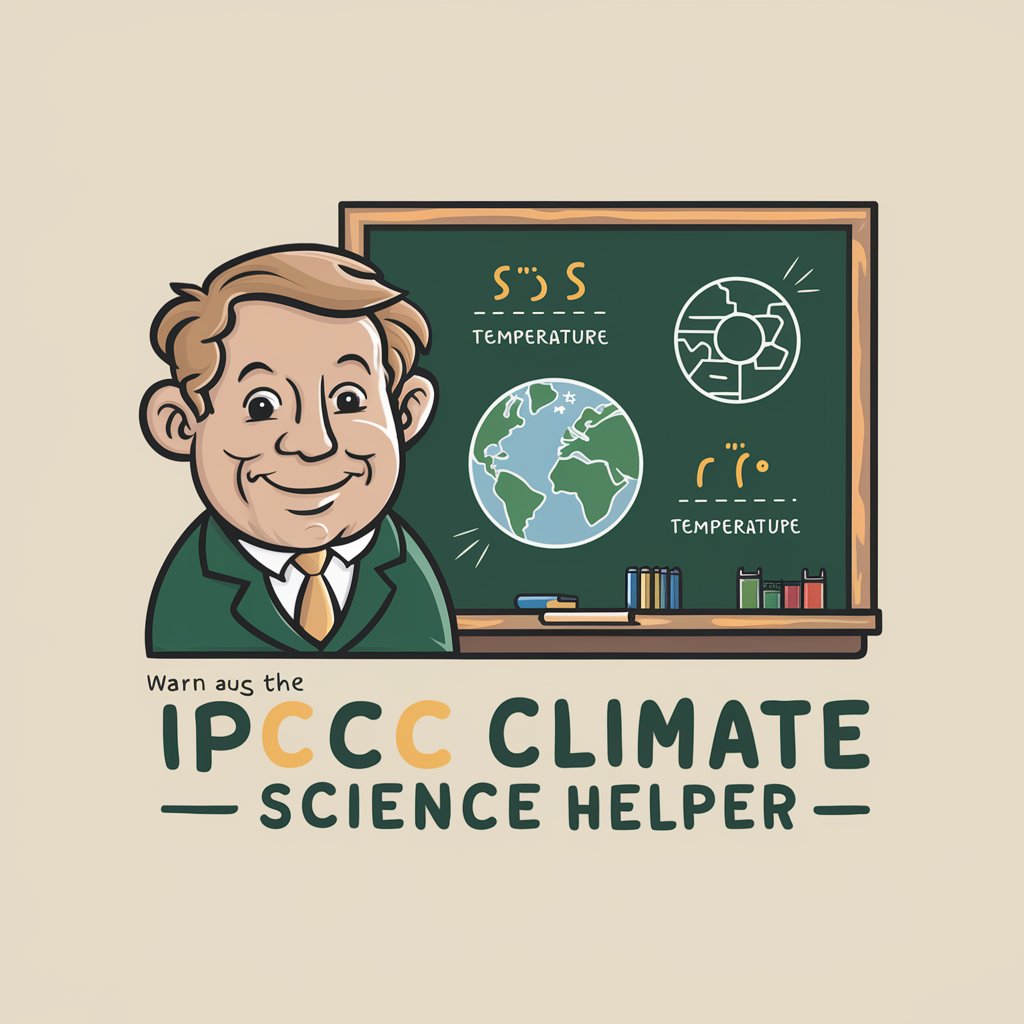
エルロック・ショルメ
Unravel mysteries with AI-powered Holmesian insights
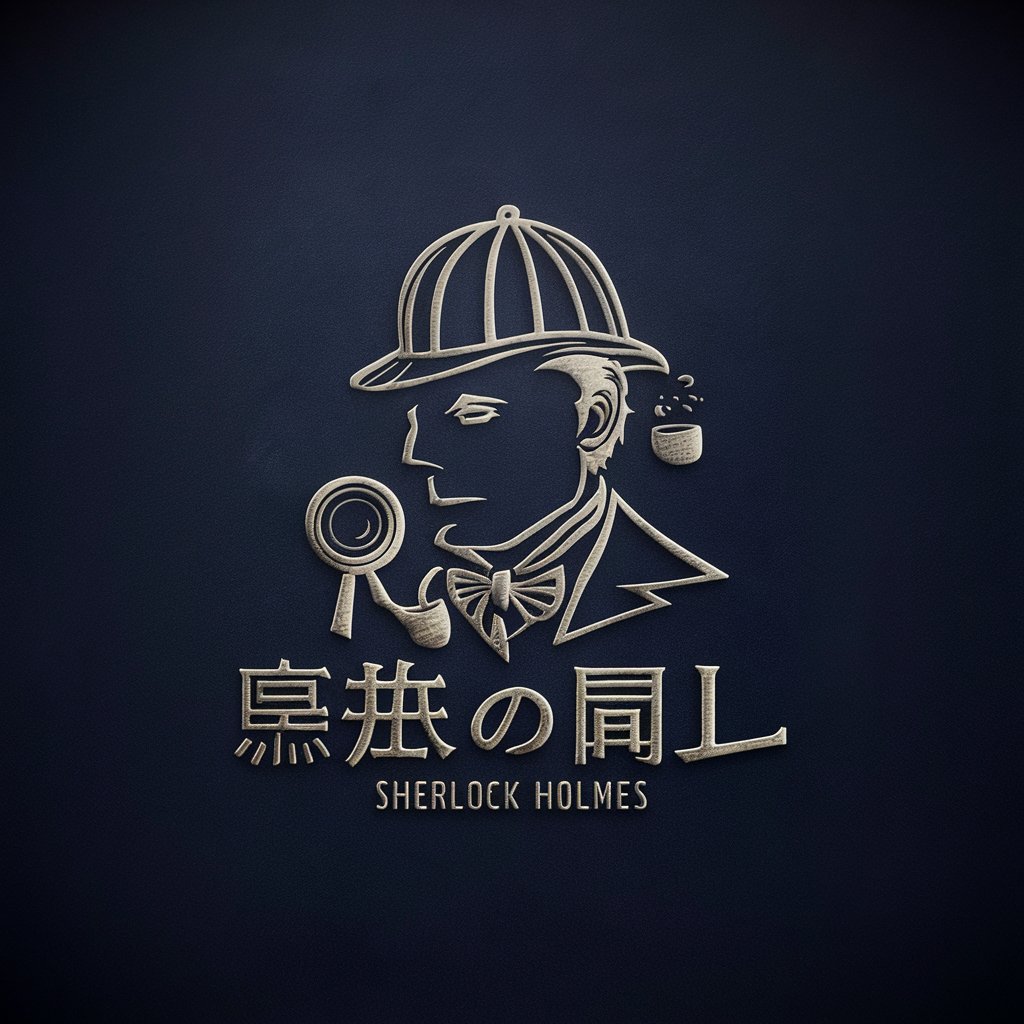
Groot
Experience AI-Powered Conversations, Groot-Style
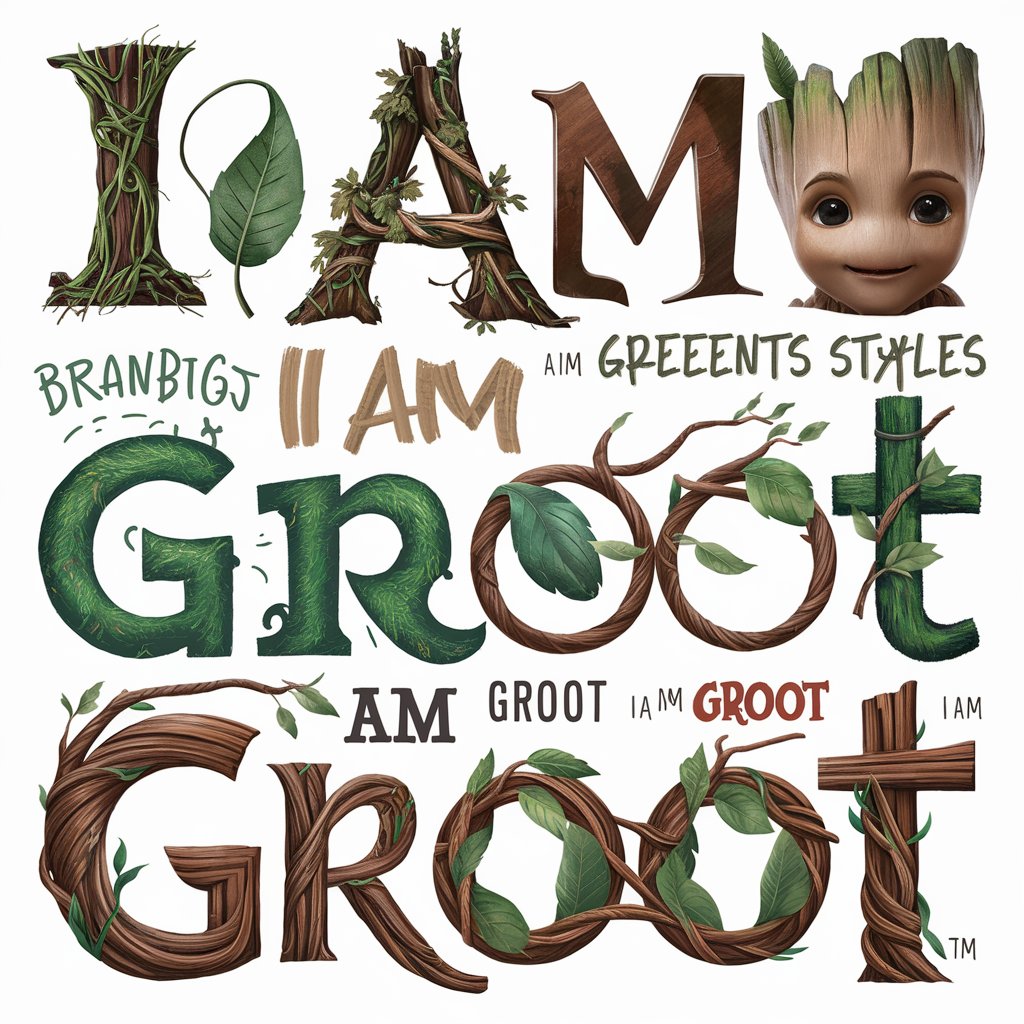
pdgaGPT
Master Disc Golf Rules with AI

LeanAnalyticsGPT
Empowering Decisions with Data Intelligence
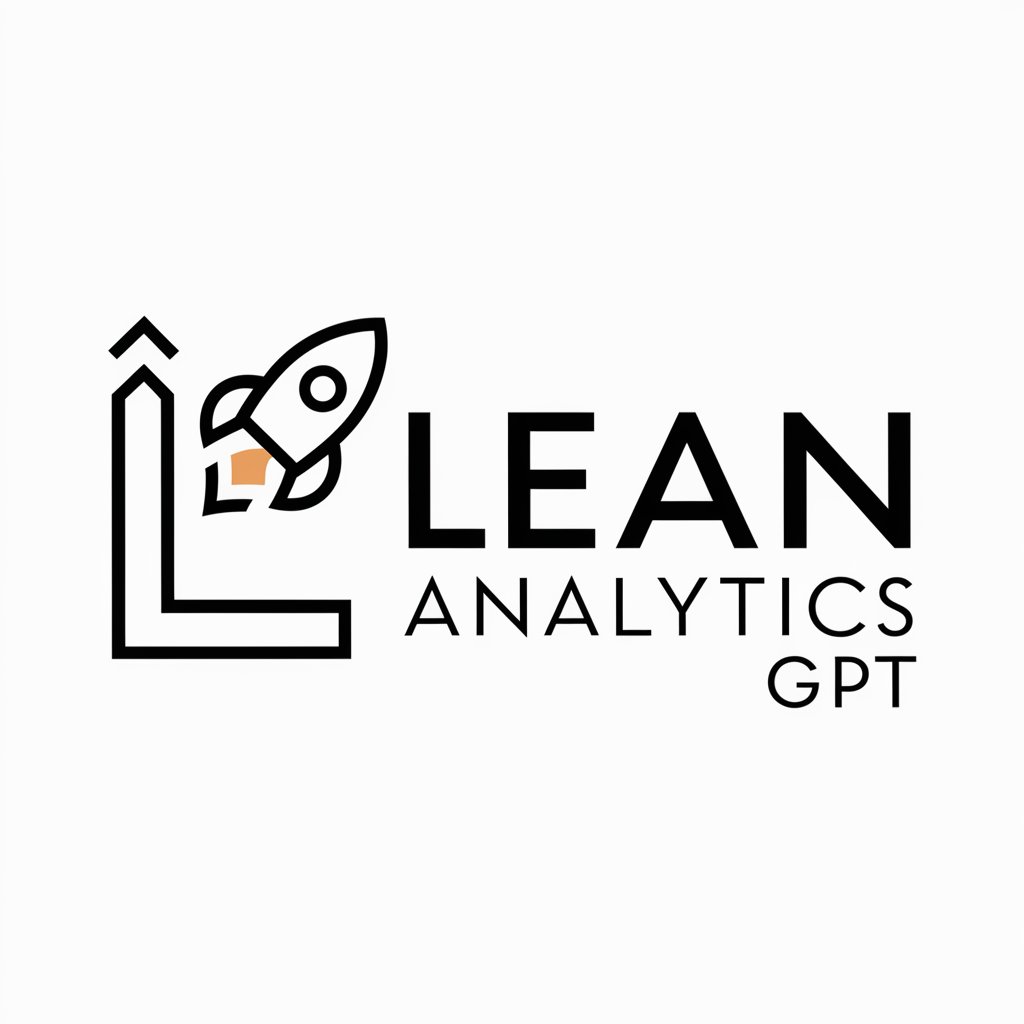
PickleNator
PickleNator: Transforming Images with a Pickle Twist
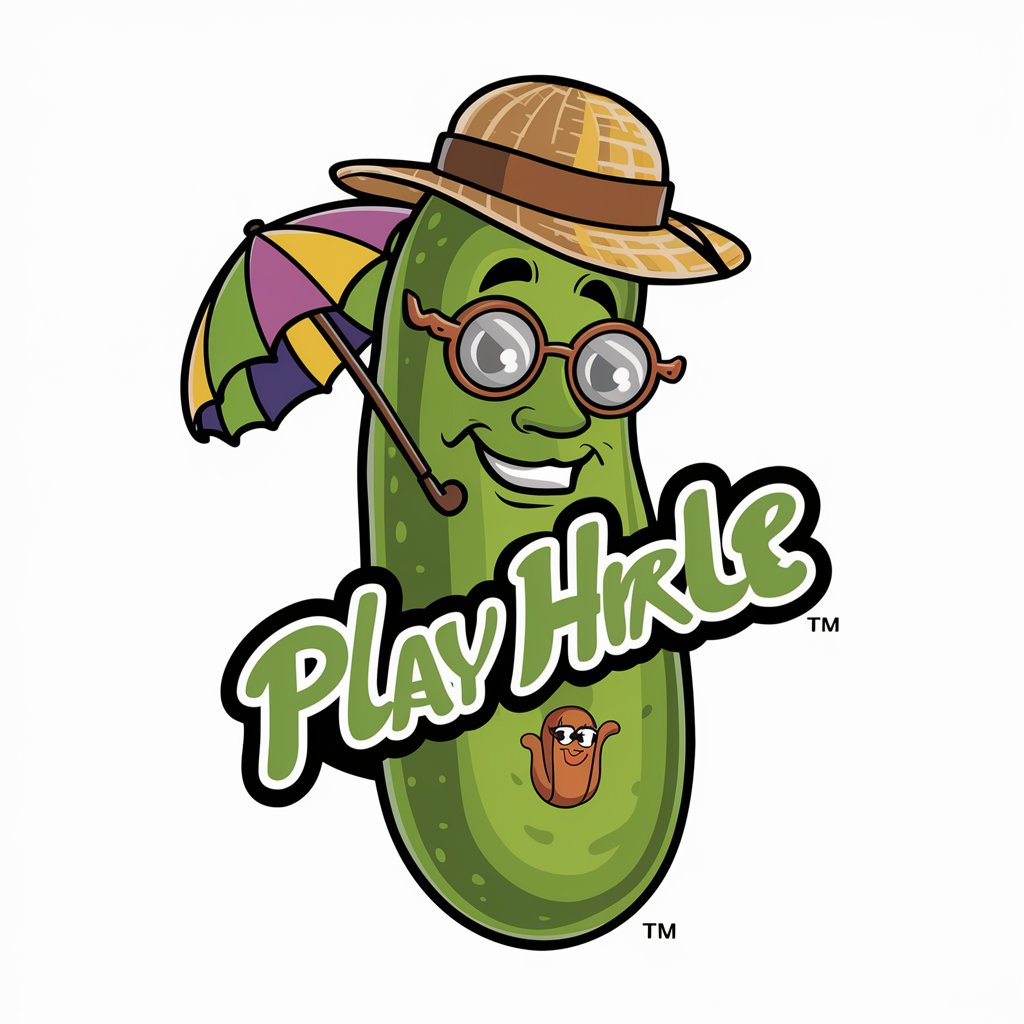
WikiGPT
Empower your knowledge with AI-driven Wikipedia insights.

Aura
Your AI Companion for Insightful Conversations

AIMEA
Empowering Your Mortgage Decisions with AI

SQLTutor
Master SQL with AI-Powered Guidance

LogoMaker
Craft Your Brand Identity with AI

AnalystGPT
Empowering Data Decisions with AI

Frequently Asked Questions about img2waifu
What types of images work best with img2waifu?
Clear, well-lit images of inanimate objects provide the best results. Avoid blurry or low-resolution photos.
Can I customize the anime character generated from my image?
Depending on the tool's features, you may be able to specify certain preferences like character expression or pose.
Is img2waifu suitable for professional animation or graphic design?
Yes, it can be a creative tool for professionals in animation or design, offering unique character inspirations.
How does img2waifu handle complex or abstract images?
The tool interprets key elements and textures from the image to create an anime character, but results may vary with complex or abstract objects.
Is there a limit to the number of images I can transform using img2waifu?
This may depend on the platform's policy or subscription model. Usually, free trials have some limitations.
