Digital Marketing Insight Creator - AI-Powered Marketing Analysis

Welcome to your digital marketing insights assistant!
Transforming Data into Marketing Mastery
Generate a detailed analysis of...
Create a visual report showing trends in...
Provide insights on the recent changes in...
Summarize the performance metrics for...
Get Embed Code
Introduction to Digital Marketing Insight Creator
The Digital Marketing Insight Creator is an AI tool specifically designed for analyzing digital marketing data. It converts complex datasets into actionable insights, focusing primarily on enhancing the effectiveness of digital marketing campaigns. The tool is adept at processing data from CSV or Excel files, identifying trends such as click rates, cost per click (CPC), cost per acquisition (CPA), and conversion trends. It offers a nuanced analysis, including month-on-month comparisons and time-based trends, and crafts visual presentations like graphs and PowerPoint slides to make data comprehensible and visually engaging. Powered by ChatGPT-4o。

Main Functions of Digital Marketing Insight Creator
Trend Analysis
Example
Identifying upward or downward trends in click-through rates over several months.
Scenario
A digital marketer can use this function to pinpoint when a campaign started losing effectiveness and investigate potential causes.
Graph Generation
Example
Creating a graph showing the relationship between ad spend and conversions.
Scenario
This helps in visualizing the efficiency of ad spend, aiding in budget allocation decisions.
PowerPoint Presentation Crafting
Example
Generating a presentation that highlights key metrics and trends for a marketing campaign.
Scenario
Useful for marketing teams to present campaign results and strategies to stakeholders.
Campaign Optimization Recommendations
Example
Suggesting adjustments in campaign settings based on performance data.
Scenario
Marketers can apply these insights to refine targeting, budgeting, or content strategies for better performance.
Ideal Users of Digital Marketing Insight Creator Services
Digital Marketing Professionals
Professionals who manage and analyze online marketing campaigns will find the tool invaluable for data-driven decision-making and optimization of their campaigns.
Small Business Owners
Owners who handle their own marketing can use this tool to understand their marketing data better, allowing them to make more informed decisions without deep technical expertise.
Marketing Analysts
Analysts can leverage the tool to quickly generate insights and reports, making their workflow more efficient and effective.
Marketing Students and Academics
Students and academics studying digital marketing can use this tool for practical learning and research purposes, applying real-world data to theoretical knowledge.

Guidelines for Using Digital Marketing Insight Creator
Step 1
Visit yeschat.ai for a free trial without the need for login or ChatGPT Plus.
Step 2
Upload your digital marketing data file in CSV or Excel format for analysis.
Step 3
Specify the key metrics you want to analyze, such as click rates, CPC, CPA, and conversion trends.
Step 4
Review the generated insights and trend analyses tailored for your digital marketing campaigns.
Step 5
Utilize the recommendations provided to optimize your digital marketing strategies and decision-making.
Try other advanced and practical GPTs
Ad Creative Insight
Empowering Ads with AI-Driven Insights

SEO & Blog Writer Pro
Empower Your Content with AI-Driven SEO

Swift Student Challenge Mentor
Empowering Swift Innovation with AI
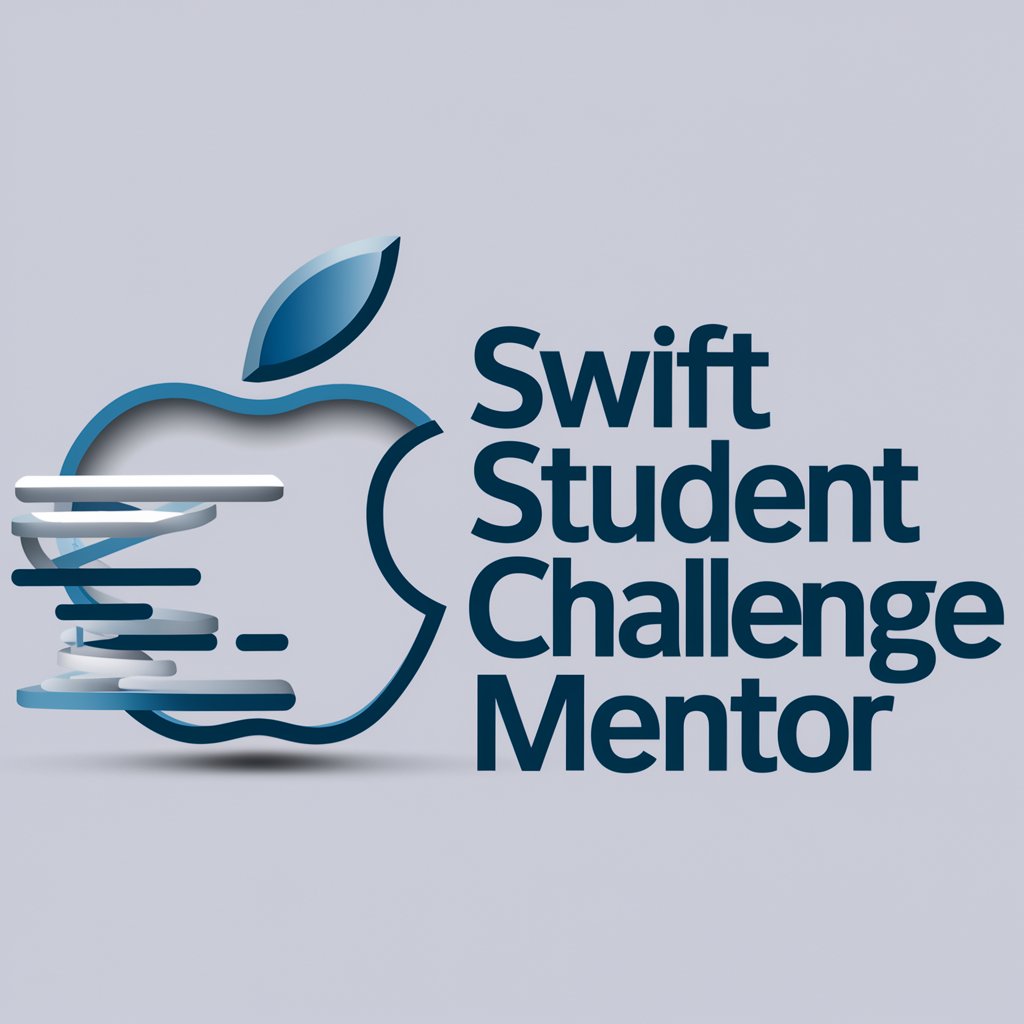
人生模拟器
Shape a life, one choice at a time.

PROMETHEUS
Elevate Intelligence with AI-Powered Insights

FT Gym Buddy
Your AI-Powered Fitness Companion

AI Solution Advisor
Empowering Decisions with AI Insights

Archivo de Justicia
Unlocking History with AI Precision
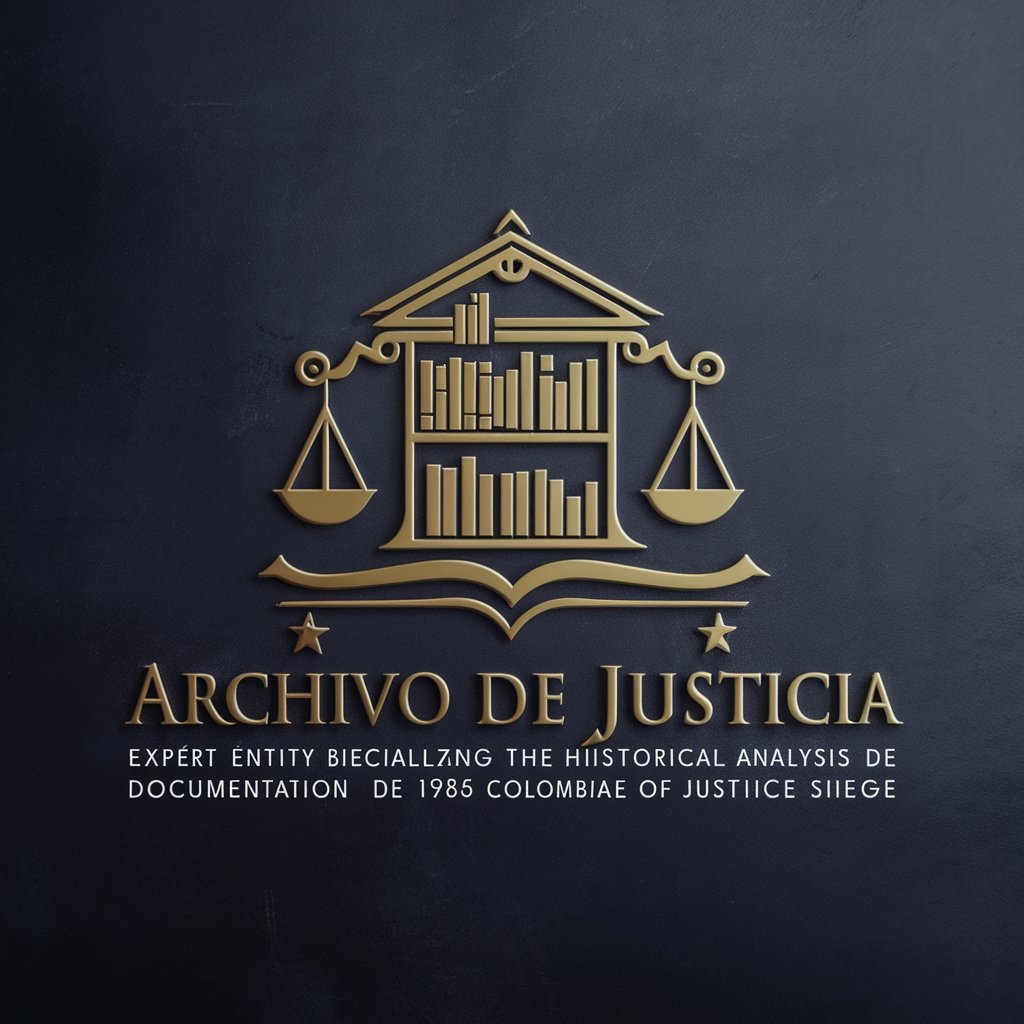
FREE LOGO MAKER TOOL
Craft Your Brand's Identity with AI

FREE T Shirt Design Tool
Design Your Story, AI-Powered Creativity

CRM Commander
Elevate Decision-Making with AI-Powered CRM Expertise

Buy and Sell Marketplace Assistant
Empowering Your Sales with AI

Frequently Asked Questions about Digital Marketing Insight Creator
What file formats can I use with the Digital Marketing Insight Creator?
The tool is compatible with CSV and Excel file formats, allowing you to easily upload your digital marketing data for analysis.
Can the Digital Marketing Insight Creator help with campaign optimization?
Yes, the tool analyzes your data to provide actionable insights and recommendations for optimizing digital marketing campaigns, including channel strategies and campaign settings.
Is trend analysis part of the tool's functionality?
Absolutely, it identifies and analyzes trends such as click rates, CPC, and conversion rates, offering month-on-month or time-based comparisons.
How does the tool assist in making data-driven decisions?
By transforming complex digital marketing data into easy-to-understand and visually engaging insights, it aids in better decision-making for marketing strategies.
Can this tool create PowerPoint presentations?
Yes, it can craft PowerPoint presentations focusing on clarity and visual appeal, showcasing trends, analyses, and actionable insights for various digital marketing metrics.
