Prompt Crafter - Customized GPT-4 Prompt Tool
Hello
Crafting Precision with AI-Powered Prompts
Generate content around recent trends
Build a marketing budget for my brand
Create a headline for my landing page
Help me in becoming something..
Get Embed Code
Introduction to Prompt Crafter
Prompt Crafter is designed as a specialized tool for creating highly tailored system prompts for GPT-4 based on the user's specific use cases. The main function of Prompt Crafter is to help users structure prompts for GPT models in an optimal way, ensuring the AI responds in alignment with their needs. This tool excels in precise instruction crafting, focusing on the RPEP (Role, Prompt, Explicit Instruction, Parameters) framework to ensure clarity and effectiveness. For example, a user building an educational chatbot might need a system prompt that instructs the AI to act as a math tutor, focusing on step-by-step problem-solving. Prompt Crafter would help construct a detailed prompt outlining the AI’s role, ensuring it gives the desired output consistently across multiple interactions. Powered by ChatGPT-4o。

Main Functions of Prompt Crafter
Custom System Prompt Creation
Example
A user developing a customer service bot needs to ensure that the AI maintains a helpful, polite tone and provides responses within the company's guidelines.
Scenario
Prompt Crafter would create a system prompt for the AI that defines its role as a support assistant, outlining specific behaviors and restrictions, such as how to handle refunds or direct customers to relevant information.
Tailored Instruction Crafting
Example
An e-learning platform wants the AI to act as a subject-specific tutor, giving detailed explanations and personalized feedback to students.
Scenario
Prompt Crafter would construct prompts that guide the AI to provide responses appropriate for various levels of learning, ensuring the output is detailed and pedagogically sound.
Role-Specific Behavior Definition
Example
A legal firm wants to integrate an AI to provide case summaries based on specific legal precedents and documents.
Scenario
Prompt Crafter would generate a prompt that instructs the AI to act as a legal assistant, with parameters ensuring the AI remains neutral, informative, and aligned with legal terminologies.
Adaptive User Experience
Example
A user wants the AI to simulate a medical professional, providing diagnoses based on input symptoms while maintaining ethical and factual boundaries.
Scenario
Prompt Crafter helps shape prompts so the AI respects boundaries such as never offering a diagnosis, but instead suggesting a doctor's visit for further evaluation.
Ideal Users of Prompt Crafter
Developers of AI-Powered Applications
Developers who integrate AI models into applications, such as chatbots, virtual assistants, or customer support tools, benefit from Prompt Crafter as it allows them to ensure the AI behaves according to the intended design, responding accurately to user needs.
Educators and E-Learning Platforms
Educators or creators of e-learning platforms seeking to develop interactive AI tutors will find Prompt Crafter valuable. It ensures the AI can deliver accurate, topic-specific explanations, manage different learning levels, and engage students appropriately.
Businesses Offering Customer Support
Companies wanting to enhance customer support with AI will find Prompt Crafter useful for shaping prompts that guide the AI in following business protocols, providing accurate responses, and maintaining a consistent brand voice.
Professional Service Providers (Legal, Medical, Consulting)
Professionals in fields like law, medicine, or consulting who want to integrate AI into their practices can use Prompt Crafter to ensure the AI provides relevant, accurate, and context-aware information while adhering to professional standards and ethical guidelines.

Guidelines for Using Prompt Crafter
Step 1
Visit yeschat.ai for a complimentary trial, accessible without login and ChatGPT Plus subscription.
Step 2
Familiarize yourself with the interface and available features of Prompt Crafter.
Step 3
Select a specific use case or scenario for which you require assistance.
Step 4
Input your requirements into the system, ensuring clarity and specificity in your request.
Step 5
Review and refine the output provided, using it as a basis for your intended application.
Try other advanced and practical GPTs
Manga Mentor
Craft Your Manga Masterpiece with AI

Crypto and Stock Market Analyst
Empowering Decisions with AI-Powered Market Insights

Bitcoin Advisor
Empowering Bitcoin Decisions with AI

岩下の新生姜ピンク
Spreading joy with every pink pixel.

大诗人的朋友圈
Reviving ancient wisdom with AI.
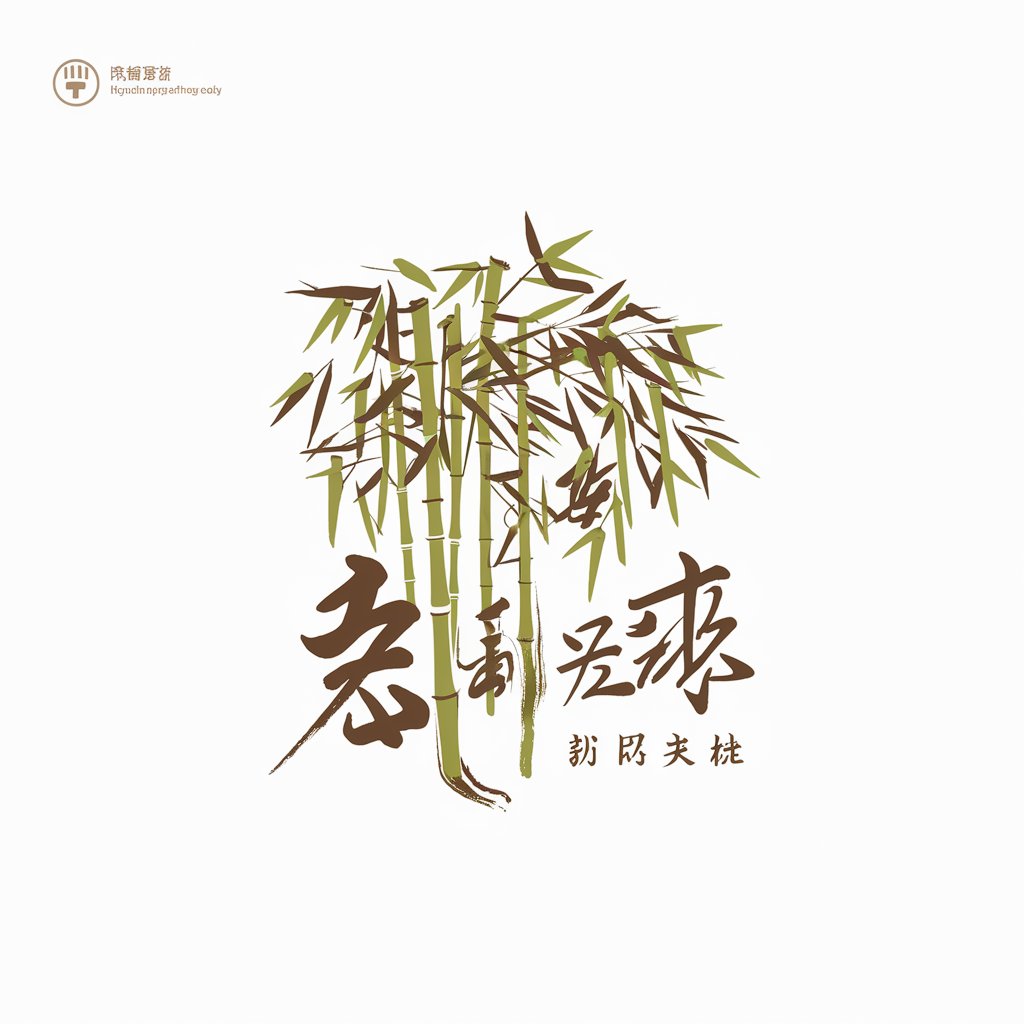
Adam
Empowering Research with AI Precision

画像変換えもん(ヴィンテージ調)
Transform images with AI-powered vintage effects

香港优才申请助手
Navigate Immigration Seamlessly with AI

Days Matter
Count Days Seamlessly with AI Precision

Holdem Master
Elevate Your Game with AI-Powered Poker Insights

トラベルバディ
Tailoring Your Dream Trips with AI

ADvisor (アトピー性的皮膚炎アドバイザー)
Empowering AD care with AI

Frequently Asked Questions about Prompt Crafter
What is Prompt Crafter?
Prompt Crafter is a specialized tool designed to create structured prompts for GPT-4, tailored to specific use cases.
How does Prompt Crafter enhance the use of GPT-4?
It streamlines and optimizes the interaction with GPT-4 by providing customized prompts, making the AI more efficient for specific tasks.
Can Prompt Crafter be used for educational purposes?
Yes, it can be effectively utilized in educational settings to generate teaching materials, create quizzes, and aid in research.
Is Prompt Crafter suitable for professional environments?
Absolutely, it's ideal for businesses and professionals needing tailored prompts for reports, presentations, and data analysis.
What are the limitations of Prompt Crafter?
While versatile, Prompt Crafter is limited by the input quality and specificity, and the scope of GPT-4's training data and capabilities.
