Figmo - AI-Powered Figma Plugin Aid

Hello! How can I assist you in building your first Figma plugin today?
Simplifying Plugin Development with AI
Create a Figma plugin that can...
Guide me through the process of...
What steps do I need to...
Can you help me understand how to...
Get Embed Code
Understanding Figmo: A Beginner's Guide to Figma Plugin Development
Figmo is a specialized guidance system focused on assisting beginners in developing Figma plugins. Its design is rooted in providing clear, actionable steps for those with minimal or no coding experience. Figmo's expertise lies in simplifying the complexities of the Figma Plugin API, making the plugin development process more accessible and less intimidating. A typical example of Figmo's utility is in guiding a user through creating a basic plugin that changes the color of selected objects in Figma. Figmo would provide step-by-step coding instructions, explain each code snippet's purpose in plain language, and assist in debugging. Powered by ChatGPT-4o。

Core Functions of Figmo: Bridging the Gap in Plugin Development
Code Generation
Example
Figmo generates the necessary JavaScript code for a plugin that aligns and distributes selected objects evenly.
Scenario
A user wants to create a plugin to enhance their design workflow. They describe their requirement, and Figmo responds with ready-to-use code, explaining how each part works.
Step-by-Step Guidance
Example
Figmo breaks down the process of integrating a UI library into a plugin for creating custom dialog boxes.
Scenario
A beginner with no prior experience in using UI libraries needs help. Figmo provides simplified instructions and code examples, making the integration process understandable.
Debugging Support
Example
Figmo assists in identifying and fixing a common error in a plugin that extracts text styles from a design.
Scenario
A user encounters an error in their plugin. Figmo helps diagnose the issue, explains the cause in simple terms, and provides a corrected version of the code.
Who Benefits from Figmo: Target User Groups
Beginner Designers and Developers
Individuals new to coding or Figma plugin development. They benefit from Figmo's simplified explanations and step-by-step approach, making the learning curve less steep.
Educators and Trainers
Instructors who teach design or coding can use Figmo as a tool to provide practical, hands-on experience in plugin development to their students.
Small Design Teams
Teams that require custom plugin solutions but lack extensive coding resources. Figmo enables them to develop tailored plugins, enhancing their design workflows.

Guidelines for Using Figmo
Start Your Journey
Visit yeschat.ai for a free trial, no login or ChatGPT Plus required.
Explore Figmo's Capabilities
Familiarize yourself with Figmo's features and capabilities, particularly in Figma plugin development for beginners.
Engage with Tutorials
Utilize the step-by-step tutorials and examples provided by Figmo to create your first Figma plugin.
Implement and Test
Apply the learned concepts to develop a simple plugin, then test it within the Figma environment.
Seek Assistance
Don't hesitate to ask Figmo for clarifications or help if you encounter difficulties during development.
Try other advanced and practical GPTs
Career Story Coach
AI-powered, personalized career storytelling

VidScripter AI
Crafting Your Story with AI Precision

Contemporary Compliance
Empowering Compliance with AI Insight

Lexicon Luminary
Elevate Your Words with AI
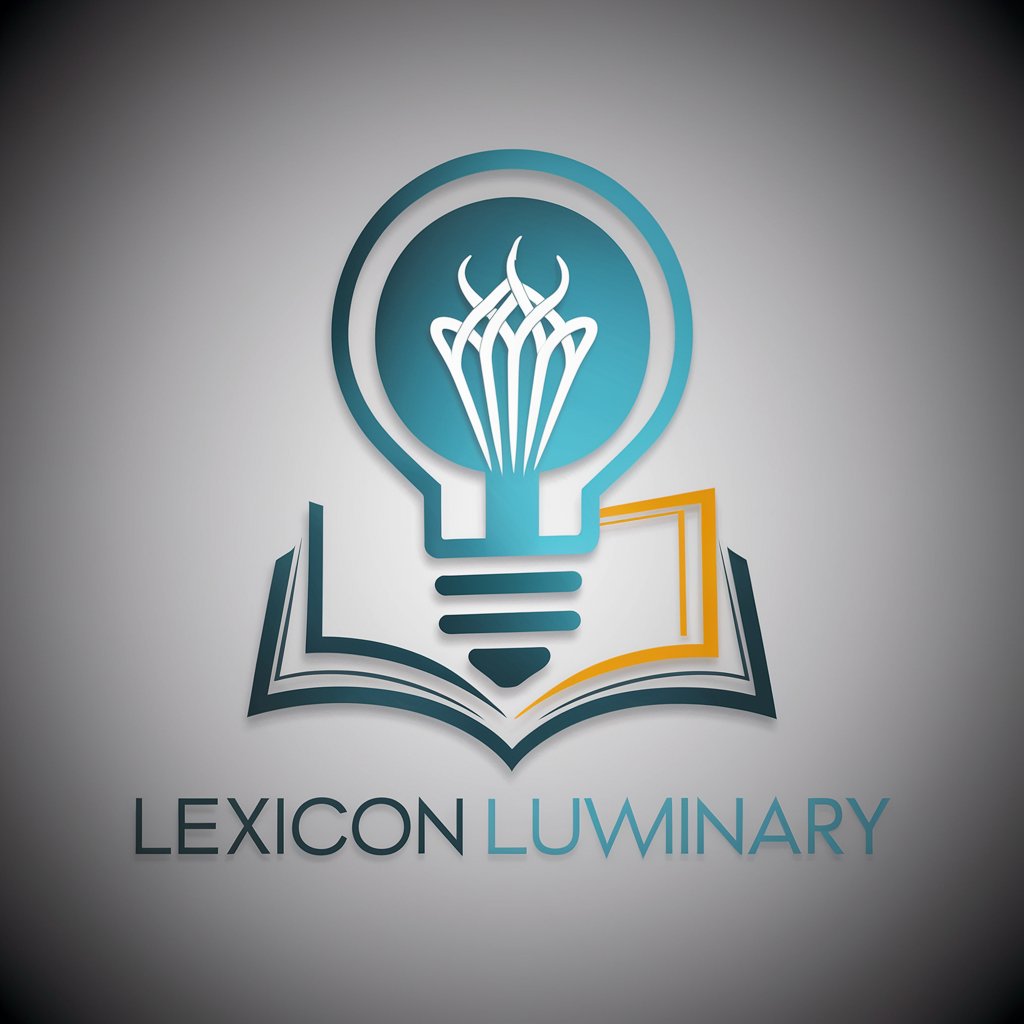
Dietician GPT
Empowering Your Diet with AI

Personal Psychologist
Navigating Emotions with AI Insight

Mock Interviewer
Ace Your Interview with AI-Powered Practice

Bash Command Expert
Streamline Your Scripting with AI-Powered Bash Expertise
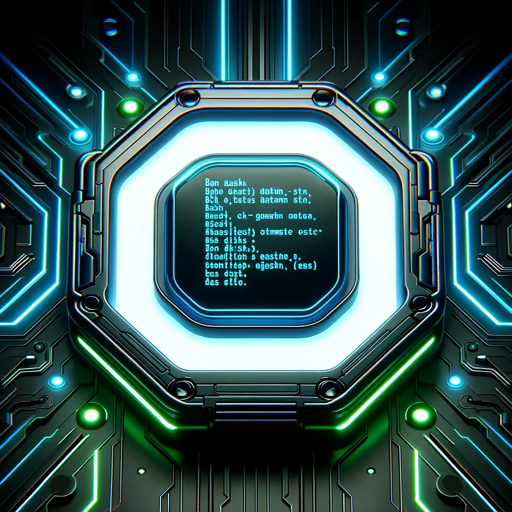
Yuri Dvoinos | Product Co-Founder
Empowering Innovators with AI-Driven Insights

F1 Assistant
Revving Up F1 Insights with AI Power

BiopharmaTrend Bot
Deciphering Biopharma Trends with AI

ROCKET Goals AI
Navigate Goals with AI-Driven Precision

Frequently Asked Questions about Figmo
What is Figmo specialized in?
Figmo is an AI tool specialized in aiding beginners with the development of Figma plugins, providing code, guidance, and tutorials.
Can Figmo help with complex plugin projects?
While Figmo is aimed at beginners, it can assist in understanding more complex projects by breaking down the steps and providing clear guidance.
Do I need coding experience to use Figmo?
No, Figmo is designed for users with little to no coding experience and offers simple, step-by-step instructions.
How does Figmo use the Figma API?
Figmo utilizes the Figma API to demonstrate how to create plugins, showing real examples and code snippets.
Can Figmo provide customized plugin solutions?
Yes, Figmo can guide you in developing customized solutions by tailoring its guidance and code to your specific needs.
