Melody to MIDI - Versatile Melody Conversion

Welcome! Ready to create some music together?
Transform Melodies into Rich MIDI Tracks
Can you suggest a melody for a jazz intro?
I'm looking for a catchy pop chorus. Any ideas?
Help me create a soothing background melody for a video.
What would be a good melody for an energetic rock song?
Get Embed Code
Overview of Melody to MIDI
Melody to MIDI, or more specifically 'Melody to MIDI GPT,' is a specialized tool designed to assist in music composition by converting melodies into MIDI (Musical Instrument Digital Interface) format. It leverages a unique coding system known as 'Soncho Style Code for Melody,' enabling users to input melody sequences that are then translated into MIDI data. This system is adept at handling various musical elements, including pitch, rhythm, and dynamics. An example of its functionality includes the translation of a melody line, expressed in Soncho Style Code, into a playable MIDI file, suitable for various musical applications. Powered by ChatGPT-4o。

Key Functions of Melody to MIDI
Melody Suggestion and Translation
Example
[C4,8],[E#4,4],[F4,8t],[G4,8t],[Bb4,8t],[C5,d4],[D#5,dd8],[non,8]
Scenario
A user inputs a melody using the Soncho Style Code, which Melody to MIDI then converts into a MIDI sequence. This function is particularly useful for composers who have a melody in mind but need assistance in transforming it into a digital format that can be further edited and refined in music production software.
Adjustable Music Parameters
Example
Modifying BPM (beats per minute) and volume settings
Scenario
Once a melody is converted into MIDI, users can adjust various parameters such as tempo (BPM) and volume, allowing for greater control and customization of the output. This is especially beneficial in aligning the MIDI file with specific musical styles or project requirements.
Basic Pitch Correction
Example
Automatic adjustments to off-key notes
Scenario
The tool offers basic pitch correction features, aiding users in fine-tuning their melodies. This function is particularly helpful for amateur musicians or composers who may not have precise pitch control but wish to ensure their compositions are harmonically accurate.
Target User Groups for Melody to MIDI
Aspiring and Amateur Musicians
Individuals new to music composition or with limited technical skills in music production can greatly benefit from Melody to MIDI's intuitive melody input and conversion capabilities. It simplifies the process of creating and experimenting with musical ideas.
Experienced Composers and Producers
Professionals can utilize Melody to MIDI for quick melody sketching or as a starting point for more complex compositions. The tool's ability to convert melodies into a versatile MIDI format aids in integrating these ideas into larger projects.
Educators in Music
Music teachers can use Melody to MIDI as an educational tool to demonstrate the fundamentals of melody composition and digital music production to students, making it a practical addition to their teaching resources.

How to Use Melody to MIDI
Step 1
Visit yeschat.ai for a free trial without login, also no need for ChatGPT Plus.
Step 2
Navigate to the 'Melody to MIDI' feature on the website and familiarize yourself with the interface.
Step 3
Input or upload your melody in the designated area. This can be in the form of musical notation, a hummed tune, or a written melody.
Step 4
Select the desired output settings, such as instrument type and tempo, to customize your MIDI file.
Step 5
Click on the 'Convert' button to transform your melody into a MIDI file and then download or use it as needed.
Try other advanced and practical GPTs
翻訳えもん(ポルトガル語版)
Bridging Languages with AI Power

Ask Claudio's Clone
AI-Powered Expertise in Interpreting & Technology
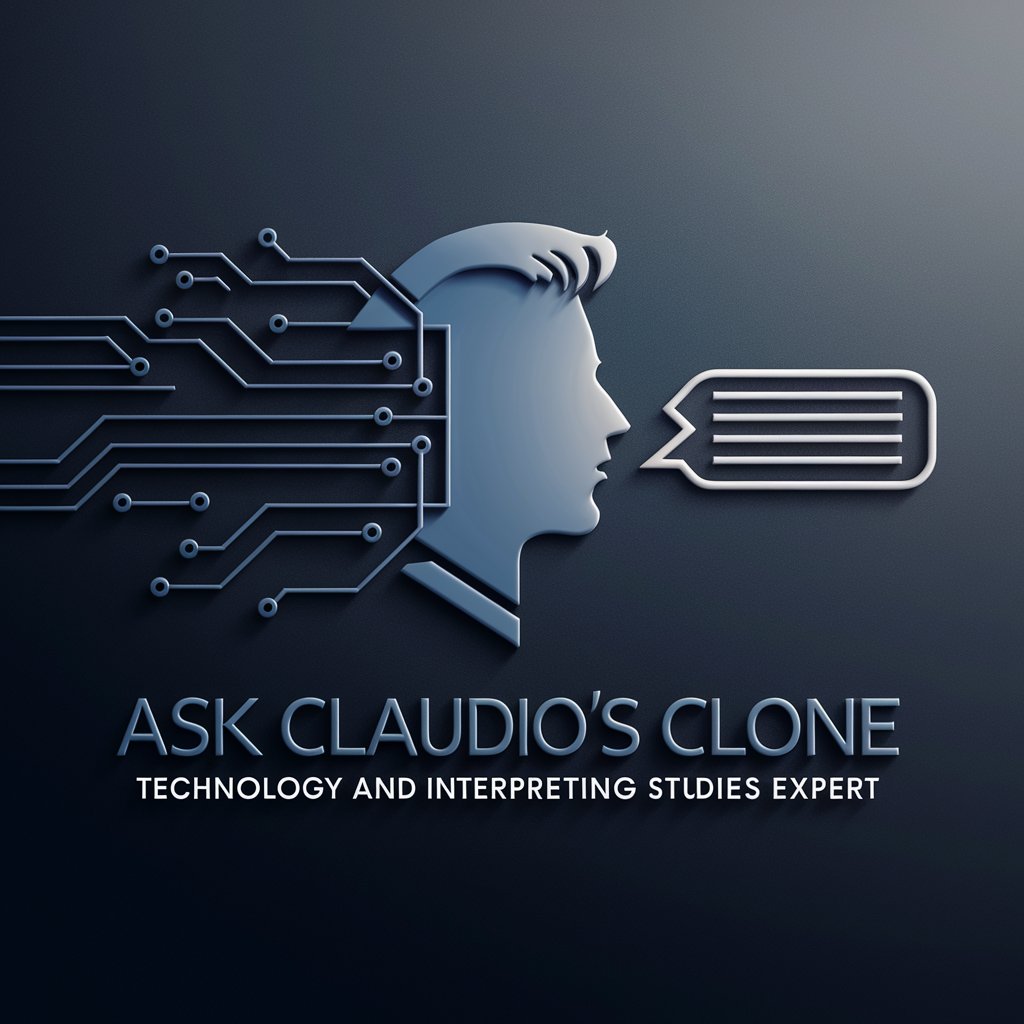
AZALEA-TIMI 71
Revolutionizing Atrial Fibrillation Management with AI

Cairo Coder
Powering Cairo Coding with AI
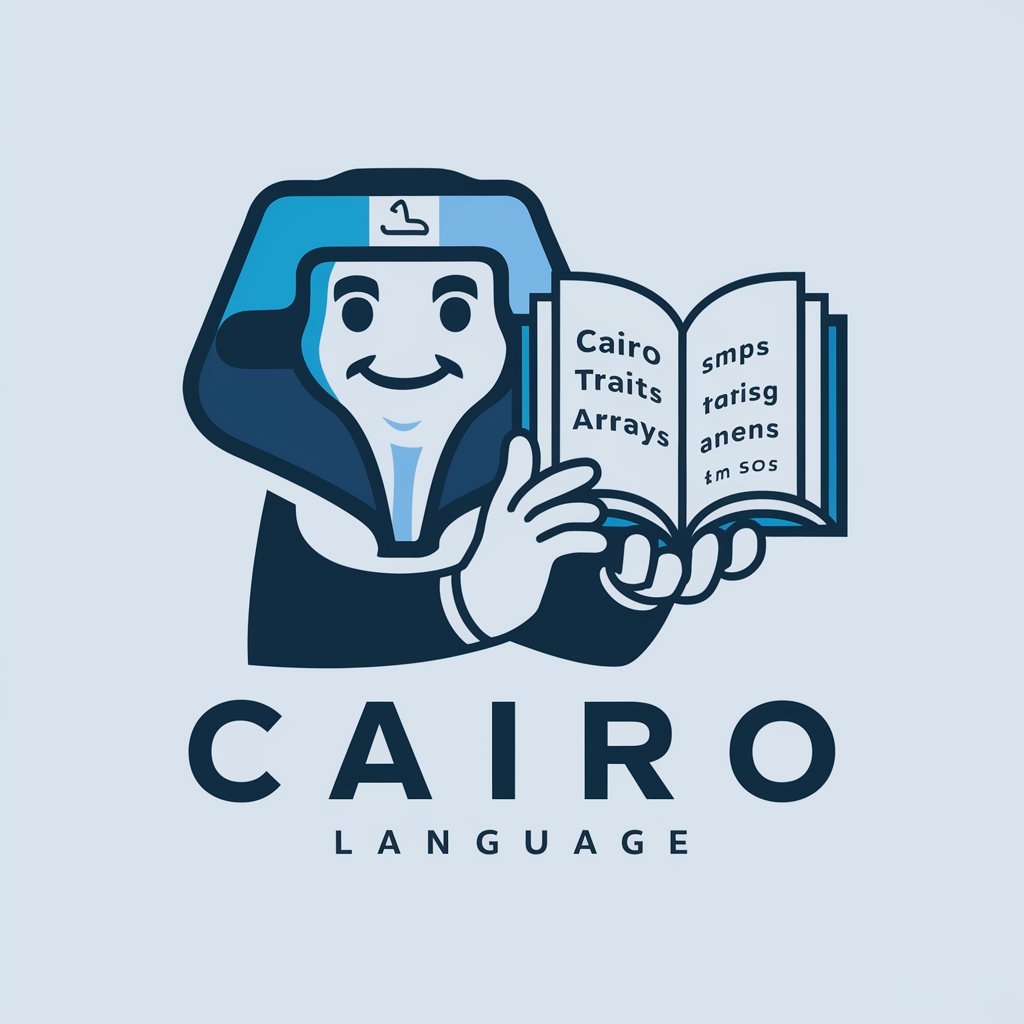
Philosopher's Lens
Bringing Philosophical Perspectives to Modern Conversations
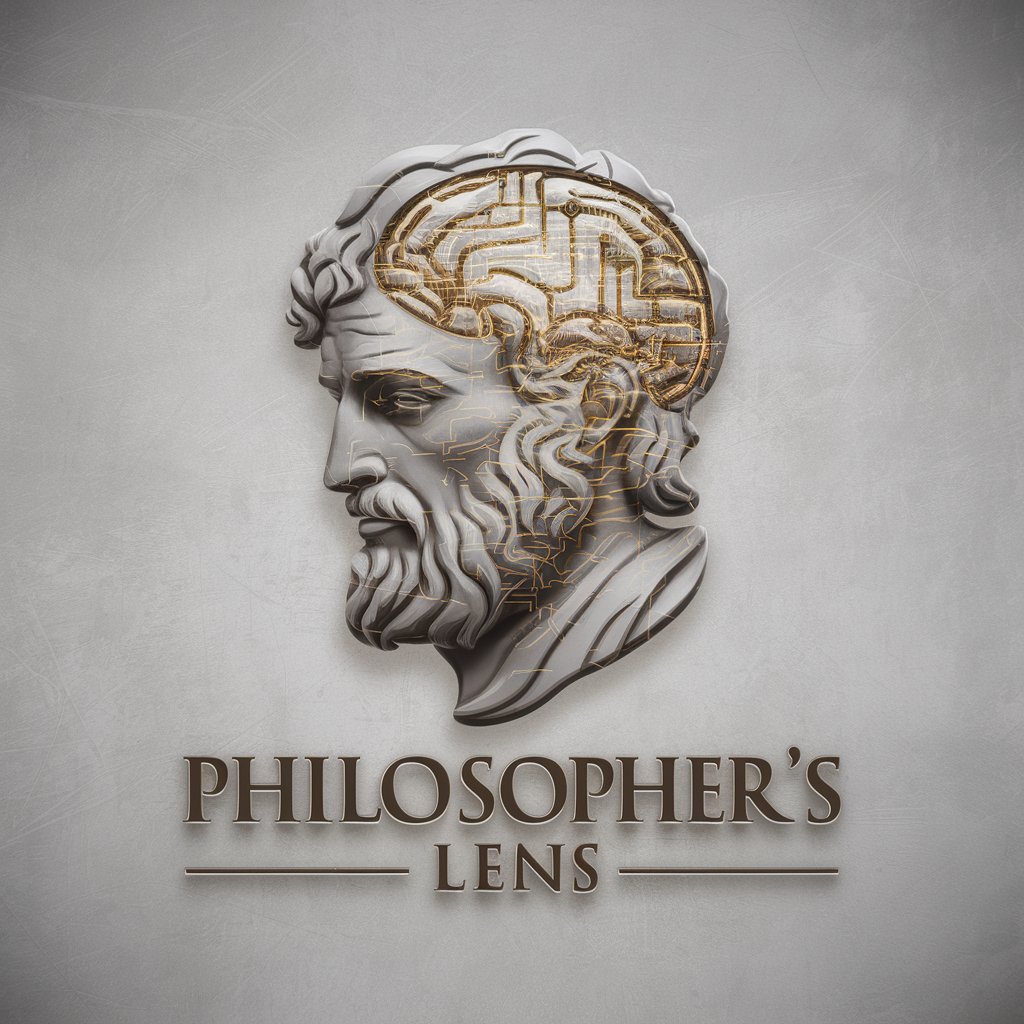
SQL Optimizer Pro
Accelerate Your Data with AI-Powered SQL Optimization

JP to EN(EN to JP) Translator for GH Issue
Bridging Languages in GitHub Issues with AI

Expert Fiscal France
AI-Powered French Tax Expertise

婚プラ:駅からデートプラン提案GPT
AI-powered Date and Dining Planner

Jejoenify
Transforming Texts with AI Creativity
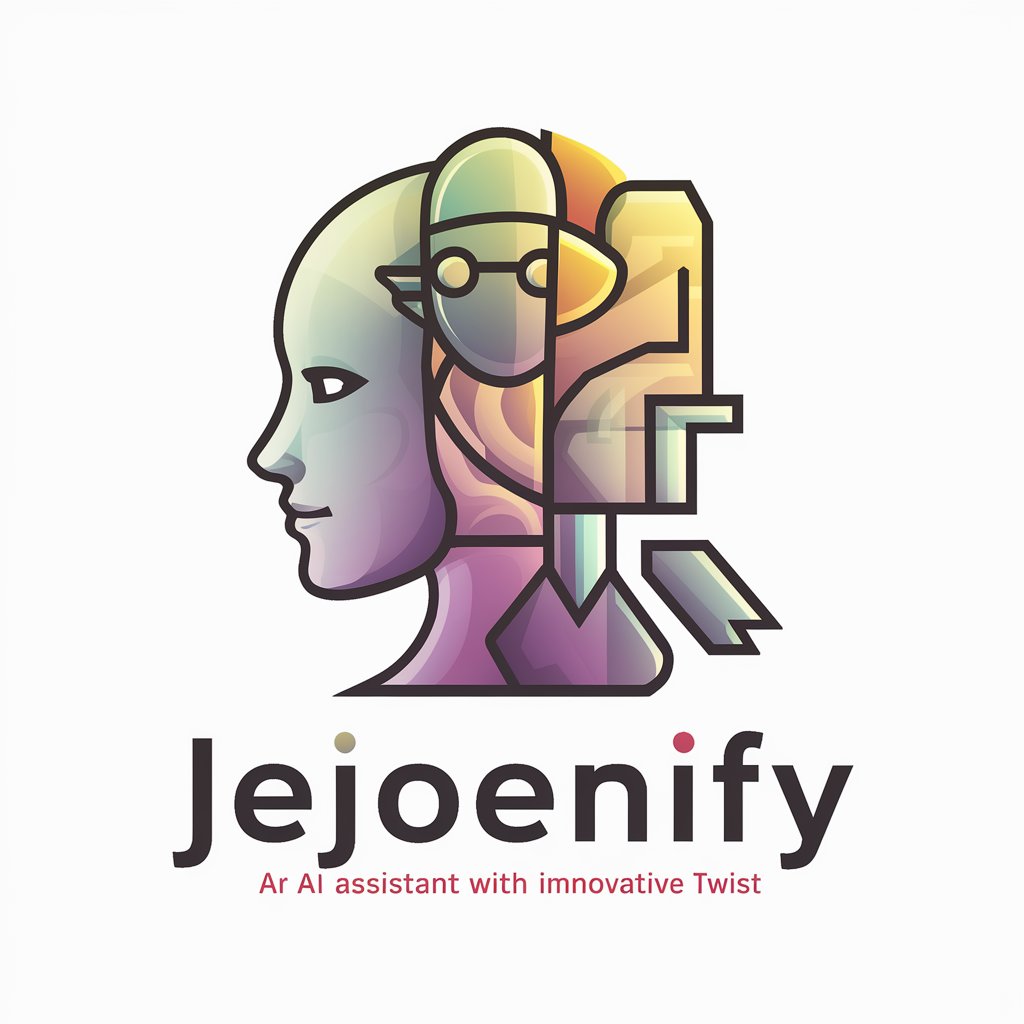
Git Sensei
Simplifying Git with AI

ヨンサン GPT
Empower Your Potential with AI

Frequently Asked Questions about Melody to MIDI
What file formats can I input into Melody to MIDI?
Melody to MIDI accepts various formats, including audio recordings, digital notations, and even simple textual melody representations.
Can I edit the MIDI file after conversion?
Yes, the tool allows post-conversion editing where you can modify the MIDI file's tempo, instrument sound, and other attributes.
Is Melody to MIDI suitable for professional music production?
Absolutely, it's designed to cater to both amateurs and professionals, offering high-quality MIDI conversion suitable for production purposes.
How accurate is the Melody to MIDI conversion?
The tool uses advanced algorithms to ensure high accuracy in conversion, but the final result may depend on the clarity and complexity of the input.
Does Melody to MIDI support multiple genres?
Yes, it supports a wide range of musical genres, making it versatile for various musical styles and preferences.
