Expenses Filing GPT - Accurate Invoice Processing

Hello
Streamline Your Expenses with AI-Powered Precision
Click on this to Start! Hi, I am your invoices GPT. Please upload an images or documents which you want to file for reimbursement. I will extract all the key details and give it to you.
Get Embed Code
Overview of Expenses Filing GPT
Expenses Filing GPT is designed as a specialized AI tool to streamline the process of managing and filing expense invoices. Its core functionality lies in analyzing invoice images or files, extracting key details essential for reimbursement filing. This includes identifying the date of the invoice, the total amount, the recipient (such as Uber or Amazon), the payment method, and the expense category (like Food or Travel). The tool is particularly adept at handling various formats and layouts of invoices, ensuring accurate data extraction for efficient expense management. Powered by ChatGPT-4o。

Core Functions of Expenses Filing GPT
Data Extraction from Invoices
Example
Extracting date, amount, recipient, and payment details from a restaurant bill.
Scenario
A user uploads a restaurant invoice. The tool identifies the date as 'June 1, 2024', amount as '$45.00', the payee as 'Blue Ocean Seafood', payment method as 'Visa Credit Card', and categorizes it under 'Food'.
Expense Categorization
Example
Classifying an Uber receipt under 'Travel'.
Scenario
On receiving an Uber invoice, the tool categorizes it under 'Travel', noting the date, amount, and payment method, thus streamlining the filing process for travel expenses.
Tabulating Expense Data
Example
Creating a table with details of multiple invoices.
Scenario
For a batch of invoices uploaded by a user, the tool compiles a table listing all key details (date, amount, payee, etc.), providing a consolidated view of expenses for easier management and reporting.
Verifying Invoice Details
Example
Double-checking extracted data for accuracy.
Scenario
After processing an invoice, the tool cross-verifies the extracted information with the user, especially in cases of unclear or ambiguous details, ensuring high accuracy in expense reporting.
Target User Groups for Expenses Filing GPT
Business Professionals
Individuals who frequently incur work-related expenses, such as travel, meals, or office supplies, will find this tool invaluable for managing their expense reports efficiently and accurately.
Finance Departments
Corporate finance teams can utilize this tool to streamline the processing of employee expense claims, reducing manual data entry and improving the accuracy of financial records.
Small Business Owners
Owners of small businesses, who often handle multiple roles, can leverage this tool to simplify their expense tracking and reporting, saving time and effort that can be redirected towards core business activities.
Freelancers
Freelancers who need to manage various client-related expenses can use this tool to keep an organized and accurate record of their expenses, aiding in clear and timely invoicing.

How to Use Expenses Filing GPT
1
Visit yeschat.ai for a free trial without login, also no need for ChatGPT Plus.
2
Upload your invoice images or files directly into the chat interface. Ensure that the invoices are clear and legible.
3
Provide additional information if necessary, such as the email ID and name of the person who paid the invoice.
4
Review the extracted details from your invoices, which include date, amount, recipient, payment method, and expense category.
5
Use the generated table for easy tracking and filing of expenses. This table can be downloaded or directly used for reimbursement processes.
Try other advanced and practical GPTs
CA Guru (India)
Empowering CA Aspirants with AI

Citation Expert
AI-powered citation and formatting assistant
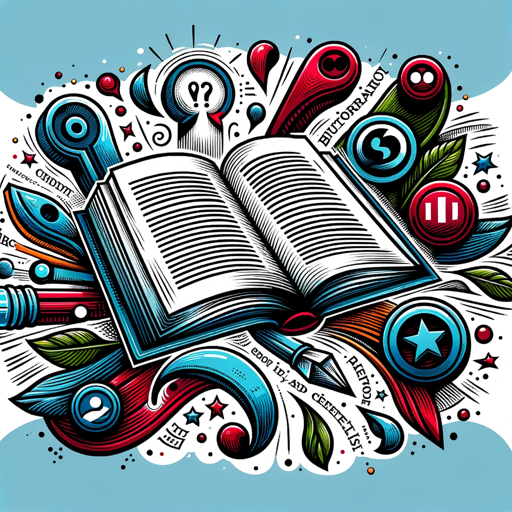
Best_Math_Tutor
AI-Powered Math Tutoring, Simplified

File Format Transformer
Transform files effortlessly with AI

Quality Rater GPT
Elevate Your Site with AI-Powered Quality Insights

翻訳えもん(韓国語版)
Bridging Languages with AI

Mr. C
Empowering Business Decisions with AI

Awesome OCR
AI-Powered Text Recognition Made Easy

News Insight Analyst
Insightful analysis at your fingertips, powered by AI

Insightful Psychologist
AI-Powered Psychological Insights for Personal Growth

MyBet88 Casino Ace
Empowering Your Casino Game with AI

Executive Cyber Board Assistant
AI-powered insights for board-level cybersecurity

Frequently Asked Questions about Expenses Filing GPT
What types of invoices can Expenses Filing GPT process?
Expenses Filing GPT can process various types of invoices, including digital receipts, paper invoices, and screenshots, as long as the text is legible and the necessary details are present.
Is it possible to extract expenses in different currencies?
Yes, Expenses Filing GPT can extract and display expenses in different currencies, provided that the currency is clearly indicated on the invoice.
How accurate is the data extraction for expense filing?
The tool is highly accurate in extracting data; however, accuracy depends on the clarity and quality of the invoice image or file provided.
Can Expenses Filing GPT categorize expenses automatically?
Yes, based on the information in the invoice, the tool can categorize expenses into pre-defined categories like Food, Travel, Software, etc.
How does this tool handle multiple invoices paid by different individuals?
Users can upload multiple invoices and specify if they were paid by different individuals. The tool will then organize the expenses accordingly in the final report.
