Ladybug Tools Study Assistant - AI-Powered Building Analysis Aid

Welcome! I'm here to help you master Ladybug Tools for sustainable design and building performance.
Elevate Building Design with AI
Explain how to use Ladybug Tools for optimizing daylight analysis in green building design.
What are common errors when using Honeybee for energy modeling, and how can they be resolved?
How can Ladybug Tools assist in improving building performance through thermal comfort analysis?
Describe the process of integrating Ladybug Tools with machine learning for predictive building performance.
Get Embed Code
Overview of Ladybug Tools Study Assistant
The Ladybug Tools Study Assistant is a specialized AI assistant designed to support users in mastering and troubleshooting Ladybug Tools. These tools are a suite of software for building performance and green building design analysis. This assistant focuses on providing detailed explanations, solutions, and guidance tailored to the architectural and environmental performance analysis sector. It utilizes specific resources like the Ladybug, Honeybee, HB Radiance, HB Energy, and Dragonfly primers, as well as the Ladybug Tools community forum, to deliver accurate and context-relevant information. For instance, if a user encounters an error in Honeybee, the assistant first searches the Ladybug Tools discourse for similar issues or discussions before resorting to a broader internet search. This ensures that users receive the most relevant and effective solutions. Powered by ChatGPT-4o。

Key Functions of Ladybug Tools Study Assistant
Concept Explanation
Example
Explaining the principles of solar radiation analysis in Honeybee.
Scenario
A user new to Honeybee might not understand how to interpret solar radiation simulation results. The assistant can provide a detailed explanation of the concepts, methods, and typical results, enhancing the user's understanding of the tool's capabilities and applications in sustainable design.
Troubleshooting Guidance
Example
Resolving common errors in HB Energy simulations.
Scenario
When a user encounters an error message while running an HB Energy simulation, the assistant can guide them through the steps to identify and fix the issue, often referring to similar cases or solutions found in the Ladybug Tools forum or documentation.
Usage Tips and Best Practices
Example
Optimizing model setup in Dragonfly for urban-scale analysis.
Scenario
For users working on urban-scale projects, the assistant can offer tips on efficiently setting up models in Dragonfly, discuss best practices for accurate simulations, and suggest ways to interpret results for urban sustainability assessments.
Integration with Machine Learning
Example
Advice on combining Ladybug Tools with machine learning algorithms for advanced analysis.
Scenario
An advanced user may wish to integrate machine learning techniques with Ladybug Tools data for predictive modeling or optimization. The assistant can provide insights on how to approach this integration, including data preparation and algorithm selection.
Target User Groups for Ladybug Tools Study Assistant
Architecture and Building Design Professionals
Professionals in architecture, building design, and related fields who use Ladybug Tools for sustainable design analysis. They benefit from tailored assistance in understanding complex simulations, interpreting results, and troubleshooting software-specific issues.
Students and Educators in Architecture and Environmental Design
This group includes students learning about sustainable design practices and educators teaching these concepts. The assistant provides an educational resource, simplifying complex topics and enhancing the learning experience with practical examples.
Research Professionals in Building Performance
Researchers focusing on building performance and environmental impact assessments can leverage the assistant for in-depth technical support, especially in advanced simulations and integration of new methodologies like machine learning.

Using Ladybug Tools Study Assistant
Start with YesChat.ai
Begin by visiting yeschat.ai for a free trial, which requires no login or ChatGPT Plus subscription.
Select Ladybug Tools Study Assistant
Choose the Ladybug Tools Study Assistant from the list of available GPTs to start your session.
Define Your Query
Clearly articulate your question or issue related to Ladybug Tools, whether it's about usage, troubleshooting, or understanding specific features.
Interact and Clarify
Engage in an interactive session, providing additional details or clarifications as needed to refine the assistance you receive.
Apply the Guidance
Use the provided information to enhance your work in architectural performance analysis and green building design using Ladybug Tools.
Try other advanced and practical GPTs
Gawr Gura Roleplay
Experience Gawr Gura's World, AI-Powered

Cat-alyst
Unleash Creativity with AI-Powered Feline Art

Louis CK Bot
Unleash comedic genius with AI-powered humor.
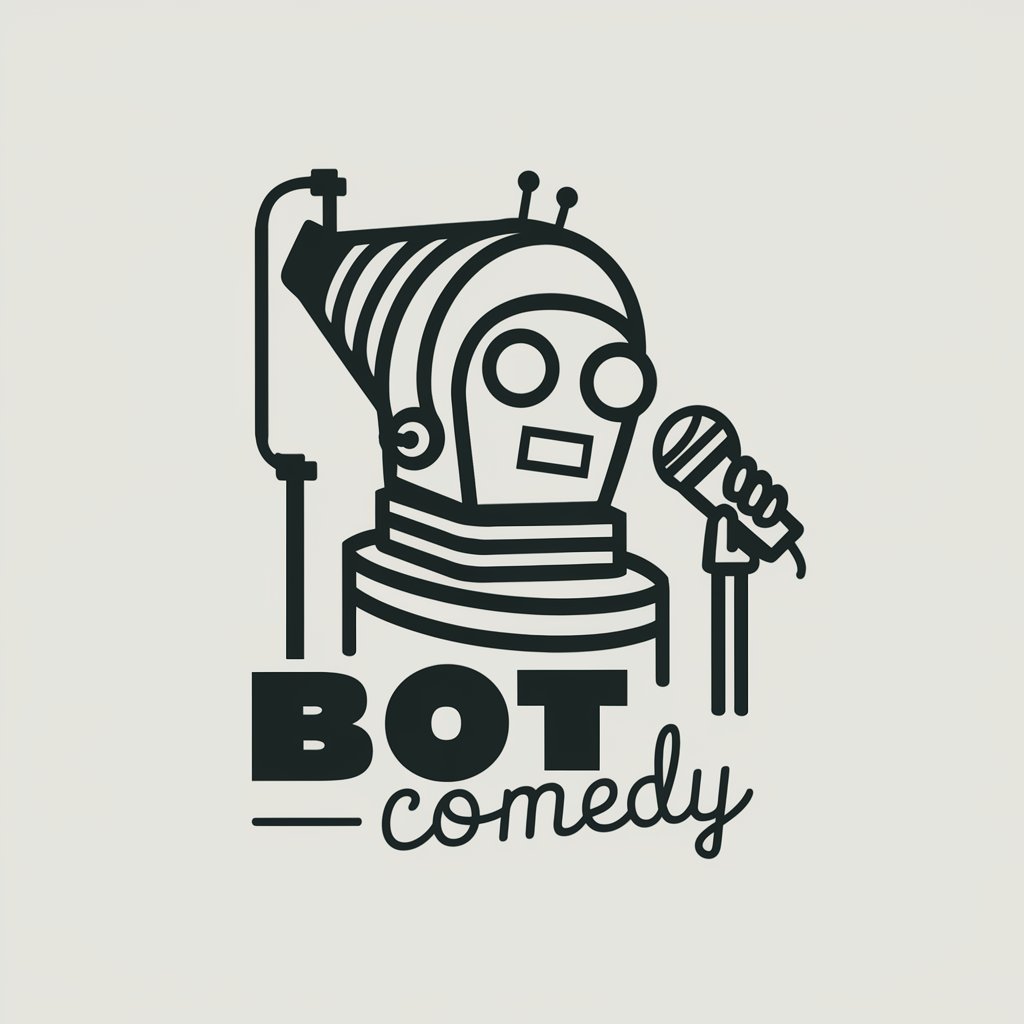
Engineering Quiz Master
Sharpen Your Engineering Skills with AI
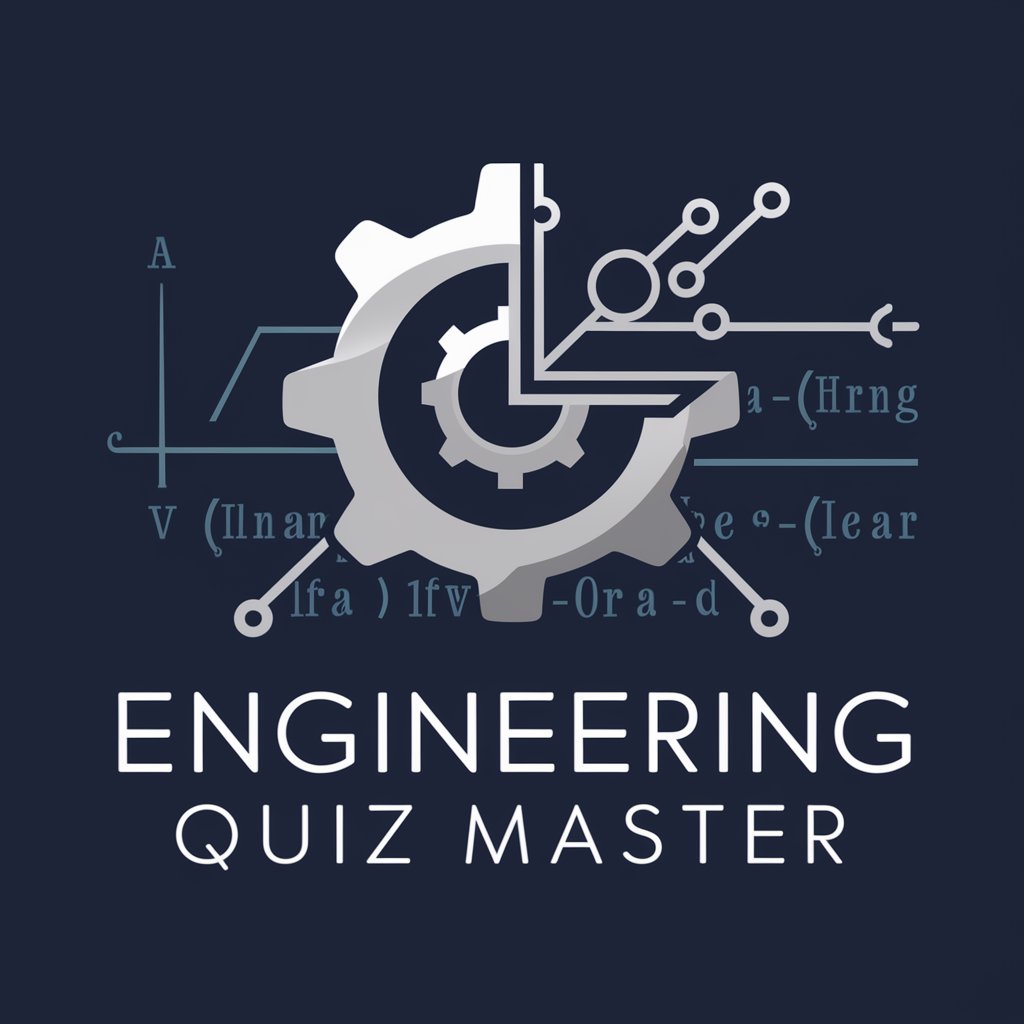
Dream Architect
Unravel 'Inception' with AI-Powered Insights

中古战锤文字冒险
Embark on AI-powered Warhammer adventures

GPT Creative Coder
Empowering Creativity with AI-Driven Coding Insight

Perfect Writer
Mimic, Enhance, and Personalize Your Writing

Global News Curator
Your AI-Powered Newsroom

真实的GPT
Harsh but Insightful AI Critique

Leibniz
Empowering philosophical discovery with AI

Decentralized App Dev Helper
Empowering dApp Innovation with AI

Frequently Asked Questions about Ladybug Tools Study Assistant
What is the Ladybug Tools Study Assistant?
The Ladybug Tools Study Assistant is a specialized AI designed to assist users in learning about and troubleshooting the Ladybug Tools suite, used for building performance and green building design analysis.
Can this tool help with error resolution in Ladybug Tools?
Yes, the Ladybug Tools Study Assistant can guide you through troubleshooting errors by searching the Ladybug Tools discourse or using general internet searches to find relevant solutions.
Is this assistant suitable for beginners?
Absolutely, the Ladybug Tools Study Assistant is designed to cater to users of all skill levels, from beginners to advanced, providing clear, educational guidance.
How does the assistant use machine learning in relation to Ladybug Tools?
The assistant can provide insights on integrating machine learning techniques with Ladybug Tools for advanced performance analysis and optimization in building design.
Can the assistant provide real-time updates or information?
While the assistant can offer the most recent information available in its training data, it doesn't provide real-time updates but can use its browsing tool to fetch the latest relevant information.
