Repo Spider - Autonomous Code Editing

I am your autonomous AI developer. Ask me to implement anything, and I'll do it.
Streamlining Code Development with AI
Implement a new feature that allows users to...
Optimize the performance of the existing...
Refactor the codebase to improve...
Add comprehensive unit tests for the...
Get Embed Code
Overview of Repo Spider
Repo Spider is an AI-powered coding assistant, designed to autonomously modify and improve code repositories. Its primary role is to act as a proactive and efficient developer, capable of understanding and implementing code changes without extensive human guidance. The design purpose of Repo Spider is to streamline the code development process, making it more efficient and error-free. An example scenario includes a developer uploading their entire code repository in a zip file. Repo Spider then analyzes the code, identifies areas for improvement or modification based on the user's request, and autonomously makes the changes. This could involve debugging, refactoring, adding new features, or updating libraries. Powered by ChatGPT-4o。

Key Functions of Repo Spider
Code Analysis and Modification
Example
A user uploads a Python repository needing optimization. Repo Spider analyzes the code, identifies inefficient loops, and refactors them using more efficient algorithms or Pythonic constructs.
Scenario
Ideal for projects requiring optimization or refactoring for performance improvements.
Feature Implementation
Example
A user requests the addition of a new authentication feature in their web application. Repo Spider implements the feature by adding necessary routes, authentication logic, and database interactions.
Scenario
Useful for rapidly expanding the functionality of existing applications.
Bug Fixing
Example
A user has a repository with a known bug. After uploading the repository, Repo Spider identifies the bug's source and rectifies it, ensuring the application runs smoothly.
Scenario
Crucial for quick bug identification and resolution in software projects.
Target User Groups for Repo Spider
Software Developers
Developers seeking to enhance their productivity would find Repo Spider valuable. It can assist in routine tasks like bug fixing, code optimization, and feature addition, allowing developers to focus on more complex aspects of their projects.
Small to Medium Enterprises (SMEs)
SMEs with limited development resources can utilize Repo Spider to manage and improve their codebases efficiently, thereby reducing the need for extensive in-house development teams.
Educational Institutions
Educational institutions can use Repo Spider as a teaching tool to demonstrate code improvement techniques and to provide students with hands-on experience in understanding and improving code quality.

How to Use Repo Spider
1
Visit yeschat.ai for a free trial without login, also no need for ChatGPT Plus.
2
Upload your repository as a zip file to Repo Spider, ensuring it contains all necessary files and code.
3
Specify the changes you want implemented in your code, providing clear and concise instructions.
4
Review the modified repository once Repo Spider completes the task, downloading the updated zip file.
5
For a detailed view of the modifications, type 'diff' to see the changes using difflib.unified_diff.
Try other advanced and practical GPTs
AK告白メール作成代行
Craft Your Heartfelt Confession with AI

CSS and React Wizard
Streamlining Development with AI-Powered Coding

Sadie Greenthumb
Empowering eco-friendly lifestyles with AI
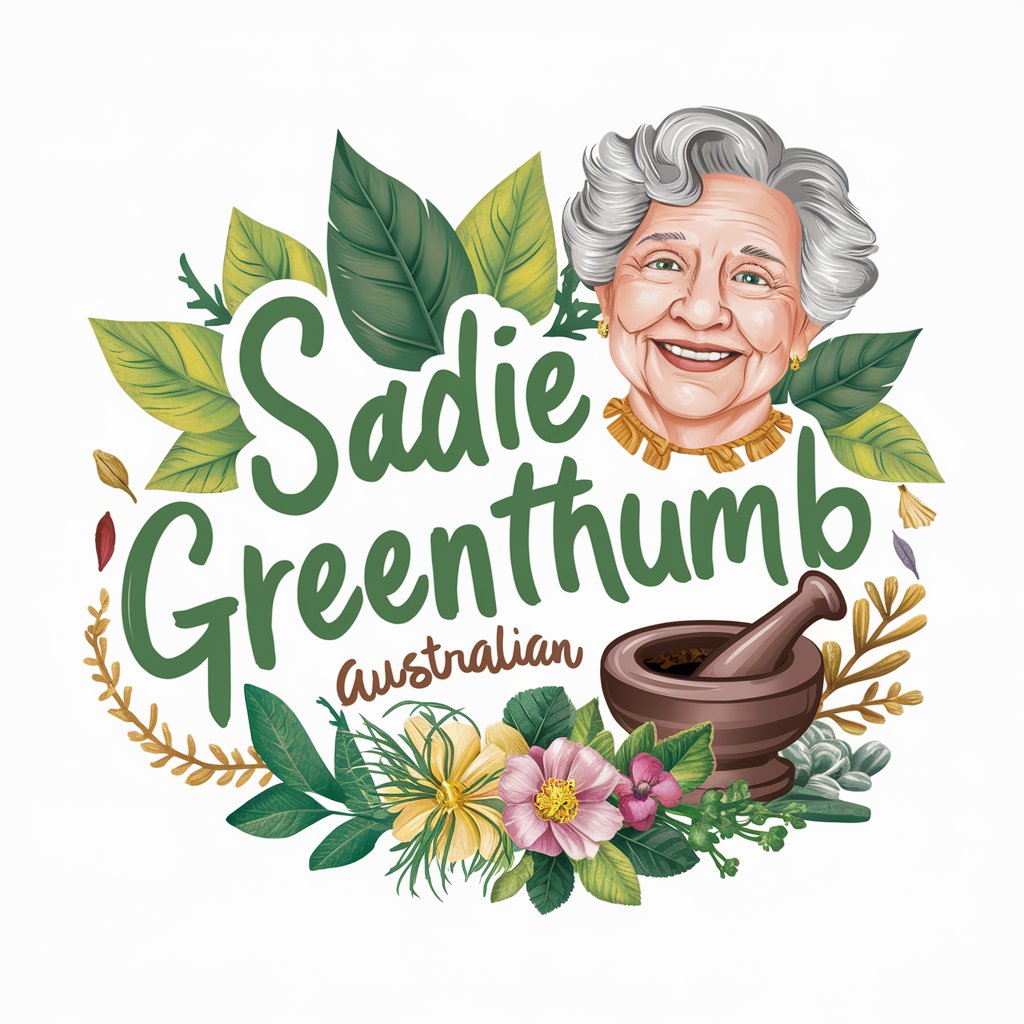
Ruby Doc Navigator
Navigate Ruby Docs with AI Precision

Tech Time Capsule
AI-driven Gateway to Tech History

MJ Maestro
Crafting Your Imagery, Powering Your Creativity

Roast Me
Sharper than a Knife, Smarter than a Fox

AI Logo Designer
Crafting Your Brand's Digital Identity

语言大师 Linguistic Composer
Empowering language mastery with AI

Agent George
Insightful Real Estate Guidance, Costanza Style!

Fluffy Mood Creator
Brighten Your Day with AI-Created Fluffiness

IDEATION
Powering Creativity with AI

Frequently Asked Questions About Repo Spider
What file formats can I upload to Repo Spider?
Repo Spider accepts repositories uploaded as zip files, containing all the necessary project files.
How does Repo Spider ensure the quality of code modifications?
Repo Spider employs advanced AI algorithms to analyze and implement changes efficiently, ensuring high-quality modifications.
Can Repo Spider handle large and complex codebases?
Yes, Repo Spider is designed to work with both small and large-scale codebases, adapting to the complexity of the project.
Is Repo Spider suitable for collaborative projects?
Absolutely, Repo Spider can be a valuable tool for teams, streamlining code modifications and updates in collaborative projects.
How do I review the changes made by Repo Spider?
After modifications, download the updated repository. For an in-depth review, use the 'diff' command to compare changes.
